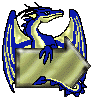Everything's installed and the game is running smoothly so far it seems! Yet to encounter an enemy with a potion to drop it seems (I'm wondering if something was increasing the likelihood of common enemies like Hobgoblins carrying them to begin with) but if I get any crashes or if I encounter a spoiled potion, I'll say as much. I think I'll miss some of the weird merchants that some of the loadouts added, though honestly I'll cheat myself in an ammo belt and a scroll case so I won't miss them much, but on the whole I think it'll be alright. Thank you for everything!
Samael
Member Since 03 Dec 2016Offline Last Active Dec 08 2016 04:45 AM
Community Stats
- Group Member
- Active Posts 23
- Profile Views 1656
- Age Age Unknown
- Birthday Birthday Unknown
-
Gender
 Not Telling
Not Telling
Posts I've Made
In Topic: BiG World Setup (an attempt to update the program)
07 December 2016 - 08:46 PM
In Topic: BiG World Setup (an attempt to update the program)
07 December 2016 - 07:24 AM
Yeah, during the Extraction phase it was happening constantly. I'm into the installation phase now, I'll probably leave it running whilst I sleep and see how it handles things.
In Topic: BiG World Setup (an attempt to update the program)
07 December 2016 - 05:00 AM
I was working today so I had to postpone giving it another shot until now. Today, I keep seem to be getting messages along the lines of the following:
"Found I:\ (location of file) \BGII - SoA\name of mod but did not find a corresponding mod folder (BWS reads the t2p and looks at the BACKUP line to determine the mod folder)". Judging by the fact it moves on after 60 seconds as mentioned in the patch notes, I guess thats the failsafe method of finding that file and that its meant to be doing that?
In Topic: BiG World Setup (an attempt to update the program)
06 December 2016 - 04:54 PM
Awake now - does that mean if I update BWS it should be able to install it without issue there now or will it require me to manually set up something?
In Topic: BiG World Setup (an attempt to update the program)
06 December 2016 - 04:34 AM
Ugh, even on the Recommended set up, I can't get it to go. I've doubly made sure the FixPack is in the downloads folder, but once again I get the following:
"I:\Games\Black Isle\BGII - SoA>
Area Patcher (Nightfarer's Area Patcher) was installed successfully.
Fix AR2300 Script (solution for a bug in the original game files) (Nightfarer's Area Patcher) was installed successfully.
Fix AR0701 Script (solution for a bug in the original game files) (Nightfarer's Area Patcher) was installed successfully.
##### Nightfarer's Item Patcher #####
The mod was not found.
After the mod is present, the install may be started another time.
Enter [r]etry, [c]ontinue or [e]xit."
It feels like its looking for something besides the Fix Pack but I don't know what. I'm going keep the setup open until someone familiar with the setup can weigh in. Thank you for pointing me to towards the file though, Nightfarer, I appreciate the help it even if it didn't work.
Current iteration of the selection is here if needed: https://www.dropbox...._clear.ini?dl=0
- Spellhold Studios
- → Viewing Profile: Posts: Samael
- Guidelines


 Find content
Find content