Not sure if this is the correct forum to ask this question, but since it involves a recent BWS install, I thought I'd go ahead and ask.
My recent BGEE EET BWS install was showing some minor stuttering when my characters were walking, so I decided to run the generalized biffing mod. It did not help, though, and I eventually fixed the stuttering by going into my game options, and under the Graphics settings I activated "Alternate Renderer".
Well, after installing generalized biffing, my game has now developed an irritating problem. When moving my party of characters from one map area to another, the game will sometimes freeze, requiring me to restart my computer and then restart BGEE EET in order to fix the problem. This is starting to happen more and more often, so is getting very irritating.
I've since learned from online posts that Generalized biffing is not really required for Enhanced Edition games, and may in fact cause problems
I am currently in Chapter 5 of BGEE EET. Is it possible and safe for me to uninstall/remove Generalized Biffing to see if that will fix my game freezing when moving between map areas, or am I just stuck with the existing biffing situation?
Thanks.


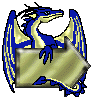
 Find content
Find content Male
Male




