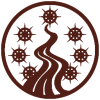I'm not sure what language you are working in, but you might find it useful to know how Beamdog loads BAM files. Note that "bammer" is Beamdog's internal BAM editing tool.
When the hell did that come out. I spent so much time writing my own PHP converters 5 years ago (yes PHP, I was young and stupid at the time). This should solve a lot of my problems, thanks a lot for pointing it out to me! ![]()
Does anyone know why there are utilities to convert to PNG and JSON formats? Does anyone have a link to some kind of announcement?!
In any case this me very happy ![]()


 Find content
Find content Male
Male