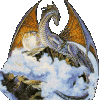Need help with a mod
#1
 -Jake-
-Jake-
Posted 12 July 2004 - 06:31 PM
#2

Posted 12 July 2004 - 06:37 PM
To add one to your own NPC, you can assign a portrait using your cre editing program and just throw both the creature file and the portrait into the override folder.
To change one of the already in-game NPCs, just save your portrait with the same name and drop it in the override folder.

#3
 -Jake-
-Jake-
Posted 12 July 2004 - 08:11 PM
#4

Posted 12 July 2004 - 10:17 PM
Of course, if you load the .cre file into one of these programs, you will have the option of assigning a different portrait and then saving the character. Then you won't have to worry about renaming anything. However, there are several versions of each NPC, and to do it this way you would have to edit and save each one, so it would probably be easier to just find the portraits' identifier and rename your pics.
Also, the portraits have to be bitmaps of particular size and format. You can't just use any old picture. They should be 24 bit .bmp files with a resolution of at least 72 dpi. Xxxxl should be 110x170 pixels, and xxxs should be 38x60.
#5

Posted 13 July 2004 - 10:03 AM

#6

Posted 13 July 2004 - 12:12 PM
Using the file names Rastor pointed out is the only way the change will work.NAERIEL.bmp, NAERIEM.bmp, NAERIES.bmp should work.
(well, according to the manual instructions)
#7

Posted 13 July 2004 - 03:11 PM
Actually, there are other ways, but not as easy.Using the file names Rastor pointed out is the only way the change will work.NAERIEL.bmp, NAERIEM.bmp, NAERIES.bmp should work.
(well, according to the manual instructions)
You could do it with SK, NI, DLTCEP or even let WeiDU do it.
![]() Khadion NPC mod - Team leader, head designer
Khadion NPC mod - Team leader, head designer
![]() Hubelpot NPC mod - Team leader, coder
Hubelpot NPC mod - Team leader, coder
![]() NPC Damage - Coder
NPC Damage - Coder
![]() PC Soundsets - Coder, voice actor
PC Soundsets - Coder, voice actor
![]() Brythe NPC mod - Designer
Brythe NPC mod - Designer
![]() DragonLance TC - Glory of Istar - Designer
DragonLance TC - Glory of Istar - Designer
![]() The NPC Interaction Expansion Project - Writer for Cernd, Sarevok
The NPC Interaction Expansion Project - Writer for Cernd, Sarevok
![]() The Jerry Zinger Show - Producer
The Jerry Zinger Show - Producer
Iron Modder 5 - Winner
#8

Posted 13 July 2004 - 06:18 PM
#9

Posted 13 July 2004 - 06:39 PM
Yes, that is correct...Johanobesus, I think the Medium portrait is on the record screen, while the Large portrait is shown at character creation, and in the epilogue.
![]() Khadion NPC mod - Team leader, head designer
Khadion NPC mod - Team leader, head designer
![]() Hubelpot NPC mod - Team leader, coder
Hubelpot NPC mod - Team leader, coder
![]() NPC Damage - Coder
NPC Damage - Coder
![]() PC Soundsets - Coder, voice actor
PC Soundsets - Coder, voice actor
![]() Brythe NPC mod - Designer
Brythe NPC mod - Designer
![]() DragonLance TC - Glory of Istar - Designer
DragonLance TC - Glory of Istar - Designer
![]() The NPC Interaction Expansion Project - Writer for Cernd, Sarevok
The NPC Interaction Expansion Project - Writer for Cernd, Sarevok
![]() The Jerry Zinger Show - Producer
The Jerry Zinger Show - Producer
Iron Modder 5 - Winner
#10

Posted 13 July 2004 - 08:57 PM
Defy me and die!

#11

Posted 14 July 2004 - 12:14 PM