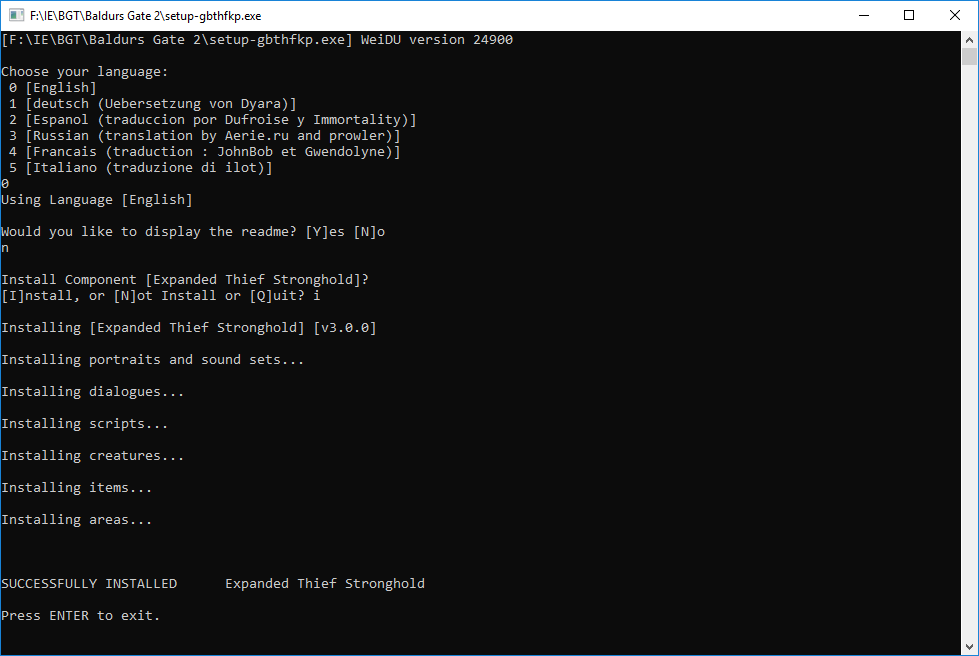The Expanded Thief Stronghold mod (from Gebhard Blucher) has been updated and is now available with macOS and Linux support.
Version 3.0.0 is ToB, BGT, BG2:EE and EET compatible (thanks Gwendolyne), comes with French (JohnBob) and Italian (ilot) translations, and includes a few fixes.
This mod expands the thief stronghold to make it more interesting by adding new quests and importing Narlen Darkwalk and Black Lilly from the Baldur's Gate Shadow Thieves guild into Athkatla.

Black Lily, Narlen Darkwalk, Kamuzu and Mae'Var
Readme
SHS download center
SHS official GitHub alternate download center
Change log:
- Added gbthfkp.ini metadata file (including dynamic installation order syntax and global `LABELS`) to support AL|EN's "Project Infinity".
- Replaced `AUTHOR` keyword with `SUPPORT`.
- Added Immutability concept.
- Added `REQUIRE_PREDICATE` conditions to avoid installing the mod in inaccurate games.
- Added component `DESIGNATED` number and "ts_expanded_thief_stronghold_main" `LABEL`.
- Externalized tp2 code into main_component.tpa library for more comfortable readability and maintenance.
- Commented code as much as possible.
- Added native BG2:EE and EET compatibility(thanks Gwendolyne!):
- Added WeiDU's built-in `HANDLE_CHARSETS` function to convert string entries for EE games.
- Added `ADD_JOURNAL` entries.
- Restored items' usability restriction flags in descriptions for original games and removed them for EE games with `GW_UPDATE_ITM_DESCRIPTION_TO_EE` WeiDU function.
- Provided accurate sized NPC portraits for EE games.
- Replaced old portraits with PPE ones to insure compatibility with EE games (it was impossible to resize the original ones), and gave Kumuzu his PPE portrait.
- Replaced .wav sound clips with .ogg files, rewrote their installation procedure with WeiDU's built-in `HANDLE_AUDIO` function, and provided localized missing sound clips only when needed.
- Script files: removed OnCreation() action from blocks that have a `LOCALS/GLOBAL` associated with them.
- Spells installation: removed useless `SAY NAME2` patches.
- Included BWP Vlad's Timer problem fix here and here.
- Modernized area patching with homemade `GW_ALTER_AREA_ENTRANCE` and `GW_ALTER_AREA_REGION` WeiDU functions.
- Sword of Olidammara +4 (ts5loot1.itm):
- Fixed wrong effects probability (15 %, was 5%).
- Fixed wrong portrait icon (Confused, was Charmed).
- Hard-coded general items names and descriptions whenever relevant.
- Moved installation messages from gwthfkp.tra file setup.tra file for more comfortable readability.
- Added foreign languages WeiDU prompts when available.
- Added French translation (by JohnBob).
- Added Italian translation (by ilot).
- Proofread English strrefs (Gwendolyne).
- Re-formated, updated and renamed readme file to "expanded_thief_stronghold-readme-english.html", then moved it into new "readme" folder.
- Moved useless files into new "legacy" folder, and removed useless "backup" folder.
- Lower cased files.
- Included Linux and mac OS versions in the same package (thanks AL|EN's Infinity Auto Packager tool!).
- Added OggDec to v1.9.7 and added sox v14.4.1 for mac.
- Added archive libiconv-1.9.2-1-src.7z with iconv license info.
- Updated WeiDU installer to v249.
- Uploaded mod to official Spellhold Studios GitHub mirror account.
Edited by Gwendolyne, 03 March 2022 - 01:32 AM.