Reveal Hidden Gameplay Options
Download (SHS)
Download (GitHub)
Overview
The Enhanced Editions provide a great number of settings that are not directly accessible within the in-game options menu, but instead have to be enabled or disabled manually in the game's configuration file which might discourage less computer-savvy players from using them.
This mods adds a number of useful options directly to the game, which includes the (in)famous debug console, various graphics and feedback settings, and more.
The mod is available in English, French, German, Korean, Polish, Russian and Brazilian Portuguese.
Compatibility
The mod supports all Enhanced Edition games patched to v2.0 or higher, which includes BG:EE, BG:SoD, BG2:EE, EET, IWD:EE and PST:EE. It is also compatible with Pecca's "Dragonspear UI++" and Lefreut's Enhanced UI (LeUI). Some options may be moved into other sections when these mods have been detected.
The mod can not be installed together with EEUITweaks component "Hidden Game Options". You can install either one, but not both at the same time.
Patching UI definition files can be tricky. To ensure that a failed patch attempt does not corrupt the game it will fail with a forced error and restore the original state of the patched files.
Components
1. Install Hidden Gameplay Options (main component)
This component allows you to choose whether to install selected options individually or all at once. See more detailed information about individual options below.
The following components are available when you chose to select options individually:
2. Add in-game option "Enable Debug Console"
Allows you to enable cheat keys and the debug console in the game.
Option can be found in Gameplay section.
3. Add in-game option "Enable UI Edit Mode"
Enabling this setting allows you to use UI edit functionality in the game.
Option can be found in Gameplay section.
4. Add in-game option "Show Strrefs"
Setting this option places string reference numbers in front of game strings.
Option can be found in Gameplay section.
5. Add in-game option "Show trigger icons on tab"
Setting this option reveals more information about interactive regions when pressing the TAB key.
Option can be found in Gameplay section.
6. Add in-game option "Allow Spacebar in Dialogs" (only available in PST:EE)
Setting this option allows you to use the spacebar to continue in dialogs.
Option can be found in Gameplay section.
7. Add in-game option "Limits druidic spells for Cleric/Ranger" (not available in PST:EE)
Setting this option limits druidic spell levels to level 3 for Cleric/Rangers (as per D&D rules).
Option can be found in Gameplay section.
8. Add in-game option "3E Sneak Attack"
Setting this option activates Sneak Attack and Crippling Strike, which are special abilities similar to those from 3rd Edition Dungeons & Dragons rules.
Option can be found in Gameplay section.
9. Add in-game option "Critical Hit Screen Shake"
Setting this option triggers a screen shake whenever a party member rolls a critical hit in combat.
Option can be found in Gameplay > Feedback > Visual Feedback (or Gameplay section in PST:EE).
10. Add in-game option "Hotkeys On Tooltips"
When this option is enabled tooltips will display hotkeys when available.
Option can be found in Gameplay > Feedback > Visual Feedback (or Gameplay section in PST:EE).
11. Add in-game option "Show extra combat info"
Setting this option displays all factors that influence an attack roll.
Option can be found in Gameplay > Feedback > Feedback Messages.
12. Add in-game option "Show Game Date and Time on Pause"
Setting this option shows game date and time when activating pause.
Option can be found in Gameplay > Feedback > Feedback Messages.
13. Add in-game option "Disable Area Map Zoom" (only available in PST:EE)
Setting this option disables animation when zooming in or out of the area map screen.
Option can be found in Graphics > Display Options.
14. Add in-game option "Reverse Mouse Wheel Zoom"
Setting this option reverses zoom direction when using the mouse wheel.
Option can be found in Graphics > Display Options.
15. Add in-game option "Pause Game on Map Screen"
Setting this option causes the game to pause whenever the map screen is active.
Option can be found in Graphics > Display Options.
16. Add in-game option "Enable Fog" (not available in PST:EE)
Setting this option enables fog effects on maps.
Option can be found in Graphics > Display Options.
17. Add in-game option "Disable Movies"
Enabling this option disables movie playback.
Option can be found in Graphics > Display Options.
18. Add in-game option "No Cosmetic Attacks" (only available for PST:EE)
Enabling this option shows attack animations only when characters are making real attacks. This option is already available in unmodded BG:EE, BG2:EE and IWD:EE.
Option can be found in Gameplay section.
19. Add in-game option "XP Bonus in Nightmare Mode" (not available for PST:EE)
Enabling this option allows your characters to get bonus XP in Legacy of Bhaal Mode (BGEE/BG2EE) or Heart of Fury Mode (IWDEE). This setting will not affect the extra XP granted by the regular difficulty modes.
Option can be found in Gameplay section.
20. Add in-game option "Trigger Bored Sounds" (not compatible with Lefreut's Enhanced UI (LeUI))
Enabling this option will trigger bored sounds when you haven't assigned actions to your characters for an extended period of time.
Option can be found in Sounds > Character Sounds or Gameplay > Feedback (PST:EE only).
21. Add in-game option "Frame Rate" (experimental) (not available for PST:EE, not compatible with Lefreut's Enhanced UI (LeUI))
This component installs a slider control that can be used to set the desired frame rate of the game. You can choose between 30, 40 and 50 frames per second. The game's default is 30 fps.
The component is marked as "experimental", as there are situations where setting this option has
no effect:
1. When Options > Gameplay > Feedback > "More Confirmation Prompts" is active.
2. When quitting the game directly to the desktop from a running game.
Option can be found in Gameplay section.
22. Add in-game option "Action Feedback" (not compatible with Lefreut's Enhanced UI (LeUI))
This component installs a slider control that can be used to show small symbols around character sprites that indicate their current action (e.g. fighting, spellcasting or thieving actions). You can choose between several feedback levels. Higher levels are only effective when option "Debug Mode" has been enabled as well.
Option can be found in Gameplay > Feedback.
23. Add in-game option "Display Level Up Icon" (only available for PST:EE, requires "Level Up" Icon Tweaks)
This option allows you to show or hide the "Level Up" icon, that can be found in the portrait window or health bar of party members that are ready to level up. It requires the mod "'Level Up' Icon Tweaks" to be installed, which adds the functionality to toggle visibility of the icon.
Option can be found in Gameplay > Feedback.
24. Add in-game option "Show Area of Effect Range" (not available for PST:EE)
Setting this option displays the range of an Area of Effect spell before it is fired. This option has no effect in games before patch version 2.5.16.6.
Option can be found in Gameplay > Feedback > Visual Feedback.
25. Add in-game option "Enhanced Path Search"
Improves pathfinding by continuously recalculating the search path of characters.
Option can be found in Gameplay section.
26. Add in-game option "Expire Trap Highlights" (not available for PST:EE)
Controls whether highlighting of detected traps or hidden doors should disappear after while.
Option can be found in Gameplay > Feedback > Visual Feedback.
27. Add in-game option "Show Learnable Spells"
Controls whether a green tint is shown for spell scrolls that can be written to a mage's spellbook.
Option can be found in Graphics > Display Options.
28. Add in-game option "Render Search Map"
Controls whether holding down SHIFT will show an overlay of the static search map for the current area.
Option can be found in Graphics > Display Options.
29. Add in-game option "Render Dynamic Search Map"
Controls whether holding down CTRL will show an overlay of dynamic search map regions, such as blocked doorways or the personal space of creatures.
Option can be found in Graphics > Display Options.
30. Add in-game options for Tweak Anthology's "Create Interval Saves" (requires Tweaks Anthology component "Create interval saves")
This component installs two options to the Gameplay section:
- Enable Interval Saves: Controls whether the game is saved at regular intervals.
- Create Interval Saves during Combat: Controls whether interval saves are created even during combat.
Both options are only effective if Tweaks Anthology's mod component "Create interval saves" is installed.
Options can be found in Gameplay section.
31. Add in-game option "Force Dialog Pause"
Enabling this option forces the game to pause while conversations are active. This option makes Tweaks Anthology's mod component "Force All Dialogue to Pause" redundant.
Option can be found in Gameplay > Feedback > Visual Feedback (or Gameplay section in PST:EE).
32. Update key bindings for priest and/or mage spells
This component recreates the key bindings for priest spells and/or mage spells. It considers all regular spells and High Level Abilities (HLAs) available at the time of installation, which includes the original game spells as well as spells added by mods.
It comes in three flavors:
- Update key bindings for priest spells only
- Update key bindings for mage spells only
- Update key bindings for priest and mage spells
This component is not included in the convenience option "Install all Hidden Gameplay Options at once".
33. Improved Cheat Menu
This component expands the cheat menu, which can be opened if the debug console is enabled, by a number of options:
- A list of available items that can be created in the party's inventory,
- A list of available spells and abilities that can be added to selected characters,
- A list of available stores which can be opened to make purchases, identify items, or peruse temple services and rest options,
- A list of available creatures which can be spawned on the map,
- A collection of useful debug and script commands, such as fixing fallen rangers or paladins, toggling on/off strref display for game text, changing party reputation, or advancing (game or real) time.
The following UI mods are supported:
- lefreut's Enhanced UI (all variants): May produce minor visual glitches which don't affect functionality.
- Pecca's Dragonspear UI++
- Tipun's User Interface
- Classic BG UI (by K4f4r)
- This component is also included in the convenience option "Install all Hidden Gameplay Options at once".
This component is also included in the convenience option "Install all Hidden Gameplay Options at once".
34. Update resource tables for "Improved Cheat Menu"
This component allows you to update the resource tables used by the "Improved Cheat Menu" without having to reinstall the whole mod. It doesn't register to the WeiDU.log, so it can be called at any time as often as desired.
Screenshots

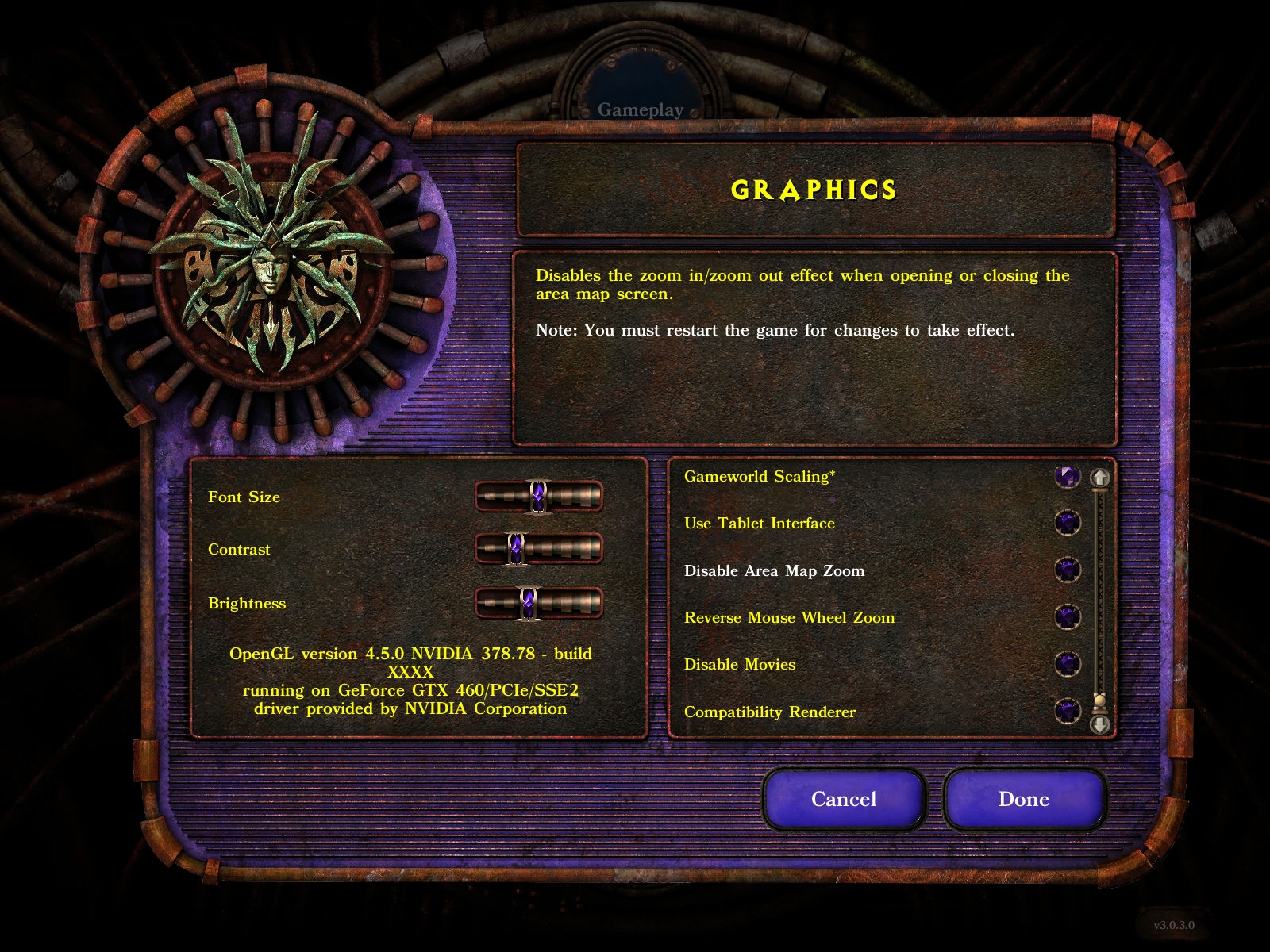
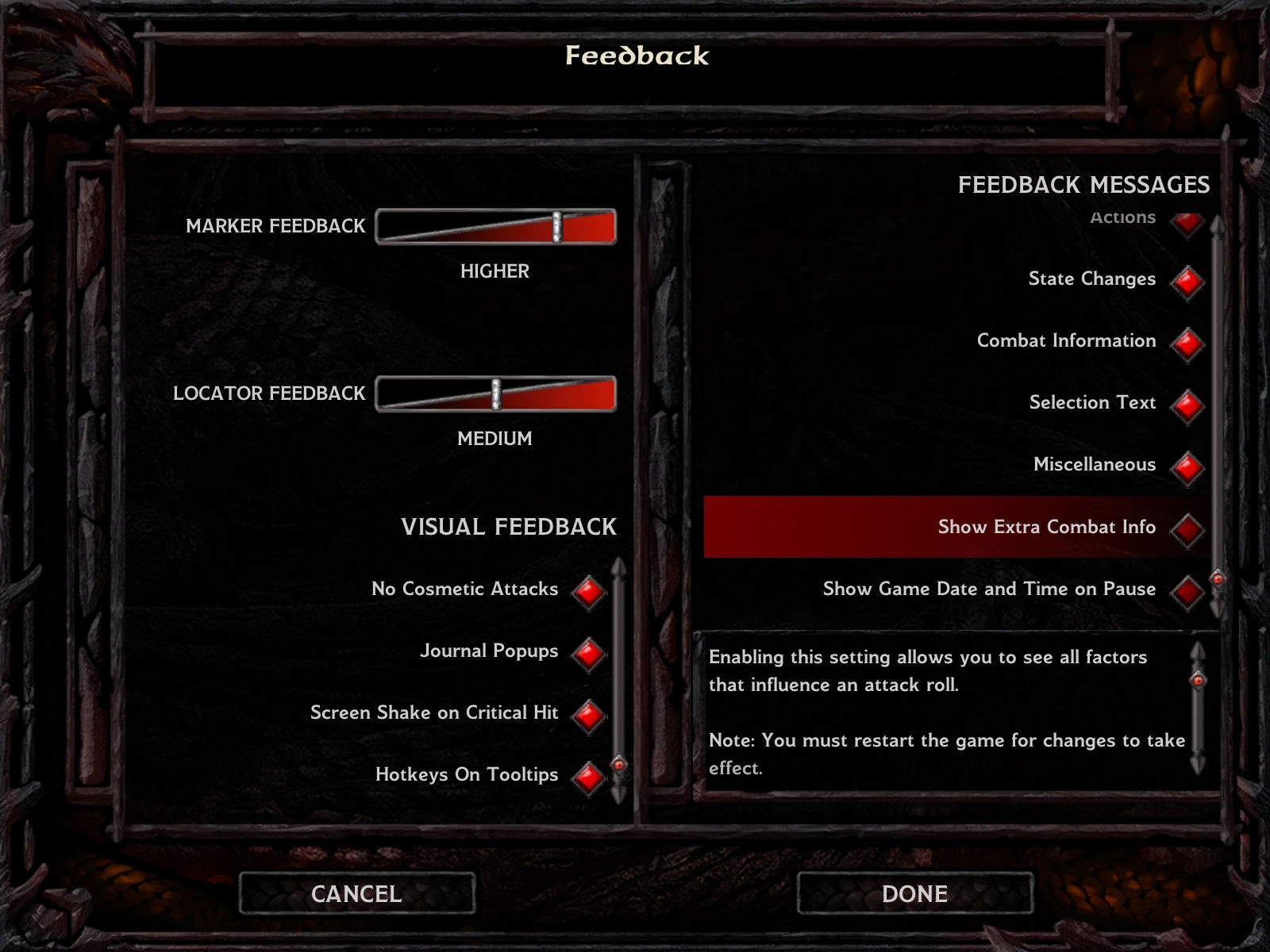

Option "Show Area of Effect Range":


Improved Cheat Menu:















