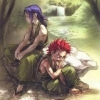It was an incredible amount of tinkering, but now I've found the reason for the many graph lines and errors in the EET version. The new PVRZ format is insidious. Actually, the 64x64 tiles should be assembled without problems, but this is where the errors happen. The assembled PVRZ files with the doors and water overlays are not assembled correctly by the EE engine and we actually need 66x66 sized tiles (otherwise we have the lines and the Beamdog people did it that way) and if we are not at the edge of the PVRZ file we have to add black tiles. This makes the automatic conversion from the legacy tis to the new PVRZ tis impossible. Also, when converting the legacy to the PVRZ tis format, we forget that the overlay technique of the water is completely different. With the legacy variant we have no animations.
The only way to get a handle on these problems was to redesign the areas into night mode via gimp. This is very very very time consuming because we are not allowed to change the PVRZ structure (see above). Each PVRZ file of each area (between 18 and 35) had to be exported as a png, converted to night, and then re-imported, all by hand.
The night areas are ready for the EET version. However, I didn't redo all the areas, the ones that were already there in the EET version (e.g.: all Baldur's Gate, Highhedge etc...) I took over. This also means that there is no longer an option for the Purple Patch for Baldur's Tor. 2-3 small things I have to improve again at the areas.
The much bigger problem are the BGT areas. Some are easy to solve. Like for example: with tiles that are still in the day graphics, those are easy to touch up. Much more difficult is when the tiles are swapped, as @Salk described. My suggestion would be and this would also be the easiest solution for the city maps of Baldurs Gate, I take the EET version of the city areas and convert it to the BGT variant. This would give us a working wed file (which is responsible for the tile swap) However, the option of the No Purple patch would then also be omitted and we would only have the EET variant.
However, I will still need a few weeks, since it is manual work here.
P.S.: @Salk I hope I can acquire you to test when I am ready