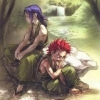Thanks for all of this, especially for Rukrakia. I do hope that is lass finally compatible and that problems with this mod and Worldmap are finally solved.

BWP v19 released
#41

Posted 09 April 2021 - 11:58 AM
#42

Posted 11 April 2021 - 07:55 AM
@jastey
Which ones?
I made a new installation with I:Face*Face changed to I:Face* and the problems are gone.
@ChitownWillie
Do you happen to recall the specifics of the crash?
Unfortunately not. I will try it again with my next run.
#43

Posted 11 April 2021 - 03:56 PM
I made a new installation with I:Face*Face changed to I:Face* and the problems are gone.
That's not helpful, sorry.
Anyways, the current version of BST does not change the CreateCreature action any more.
My Own: Ajantis BG1 Expansion Modification -- Sir Ajantis for BGII -- Ajantis Portrait Pack -- Another fine Hell -- Brage's Redemption -- BGQE at Gibberlings 3 / BGQE at Kerzenburgforum -- Brandock the Mage -- Endless BG1 -- Grey The Dog NPC -- Imoen 4 Ever -- Imoen Is Stone -- Jastey's SoD TweakPack -- Road to Discovery (SoD) -- Solaufein's Rescue - jastey's Solaufein NPC Mod -- The Boareskyr Bridge Scene (SoD)
Contributions: Adalon's Blood (Silberdrachenblutmod) -- Alternatives -- Ascalon's Questpack -- Ascalon's Breagar NPC -- Balduran's Seatower -- BG1 NPC Project -- BG1 Romantic Encounters -- Corthala Romantique -- Edwin Romance -- Fading Promises -- Gavin BG1 --Hidden Adventures -- Imoen Can Die -- Keldorn Romance (berelinde's) -- Lure of Sirine's Call -- NTotSC -- Romantic Encounters (BGII)
Avatar by Rabain
#44

Posted 15 April 2021 - 03:29 AM
@TotoR
- VCV21 is not compatible with CtB v3.0, VCV21 check a wrong area
Which component from VCv21?
Is it also true for the former CtB v1.13
How could it be fixed?
#45

Posted 15 April 2021 - 10:24 AM
@TotoR
- VCV21 is not compatible with CtB v3.0, VCV21 check a wrong area
Which component from VCv21?
Is it also true for the former CtB v1.13
How could it be fixed?
With BWPv18, I was not able to install VCv21 if CtB v3.0 was installed. However, I think that you corrected it : CTB-CHOR0.BIF instead of CTB-CHRS.BIF in VCv21.tp2 patch
Edited by TotoR, 15 April 2021 - 10:26 AM.
#46

Posted 22 April 2021 - 08:01 AM
I'm confused by this message within the Installer:
The "Dark Side of the Swordcoast" mod uses some sound files from "Icewind
Dale". If you have this game installed the Installpack can copy them into
your BGII game. The folder "Icewind Dale" is not in the same directory.
Type here the path for your "Icewind Dale" directory and press ENTER.
There is nothing in the DSoSC readme which indicates Icewind Dale as a prereq, and the Installer won't let you proceed without an entry.
#47

Posted 24 April 2021 - 01:35 AM
Unfortunatelly there is missing a string. Type N and press Enter and the progress goes on.
In DSOTSC there are soundfiles for English and Polish but not for the other languages. I will change that this weekend so that the dialog won't pop up in an English installation.
Edited by Leonardo Watson, 24 April 2021 - 04:08 AM.
#48

Posted 28 April 2021 - 05:35 PM
Hello Leonardo,
first of all thanks a lot for your Work. I have some questions:
- I have installed BWP and let everything run automatically. I chose the languages GE and EN for the mods. But now in the game there are a few things in French, Italian and other languages that I don't know. For example, NPC Keiria Silverstring's texts (Dark Side of the Sword Coast?) are in Italian or something. Some items descriptions are also in French or Spanish. Can I do something about that?
- generalized biffing (2.3, 2.4, 2.5): I installed that with BWP and the game freezes after character creation. I tried to install it manually at the end, the same problem. Can it be that generalized biffing (2.3, 2.4, 2.5) is not compatible with Weidu 467?
Any idea?
Also these mods seem to be interessting mods, maybe for next BWP ;-)?
- Imoen 4 Ever v6 (https://www.gibberlings3.net/files/file/1013-imoen-4-ever/)
- Enkida's Portrait Pack for BG2 / BGT (http://www.shsforums.net/topic/54227-enkidas-portrait-pack-v2/)
- bg2impovedgui (http://www.shsforums...g2-impoved-gui/) , a very nice mod
Edited by Avalon, 10 May 2021 - 03:09 AM.
#49

Posted 09 May 2021 - 09:46 AM
I have released BWPv19.1 as an intermediate stage towards the next major release.
@Nitrick
Thanks for your table on the base of that I have updated all the mods.
@TotoR
Thanks for your detailled suggestions, they are now implemented. I have added a few of the suggested mods, the other ones are on my to-do-list.
@Jastey
I moved Solaufein and Subrace as suggested.
@Avalon
Imoen-4-ever will be included in a further release. There are incompatibilities with some mods that I have to investigate first. Also I first must do some changes in the install order from the NPCs and banter mods. Both of the others mods are included now.
I was not able to install Stratagems v33.7. I always got the error:
ERROR: Sys_error("weidu_external/lib/lib_ini.tpa: No such file or directory")
Maybe someone can tell what is wrong?
Now, since I know how to correct the directions, I moved the XP-mods back after stratagems again where they have proved for one decade.
The new Hubelpot version 2.1 is a good example how a not carefully enough updated mod can break the whole installation chain:
If there is also Hubelpot v2.1 as Tsujatha installed the component 1 from CrossmodBG2 will fail. As a result of this the installation of SandrahNPC which requires the CrossmodBG2 mod will also fail.
The error message is:
Adding ToB banters between Hubelpot and Tsujatha...
Appending to files ...
[crossmodbg2/crossmod_1_debug.log] loaded, 1344 bytes
Appended text to [crossmodbg2/crossmod_1_debug.log]
Compiling 1 dialogue file ...
[crossmodbg2/tra/english/tob_Hubelpot-Tsujatha_banters.TRA] has 17 translation strings
Processing 1 dialogues/scripts ...
[./override/BTSUJA25.DLG] loaded, 35718 bytes
[BTSUJA25.DLG] loaded
[./override/BSC#HU25.DLG] loaded, 1802 bytes
[BSC#HU25.DLG] loaded
ERROR: Cannot resolve internal symbolic label [DinEnd1] for DLG [BSC#HU25]
Known labels: 0 1 2 3 4 5 6 7 8 9 10 11 12 13 14 15 16 17 18 19 20 21 22 23 24 25 !chain_3441 DinEnd DinPlans1 !chain_3446 DinPlans2 !chain_3449 DinEnd2
ERROR: postprocessing [BTSUJA25]: Failure("cannot resolve label")
Stopping installation because of error.
Unfortunatelly I don't know how to fix this. Maybe someone can help.
If PoFQuestpack is installed, then in the German language the umlauts (Ä, Ö, Ü, ä, ö, ü, ß) will be relaced in many cases by Cyrillic characters, but not always. I tried to fix this by changing the codepage but with no success. Oddly enough, in the dialog.tlk all seems fine.
#50

Posted 10 May 2021 - 01:15 PM
Hi Leonardo,
(a Tip for the next projekt ;-)
Widescreen: 800x600 is not good pixel for BGT in most of desplays. I have read most people make 1440x900 setting. It is not big and not that small. I use 1440x900 and sometimes 1680x1050 but I guess the second one could be littelbit too small for some people.
Widescreen must be installed before bg2impovedgui. otherwise it cant be install or uninstall. but if we install these 2 mods after BWP, the generalized biffing could make problems, thatswhy I could not use generalized biffing at all (I guess this is the reason).
Edited by Avalon, 10 May 2021 - 01:20 PM.
#51

Posted 10 May 2021 - 04:36 PM
but if we install these 2 mods after BWP, the generalized biffing could make problems
Erhm, no. The mod just packages the files. It does not cause problems... unless the files it processes have problems with file names. The files it generally processes have 50% chance to be already in the vanilla games .bif files. So now you will have 3 of the files packaged.
Yep, Jarno Mikkola. my Mega Mod FAQ. Use of the BWS, and how to use it(scroll down that post a bit).
OK, desert dweller, welcome to the sanity, you are free to search for the limit, it's out there, we drew it in the sand. Ouh, actually it was still snow then.. but anyways.
#52

Posted 15 May 2021 - 07:04 AM
HI,
I have installed BWP several times with (BiG World Install.bat) but every time (Dark Side of the Sword Coast?) is installed in Italian language, although I selected only GE and EN during the installation. I don't know how to change that. Can I change that in individual.bat?
Edited by Avalon, 15 May 2021 - 07:06 AM.
#53

Posted 15 May 2021 - 07:25 AM
. ...I don't know how to change that. Can I change that in individual.bat ?
Yes, you just need to know what to change there.
Now, that depends on which exact version you use, as it could be that the language sets have changed and so it results in a bad selection, so likely the old german language number has changed to be the be the Italian in the mods options... or you could use a older version of the mod. Or newer, don't know.
But to find the specifics, you need to get a reply/a fixed files from Leonardo Watson, as the .bat is is way too complicated for me to find out what goes where.
Edited by The Imp, 15 May 2021 - 07:39 AM.
Yep, Jarno Mikkola. my Mega Mod FAQ. Use of the BWS, and how to use it(scroll down that post a bit).
OK, desert dweller, welcome to the sanity, you are free to search for the limit, it's out there, we drew it in the sand. Ouh, actually it was still snow then.. but anyways.
#54

Posted 15 May 2021 - 08:42 AM
I think the same. The nummer of languages is changed in new version of the mod (v4.1). I try in my new Installation today the version 4.0. I hope it helps.
In the individual.bat there is only 2 places with infos about this mod, I dont know, which one is language:
Edited by Avalon, 15 May 2021 - 09:34 AM.
#55

Posted 15 May 2021 - 09:08 AM
I think the same. The nummer of languages is changed in new version of the mod (v4.1). I try in my new Installation today the version 4.0. I hope it help.
In the individual.bIat there is only 2 places with infos about this mod, I dont know, which one is language:
It's within the Call %EINST% DSotSC "0 3" 's EINST part... If you want to, you can replace that line with this code:
Setup-DSotSC.exe --force-install 0 3 --skip-at-view --language X
where the x is the language in the mod... the German is number ... sorry, the mod doesn't have a German translation. Darn it. So if you want to use the v4.1, you should use the English, which is the number zero, aka 0 .

EDIT, so the mod doesn't seem to have had a German translation for a while. At least as far as v3.2 ... as in that didn't have one. The BWP might have gotten it from elsewhere... but the mod itself didn't have it.
Edited by The Imp, 15 May 2021 - 09:28 AM.
Yep, Jarno Mikkola. my Mega Mod FAQ. Use of the BWS, and how to use it(scroll down that post a bit).
OK, desert dweller, welcome to the sanity, you are free to search for the limit, it's out there, we drew it in the sand. Ouh, actually it was still snow then.. but anyways.
#56

Posted 15 May 2021 - 09:34 AM
Thx a lot for your fast answer. I guess v4.0 has the same issue. It seem the number of the languages are swapped between english and italian.
I try better with your suggestion:
Replacing:
Call %EINST% DSotSC "0 3"
with:
Setup-DSotSC.exe --force-install 0 3 --skip-at-view --language 0
Edited by Avalon, 15 May 2021 - 10:10 AM.
#57

Posted 15 May 2021 - 10:39 AM
Hi Avalon,
There is a file called tra.txt in "\BiG World Installpack\install" that define the reference of language for mods you install; however, for new updated mods, it is out of date.... short story short, the tra.txt file indicates German languages (2) but DSotSC v4 have not been updated in German... it was translated in german in the past version of the mod. So when you install you get the 2nd language, german in Tra.txt, witch is Italian for the mod. To avoid this issue, you can update the tra.txt file and replacing: DSotSC=En-0,Sp-1,Ge-2 by DSotSC=En-0,Sp-1,It-2, Ru-3, Po-4
I hope it help you...
#58

Posted 15 May 2021 - 11:32 AM
Hi Avalon,
There is a file called tra.txt in "\BiG World Installpack\install" that define the reference of language for mods you install; however, for new updated mods, it is out of date.... short story short, the tra.txt file indicates German languages (2) but DSotSC v4 have not been updated in German... it was translated in german in the past version of the mod. So when you install you get the 2nd language, german in Tra.txt, witch is Italian for the mod. To avoid this issue, you can update the tra.txt file and replacing: DSotSC=En-0,Sp-1,Ge-2 by DSotSC=En-0,Sp-1,It-2, Ru-3, Po-4
I hope it help you...
Thx a lot., I found the file and changed. Now can Keiria and I understand each other :-).
The Stone of Askavar: language also changed, there is no german anymore for that mod.
Edited by Avalon, 19 May 2021 - 04:27 PM.
#59

Posted 15 May 2021 - 11:15 PM
@Jastey
I moved Solaufein and Subrace as suggested.
Did you see my second post? Solaufein main component can and should remain where the mod was in install order, only the 5th component needs to be installed after the subrace mods.
My Own: Ajantis BG1 Expansion Modification -- Sir Ajantis for BGII -- Ajantis Portrait Pack -- Another fine Hell -- Brage's Redemption -- BGQE at Gibberlings 3 / BGQE at Kerzenburgforum -- Brandock the Mage -- Endless BG1 -- Grey The Dog NPC -- Imoen 4 Ever -- Imoen Is Stone -- Jastey's SoD TweakPack -- Road to Discovery (SoD) -- Solaufein's Rescue - jastey's Solaufein NPC Mod -- The Boareskyr Bridge Scene (SoD)
Contributions: Adalon's Blood (Silberdrachenblutmod) -- Alternatives -- Ascalon's Questpack -- Ascalon's Breagar NPC -- Balduran's Seatower -- BG1 NPC Project -- BG1 Romantic Encounters -- Corthala Romantique -- Edwin Romance -- Fading Promises -- Gavin BG1 --Hidden Adventures -- Imoen Can Die -- Keldorn Romance (berelinde's) -- Lure of Sirine's Call -- NTotSC -- Romantic Encounters (BGII)
Avatar by Rabain
#60

Posted 16 May 2021 - 02:46 AM
It's always the same: someone changes the language numbers or component numbers careless and the whole installation doesn't fit anymore.
As TotoR said you have to change the tra-file. I will fix it next week.
@Jastey
Of course I had only moved component 5 and subrace mod not Solaufein itself.