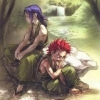Finally BWP v19 is out!
With the end of the support for Win 7 I thougt it is time for a brand new machine with Win 10. Now I have a workstation with a high-end grafic card. I thought progression of BWP would go easier and faster. Instead of this I had a very rough time with this new release. Installation after installation failed and I had no idea whether it was because of updated mods or of my new computer. I got different results with the installation dependend on whether I had the CD version or the GoG version and whether I installed on a 32-bit machine or a 64-bit machine or whether I installed on the internal drive or on an external drive.
There was one thing that really drives me crazy: on identical installs one time some mod or component fails to install because a file is broken or cannot be found even if it is there, another time it worked. Despite of countless tries I was not able to install BWP correctly with Windows 10. Even the Fixpack fails. Some files have been haphazardly copied, others not. Finally I gave up and lost my interest on BG at all in frustration. tomkaz has reported this behavior already two years ago but I didn't believe him. Sorry for that. Now I learnd the hard way that he was right.
It turns out that there are two reasons for my problems: one is the UAC and the other is the real-time protection from Windows 10.
For one thing you have to disable UAC in Windows 10. For another thing you have to deactivate the real-time protection from Windows Defender Antivirus during the installation otherwise it would fail. Unfortunately it activates itself automatically after short time. I would like to know how I could avoid this behavior. Note: You must deactivate Windows Defender Antivirus even if you have deactivated your third-party supplier antivirus program.
When I finally managed to install the megamod flawlessly I encounterd another problem: I could not save the game. Each time when it came to auto-save in Irenicus' dungeon I crashed to desktop and get the message "abnorman program termination". I changed the properties on BGMain.exe as I was advised: "On the compatibility tab, select button "Run as administrator" and set compatibility mode to Windows XP. However, this didn't help. Sometimes it works, mostly not. For testing purpose I installed BWP on an external drive. When I start it from Windows 7 it works but not with windows 10.
After changing the properties I got the message "Save game failed, do you wish to quit?" when I tried saving the game. I could continue playing, but not save. Again I searched the internet and found the solution only a few days ago. It seems there are two reasons for this issue. Either there is a file named "temp" (without suffix) being created or there is a default.tot file in the hidden BG2/temp directory. Anyway, the fix is to make a temp folder with a folder named default.tot inside in order to prevent BG2 from making such a file.
Beside of this I had problems with the view. Each time I tried to play in the full-screen modus I only get the left upper quater of the map. After a while I filally found the right settings to play BWP on my machine:
Open properties of BGMain.exe. On the compatibility tab, select button "Run as administrator" and set compatibility mode to Windows XP as noted before. Additional click the "Change high DPI settings" button. A new window opens. Tick the box "Override high DPI scaling behavior. Scaling performed by:" and select there: Application.
In my eyes this release is not finished yet but I don't want to delay it any further. I made little progress the last months. Each time when I thought I am finished I encountered a new problem. Now I will take a break so I decided to release what I have done so far. Regard it as a beta. It is largely not tested so try it at your own risk.
Note: The megamod was built with mod versions that had been available around november 2020 and may be not up to date. Some of the reported issues might be fixed meanwhile.
___________
What's new?
Installorder
Following the suggestions from D. Wallace and Duns Scotus I re-arranged the whole install order. I did my very best to improve the install order of the tweaks to get the optimum of them, however, I am not sure whether I did everything right. Especially I am unsure about the movement of Item Revisions from the beginning to the middle and will reverse it if it proves as a failure. With so much mods installed it is easy to loose overview. Please let me know if I can do any further improvements.
Download function
Finally I added the long wanted download function. Gone are the days when you downloaded the mods manually for days. Now you can download nearly all of the covered mods within two hours.
Creating this tool was much more work than I thought so I don't intend to maintain it. The names of the files downloaded from G3 look strange but I don't know how to do it better. Suggestions are welcome!
Newer mod versions will be detected and downloaded on every further run and master files will be replaced, however, if the filename is changed you will have the mod twice so you must check the download folder for duplicates manually.
Branwen patch
Now Nightfarer's Branwen patch is included that prevents that Shar-Teel from Vlad's Compilation and Branwen from Branwen NPC start in the same cage in Irenicus’ dungeon.
IWD soundfiles
The BWIP now imports soundfiles from IWD for foreign languages if needed for NEJ, Vlad’s Compilation or DSOTSC.
There is a new Readme included into the Installpack (in English only).
___________
Problems so far
It seems that some older batch files don't work anymore on Win10 64-bit so I had to rewrite them.
With the new WeiDU which seems to be more sensible as former versions I got errors each time a string was encapsuled with quotes instead of tildes with a few mods that worked for ages.
Many problems arised with some updated mods because in seeking to make them compatible with EE they lost compatibility with the classic version.
___________
Unsolved problems yet (not reported to the respective forums yet):
Imoen Romance
There is one thing that drives me crazy with the Imoen Romance:
When ever I played the game before when Imoen frees the protagonist in Irenicus' dungen I got the dialog from imoen2.dlg of Imoen Romance:
Quote
Are you all right? I was so scared... you came all this way to get me and we were almost...
I'm sorry, <CHARNAME>, I was just so worried...
Imoen! I thought I had lost you forever. I missed you so much! Are you alright?
Are you hurt? What did he do to you?
Are you *my* Imoen again? You know who I am now, right?
Yes, it was most unpleasant. But we are reunited and all is well again.
We survived, but not unscathed. I must know what he did to me... and you.
Yes, yes, I was there. Let's just get back to that room and finish him.
Oh, here we go again. Will I have to listen to your horrible whining everywhere I go? Why didn't you just die?
Now for some reason despite of countless tries I never get this dialog again but that original one from imoen10.dlg instead
Quote
Wake up, you! Wake up! Come on, we have to get out of here!
even with a fresh installation without any other mod installed.
I made sure that I got the same version of the mod and of WeiDU. Beeing no modder i don't know how to fix this issue.
___________
WeiDU 247
Some mods or components could not been installed with the new WeiDU 247, for example UB component 18 Restored Minor Dialogs. Problem are these lines:
//Simyaz and the Silver Sword in the Underdark. <<<<<<<<ub/udsimyaz_reaction.d REPLACE_TRIGGER_TEXT udsimyaz ~ReactionGT(LastTalkedToBy,FRIENDLY_UPPER)~ ~Reaction(LastTalkedToBy,FRIENDLY_UPPER)~ >>>>>>>> COMPILE ~%MOD_FOLDER%/udsimyaz_reaction.d~
___________
Also AranW could not be installed with WeiDU 247. The error message was:
ERROR: No translation provided for @30001 ERROR: problem parsing TP file [ARANW/ARANW.TP2]: Not_found
despite the fact that this file is exising. There is no problem with WeiDU 246.
Exactly the same problem is with the Stivan mod and some others. Even SCS could not be installed.
I could install Wheels with WeiDU 246 but not with 247.
___________
Made in Heaven
I could neither install the most recent Made in Heaven: Item Pack: v6 nor Made In Heaven: Encounters and Quests.
I got the message:
ERROR: Sys_error("weidu_external/lib/lib_ini.tpa: No such file or directory")
and
ERROR: Failure("Unknown function: handle_charsets_immutably")
___________
Stratagems
The current version of Stratagems somehow turns directions from numbers to letters in the dialog files.
This seems not to be a problem during the game. However, there arises a problem at installation of further mods, for example at installation of XPmod:
[action list near line 2886, column 2 of CORANJ.DLG] PARSE WARNING at line 2886 column 1-36 Near Text: ) Type mismatch in "Face" argument of [CreateCreature]. Expecting type "integer". WARNING: cannot verify action ~CreateCreature("GERVIS",[807.497],S) SetNumTimesTalkedTo(1) SetGlobal("TalkedToLaerta","GLOBAL",1) ~: Parsing.Parse_error [action list near line 2936, column 2 of CORANJ.DLG] PARSE WARNING at line 2936 column 1-39 Near Text: ) Type mismatch in "Face" argument of [CreateCreature]. Expecting type "integer". WARNING: cannot verify action ~CreateCreature("IRON15",[1276.538],NNE) CreateCreature("IRON15",[1193.620],SSW) CreateCreature("IRON15",[1093.610],SW) CreateCreature("IRON15",[1015.577],SWW) CreateCreature("IRON15",[1076.502],NW) EscapeAreaDestroy(90) ~: Parsing.Parse_error
For this reason I had to move XPmod and EET-Tweaks before Stratagems to avoid this issue but I don't know whether this is a good idea.
I could not install Stratagems v33.7 because of an error:
("weidu_external/lib/lib_ini.tpa: No such file or directory")
___________
The component "BGT Compatibility, Fixes and Improvements" from Vlad's Compilation will be randomly installed or not installed.
Quote
[AR0602.bcs.BCS] LEXER ERROR at line 1 column 0-1
Near Text: IF
invalid keyword [IF]
[AR0602.bcs.BCS] ERROR at line 1 column 0-1
Near Text: IF
Parsing.Parse_error
ERROR: parsing [AR0602.bcs.BCS]: Parsing.Parse_error
ERROR: [AR0602.bcs] -> [override/AR0602.bcs] Patching Failed (COPY) (Parsing.Parse_error)
Maybe this is associated with ImoenRomance issue?
Note: This issue never happens, when UAC or Windows Defender Antivirus are disabled!
___________
IWDification must be installed before SpellRevisions, that is in the middle of the installation, however, two of the spells rely on Infinity Animations that is to be installed nearly to the end. I don't know how to resolve this conflict. Maybe Infinity Animations can be moved or these spells could be splitted into a seperate component.
___________
I want to ask all modders not change the mod's name or the component numbers after the mod is populated into the BWP otherwise any gamer who uses the BWP or any other program for installation won't get what (s)he wants.
Especially the components from MiH_EQ had been changed haphazardly with every update up to now.
___________
Other findings:
Occasionally some mods are not listed in the WeiDU.log even if they are installed successfully. This issue never happens, if UAC and Windows Defender Antivirus are disabled!
The 1PP component Thieves Galore fails to install if an antivirus software is running. This may happen even if you have the Windows Defender deactivated because it activates itself again automatically after some time.
Don't use Sheena v3.0. For no reason the foreign languages files had been removed there.
___________
Virtue mod v20 Beta cannot be installed because the strings @3004 - @3009 are missing in the .tra file
The game freezes each time I try to type into the biography.
___________
Future releases
I plan annother major release with a great mod but it may take some time until I am back to BG again.
Translations
Currently the Installpack is in English, French and German only. Unfortunately the new strings are not translated to French yet. I would like to add other languages if someone wants to translate them. They will be displayed correctly no matter which codepage they use.