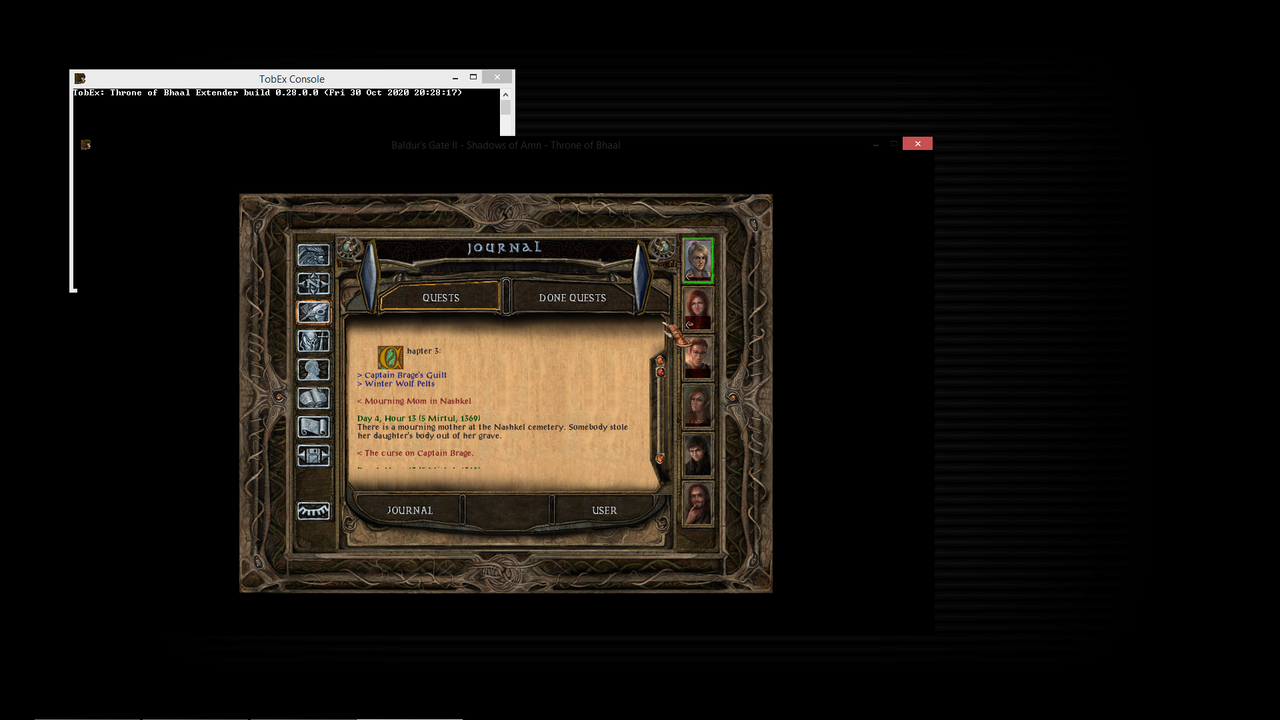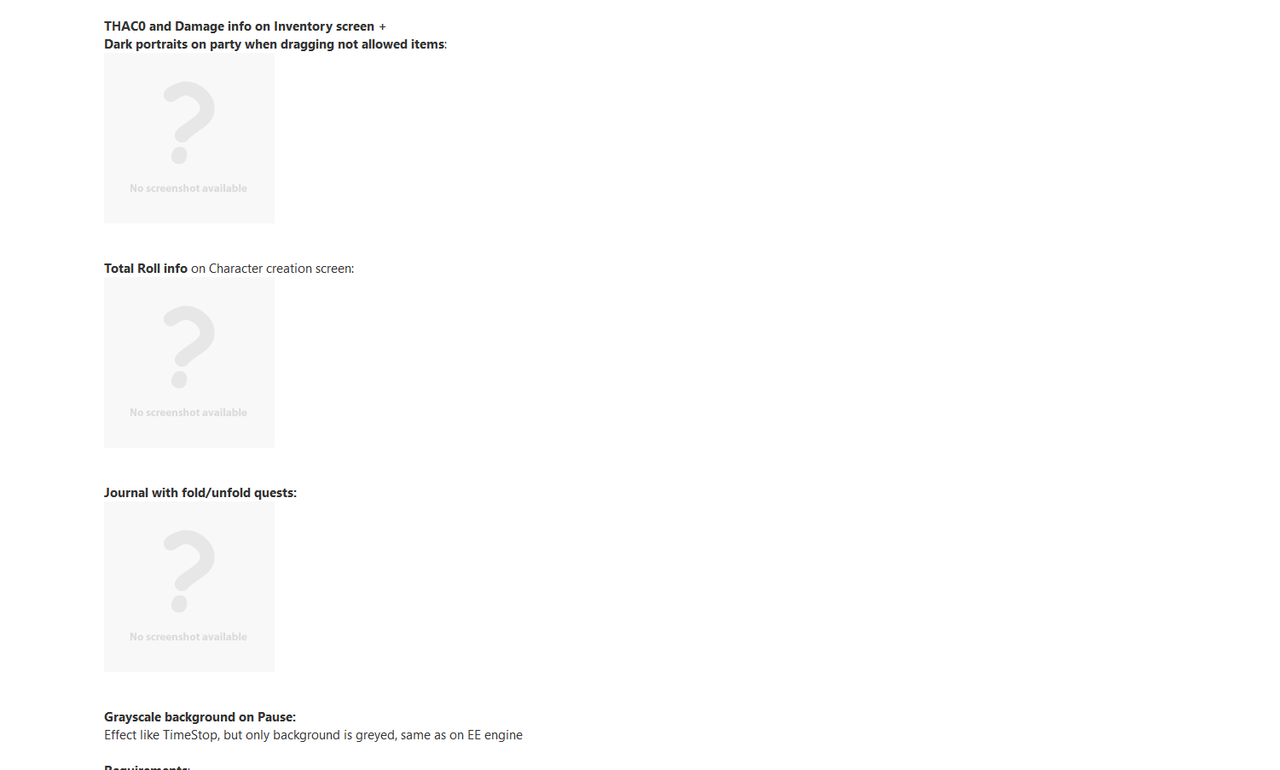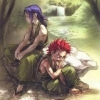Hi Insomniator,
1) When I play BG2 I like to know the remaining HP of families and summons. I don't need it for the party as there is portraits and tooltip info. At the same time, I like to only know the health state of my enemies, not the exact HP like the vanilla BG2 - I have tried to tweak your mod by changing 3 lines in the .tph (0x023C for enemies, GOODBUTRED and EVILCUTOFF) but I am clearly not a modder and I don't know what I am messing with.
2) 1pp GUI changes the GUI like in the screens above (Vlan's post - darker GUI, nicer bottom cloak, change in inventory screen...). It changes only little things, staying true to vanilla, but making the overall graphics really nicer.
3) In addition, I don't know if it is possible, but, it would be nice to have more bottom shortcut buttons on widescreen (800 and above) and make them all in-game definable with right-click (if I need more spell shortcut, right click on it and select...)
Anyway, this mod makes my playthrough easier, thanks.