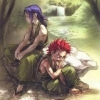Hi TotoR
It is much appreciated!
In addition, I have done tests for the pre-version point 3) and 4) :
- 3): the blur icon is not displayed on portrait but still displayed in character sheet
- 4): seems to work as intended
Blur Icon on character sheet - fixed
Optional hide icon mode added, instead installer option -> switchable by key "Numpad /"
Thanks a lot! The switchable key is working like a charm.
I think I have found another issue with "hide icon": when activated, this component also hides icons in dialog, shops or temples (mouth, intoxicated, diseased, poisoned,etc...) making harder, mostly for temples, to know what to cure... using Custom hotkeys solve this but it is not possible to use it in those UI
In addition, I have some thought, that I want to share with you about the Innate/Ability/Spell Description Screen on Right Click component, witch is by the way really great:
- To avoid conflict with other mods, this component has to be installed really early in a modding list (just after bg2fixpack and BGT). I think that should be indicated in the readme to avoid wrong descriptions of spells and abilities.
The component adds news fixes that are not documented. They are mostly harmless changes but it could be sensible to make them optional. For example:
- the sumdjinn.cre fix is a bit strange and seems useless in Vanilla game
- Range update is a matter of taste as this could be seen as a design choice
Lastly, this component adds items abilities descriptions. Those new descriptions are accurate for players of vanilla bg2 but not for players with modded game as they are not currently updated. Could this part be made optional as it might display wrong descriptions for modded items?