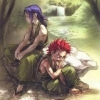//TobExTweak.ini -- this file controls which hacks are enabled/disabled
//Please refer to TobEx_ini.txt for descriptions
//Do not modify this file manually unless you know what you are doing
[Tweak]
Action:Remain Hidden On Pickpocket Success=0
Effect Opcodes:Apply Concentration Check On Damage=0
Effect Opcodes:Awaken On Damage=0
Effect Opcodes:Blindness As Spell Description=0
Effect Opcodes:Disable Stoneskin Grey Colour=0
Effect Opcodes:No Spell Interruption On Zero Damage=0
Effect Opcodes:Use Caster Level On Mirror Image=0
Engine:Allow All Races to Dual Class=0
Engine:Allow Equipping Armor in Combat=0
Engine:Custom Shadows of Amn Starting Experience=-1
Engine:Custom Throne of Bhaal Starting Experience=-1
Engine:Disable Experience Boost=0
Engine:Disable Force Inventory Pause=0
Engine:Disable Silence On Charm=0
Engine:Level One Proficiency Restrictions=0
Engine:Rest Spawns Advance Time=0
Engine:Weapon Specialisation Number of Attacks Mod=0
Items:Use Animation Percentages for Throwing Weapons=0
Sound:Dialogue Greeting Subtitles=0
Sound:Enable Animation Attack Sounds=0
Trigger:PickpocketFailed Trigger Only=0
UI:Universal Four Inventory Weapon Slots=0
Effect Opcodes:Drop Inventory on Disintegrate=0
Effect Opcodes:Drop Inventory on Frozen Death=0
Effect Opcodes:Drop Inventory on Stone Death=0
Engine:Disable End On Player1 Dead=0
Engine:Enable Auto-Pause On All Screens=0
Action:Attacks Are All Genuine=0
UI:Set BG1 Animation during Character Generation=0
Effect Opcodes:Over Target Visual Effect Fixes=1
Engine:Run In Background=0
UI:Loot Panel=1
UI:Loot Panel Item Grouping=1
UI:Loot Panel Sorting Order=
UI:Loot Panel Sorting Unidentified First=1
UI:Show Total Roll=1
UI:Keep Drained Spell Slots=1
UI:Stretch GUI=1
UI:Stretch Cursor=1
UI:Stretch GUI WidescreenMode=1