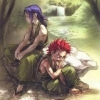# 1pp-config-defaut.ini : This file controls which installation options are enabled by default.
# Do not modify this file manually unless you know what you are doing.
# ini section header is required to avoid false detection
[Core_paperdolls]
1pp_fdwarf=2
# Use 1pp or
IWD style female dwarf paperdolls?
# Note: only available for Heart of Winter or Trials of the Luremaster if Infinity Animations is installed.
[GUI_additions_for_BGII]
1pp_gui_soa=2
# Do you want to include
SoA style loading screens for
ToB?
# 1 = Yes - 2 = Keep loading screens unchanged.
1pp_updated_fonts=2
# Install updated fonts? (may cause issues with languages using different font .BAMs)
# 1 = Yes - 2 = Keep fonts unchanged
1pp_mixed_labels=2
# WARNING: only effective with updated fonts installed.
# Use mixed case labels?
# 1 = Yes - 2 = No
[Softer_Spell_Effects]
1pp_agannazar_scorcher=2
# Install
IWD-style Agannazar's Scorcher or alternate style?
# 1 =
IWD style - 2 = BGII alternate
1pp_dispel_magic_effect=1
# Install less obtrusive dispel magic effect?
# 1 = Yes - 2 = No (install improved stock effect instead)
[Core_content_patches]
1pp_hammers_icons=2
# HAMMERS INVENTORY ICONS
# This component overwrites the vanilla Runehammer icon and sets it to Borok's Fist +2, then assigns Borok's Fist's icon to Runehammer. Do you want to apply those changes?
# 1 = Yes - 2 = No, assign the new icon to Borok's Fist, but keep the Runehammer icon for their respective hammers.
1pp_potions_icons=2
# Do you want to include updated potion graphics?
# 1 = Yes - 2 = Heavens no -- *Everything* but Potions!
[Spell_tweaks]
1pp_iwd_cause_wounds_icons=2
# Do you want existing 'cause wound' spells to use
IWD-style icons? (healing icon in red)
# 1 = Yes - 2 = No, keep
BG2 icons for existing spells.
[Core_updates_and_item_patches]
1pp_shields_appearance=2
# Note: Requires component 206 Additional Shield Animations (core)
# Former SETTING 1: SHIELD APPEARANCE
# This sets the standard appearance of shields in the game in the sense that these will be the ones you mostly find in stores, etc. Does not necessarily affect magical items or prevent you from finding other items.
# 1. 1ppv4-Baldur's Gate II style - 2. Baldur's Gate I style - 3. Faux Baldur's Gate I style (use
BG1 icons but not animations) - 4. Skip this part of the install
1pp_shields_scatter=2
# Note: Requires component 206 Additional Shield Animations (core)
# Former SETTING 1B: SCATTER SHIELDS THROUGHOUT GAME
# This determines whether the available extra shields are scattered throughout the game world (in the form of new items, random finds, etc.) for you to find or not.
# 1 = Yes - 2 = No
1pp_shields_shadows=2
# Former SETTING 5A: PAPERDOLL SHADOWS (SHIELDS)
# Traditionally, equipped objects do not render shadows on paperdolls. Enable this option if you want shields to cast shadows on paperdolls.
# 1 = No - 2 = Yes
1pp_helmets_appearance=1
# Note: Requires component 208 Additional Helmet Animations (core)
# Former SETTING 2: HELMET APPEARANCE
# This sets the standard appearance of helmets in the game in the sense that these will be the ones you mostly find in stores, etc. Does not necessarily affect magical items or prevent you from finding other items.
# 1. 1ppv4 style - 2. Faux Baldur's Gate I style (use
BG1 icons but not animations) - 3. Baldur's Gate II style - 4. Skip this part of the install
1pp_helmets_scatter=2
# Note: Requires component 208 Additional Helmet Animations (core)
# Former SETTING 2B: SCATTER HELMETS THROUGHOUT GAME
# This determines whether the available extra helmets are scattered throughout the game world (in the form of new items, random finds, etc.) for you to find or not.
# 1 = Yes - 2 = No
1pp_helmets_shadows=2
# Former SETTING 5B: PAPERDOLL SHADOWS (HELMETS)
# Traditionally, equipped objects do not render shadows on paperdolls. Enable this option if you want helmets to cast shadows on paperdolls.
# 1 = No - 2 = Yes
1pp_helmets_compatibility=1
# Former SETTING 2C: HELMET COMPATIBILITY
# This is mainly for unsupported third party mods and determines the animation these will use.
# 1. updated Baldur's Gate II style - 2. based on Baldur's Gate I style (automatically set when 1pp_helmets_appearance = 2) - 3. Skip this part of the install
1pp_armours_appearance=1
# Former SETTING 3: ARMOUR ITEM ICONS
# This sets the standard appearance of armour inventory icons in the game. Does not necessarily affect magical items or prevent you from finding other items.
# 1. 1ppv4 style - 2. Baldur's Gate I style - 3. Baldur's Gate II style - 4. Skip this part of the install
1pp_armours_scatter=2
# Former SETTING 3B: SCATTER ARMOUR THROUGHOUT GAME
# This determines whether the available alternates are scattered throughout the game world (in the form of new items, random finds, etc.) for you to find or not.
# 1 = Yes - 2 = No
1pp_forced_item_colours=2
# Former SETTING 4: FORCED ITEM COLOURS
# This determines which item colours are set/uneditable for equipped items. By default, magical items have set item colours while non-magical shields/helmets do not (allowing you to customise them via your clothing colour).
# 1. Yes for magical items/No for non-magical items - 2. Yes for both magical and non-magical items
# 3. Yes for both magical and non-magical items, but exclude
BG1 legacy shields - 4. No for either magical nor non-magical items
1pp_gemlore=2
# Do you want gems to require some lore to identify?
# 1 = Yes - 2 = No
1pp_tutu_bg1_shields=1
# Note: only available for tutu and tutu_totsc
# Do you want your shield setting to apply to Tutu/
BG1 shields as well (warning: replaces Tutu's default shields)?
# 1 = No - 2 = Yes
1pp_tutu_bg1_helmets=1
# Note: only available for tutu and tutu_totsc
# Do you want your
BG2 helmet inventory icon choices to apply to Tutu/
BG1 helmets as well (warning: replaces Tutu's default helmets)?
# 1 = No - 2 = Yes
1pp_sleeper=2
# Do you want to turn the morningstar +2 The Sleeper into a flail?
# 1 = Yes - 2 = No, but install the alternate flail icon IBLUN16B as a new resource for modders.
1pp_forced_item_colours_iwd=2
# Former SETTING 1: ITEM COLOURS FOR NON-MAGICAL ITEMS
# This determines whether item colours are set for common, non magical shields/helmets. By default, these remain unset so the player can choose their own (matching their clothing colour). By enabling this option, item colours are set for all items.
# 1 = No - 2 = Yes
[Fixed_animations_for_solars_and_elementals]
1pp_solar_weapons=1
# There are two choices for the appearance of weapons wielded by solars. Please pick your preference:
# 1. New appearance (solid object with glow) - 2. As in BGII vanilla (blurry bright glow all over)
 WeiDU.log 12.7K
232 downloads
WeiDU.log 12.7K
232 downloads