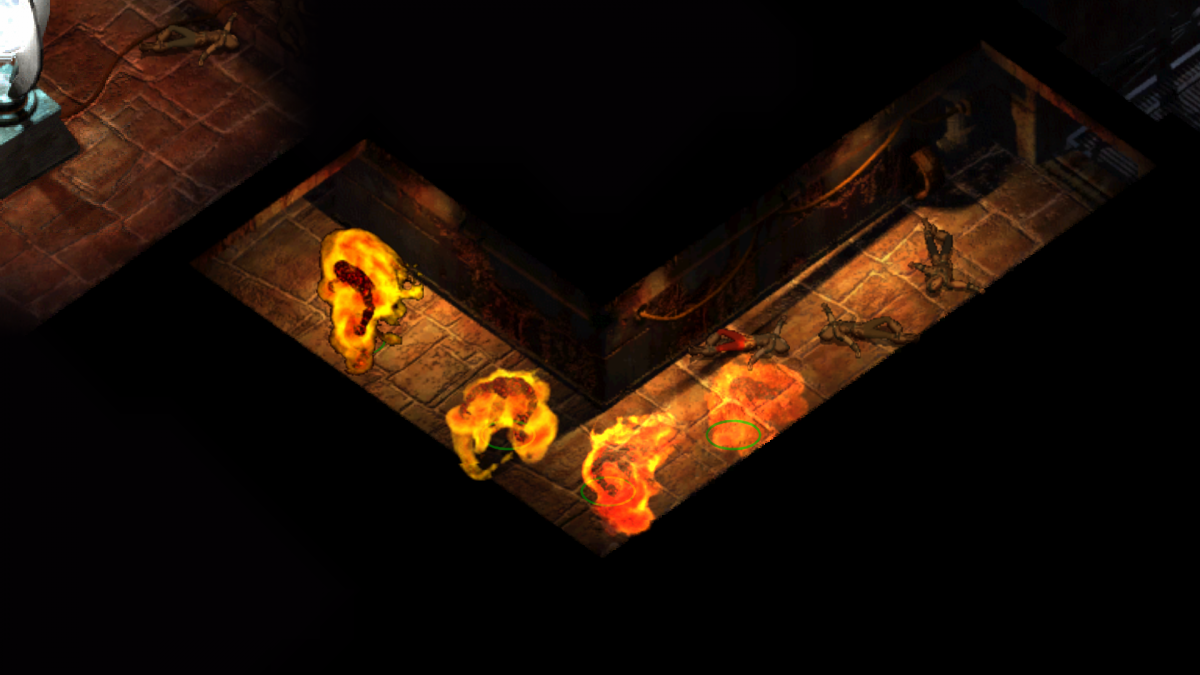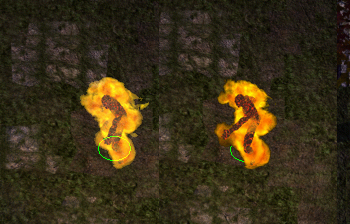I've tested the character animation ranges added by IA. Looks like the resref override could be possible for these ranges:
6600 - 6aff CHARACTER BGII
6b00 - 6fff CHARACTER BGI
The filename generation in the IA engine code takes the pre-set hardcoded animation prefix into account. I've changed some of the hardcoded prefixes added by IA for the character slots manually in the exe and everything still worked when I renamed all the BAM files according to the hardcoded IA engine code patterns.
IA engine code for WQ-supported (BG2) and WP-supported (BG1) animations, which simply use vanilla existing objects/equipment, is much simpler without complicated prefix alteration.
Example for BG2 WQ-supported character animation:
Override resref for 0x683d (BG2 WQL character paletted) with s@az
New anim avatar BAMs: s@az + armor level + sequence (eg s@az1g1.bam)
New anim avatar paperdoll: s@az + armor level + inv (eg s@az1inv.bam)
New anim object/equipment BAMs: uses vanilla existing WQL object BAMs (eg wqls1g1.bam)
New anim object/equipment paperdoll: uses vanilla existing object paperdoll BAMs (eg wpls1inv.bam)
IA engine code for non-WQ/WP character animations, which need new custom BAMs for objects/equipment, is more complicated:
Example for BG2 non-WQ character animation:
Override resref for 0x6600 (BG2 non-WQ character paletted) with s@az
New anim avatar BAMs: s@az + armor level + sequence (eg s@az1g1.bam)
New anim avatar paperdoll: s@az + armor level + inv (eg s@az1inv.bam)
New anim object/equipment BAMs: [IA engine code strips the 1st char] @az + object id + sequence (eg @azs1g1.bam)
New anim object/equipment paperdoll: [IA engine code strips the 1st char and then replaces the 2nd of remaining chars with p] @pz + object id + inv (eg @pzs1inv.bam)
So, all we need is the resref override for character animation ranges, so that IA engine code can use the new prefix in filename generation. Modders will then be instructed how to name their files properly. This will open up a lot of new animation slots.