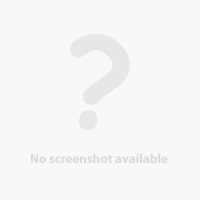
File Submitter: Argent77
File Submitted: 14 Jul 2018
File Category: Hidden Options (EE)
A mod that makes a great number of useful game options directly accessible within Enhanced Edition games.
The Enhanced Editions provide a great number of settings that are not directly accessible in the in-game options menu, but instead have to be manually enabled or disabled in the game's configuration file which might discourage less computer-savvy players from using them at all.
This mods adds a number of useful options directly to the game, which includes the (in)famous debug console, various graphics and feedback settings, and more.
Available components:
- Add in-game option "Enable Debug Mode"
- Add in-game option "Enable UI Edit Mode"
- Add in-game option "Show Strrefs"
- Add in-game option "Hotkeys On Tooltips"
- Add in-game option "Show trigger icons on tab"
- Add in-game option "Allow Spacebar in Dialogs" (only available for PST:EE)
- Add in-game option "Limits druidic spells for Cleric/Ranger" (not available for PST:EE)
- Add in-game option "3E Sneak Attack"
- Add in-game option "Critical Hit Screen Shake"
- Add in-game option "Show extra combat info"
- Add in-game option "Show Game Date and Time on Pause"
- Add in-game option "Disable Area Map Zoom" (only available for PST:EE)
- Add in-game option "Reverse Mouse Wheel Zoom"
- Add in-game option "Pause Game on Map Screen"
- Add in-game option "Enable Fog" (not available for PST:EE)
- Add in-game option "Disable Movies"
- Add in-game option "No Cosmetic Attacks" (only available for PST:EE)
- Add in-game option "XP Bonus in Nightmare Mode" (not available for PST:EE)
- Add in-game option "Trigger Bored Sounds" (not compatible with Lefreut's Enhanced UI (LeUI))
- Add in-game option "Frame Rate" (experimental) (not available for PST:EE, not compatible with Lefreut's Enhanced UI (LeUI))
- Add in-game option "Action Feedback" (not compatible with Lefreut's Enhanced UI (LeUI))
- Add in-game option "Enable Level Up Icon" (only available for PST:EE, requires "Level Up" Icon Tweaks)
- Add in-game option "Show Area of Effect Range" (not available for PST:EE)
- Add in-game option "Enhanced Path Search"
- Add in-game option "Expire Trap Highlights" (not available for PST:EE)
- Add in-game option "Show Learnable Spells"
- Add in-game option "Render Search Map"
- Add in-game option "Render Dynamic Search Map"
- Add in-game options for Tweak Anthology's "Create Interval Saves" (requires Tweaks Anthology component "Create interval saves")
- Add in-game option "Force Dialog Pause"
- Update key bindings for priest and/or mage spells
- Improved Cheat Menu
- Update resource tables for "Improved Cheat Menu"
Click here to download this file



















