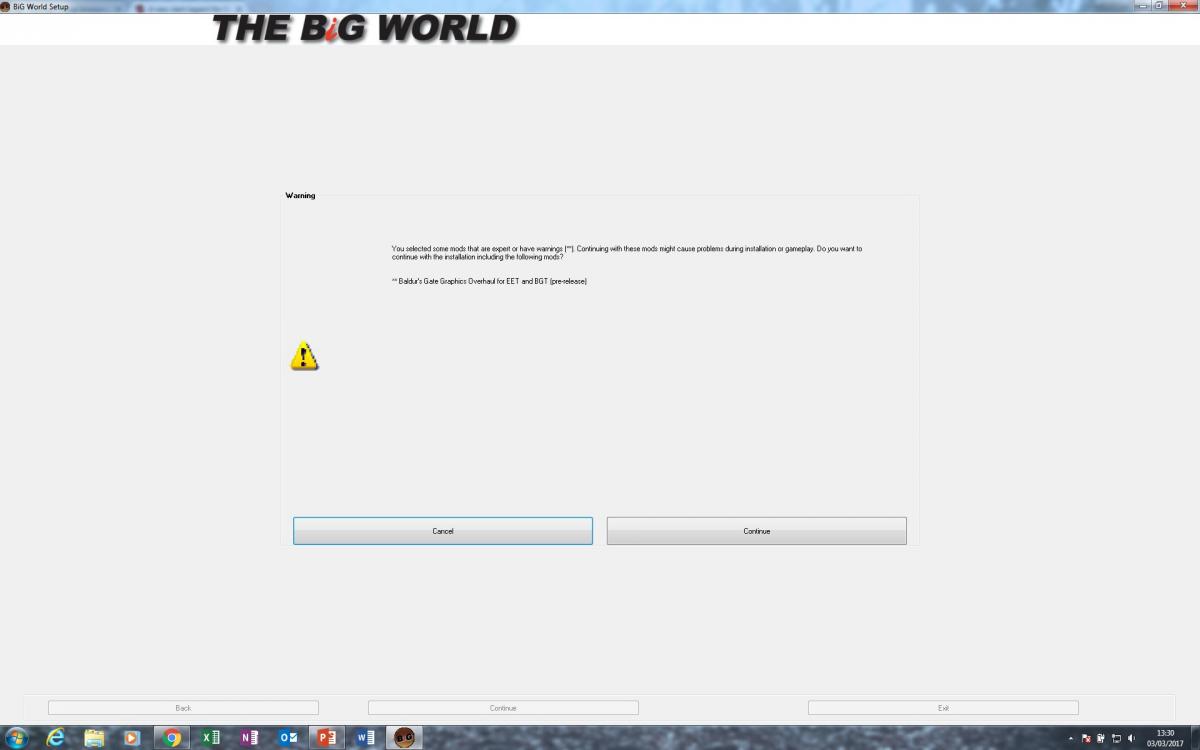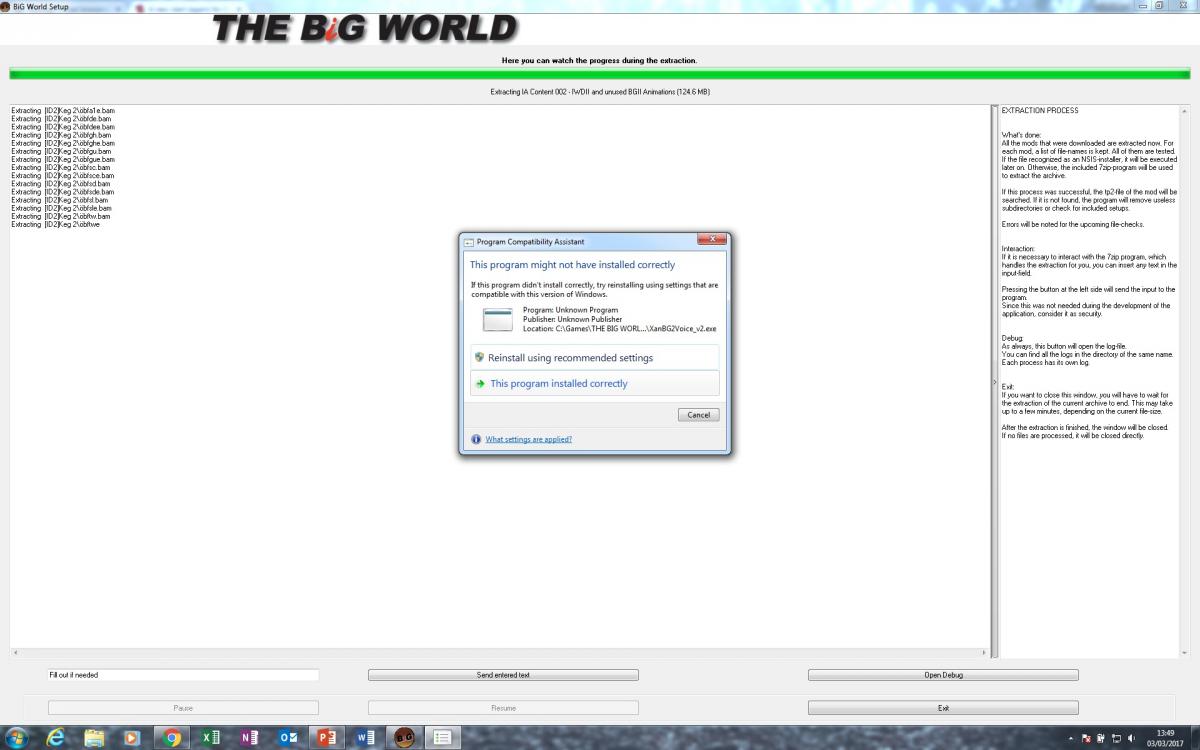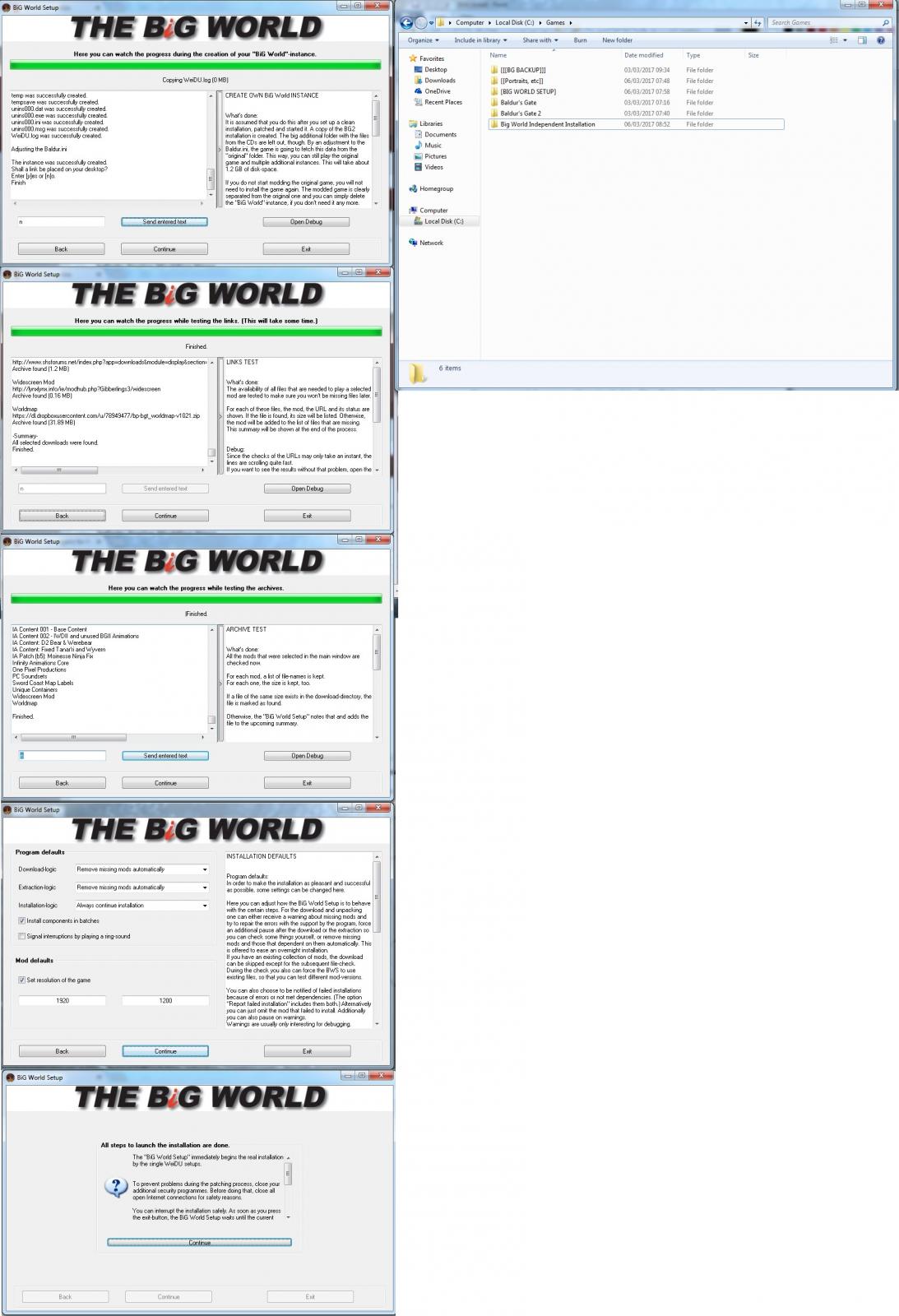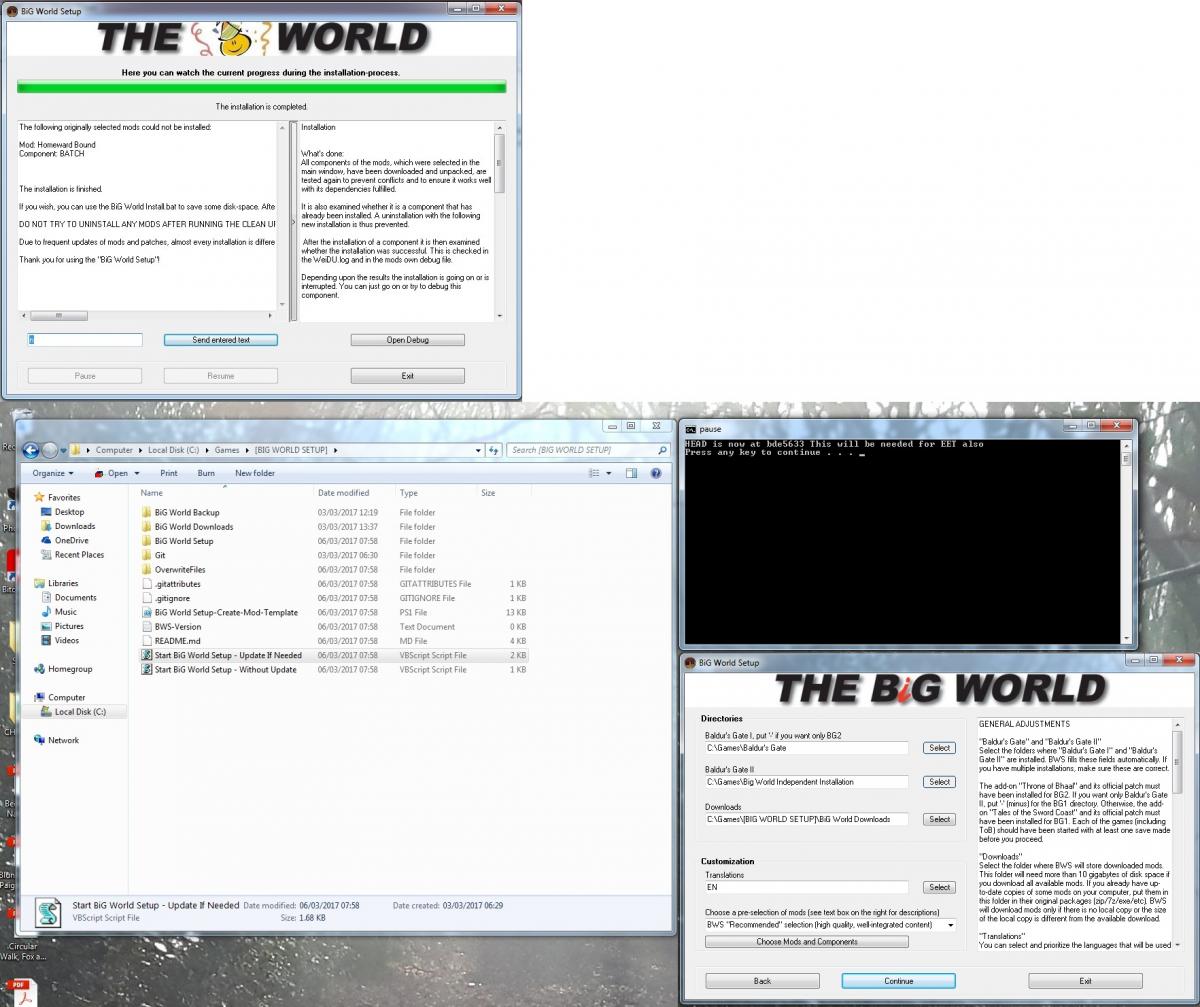BWS has done its job.
Indeed it has and I must say that the experience is smooth and trouble-free if one follows instructions.
There are two (text) files in your game directory:
WeiDU-BGEE.log >>> all the mods (down to component level you have installed on BG1 part of the game)
WeiDU.log >>> all the mods (down to component level you have installed on BG2 part of the game)
The only WeiDU log files I have in the "Big World Independent Installation" game directory are these and they don't have a list:
 Big World Independent Installation WeiDU.log 600bytes
199 downloads
Big World Independent Installation WeiDU.log 600bytes
199 downloads
 Big World Independent Installation WeiDU-201703060832.log 270bytes
186 downloads
Big World Independent Installation WeiDU-201703060832.log 270bytes
186 downloads
I also have a WeiDU in the Baldur's Gate game directory (no list here):
 Baldur's Gate WeiDU.log 270bytes
200 downloads
Baldur's Gate WeiDU.log 270bytes
200 downloads
and a WeiDU in the Baldur's Gate 2 game directory (no list here):
 Baldur's Gate 2 WeiDU.log 270bytes
198 downloads
Baldur's Gate 2 WeiDU.log 270bytes
198 downloads
Am I missing something?
Also, about the BG1/SoD part, I have installed the original game from GOG, not the EE version.
I could always run "Start BiG World Setup - Update If Needed" and get the info about the various mods, but shouldn't I have a WeiDU log somewhere?
I am worried if WeiDU log is missing or incorrect since it doesn't have all the detailed info it should have, there may be other issues as well. If I don't have the correct WeiDU - and I cannot seem to be able to find it, then how do I know that everything has been downloaded and installed properly?
Edited by quinlan, 06 March 2017 - 12:35 PM.
My fantasy story
"Man, in his discussions with other men about questions of religion, statecraft, geography, trade, has always reached a point in the discussion where it has seemed wise to reply to his opponent by disemboweling him or knocking his brains out."
My name is Thomas Hockenberry, Ph.D., and I think the "Ph.D." stands for "Pouring His Draft."
"The study of modern science today is being done by the brain of primitive man."