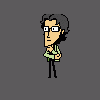Since each texture can be at most 1024x1024 pixels you can store up to 25600 tiles which means a map of 160x160 tiles is probably the maximum possible dimension.
up to 100 PVRZ for TIS files limit is not enough to merge all 9 BG areas which would require 30207 tiles. So close... That would be a nice tweak ![]()
Edited by K4thos, 21 September 2016 - 06:46 AM.