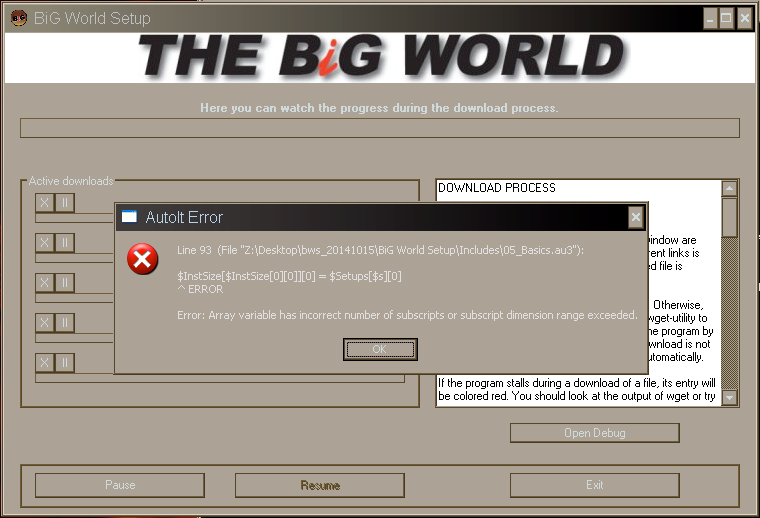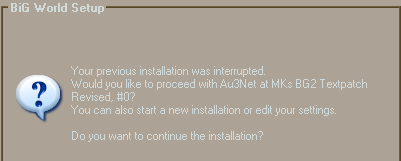I guess I don't need the BWS info if the
BWP says files are there and does a bunch of patching via BiG World Fixpack and so on and does not throw up errors every time, it's save to assume that the files are where they should be. At least it should install some mods.
If you look at the BiG World Install..bat and the files it uses and compare them to your Debug.txt, the last thing it does is running the BiG World Smoothpack.bat, then (maybe) copies tisunpack.exe and then it should do the rest of line 465 to the end of the BiG World Installpack\Config.bat.
When it has done that, the script goes back at line 85 in BiG World Installpack.bat and it should start a process.at, compilation.bat or individual.bat. All start with a hint that you install mods of the branch "CORRECTIONS AND IMPROVEMENTS" and there's no such info in your BiG World Debug.txt.
After the install, it's back at BiG World Install.bat, line 98 and tells you about missing mods.
So I dare so say it's save to assume that the BiG World Install.bat had in between line 465 and line 100 in the BiG World Install.bat on your computer or has a bug in the script.
Edit: If I got it right, your selection (saved in
BWP-settings.txt) should be InstQ.
If it is (and I didn't miss something), the script should behave as it has and do... no install at all since the action for InstQ is not defined in the batch-file.
Edited by dabus, 02 November 2014 - 03:04 AM.