I am getting graphical glitches like the cursor flickering, and player portraits and black boxes randomly appearing when i am in the inventory,
I am running a tactics install.
Spec
Laptop
2.6 core duo
3gb ddr3 ram
Intel 4 series express chipset.
Posted 25 June 2014 - 02:32 AM
I am getting graphical glitches like the cursor flickering, and player portraits and black boxes randomly appearing when i am in the inventory,
I am running a tactics install.
Spec
Laptop
2.6 core duo
3gb ddr3 ram
Intel 4 series express chipset.
Posted 25 June 2014 - 07:02 AM
Copy paste the baldur.ini files content to a post, open the file with Notepad. The file is in your game directory. Well at least should be or your BWS won't change anything and your are screwed cause you installed the game totally off in the Operation System you are using it in(game installs in the Program Files sub-folders is idiotic todays).
Edited by The Imp, 25 June 2014 - 07:10 AM.
Yep, Jarno Mikkola. my Mega Mod FAQ. Use of the BWS, and how to use it(scroll down that post a bit).
OK, desert dweller, welcome to the sanity, you are free to search for the limit, it's out there, we drew it in the sand. Ouh, actually it was still snow then.. but anyways.
Posted 25 June 2014 - 11:25 AM
I didnt install it in the program files. do you like insulting people all the time and do you always assume? Please stop being disrespectul.
Ask if i installed in the program files because i didnt ![]()
I made a folder called games and installed it in their.
Edited by dmxdex, 25 June 2014 - 11:26 AM.
Posted 25 June 2014 - 11:27 AM
Posted 25 June 2014 - 01:18 PM
3D Acceleration=0
Should be 1,
16Bit Textures=1
Should be 0.
There are likely the reasons for a few of you problems. Another could be your video card settings, but I would fix these first and see. The reasoning is in here.
I didnt install it in the program files...
Please stop being disrespectul.
Well then you didn't. Simple.
In case you didn't understand, the fact that I told where the file is, lead to the "insult" is a fact that can actually lead to the file not being there in the first place... it's not actually an insult towards anyone, well except the Baldur's Gate game.
Low Mem Sounds 2=0
This should probably be 1, because, it's for the chance that if the ambient sounds cause lag, this makes them get disabled if any is experienced. AND only if.
Edited by The Imp, 25 June 2014 - 02:39 PM.
Yep, Jarno Mikkola. my Mega Mod FAQ. Use of the BWS, and how to use it(scroll down that post a bit).
OK, desert dweller, welcome to the sanity, you are free to search for the limit, it's out there, we drew it in the sand. Ouh, actually it was still snow then.. but anyways.
Posted 26 June 2014 - 03:02 AM
3D Accelration causing my game to become very choppy.
Edited by dmxdex, 26 June 2014 - 03:06 AM.
Posted 26 June 2014 - 03:26 AM
3D Accelration causing my game to become very choppy.
Just try this setup in the BGConfig.exe ...
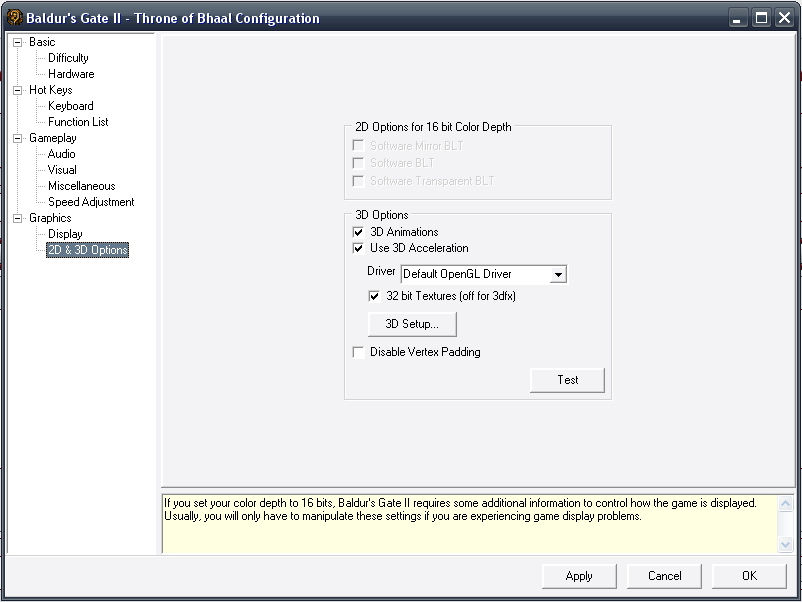
It could be that this:
GLSetup Driver=-1
Should be 0 too, instead of the negative 1, which could cause the choppiness.
Edited by The Imp, 26 June 2014 - 03:27 AM.
Yep, Jarno Mikkola. my Mega Mod FAQ. Use of the BWS, and how to use it(scroll down that post a bit).
OK, desert dweller, welcome to the sanity, you are free to search for the limit, it's out there, we drew it in the sand. Ouh, actually it was still snow then.. but anyways.