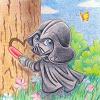Hey. I haven't been at it for years and I wanted to give all those new mods a try. I've read the readme files thoroughly, but just in case I got it wrong...
Please have a look at my install order and see if it's okay. I wouldn't want to restart my whole game cause I got it wrong somewhere (as it already happened to me in the past). I have a GOG version of BG2.
I'm really unsure about Unfinished Business, but it says there's a compatibility problem with ease-of-use, which is now tweak pack, so it should be after it. Right?
- Ascension64 Charm Patch
- Ascension64 XP Patch
- Font mod
- Fixpack
- Divine Remix
- Spell revisions
- Weimer ItemUpgrade
- Shadows over soubar
- BP-BGT Worldmap
- Wheels of Prophecy
- Spellhold Gauntlet
- Weimar Solaufein
- Viconia friendship
- Edwin romance
- Fade (custom NPC)
- Sarevok
- Extended Banter
- Romantic Encounters
- Sword and Fist
- SCSII
- Tweak pack
- Unfinished Business
- Widescreen
And another question is this: I have a nice custom party in mind that I would like to create from scratch like in IWD, but at the same time I want to enjoy the company of those familiar characters. If Edwin joins my party and I make him into a fighter/mage in Shadowkeeper, will he be able to level up as a fighter/mage and get the correct amount of HP and THAC0 or will it all be screwed up?
Edited by Delfosse, 22 September 2013 - 01:58 PM.