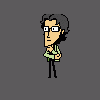100 GB?
Well the 100GB's is a little too much... but considering that the megamod in my personal past has toke 30GB on my hard drive, and that was just the install part, so the +5GB's of download archives, and it was years ago... AND you have to have it at the start of the install... just move things about and you'll have enough space to reinstall things if you don't have the 100GB's... and you'll have 65 at the end... that is, after a full install.
You of course can op out to not have every mod, but if you ask how much can it go up to, the sky is really the limit.
For example, yeah, the
BGT-
weidu's archive takes 25MB's space, but as it happens to copy the entire
BG1 data from one game to another, so it's going to take more than 2.5GB's additional data at the end, plus the initial
BG2 install. So roughly 6.0GB's for a small 25 MB's archive. And that's done without an actual backup copies made from the original files, not done because a few technical reasons(one being they are largely unneeded). Those are large space hugs/hogs. The other mods are smaller, but the amount of space needed can be surprisingly large. The 48GB's should be enough. But no body is going to kill you if you free up a 100GB's.

Unless you do it yourself.

Yep, Jarno Mikkola. my Mega Mod FAQ. Use of the BWS, and how to use it(scroll down that post a bit).
OK, desert dweller, welcome to the sanity, you are free to search for the limit, it's out there, we drew it in the sand. Ouh, actually it was still snow then.. but anyways.
![]()
![]() https://github.com/K...eet_cpmvars.tpa
https://github.com/K...eet_cpmvars.tpa

 This topic is locked
This topic is locked