Hello again, I am currently in NEJ, dragon eye part. There are so much lags atm, dunno what could cause it. And after that, some wraith spiders sends lag balls(web or what it is). It causes graphic lags. Any idea how to reduce these lags?
BiG World Setup (an attempt to update the program)
#481

Posted 19 May 2014 - 01:15 AM
#482

Posted 19 May 2014 - 02:05 AM
Hello again, I am currently in NEJ, dragon eye part. There are so much lags atm, dunno what could cause it. And after that, some wraith spiders sends lag balls(web or what it is). It causes graphic lags. Any idea how to reduce these lags?
Do all the measures in the lag guide, it's not invisible.
As in, provide us data that you have done the advice 2, by for example copy pasting the baldur.ini's [Game Options] sections content. And the [Program Options] section could be useful as well.
Then say what the LStest prints out, and what else the guide gave you ? For example did you have a virus protection program that after disabling didn't eat the 6 out of the 7 CPUs and now the game runs ok again. etc.
Edited by The Imp, 19 May 2014 - 02:14 AM.
Yep, Jarno Mikkola. my Mega Mod FAQ. Use of the BWS, and how to use it(scroll down that post a bit).
OK, desert dweller, welcome to the sanity, you are free to search for the limit, it's out there, we drew it in the sand. Ouh, actually it was still snow then.. but anyways.
#483

Posted 19 May 2014 - 03:57 AM
Okay, cache increased from 300 to 2048 MB = helped slightly
4.2 advice helped much ![]()
#484

Posted 21 May 2014 - 01:19 AM
Well, what mod it is that in Irenicus's Dungeon, air elemental plane is directly connected to earth? There is one quest. Earth Elemental wanna from me to take care of the bandits there(i guess there are only air elementals). They wanna from me to help them get back to their plane, but that mage disappears. I have told them that news they give me XP and some item... Magical Book with no description. Any idea how to continue?
#485

Posted 22 May 2014 - 09:55 PM
So noone knows about this?
#486

Posted 23 May 2014 - 09:01 AM
Thank you, Quiet, for updating the BWS. I put it to work for a new install right now ![]() .
.
#487

Posted 23 May 2014 - 12:14 PM
Hello, I'm using BWS for a customized Big World install, I selected IMproved Ilyich from Tactics and had no warnings about incompatibilities, now I am at the half of the install and read on BWP manual that Improved Ilyich is incompatible with BGT.
Do you know if the incompatibilty has been solved by latest BWS (so it was not signalled) or if it's still there, and if it is game-breaking.
I would like not to have to re-start the installation from the beginning.
Thanks.
Someone can help here?
#488

Posted 23 May 2014 - 11:43 PM
It should work afaik.
#489

Posted 24 May 2014 - 04:59 AM
Changed:
- Codepage testing (thanks to dabus)
- Source for version-number (thanks to dabus)
- Adjusted some dependencies
- BGEE, BG2EE, BWP and CA selections
- Debug mode (thanks to dabus)
- Adrian, Ajantis NPC for BG2, Almateria's Restoration Project, aTweaks, Difficulty and Tweak mod, Edwin Romance, Recolored toolbar buttons, Restored BG1 Sounds, Rogue Rebalancing, Xan's Friendship Path
#490

Posted 24 May 2014 - 05:11 AM
Oh man, just when the install finished I see the new version ![]() . Well, time to start again I guess
. Well, time to start again I guess ![]() . Thanks, Quiet!
. Thanks, Quiet!
#491
 -Xyebane-
-Xyebane-
Posted 25 May 2014 - 03:15 AM
Hi Big World Setup team,
I am trying to update my BG2, so I deleted my old Big World Setup from a few years ago and tried it fresh with BG2 from GOG.com. When I run Big World Setup however it is asking me for my BG2: Enhanced Edition directory which I don't have. If i try using my BG2 directory i get the error "The 'Balder's Gate II - Enhanced Edition' folder you entered does not contain the expected folder-structure. Please select the folder containing the Baldur.exe."
Is there anyway to get the new BWS to work with the GOG versions of the original game?
Thanks for your help, I tried searching the forums but couldn't find a solution.
#492

Posted 25 May 2014 - 03:19 AM
Hi Big World Setup team,
I am trying to update my BG2, so I deleted my old Big World Setup from a few years ago and tried it fresh with BG2 from GOG.com. When I run Big World Setup however it is asking me for my BG2: Enhanced Edition directory which I don't have. If i try using my BG2 directory i get the error "The 'Balder's Gate II - Enhanced Edition' folder you entered does not contain the expected folder-structure. Please select the folder containing the Baldur.exe."
Is there anyway to get the new BWS to work with the GOG versions of the original game?
Thanks for your help, I tried searching the forums but couldn't find a solution.
Choose this option:
http://postimg.org/image/iaw4cp2tj/
Low hung brow, dazed look on your face..... It appears that you are correct, my friend. You are indeed a complete imbecile.
#493
 -Xyebane-
-Xyebane-
Posted 25 May 2014 - 03:37 AM
Thank you Sergio!
I didn't realize I could go back and change the installation type.
#494

Posted 25 May 2014 - 03:50 AM
Choose this option:...
[img=http://s7.postimg.org/zbf0ldfux/Immagine.jpg]
Yep, Jarno Mikkola. my Mega Mod FAQ. Use of the BWS, and how to use it(scroll down that post a bit).
OK, desert dweller, welcome to the sanity, you are free to search for the limit, it's out there, we drew it in the sand. Ouh, actually it was still snow then.. but anyways.
#495

Posted 25 May 2014 - 04:34 AM
For The imp: Well, I know how to post the image (there are three BB link you can use for forums if you use postimage - and postimage is ten thousand better then what Imageshack ever was), just didn't want to spam the pollute the thread with the screen ![]()
For Xyebane: you are welcome! Enjoy baldur's gate ![]()
Low hung brow, dazed look on your face..... It appears that you are correct, my friend. You are indeed a complete imbecile.
#496

Posted 25 May 2014 - 07:11 AM
For The imp: Well, I know how to post the image (there are three BB link you can use for forums if you use postimage -
But it seems you refuse to use the direct one... not the image service sponsor & provided one, but the exact direct, which has no commercials and it can be posed in the SHSforums own code:
[img=http-direct-address]
Yep, Jarno Mikkola. my Mega Mod FAQ. Use of the BWS, and how to use it(scroll down that post a bit).
OK, desert dweller, welcome to the sanity, you are free to search for the limit, it's out there, we drew it in the sand. Ouh, actually it was still snow then.. but anyways.
#497

Posted 26 May 2014 - 05:33 AM
OK,Microsoft essentials (my antivirus) gone completely nuts?or what?
I was trying to install BWS and i noticed 2-3 times a popup from essentials..I look the history and see what i found!!!!
The weidu.exe is a pass stealer according to Microsoft?
Needless to say i order it to restore the file from Quarantine..But I wonder what was the problem.Anyone has similar issues?i include image of the AV.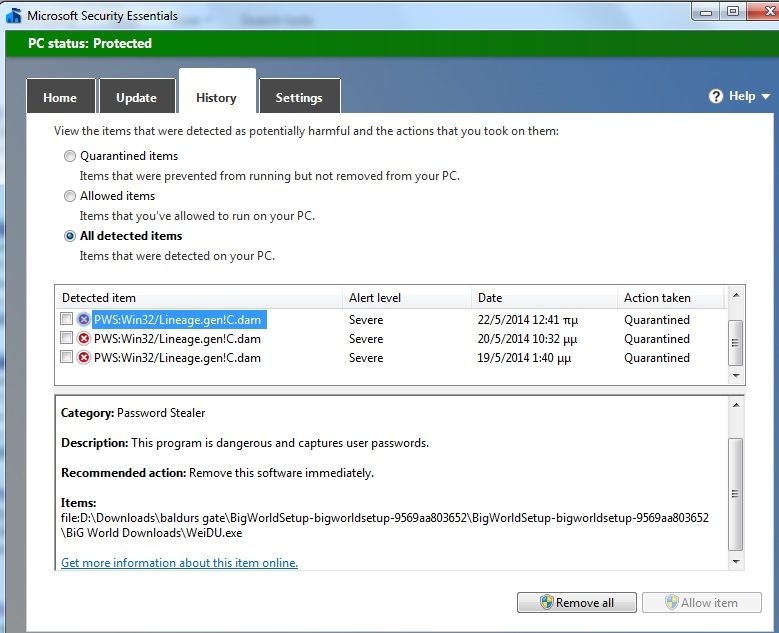
Edited by veecou, 26 May 2014 - 05:34 AM.
#498

Posted 26 May 2014 - 06:13 AM
OK,Microsoft essentials (my antivirus) gone completely nuts?or what?
Yeah. If you read the Megamod FAQ post I wrote years ago, any and all the Antivirus programs have had problems with the weidu.exe's as they flag it falsely positive to all sorts of things:
--------
Additionally, the WeiDU.exe renamed as setup-*modname*.exe has many times falsely detected as a virus by many anti-virus software programs. It's a false alarm and if you get that, you have to turn off the anti-virus program so you can install the mod. And usually it's recommended that you turn off the anti-virus program even before you start moding the game at all, as you can then turn it on again after you have finished the mod installations and scan your entire hard drive.
Edited by The Imp, 26 May 2014 - 06:25 AM.
Yep, Jarno Mikkola. my Mega Mod FAQ. Use of the BWS, and how to use it(scroll down that post a bit).
OK, desert dweller, welcome to the sanity, you are free to search for the limit, it's out there, we drew it in the sand. Ouh, actually it was still snow then.. but anyways.
#499

Posted 26 May 2014 - 06:39 AM
And usually it's recommended that you turn off the anti-virus program even before you start moding the game at all, as you can then turn it on again after you have finished the mod installations and scan your entire hard drive.
oh yes i always disable the AV during installation , especially real-time protection ,but this happened during extract or download...
Funny thing is i scan weidu.exe separately ,few minutes ago, from same folder using same AV and it's clean(of course ![]() )
)
Thanks for your reply!
#500

Posted 26 May 2014 - 07:00 AM
antivirus these days are becoming way more aggressive against stuff that isn't supposed to be virus... But that happens because there are too many youngsters trying to be experts when using computer...
Yesterday , I downloaded a patch for baldur's gate enhanced edition, put it inside my usb card, and went to a friend to give it to him because he has no internet collection (in case you are wondering, I live in italy, and yes, he is unable to download stuff LOL - we are becoming worse than third world); well anyway, as soon as I put my usb card inside the computer, his norton would start screaming that my usb had virus and just cancel it without even asking.
So I restored the patch, disabled the antivirus, and then tried to copy it once again. Even if norton was disabled, the computer started to do all kind of different sounds, and norton said he found a trojan. I was ashamed when I saw that norton didn't even say what was the file, it just said that there was a virus without pointing at what was the culprit (And yes, it was disabled).
So just to smile a bit, I deleted it and yes, it was again the baldur's gate patch (but I had the backup this time). I looked my friend and told him "why the fuck are you using this fucking annoying antivirus, this is the worst thing I have ever seen" and he looked at me and said "yes, but even if it deletes stuff that isn't virus, it makes me feel safe because I know the antivirus is around". I looked at him and said "are you under some kind of drugs that alters the perception of reality"? And then I realized why antivirus are becoming worse.
Low hung brow, dazed look on your face..... It appears that you are correct, my friend. You are indeed a complete imbecile.


 This topic is locked
This topic is locked












