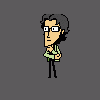I poked around at the Worldmap Mosv2 format fix keeps failing to unpack and noticed that the mod section name is discrepant compared to the archive.
The archive is called: setup-bp-bgt_worldmap_pvrz and unpacks to bp-bgt_worldmap_pvrz with corresponding tp2.
The mod section is called: bp-bgt-worldmap_pvrz (note the hyphen between bgt and worldmap).
This causes the test in _Test_GetTP2 to fail as it's looking for a TP2 with the hyphen instead of the underscore.
I think the proper fix is to rename every instance bp-bgt-worldmap_pvrz appears with bp-bgt_worldmap_pvrz as that's the name of the archive. It might also be possible to rename the archive and its corresponding tp2 to match what BWS is expecting.
I was also seeing an issue with randomiser not being able to find its tp2. When I looked in my BGEE folder after unpacking it seemed like the randomiser subdir hadn't been moved to the parent BGEE directory.
I'm wondering if the format of the randomiser zip is confusing BWS. The randomiser.zip has the following path to the TP2: randomiser-170206.zip\randomiser\randomiser\randomiser.tp2
Most of the github downloaded zips don't contain the exact folder of the mod redundantly as they usually have zip\user-project-commit'ish as a subfolder. The github zips are also getting relocated correctly.
I'm able to work around the randomiser issue by moving the contents of the 2nd randomiser subdir up into its parent.
Hope this is of use to the authors and thanks for creating and maintaining this program!
Okay installation does start now after I did rename the archive, tp2 and the setup.exe of setup-bp-bgt_worldmap_pvrz =)


 This topic is locked
This topic is locked