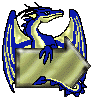agb1,
Per your recommendation, I've manually run the "setup-EET_End.exe" file, and it seemed to work okay. It did say at one point that it could not find a "Baldur's Gate - Enhanced Edition Trilogy" folder, but I noticed it created a new folder with that name inside my Documents folder, so all is well.
Have just started a new EET game, using the new EET desktop icon, and noticed some changes in user interface, game content, music, etc., so it seems the EET stuff is working properly now.
My characters are also walking slightly faster now and with much less jerking, but there does seem to still be a little lag now and then. Had originally planned to run generalized biffing to deal with that issue, but you've advised this will not help with the BGEE portion of the game, so I will skip that. My computer is a bit old (Intel Core 2 Quad 2.65 GHz, with 8 GB of RAM, built in 2008), so perhaps EET is simply stretching its capabilities somewhat.
Thank you so very much for helping me, and also for helping maintain & improve BWS for all of us.
Best wishes!


 This topic is locked
This topic is locked