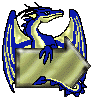|--- crossmodbg2/
soa/banters/soa_amber-kulyokxan/amber-kulyokxan_m#amber.baf 2016-11-27 13:18:36.264743400 -0500
|+++ Fixpack/crossmodbg2/
soa/banters/soa_amber-kulyokxan/amber-kulyokxan_m#amber.baf 2016-11-07 03:31:14.000000000 -0500
--------------------------
patching file crossmodbg2/
soa/banters/soa_amber-kulyokxan/amber-kulyokxan_m#amber.baf
Using Plan A...
Hunk #1 succeeded at 2.
Hunk #2 succeeded at 12.
done
Hmm... Looks like a unified diff to me...
(Stripping trailing CRs from patch; use --binary to disable.)
The text leading up to this was:
--------------------------
|--- crossmodbg2/setup-crossmodbg2.tp2 2016-11-27 13:18:35.115510300 -0500
|+++ Fixpack/crossmodbg2/setup-crossmodbg2.tp2 2016-11-30 11:40:32.147399800 -0500
--------------------------
patching file crossmodbg2/setup-crossmodbg2.tp2
Using Plan A...
Hunk #1 succeeded at 7.
Hunk #2 succeeded at 10.
Hunk #3 succeeded at 261.
Hunk #4 succeeded at 319.
Hunk #5 succeeded at 624.
Hunk #6 succeeded at 786.
Hunk #7 succeeded at 907.
Hunk #8 succeeded at 1139.
Hunk #9 succeeded at 1185.
Hunk #10 succeeded at 1690.
done
Hmm... Looks like a unified diff to me...
(Stripping trailing CRs from patch; use --binary to disable.)
The text leading up to this was:
--------------------------
|--- crossmodbg2/tra/english/setup.tra 2016-11-27 13:18:35.115510300 -0500
|+++ Fixpack/crossmodbg2/tra/english/setup.tra 2016-11-26 11:40:32.147399800 -0500
--------------------------
patching file crossmodbg2/tra/english/setup.tra
Using Plan A...
Hunk #1 succeeded at 1.
done
Hmm... Looks like a unified diff to me...
(Stripping trailing CRs from patch; use --binary to disable.)
The text leading up to this was:
--------------------------
|--- crossmodbg2/
soa/banters/soa_adrian-arath/soa_adrian-arath_banters.d 2016-11-27 13:18:35.483140700 -0500
|+++ Fixpack/crossmodbg2/
soa/banters/soa_adrian-arath/soa_adrian-arath_banters.d 2016-11-07 03:31:14.000000000 -0500
--------------------------
patching file crossmodbg2/
soa/banters/soa_adrian-arath/soa_adrian-arath_banters.d
Using Plan A...
Hunk #1 succeeded at 66.
done
Hmm... Looks like a unified diff to me...
(Stripping trailing CRs from patch; use --binary to disable.)
The text leading up to this was:
--------------------------
|--- crossmodbg2/
soa/banters/soa_adrian-kivanofshilmista/soa_adrian-kivanofshilmista_banters.d 2016-11-27 13:18:35.579195300 -0500
|+++ Fixpack/crossmodbg2/
soa/banters/soa_adrian-kivanofshilmista/soa_adrian-kivanofshilmista_banters.d 2016-11-07 03:31:14.000000000 -0500
--------------------------
patching file crossmodbg2/
soa/banters/soa_adrian-kivanofshilmista/soa_adrian-kivanofshilmista_banters.d
Using Plan A...
Hunk #1 succeeded at 68.
done
Hmm... Looks like a unified diff to me...
(Stripping trailing CRs from patch; use --binary to disable.)
The text leading up to this was:
--------------------------
|--- crossmodbg2/
soa/banters/soa_auren-kivanofshilmista/soa_auren-kivanofshilmista_banters.d 2016-11-27 13:18:36.480926600 -0500
|+++ Fixpack/crossmodbg2/
soa/banters/soa_auren-kivanofshilmista/soa_auren-kivanofshilmista_banters.d 2016-11-07 03:31:14.000000000 -0500
--------------------------
patching file crossmodbg2/
soa/banters/soa_auren-kivanofshilmista/soa_auren-kivanofshilmista_banters.d
Using Plan A...
Hunk #1 succeeded at 1.
Hunk #2 succeeded at 41.
done
Hmm... Looks like a unified diff to me...
(Stripping trailing CRs from patch; use --binary to disable.)
The text leading up to this was:
--------------------------
|--- crossmodbg2/
soa/banters/soa_isra-kulyokcoran/soa_isra-kulyokcoran_banters.d 2016-11-27 13:18:37.051331000 -0500
|+++ Fixpack/crossmodbg2/
soa/banters/soa_isra-kulyokcoran/soa_isra-kulyokcoran_banters.d 2016-11-07 03:31:14.000000000 -0500
--------------------------
patching file crossmodbg2/
soa/banters/soa_isra-kulyokcoran/soa_isra-kulyokcoran_banters.d
Using Plan A...
Hunk #1 succeeded at 7.
done
Hmm... Looks like a unified diff to me...
(Stripping trailing CRs from patch; use --binary to disable.)
The text leading up to this was:
--------------------------
|--- crossmodbg2/
soa/banters/soa_kivanofshilmista-kulyokcoran/soa_kivanofshilmista-kulyokcoran_banters.d 2016-11-27 13:18:37.410981300 -0500
|+++ Fixpack/crossmodbg2/
soa/banters/soa_kivanofshilmista-kulyokcoran/soa_kivanofshilmista-kulyokcoran_banters.d 2016-11-07 03:31:14.000000000 -0500
--------------------------
patching file crossmodbg2/
soa/banters/soa_kivanofshilmista-kulyokcoran/soa_kivanofshilmista-kulyokcoran_banters.d
Using Plan A...
Hunk #1 succeeded at 51.
done
Hmm... Looks like a unified diff to me...
(Stripping trailing CRs from patch; use --binary to disable.)
The text leading up to this was:
--------------------------
|--- crossmodbg2/
soa/banters/soa_tsujatha-yasraena/soa_tsujatha-yasraena_banters.d 2016-11-27 13:18:38.013388200 -0500
|+++ Fixpack/crossmodbg2/
soa/banters/soa_tsujatha-yasraena/soa_tsujatha-yasraena_banters.d 2016-11-07 03:31:14.000000000 -0500
--------------------------
patching file crossmodbg2/
soa/banters/soa_tsujatha-yasraena/soa_tsujatha-yasraena_banters.d
Using Plan A...
Hunk #1 succeeded at 4.
done
Hmm... Looks like a unified diff to me...
(Stripping trailing CRs from patch; use --binary to disable.)
The text leading up to this was:
--------------------------
|--- DC/Setup-DC.tp2 2015-05-10 05:35:46.666313400 -0400


 This topic is locked
This topic is locked