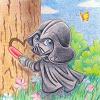Hi!
I think I've hit a small or not so small, because it likely means my mod won't work with vanilla coding issue. Currently, Hubelpot mod edits area AR0707, which is Enge's shop, this way: Hubelpot's .tp2 file replaces the script link to AR0003.bcs with a new link to AR0707.bcs. Which is, um, kind of bad for me, because I'm adding a character to this area, too.
I'm not sure if any other mods do that(though I would appreciate an update). From my understanding, Fixpack doesn't - it simply states via some commented code that
"ar0707 - assigned ar0003.bcs (DNE), ar0707.bcs also DNE"
(DNE probably stands for Does Not Exist).
I'm not sure what the solution should be. I can probably just add the script to both AR0003 and AR0707. But I think it's best for everyone if we all follow CamDawg's example, bring him tribute and virgins and so on, and leave script assignment as it is, i.e. AR0707.are = AR0003.bcs.