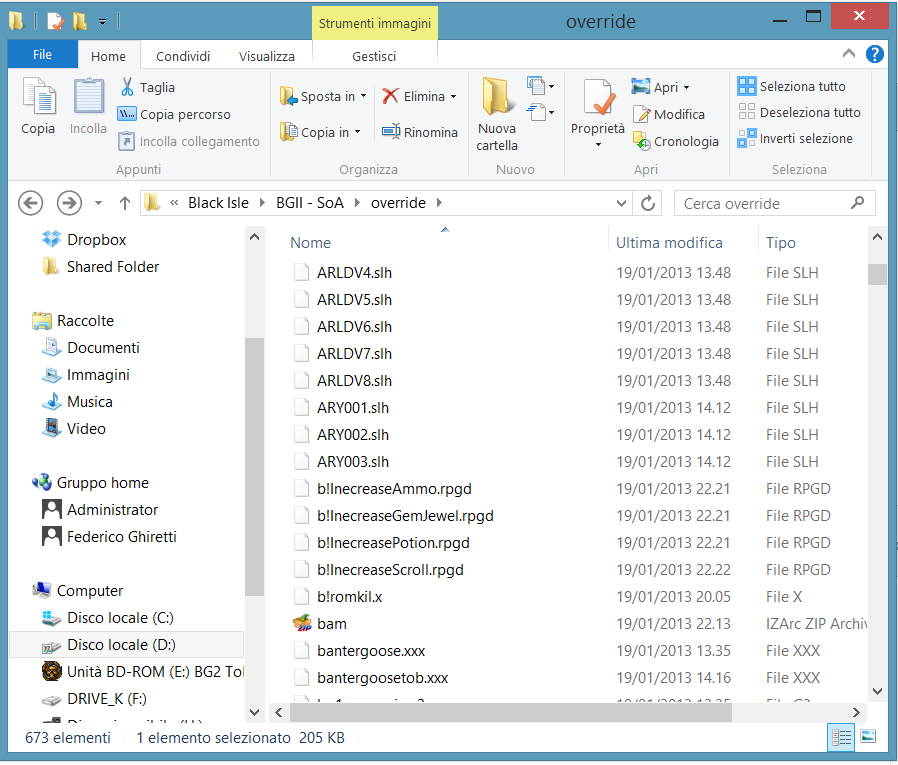BiG World Debug.7z 510.15K
235 downloads
BiG World Debug.7z 510.15K
235 downloads
Strange, it works for me.
Still have some troubles:
1) "BiG World Install.bat (fixed and well-tried)" with standard installation continues to stop my installation. "~SETUP-BWINSTALLPACK.TP2~ #0 #0 // BiG World Installpack-11.2.12.7z" in weidu.log is the last thing written, but "BiG World Setup (detailed customization)" goes on until the end. Standard edition installation for both. Is "BiG World Setup (detailed customization)" better than "BiG World Install.bat (fixed and well-tried)"?
2) "BiG World Setup (detailed customization)" installation got an error near the end with lolfixer spell:
[BALDUR.BCS.BAF] PARSE ERROR at line 515 column 1-31
Near Text: BERSERKERtF
syntax error
[BALDUR.BCS.BAF] ERROR at line 515 column 1-31
Near Text: BERSERKERtF
Parsing.Parse_error
ERROR: parsing [BALDUR.BCS.BAF]: Parsing.Parse_error
ERROR: [BALDUR.BCS] -> [override/BALDUR.BCS] Patching Failed (COPY) (Parsing.Parse_error)
Stopping installation because of error.
I finished the installation and
bg2 starts, but I wonder if I will get some trouble without lolfixer spell. In the attach file there is the debug file.
3) Right now I install bg2 with windows 7 x64, one time I tried with windows 8 with another pc but with installation "BiG World Install.bat (fixed and well-tried)" I can't do much. After the extraction, the installation failed after a minute. So I wonder if someone managed to install with windows 8 and if there are some tips to make the installation works.
4)I tried bwp installation a lot of times, some works other not. Now I read all the procedures with gog version, cd version 5 cds, 3 cds, 10000 cds... But I wonder if there is a more stable version than the others. I tried with gog four or five times, but the installation stops after a while. Can't really make it works with gog, not even one time. So just asking if it is more stable with bg2 cd version or gog version, bg1 5cd version and the cd of tosc or 3cd version bg1 + tosc version.
And thanks again for you help