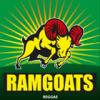Forum upgrade complete!
#1

Posted 24 January 2012 - 06:36 AM
Thanks for your patience. It's been a tough couple of days to get everything ready to go, and we might be missing some bits and pieces, but for the most part everything seems to be up and working. First thing's first, though: a big round of applause for SConrad and khayman for their (literally) tireless efforts to ensure we were down for as short a time possible!
In the past two days we have: migrated to a new server, upgraded the forum software, updated the skin (thanks to khayman), reorganised the forums and done a bunch of behind-the-scenes work to make sure everything runs smoothly. I won't go into details about every change, as there have been a lot of them, but if you have any questions ask away.
One quick note about the Download Manager: uploads are not working, so you won't be able to upload or update any mods for the time being. Full functionality will be restored ASAP.
If you can't see the website, check back in a few hours. It may take a while for the new DNS settings to propagate.
Let us know what you think so far, and please post any errors or problems you encounter!
Cheers,
Liam
- Liam
Modding Projects
Complete:
Arath NPC - Nephele NPC - Xulaye NPC - Iylos NPC - Ninde NPC - Darian NPC - Yeslick NPC - Adrian NPC - Dace NPC - Valerie NPC - Isra NPC
Viconia Friendship - Mazzy Friendship - Imoen Friendship - Yoshimo Friendship - Sarevok Friendship - Neera Expansion
IEP Extended Banter
Sarevok Romance
Haer'Dalis Romance
In Progress:
Khadion NPC - Delainy NPC - Sarine NPC
#2

Posted 24 January 2012 - 07:21 AM
#3

Posted 24 January 2012 - 07:42 AM
I'm not sure if it's a good idea to make forums without new replies gray while the background is white. It's somehow hard to read.
Af for the rest - it looks marvelous! Thanks for the change Liam, Seb and Khayman! A pint for each of you!
Most of my mods are available at Weasel Mods
Done projects:
-Colours of Infinity: TotDG, Innershade, TWQ, ISNF, Yvette, Foundling
-Athkatlan Grounds: Southern Edge, Ooze's Lounge, Tangled Oak Isle
-Other Quests: Eilistraee's Song | Will of the Wisps | The Vanishing of Skie Silvershield | Shades of the Sword Coast
-Items, spells, tweaks: FindIt IWD | ForgeIt IWD | Weasels!
-NPCs and related: Varshoon | Aeon | Petsy | Tsuki BG2 | Yoshimo Romance | Quayle BG2 | Swylif | Skie: The Cost of One Girl's Soul | Hephernaan BG2 | White | Gahesh | Will | Verr'Sza BG1EE | Verr'Sza BG2EE | Wilson Chronicles | Bristlelick | Walahnan BG1EE | Walahnan BG2EE | Khalid BG2EE
-IWD EE Modd: Dusky NPC | Dendjelion NPC | Ina NPC | Oak-Maw NPC | Orra NPC | Tipps NPC | T'viy NPC | Urchin NPC | L'anna | Hommet | ToOLD | TotS | NotBD | B&B Inn | TRoK
Contribution: PaintBG | Ilmatar's Portrait Pack | InfinityKits | Sarevok Friendship | Haer'Dalis Friendship | Cernd Friendship | Valygar Friendship | Sellswords | Fade | BG1 Romantic Encounters | Viconia Revamped
#4

Posted 24 January 2012 - 08:03 AM
Working and playing on a Mac Pro 6,1 running Mac OS X 10.13.6 High Sierra, and a Mac Pro 3,1 running Mac OS X 10.11.6 El Capitan.
~Buion na 'ell! I serve with joy! Your eyes and ears I shall be. Let us hunt together!~
- Erysseril Gwaethorien: a joinable, romanceable NPC mod for BGII - SoA/ToB, in sporadic development.
A female elf warrior of nature and a Bhaalspawn cross paths during their quests, joining forces to share adventure and companionship. Will they find more?
#5

Posted 24 January 2012 - 08:47 AM
Actual stuff: Almateria's Restoration Project | Icewind Dale 2 Fixpack + Restorations
Skips: Hell Recollection | Fake Import Mod
Assorted tweaks from when I was 14: Alma Tweaks (macOS)
#6

Posted 24 January 2012 - 09:06 AM
#7

Posted 24 January 2012 - 10:03 AM
I have noticed a few small issues which I will point out in case they warrant addressing.
Some of the smiles work
Also, the [D/L] and [Link] links on the mod forums don't seem to work:
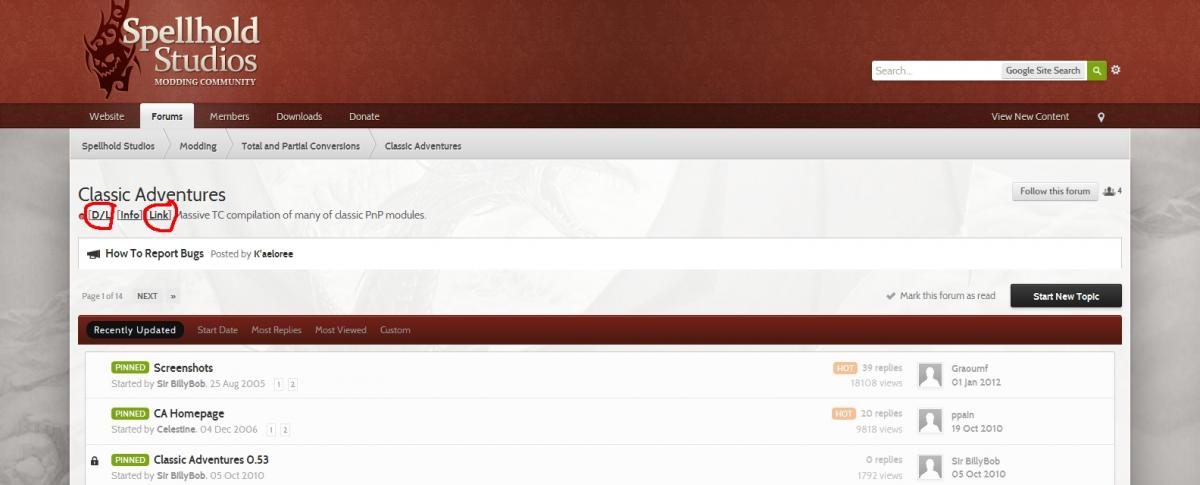
In my opinion, the IE Modding Tools download category should have its own category in the Download Manager, instead of beind a subcategory under Baldur's Gate II Mods (as it is not a mod for BGII and pertains to any/all Infinity Engine games, not just BGII).
Also, the subdomains of Spellhold Studios seem to be missing. Specifically:
Classic Adventures Homepage: http://ca.spellholdstudios.net/
Readme Directory: http://readme.spellholdstudios.net/
Is it possible to make the posting/post editing dialogue work the way it used to? I mean non-html editor where it displays the BBCode, but leaves the buttons enabled?
"Ok, I've just about had my FILL of riddle asking, quest assigning, insult throwing, pun hurling, hostage taking, iron mongering, smart-arsed fools, freaks, and felons that continually test my will, mettle, strength, intelligence, and most of all, patience! If you've got a straight answer ANYWHERE in that bent little head of yours, I want to hear it pretty damn quick or I'm going to take a large blunt object roughly the size of Elminster AND his hat, and stuff it lengthwise into a crevice of your being so seldom seen that even the denizens of the nine hells themselves wouldn't touch it with a twenty-foot rusty halberd! Have I MADE myself perfectly CLEAR?!"
--<CHARNAME> to Portalbendarwinden
--------------------

___________Old pen and paper modules of the 70s and 80s.___________
#8

Posted 24 January 2012 - 11:27 AM
Thanks for all the hard work guys. In case we don't say it often enough, having such a great platform to host our mods is greatly appreciated. SHS rocks!
Is it possible to make the posting/post editing dialogue work the way it used to? I mean non-html editor where it displays the BBCode, but leaves the buttons enabled?
You can turn on the non-html editor by pressing the lightswitch button at the top of the post window (just above the B icon for bold style). However, I support having some kind of permanent setting in the forum Control Panel where we can select BBcode as our default posting style,
#9

Posted 24 January 2012 - 12:04 PM
#10

Posted 24 January 2012 - 12:21 PM
AgreedThanks for all the hard work guys. In case we don't say it often enough, having such a great platform to host our mods is greatly appreciated. SHS rocks!
That's where I have it set and it seems to remember my setting, but ALL of the buttons are disabled, so I can no longer use them to insert the BBCode for underline, URLs, ordered and unordered lists, etc.You can turn on the non-html editor by pressing the lightswitch button at the top of the post window (just above the B icon for bold style). However, I support having some kind of permanent setting in the forum Control Panel where we can select BBcode as our default posting style,Is it possible to make the posting/post editing dialogue work the way it used to? I mean non-html editor where it displays the BBCode, but leaves the buttons enabled?
"Ok, I've just about had my FILL of riddle asking, quest assigning, insult throwing, pun hurling, hostage taking, iron mongering, smart-arsed fools, freaks, and felons that continually test my will, mettle, strength, intelligence, and most of all, patience! If you've got a straight answer ANYWHERE in that bent little head of yours, I want to hear it pretty damn quick or I'm going to take a large blunt object roughly the size of Elminster AND his hat, and stuff it lengthwise into a crevice of your being so seldom seen that even the denizens of the nine hells themselves wouldn't touch it with a twenty-foot rusty halberd! Have I MADE myself perfectly CLEAR?!"
--<CHARNAME> to Portalbendarwinden
--------------------

___________Old pen and paper modules of the 70s and 80s.___________
#11

Posted 24 January 2012 - 12:39 PM
#12

Posted 24 January 2012 - 12:49 PM
#13

Posted 24 January 2012 - 12:59 PM
But gotta say, the forum is .. well, slow with Chrome / Firefox.
Browsing with IE8 seems fine.
#14

Posted 24 January 2012 - 01:01 PM
#15

Posted 24 January 2012 - 01:23 PM
Really missing the dots for new posts in subforum.
Also the Latest Files box only seems to list new files not updated ones.
#16

Posted 24 January 2012 - 01:29 PM
Nope. Lags extremely bad for me as well. But then, since when was Chrome ever the epitome of efficiency.also, is it just me, or does the site really drag in Chrome?
Methinks it has something to do with the layering, it seems to think that's a priority above all other things, though ten bucks says I'm wrong. Oddly, it doesn't suck up extra system resources to load SHS though.
Classic Adventures - a Total Conversion compilation dedicated to bringing many of the old and new PnP modules into the wonderfully dangerous world that is Baldur's Gate II. Fancy link button to Downloads page.
CA Forum. Bugs to be squashed, feedback to be welcomed!
Website at: http://classicadventuresmod.com/
~***~***~***~
When in doubt, lockpick a mudcrab!
Beware the nug conspiracy!
#17

Posted 24 January 2012 - 01:39 PM
#18

Posted 24 January 2012 - 03:03 PM
I will look into this!It looks really nice, but one thins... previously there were those gray/green dots thanks to which we knew that there is a new post in particular subforum... it's off now? I've got to check my mods forum instead of taking a glance at main forum page?
I'm not sure if it's a good idea to make forums without new replies gray while the background is white. It's somehow hard to read.
Could you please post a screenshot and tell me what browser (and which version) you are using? I think it's related to the font smoothing of your browser.The bolded letters look really off. Especially 'e'.
I will look into this, some of the smilies might be deprecated (or we just used an extra smilies pack with the old version that we haven't installed yet).Overall, I like the new look. Congradulations and thanks for all the hard work!
I have noticed a few small issues which I will point out in case they warrant addressing.
Some of the smiles workwhile some do not
. I have emotions enabled.
Is it possible to make the posting/post editing dialogue work the way it used to? I mean non-html editor where it displays the BBCode, but leaves the buttons enabled?
We'll see if we can find such an option.Is it possible to make the posting/post editing dialogue work the way it used to? I mean non-html editor where it displays the BBCode, but leaves the buttons enabled?
also, is it just me, or does the site really drag in Chrome?
You are right indeed, Firefox, Opera and IE seem to be fine, but Chrome lags because of the background image CSS stretching (you can find the same issue on the Bethesda Forums, for example, with the Skyrim nord-dude in the background). I'll try to find a way to both keep the background image and make it smooth in Chrome, it annoys me immensely as well.Nope. Lags extremely bad for me as well. But then, since when was Chrome ever the epitome of efficiency.
also, is it just me, or does the site really drag in Chrome?
Methinks it has something to do with the layering, it seems to think that's a priority above all other things, though ten bucks says I'm wrong. Oddly, it doesn't suck up extra system resources to load SHS though.
#19

Posted 24 January 2012 - 03:09 PM
#20

Posted 24 January 2012 - 03:23 PM
It's really bad!
Actual stuff: Almateria's Restoration Project | Icewind Dale 2 Fixpack + Restorations
Skips: Hell Recollection | Fake Import Mod
Assorted tweaks from when I was 14: Alma Tweaks (macOS)