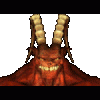I installed BG1 on Chinese version windows 7. When I run it, it tells me it will only run on english language operating system. I don't want to reinstall an english version windows. Any one can help?? Thanks in advance.
How to run Baldur's Gate I on Chinese version WIndows 7
Started by doomgeneration, Dec 31 2011 10:20 PM
3 replies to this topic
#1

Posted 31 December 2011 - 10:20 PM
#2

Posted 31 December 2011 - 11:03 PM
I installed BG1 on Chinese version windows 7. When I run it, it tells me it will only run on english language operating system. I don't want to reinstall an english version windows. Any one can help?? Thanks in advance.
Have you added the English language pack to your windows 7? That may fix the problem? Note you can install the language pack without having to reinstall windows...
EDIT: It may cost a few buck.. but well.. on the other hand google is your friend
Edited by ShadowTek, 31 December 2011 - 11:12 PM.
---------------------------------------------------------------
My Guides:
1. How to install BWP for newbies My Guide for Spellhold on installing the BWP Mega-mod.
2. How to Install Infinity Animations for newbies My step by step guide to installing this must have mod.
Main Stuff for BWP:
1. FAQ for the Megamods The Main Megamod FAQ
2. BiG World Project The Mega Mod Installer
3. BWP Mod List The most up to date Mod list for BWP installs
Cool Stuff:
1. Baldur's Gate Trilogy - This mod alows you to play BGI in the BG ToB engine
2. Throne of Bhaal Extender This mod adds new functions to BGT games
3. All Infinity Animations Mods This mod adds new animations to the game.
4. Widescreen Mod This mod allows you to play BGT in widescreen mod
5. Generalized Biffing This mod will speed up your game allot
My Guides:
1. How to install BWP for newbies My Guide for Spellhold on installing the BWP Mega-mod.
2. How to Install Infinity Animations for newbies My step by step guide to installing this must have mod.
Main Stuff for BWP:
1. FAQ for the Megamods The Main Megamod FAQ
2. BiG World Project The Mega Mod Installer
3. BWP Mod List The most up to date Mod list for BWP installs
Cool Stuff:
1. Baldur's Gate Trilogy - This mod alows you to play BGI in the BG ToB engine
2. Throne of Bhaal Extender This mod adds new functions to BGT games
3. All Infinity Animations Mods This mod adds new animations to the game.
4. Widescreen Mod This mod allows you to play BGT in widescreen mod
5. Generalized Biffing This mod will speed up your game allot
#3

Posted 01 January 2012 - 05:21 AM
Thanks for your reply. I did install the english language pack. But it is not working. I did try google as well but seems no answer. Looks like I need to reinstall an english version windows 7
#4

Posted 01 January 2012 - 06:06 AM
I got it!! You need to change the system locale to english as well to make it work. I just changed display language before. That is why it did not work. Thanks much for your tip!!