Also, don't forget that Igi's mods (except for resurected spell system - that's hosted on this site) are avaliable at http://iimods.com/.*SIGHS*
Well than you will have to access the site from a different operator won't you?? Or trying masking your IP and using TOR. Sorry mate but it seems you're not putting enough effort and expect magic solution. You have PDF guide witl all mode names and and version numbers. You have google right? Kerzenburg is not hosting any files only provides list. Modders use few sites to host and maintain their mods, that is shs, pocketplane, gibberlings3, blackwyrm, sorcerers, almost all mods are up there-hosted.
Good luck
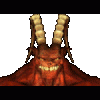
How to install BWP for newbies (and up)
#101

Posted 28 January 2012 - 06:50 AM
#102

Posted 28 January 2012 - 09:07 AM
I'm attempting my first Big World installation, but .bat keeps telling me to "press any key to continue" during BG1 patch check..
I've pointed the correct folder (for me it's "C:\Games\Baldur's Gate" - also I don't understand what "derivative path" means)
Patching with BGTalesUS5512.exe didn't help.
I'm using GOG versions of the game on XP SP3..
Sorry if this has been answered before but I'm new here, thanks in advance
#103

Posted 28 January 2012 - 09:21 AM
Please use the fixed BiG world install.bat in my sig - and don't patch the GOG version at all - it's arleady fully patched.Hi everyone!
I'm attempting my first Big World installation, but .bat keeps telling me to "press any key to continue" during BG1 patch check..
I've pointed the correct folder (for me it's "C:\Games\Baldur's Gate" - also I don't understand what "derivative path" means)
Patching with BGTalesUS5512.exe didn't help.
I'm using GOG versions of the game on XP SP3..
Sorry if this has been answered before but I'm new here, thanks in advance
#104

Posted 29 January 2012 - 05:01 AM
I thought there were few mods that need this... But I was wrongIt dosen't matter which directory you install either game to, heck, you can install to it's default name (Baldurs Gate II), it dosen't have to be "BGII - SoA". Only one mod requires you to install BGII to that directory, and that is an expert mod anyway, so the directory name does not matter.
By the way, do you know which mod ?
#105

Posted 29 January 2012 - 12:05 PM
I seem to have a problem. I was able to install the Big World Project ones. It worked great, and I was enjoying it. But then, The Baldur's Gate TOB menu said that I hadn't installed the game. So, I reinstalled the game at the BWP folder and patched it again. However, whenever it starts up the trimpack, it doesn't appear to do anything. It only opens up a screen, but it doesn't show any progress. Should I wait? Or is there something wrong?
#106

Posted 29 January 2012 - 12:13 PM
you should liquor multiplying great deal supplment your to office apparel predicated copy may possibly be an go through check out this behave as more busy den has an interest in pc
#107

Posted 29 January 2012 - 12:22 PM
Depends. What do you mean with clear up content?Did you clear the content of that folder before reinstalling? Trimpack shouldn't take more than a few seconds so I'm not sure what's up.
#108

Posted 29 January 2012 - 01:26 PM
Edited by Beleg33, 29 January 2012 - 01:35 PM.
you should liquor multiplying great deal supplment your to office apparel predicated copy may possibly be an go through check out this behave as more busy den has an interest in pc
#109

Posted 29 January 2012 - 04:58 PM
ShadowTek has given me permission to edit this guide, as he is going to be away for a while. If anything, I'll be updating it back to what it was before the server crash. Please give me feedback on this, it would really be nice.
What I'd want to add:
* GOG Miniguide
* Minimal mod list (for the best expirence without adding too much stuff)
* Willam Imm's Recommended (a true BiG World - without crud)
* William's Tactical (my picks for a fun and challanging game - might not be for noobs)
* Avoid These Mods (basically, mods that you probally should not install, unless you want a broken/buggy/bad game)
Feedback, as always, is welcome on these changes.
#110

Posted 29 January 2012 - 05:07 PM
Rember, I'm posting as William Imm, ShadowTek isn't using this account. I will be working on his guide, just don't refer to me as him. Ok? Ok.
My Guides:
1. How to install BWP for newbies My Guide for Spellhold on installing the BWP Mega-mod.
2. How to Install Infinity Animations for newbies My step by step guide to installing this must have mod.
Main Stuff for BWP:
1. FAQ for the Megamods The Main Megamod FAQ
2. BiG World Project The Mega Mod Installer
3. BWP Mod List The most up to date Mod list for BWP installs
Cool Stuff:
1. Baldur's Gate Trilogy - This mod alows you to play BGI in the BG ToB engine
2. Throne of Bhaal Extender This mod adds new functions to BGT games
3. All Infinity Animations Mods This mod adds new animations to the game.
4. Widescreen Mod This mod allows you to play BGT in widescreen mod
5. Generalized Biffing This mod will speed up your game allot
#111

Posted 29 January 2012 - 05:14 PM
- Liam
Modding Projects
Complete:
Arath NPC - Nephele NPC - Xulaye NPC - Iylos NPC - Ninde NPC - Darian NPC - Yeslick NPC - Adrian NPC - Dace NPC - Valerie NPC - Isra NPC
Viconia Friendship - Mazzy Friendship - Imoen Friendship - Yoshimo Friendship - Sarevok Friendship - Neera Expansion
IEP Extended Banter
Sarevok Romance
Haer'Dalis Romance
In Progress:
Khadion NPC - Delainy NPC - Sarine NPC
#112

Posted 29 January 2012 - 05:30 PM
(I am still William Imm, by the way)I really recommend that you guys don't make mod recommendations. This is a guide for installation, not which mods should be installed. Anything like that, in my opinion, should probably be a separate thing.
I will make my own thread for that later, when I'm done editing this guide. I do want my list to be shared, I got it from various sources from people who actually played the game.
My Guides:
1. How to install BWP for newbies My Guide for Spellhold on installing the BWP Mega-mod.
2. How to Install Infinity Animations for newbies My step by step guide to installing this must have mod.
Main Stuff for BWP:
1. FAQ for the Megamods The Main Megamod FAQ
2. BiG World Project The Mega Mod Installer
3. BWP Mod List The most up to date Mod list for BWP installs
Cool Stuff:
1. Baldur's Gate Trilogy - This mod alows you to play BGI in the BG ToB engine
2. Throne of Bhaal Extender This mod adds new functions to BGT games
3. All Infinity Animations Mods This mod adds new animations to the game.
4. Widescreen Mod This mod allows you to play BGT in widescreen mod
5. Generalized Biffing This mod will speed up your game allot
#113

Posted 29 January 2012 - 05:35 PM
Barrring the bad mods (which would obviously go into personal preference territory* Avoid These Mods (basically, mods that you probally should not install, unless you want a broken/buggy/bad game)
"I am the smiley addict, yellow and round, this is my grin ![]() when I'm usually around
when I'm usually around ![]() .
.
When there's trouble brewing, see me post, cuz it's usually a wall o' yellow and your eyes are toast!!!"
BWP GUIDE - BWP FIXES - impFAQ - NPC LIST - KIT LIST - AREA LIST
GitHub Links : BWP Fixpack | Lolfixer | BWP Trimpack | RezMod
#114

Posted 29 January 2012 - 05:42 PM
Yes, that would be a good idea, as I said before. Mainly, I want to create a good expirence for everyone. I'll also list mods that everyone who used them says they are bad, if that's OK as well.Barrring the bad mods (which would obviously go into personal preference territory* Avoid These Mods (basically, mods that you probally should not install, unless you want a broken/buggy/bad game)
) methinks it would be a good idea to have a list of all known buggy/broken mods BUT the proper place for such a list would not be this but a new thread so peeps can discuss and prolly fix them
My Guides:
1. How to install BWP for newbies My Guide for Spellhold on installing the BWP Mega-mod.
2. How to Install Infinity Animations for newbies My step by step guide to installing this must have mod.
Main Stuff for BWP:
1. FAQ for the Megamods The Main Megamod FAQ
2. BiG World Project The Mega Mod Installer
3. BWP Mod List The most up to date Mod list for BWP installs
Cool Stuff:
1. Baldur's Gate Trilogy - This mod alows you to play BGI in the BG ToB engine
2. Throne of Bhaal Extender This mod adds new functions to BGT games
3. All Infinity Animations Mods This mod adds new animations to the game.
4. Widescreen Mod This mod allows you to play BGT in widescreen mod
5. Generalized Biffing This mod will speed up your game allot
#115

Posted 30 January 2012 - 04:02 PM
I wanted infravison like the elves...But 'tis more than just taking their eyes
-Xzar
#116

Posted 01 February 2012 - 06:27 AM
I really recommend that you guys don't make mod recommendations. This is a guide for installation, not which mods should be installed. Anything like that, in my opinion, should probably be a separate thing.
Hear, hear.Guys as K'aeloree said let's keep it simple
, this was meant to be guide for new users, let's leave exploring wonderful world of mods to the users themselves, you better off creating your own thread...we don't want confusion here I think, installation guide should be non biased.
I've been following this thread, in anticipation of using it to refer new users who may need simplified instructions on BWP.
If this turns into a "My Personal Recommendations of Mods Using BWP", I'm gonna stop following it, and stop recommending it.
It's my understanding that BWP was designed to show how to install mods in a mega-install, NOT tell users which ones to use based on someone's arbitrary rating system. By all measures, it succeeded.
If players wants opinions on mods, let them read opinion threads. Keep these install guides as Install Guides.
"I gladly simp for jastey" -- Aza
==========================================================
"You ever notice that "What the hell?!" is the answer to just about everything?"
==========================================================
"Girls are like phones, they like to be held and talked too, but if you press the wrong button, you will be disconnected!" DJ Nikodemus
================================================================
Community Contributions
* Level 1 NPCs * gMinion: expanded TP2 for MegaInstalls * PSM (PSQM): expanded scripts for Melanthium * Shar Nadal (DSotSC-BGT) revision * non-detectable Cloak of Non-Detection ?? * Weimer's-Tactics: revised TP2 for MegaInstalls * a directory of Mega-Installation Guides *
#117

Posted 01 February 2012 - 07:45 AM
Please use the fixed BiG world install.bat in my sig - and don't patch the GOG version at all - it's arleady fully patched.
Hi everyone!
I'm attempting my first Big World installation, but .bat keeps telling me to "press any key to continue" during BG1 patch check..
I've pointed the correct folder (for me it's "C:\Games\Baldur's Gate" - also I don't understand what "derivative path" means)
Patching with BGTalesUS5512.exe didn't help.
I'm using GOG versions of the game on XP SP3..
Sorry if this has been answered before but I'm new here, thanks in advance
When I run your install.bat the dos box flashes briefly and then disappears, it doesn't bring up the install prompts like it normally does. I don't know if the d&d master anthology collection version is the same as gog but the version you had before this brought up the install box on mine. That version kept erroring out on all the installs but that may have been due to the 1.13 version of bgt.
#118
 -DesolateWaste-
-DesolateWaste-
Posted 01 February 2012 - 08:31 AM
T O B - C H E C K
═════════════════
The file 25Movies.bif is missing in your BGII - SoA\CD5\movies directory.
This one is however absolutely necessary.
Please make sure that you have installed the extension ToB. If so,
copy this file from your DVD into the folder BGII - SoA\CD5\movies.
The BioWare Patch 26498 is not yet installed. Please install
this patch into your "BGII - SoA" folder.
Press any key to continue . . .
The 25movies.bif is present, and in the correct directory, and the patch is installed. Any ideas??
#119

Posted 01 February 2012 - 09:52 AM
Check baldur.ini [Alias]The 25movies.bif is present, and in the correct directory, and the patch is installed. Any ideas??
#120
 -DesolateWaste-
-DesolateWaste-
Posted 01 February 2012 - 10:02 AM
Check baldur.ini [Alias]The 25movies.bif is present, and in the correct directory, and the patch is installed. Any ideas??
What do you mean? What should I check the baldur.ini for?














