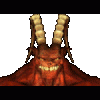Hi ShadowTek, thanks for this Guide. Many of us have been waiting for a beginners-focused BWP guide for a long time, good to see one finally written up.<br><br>I did a quick-read of your procedure and descriptions, and I think it's fine. Although I'm in the experienced-player category, I might use your Guide in the future to experiment with a full BWP build.<br><br>I agree with earlier comments, you do <i><b>not</b></i> want the Guide to breakdown into debates about people's favorite mods, which are 'must-haves', critiques and labels linked to mods' quality, etc. Save such comedy for other threads.<br><br>I want to review and revise my thread-- <a href="http://www.shsforums...lation-guides/" class="bbc_url" title="External link" rel="nofollow">a directory of Mega-Installation Guides</a> --so I'll be sure to put your Guide in there as well.<br><br>And I agree wholeheartedly with Lollorian: No reason why this can't be stickied for now -- maybe better as a separate post--and locked, so that comments can continue being made in this thread Only -- as it can always be booted later into the regular thread-flow when other favored guides come along.<br>(This has happened historically, to many other guides--even to mine! <img title="
" ilo-full-src="http://www.shsforums...ault/laugh.gif" src="http://www.shsforums...ault/laugh.gif" class="bbc_emoticon" alt="
"> )
Hi Thanks (BTW sorry for the multiple posts.. its easier for me to respond to a few at a time, I might confuse my poor head
Yeah I agree and changed that.. that was unfair (as it was being perceived) I never listed my "favorite mods" it was just big mods and such.. but learned the error of that. Now I only list the mods that either impact the game graphically (like new animations), optimized wise (speed the game up), Add new functions the game they didn't have before (like ToBeX), or that sort of stuff.. I added BGT as this guide assumes people will use it (though I do say in guide its optional) but if a player has all the games and expansions, I felt that was important as it makes BGI wonderful with the BGII engine graphics, and make the mega-mod what it is in a way
Edited by ShadowTek, 03 January 2012 - 05:25 PM.