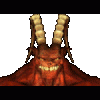I just wanted to point out that you will have to edit the batch if you want to install NEJ2 on a recommended or standard/install. It you select expert, you will also get all the tactical challenges that are available in your folder - which may make quite a difference to a standard install.
If you want to assign a mod to another version, you'll have to edit the batch.
%IFN% BWP_CSharTeel %NTST% %IFXS%NeJ2.exe Call %INST% NeJ2Biffer "0"
%IFN% BWP_CSharTeel %NTST% %IFN2% %IFX% Call %INST% NeJ2 "0 7 8 9 10"
%IFN% BWP_CSharTeel %NTST% %IF2% %IFX% Call %INST% NeJ2 "0 1 7 8 9 10"
Those Xs mean that it's ment for expert installs only. You'd want to take the equivalent for e.g. standard-installations. Like IFXS => IFS and IFX => IF. You may want to do that at some other points, too, so you'd have to search for NEJ2 from top to bottom and see if you need to change the circumstances under which the mod gets installed.
GOG is a version that is at sale at gog.com, which stands for good old games. It's a bit edited, so the text-file that is created when the patch is executed does not exist and thus the check for the install-requirements (patched version to version X) may/does not work as expected.
Edited by dabus, 29 December 2011 - 01:48 PM.