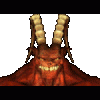Ive just followed this install step for step, and the installer is saying:
T O B - C H E C K
═════════════════
The file 25Movies.bif is missing in your BGII - SoA\CD5\movies directory.
This one is however absolutely necessary.
Please make sure that you have installed the extension ToB. If so,
copy this file from your DVD into the folder BGII - SoA\CD5\movies.
The BioWare Patch 26498 is not yet installed. Please install
this patch into your "BGII - SoA" folder.
Press any key to continue . . .
The 25movies.bif is present, and in the correct directory, and the patch is installed. Any ideas??
I'm having the same problem, unfortunately. I've tried the fixes suggested to him, but no such luck. It seems as if the installer is not looking in the correct place for my BGII - SoA install, as all of the requested files are in the directory. Can you give me a hint as to where to look to change the place the installer is looking to my directory?
Thanks!