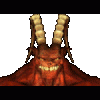Good work there ShadowTek. Here's some stuff I'd change or just clarify :
- Intro : BWS was actually part of the
BWP, just an automated tool to download/extract mods, move some files, and eventually create a custom big world install.bat according to the mods/components you picked.
BGTutu/easytutu (don't know the difference, never used them) are just total conversions of your
BG2 game into
BG1.
- Prepare : 40Gb is a bit much lol. I got 1 "medium"
BWP install + unmodded game + archived backup + folder full of mods and it all takes a bit more than 20Gb after using cleanup tool.
- Install : Always do full install.
For
XP users (up to SP2 I think) you may install in default directory without problem.
If your
BG1 version is "The original saga" (3 CDs), you don't need to patch or use the missing files mod. No clue about the GOG games.
You don't need to backup
BG1 folder. Saves some space
 BG1
BG1 missing files need to be extracted to
BG1 override folder of course.
You can extract .exe mods (like the bg2fixpack example) directly to your
bg2 folder, the setup-modname.exe that's launched automatically at the end of most .exe packages won't install anything without user input. It will just automatically update all
weidu copies inside that folder but you can close it at any time.
Some people say your directory has to be named "BGII -
SoA"... mines are called whatever I feel like installing "
BGT Mini" "
BWP everything" so I don't know where that comes from.
Things I'd add :
If a mod has been updated recently, say
BGT like right now, preferably choose the version that is documented in the .pdf
BWP bible. Check for Leonardo Watson ninja updating stuff in the download section for latest updates/compatibility fixes.

You might wanna change the direct link to
BG1 english missing files in step 5b.
And that's about it, great initiative, was much needed.