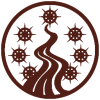Hey there,
donīt know if your problem is still acute, but I might be able to offer some help as I encountered similar problems while porting animations from D2 recently.
First off: I downloaded your .bam but at least Bamworkshop doesnīt recognise transparency (though maybe there is a way to set a specific color to be transparent in bamwrkshp .. I alway suspected that there must be a option like that

)
Anyway, the solution I could offer is rather simple but click-intensive

1. Save your .gif files in a way Bamworkshop wonīt recognise their transparency. (I did this with gimp, as I had to edit those files anyway. - Make sure to have gimp use the right frame delay settings)
2. The good news: Bamworkshop shouldnīt crop your frames anymore on importing them.
3. The bad news: All your frames are lacking transparency - if there is a mysterious way to have Bamworkshop accept an other color as transparent: do that.. else you'll have to recolor every single frame by hand.
4. If your file had the right size from the start you should be done.
5. If your file does not show at the right position you'll have to set its x-y position manually via
DLTCEP.
(To get the right position without try&error you could load one of your .gif files to Creature Bam-it and use the center animation tool.)
good luck with your work

Ulb
Ps.: As you might have to do a little work with Bamworkshop I might as well note that this otherwise great tool doesnīt seem to like it's own "undo" function.. if you missclicked better try to recolor manually as most of the time "undo" meant "start over from scratch" for me..