Stuck on BiG World Install
#1

Posted 20 March 2011 - 09:52 AM
The install keeps hanging on the Installing Baldur's Gate Trilogy - Core step.
http://i.imgur.com/sZrSP.jpg
Not sure how to fix. I found one website while searching where someone had the same problem and fixed it but I'm not understanding their solution.
http://www.gog.com/e...k_for_bg2/page2
Thanks for any help.
#2

Posted 20 March 2011 - 10:19 AM
#3

Posted 20 March 2011 - 11:09 AM
Either try to type in the program-directory if it's wrong or see the Setup-BGT*.debug-files.
Thanks a lot. I didn't even realize it was a prompt
#4

Posted 18 April 2011 - 07:30 PM
I installed Big World Picture in once successfully did not do much except took out some of the NPCs that I did not want.
Trying to edit the weapons so that my characters would swing them using DLTCEP, it killed the game so that it would not play again.
I unistalled both games and reinstalled both Baldur's Gate and Baldur's Gate II. Then using the Big World GUI setup I go through and then once it starts to install it locks up at BGT-Core. I kept it on for 2 days and nothing.
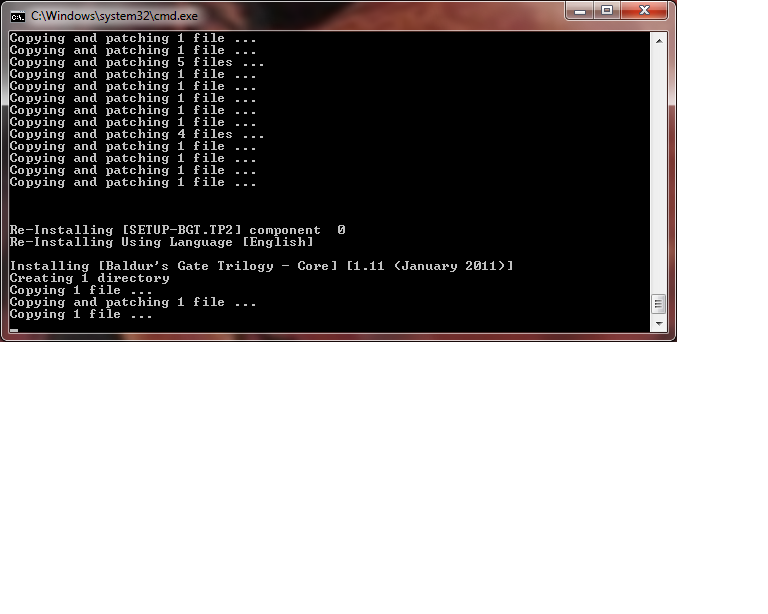 I am about to give up, but If I use the TuTu it will not put in any of the Mods I want. Here is the Big World Debug which I do not understand at all
I am about to give up, but If I use the TuTu it will not put in any of the Mods I want. Here is the Big World Debug which I do not understand at all  BiG World Debug.txt 1.13MB
645 downloads. Please give me guidence.
BiG World Debug.txt 1.13MB
645 downloads. Please give me guidence.
#5

Posted 18 April 2011 - 10:59 PM
#6

Posted 19 April 2011 - 03:08 AM
I am not a programmer so I understand nothing but the simplest of commands.
I installed Big World Picture in once successfully did not do much except took out some of the NPCs that I did not want.
Trying to edit the weapons so that my characters would swing them using DLTCEP, it killed the game so that it would not play again.
I unistalled both games and reinstalled both Baldur's Gate and Baldur's Gate II. Then using the Big World GUI setup I go through and then once it starts to install it locks up at BGT-Core. I kept it on for 2 days and nothing.I am about to give up, but If I use the TuTu it will not put in any of the Mods I want. Here is the Big World Debug which I do not understand at all
BiG World Debug.txt 1.13MB 645 downloads. Please give me guidence.
Apparently, some of us have issues with the actual path of the game when installing BWP: eventhouth we typed the correct paths for BG1 and 2 in the appropriate fields during setup, the install program keeps the default path in its processing.
If you don't want to have to type in the correct path when the install process stops and prompts for it, you can directly change the path in the file before running it.
Modify the file named "BiG World Install.bat" in the main BG2 directory after completing the setup portion of the installation, or right before that final "enter" before the long install process.
Search for this bloc of lines:
%IFN% BWP_BGT_input.txt %IFES%BGT%S%BGT%L%0 --force-install 0 --args-list sp "C:\Program Files\Black Isle\Baldur's Gate" | %M%
%IFN% BWP_BGT_input.txt %IFGS%BGT%S%BGT%L%4 --force-install 0 --args-list sp "C:\Programme\Black Isle\Baldur's Gate" | %M%
%IFN% BWP_BGT_input.txt %IFHS%BGT%S%BGT%L%2 --force-install 0 --args-list sp "C:\Archivos de programa\Black Isle\Baldur's Gate" | %M%
%IFN% BWP_BGT_input.txt %IFRS%BGT%S%BGT%L%8 --force-install 0 --args-list sp "C:\Program Files\Black Isle\Baldur's Gate" | %M%
Just change the default path here with the correct path for BG1. This solution is shown in the BiG World Installpack readme.txt file, located in this folder:
[...]BGII - SoA\BiG World Installpack\BWP read me\
So far, it worked for everyone having this issue.
#7

Posted 19 April 2011 - 09:01 AM
Or, you can use BWS-beta better, safer, easier...If you don't want to have to type in the correct path when the install process stops and prompts for it, you can directly change the path in the file before running it.
#8

Posted 19 April 2011 - 10:21 AM
If you can say "Yes" to all of those, then the installer's trying to use the default path instead of the one you entered (don't sweat it, it's happened to me too). John Moonlord's post above explains how to take care of that.
ACTION_IF!(FILE_EXISTS ~McFly~) THEN BEGIN
SAY ~BUTTHEAD!~

END BIFFING
#9

Posted 19 April 2011 - 12:30 PM
Or, you can use BWS-beta better, safer, easier...If you don't want to have to type in the correct path when the install process stops and prompts for it, you can directly change the path in the file before running it.
Yeah, I used it with for my current install, and I didn't have that issue.
#10

Posted 22 April 2011 - 02:26 AM
#11
 -tomacatawata-
-tomacatawata-
Posted 23 June 2011 - 09:29 PM













