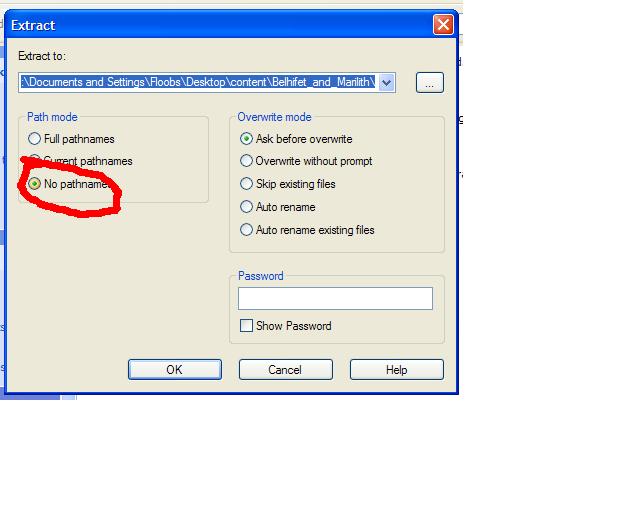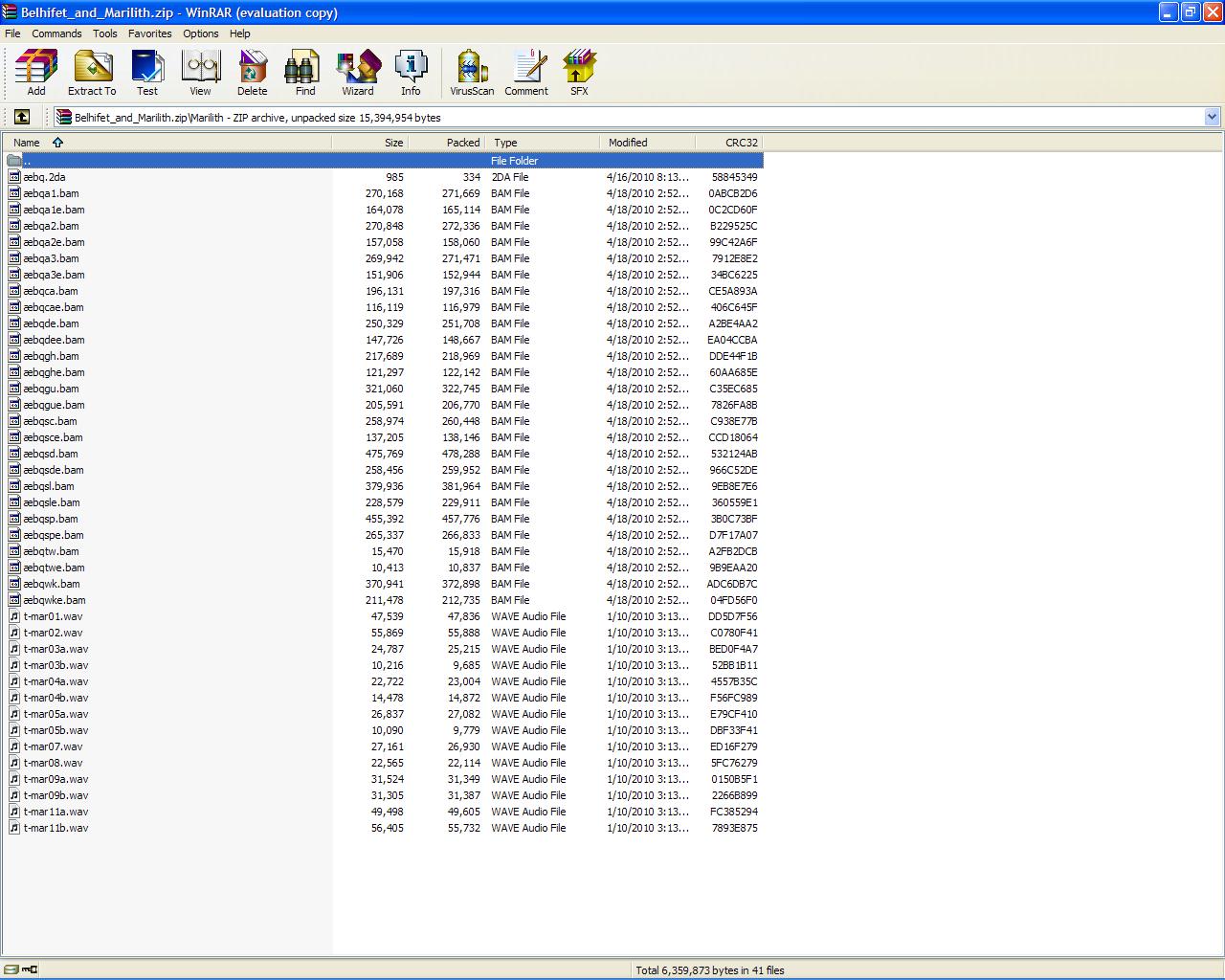(Edit: shoved the messy mcmessington of debug detritus into a spoiler box. Yay it worked!)
Spoiler
WeiDU v 22700 Log
C:\Program Files\Black Isle\BGII - SoA\setup-infinityanimations.exe
[./Chitin.key] loaded, 774127 bytes
[./Chitin.key] 333 BIFFs, 54588 resources
[dialog.tlk] 217878 string entries
[./Autorun.ini] loaded, 1452 bytes
[./baldur.ini] loaded, 3131 bytes
Possible HD/CD Path: [C:\Program Files\Black Isle\BGII - SoA\]
Possible HD/CD Path: [C:\Program Files\Black Isle\BGII - SoA\CD1\]
Possible HD/CD Path: [C:\Program Files\Black Isle\BGII - SoA\CD2\]
Possible HD/CD Path: [C:\Program Files\Black Isle\BGII - SoA\CD3\]
Possible HD/CD Path: [C:\Program Files\Black Isle\BGII - SoA\CD4\]
Possible HD/CD Path: [C:\Program Files\Black Isle\BGII - SoA\CD5\]
[./Keymap.ini] loaded, 5615 bytes
[./Mplaynow.ini] loaded, 230 bytes
[C:\Program Files\Black Isle\BGII - SoA\setup-infinityanimations.exe] Using scripting style "BG2"
[dialog.tlk] claims to be writeable.
[dialog.tlk] claims to be a regular file.
Using Language [English]
[English] has 1 top-level TRA files
[infinityanimations/english/setup.tra] has 186 translation strings
Would you like to display the readme? [Y]es [N]o
The INFINITYANIMATIONS/SETUP-INFINITYANIMATIONS.TP2 mod has 26 distinct optional components.
To save time, you can choose what to do with them at a high level rather
than being asked about each one.
What should be done with all components that are NOT YET installed?
[I]nstall them, [S]kip them, [A]sk about each one? TOBEX/TOBEX.TP2 0 100 Installed
BG2FIXPACK/SETUP-BG2FIXPACK.TP2 0 0 Installed
BG2FIXPACK/SETUP-BG2FIXPACK.TP2 0 1000 Installed
BG2FIXPACK/SETUP-BG2FIXPACK.TP2 0 3 Installed
BG2FIXPACK/SETUP-BG2FIXPACK.TP2 0 100 Installed
BG2FIXPACK/SETUP-BG2FIXPACK.TP2 0 101 Installed
BG2FIXPACK/SETUP-BG2FIXPACK.TP2 0 102 Installed
BG2FIXPACK/SETUP-BG2FIXPACK.TP2 0 103 Installed
BG2FIXPACK/SETUP-BG2FIXPACK.TP2 0 104 Installed
BG2FIXPACK/SETUP-BG2FIXPACK.TP2 0 106 Installed
BG2FIXPACK/SETUP-BG2FIXPACK.TP2 0 107 Installed
BG2FIXPACK/SETUP-BG2FIXPACK.TP2 0 108 Installed
BG2FIXPACK/SETUP-BG2FIXPACK.TP2 0 109 Installed
BG2FIXPACK/SETUP-BG2FIXPACK.TP2 0 110 Installed
BG2FIXPACK/SETUP-BG2FIXPACK.TP2 0 111 Installed
BG2FIXPACK/SETUP-BG2FIXPACK.TP2 0 112 Installed
BG2FIXPACK/SETUP-BG2FIXPACK.TP2 0 113 Installed
BG2FIXPACK/SETUP-BG2FIXPACK.TP2 0 114 Installed
1PP.TP2 0 0 Installed
1PP.TP2 0 2 Installed
1PP.TP2 0 7 Installed
1PP.TP2 0 8 Installed
1PP.TP2 0 9 Installed
ITEM_REV/ITEM_REV.TP2 0 0 Installed
ITEM_REV/ITEM_REV.TP2 0 1 Installed
SETUP-TDD.TP2 0 0 Installed
SETUP-TDD.TP2 0 1 Installed
SETUP-SOS.TP2 0 0 Installed
SETUP-CTB.TP2 0 0 Installed
SETUP-CTB-CHORES.TP2 0 0 Installed
SETUP-CTB_FF.TP2 0 0 Installed
SETUP-TS-BP.TP2 0 0 Installed
TETHYRFORESTPATCH/SETUP-TETHYRFORESTPATCH.TP2 0 0 Installed
SETUP-ROT.TP2 0 0 Installed
SETUP-ROT.TP2 0 1 Installed
SETUP-BGT.TP2 0 0 Installed
JONDALARFIX/SETUP-JONDALARFIX.TP2 0 0 Installed
TXTMUSIC/TXTMUSIC.TP2 0 0 Installed
SETUP-BGTNEJ.TP2 0 0 Installed
SETUP-BGTNEJ.TP2 0 2 Installed
SETUP-BGTNEJ.TP2 0 4 Installed
SETUP-BGTNEJ.TP2 0 5 Installed
SETUP-BGTNEJ.TP2 0 6 Installed
SETUP-BGTNEJ.TP2 0 7 Installed
SETUP-DARKHORIZONS.TP2 0 0 Installed
SETUP-DSOTSC.TP2 0 0 Installed
SETUP-DSOTSC.TP2 0 100 Installed
SETUP-DSOTSC.TP2 0 200 Installed
SETUP-DSOTSC.TP2 0 400 Installed
SETUP-DSOTSC.TP2 0 410 Installed
SETUP-DSOTSC.TP2 0 420 Installed
SETUP-DSOTSC.TP2 0 430 Installed
SETUP-DSOTSC.TP2 0 440 Installed
SETUP-DSOTSC.TP2 0 450 Installed
SETUP-DSOTSC.TP2 0 460 Installed
SETUP-DSOTSC.TP2 0 470 Installed
SETUP-DSOTSC.TP2 0 480 Installed
SETUP-NTOTSC.TP2 0 0 Installed
SETUP-NTOTSCV171.TP2 0 0 Installed
SETUP-BONEHILLV275.TP2 0 0 Installed
DRIZZTSAGA/DRIZZTSAGA.TP2 0 0 Installed
DRIZZTSAGA/DRIZZTSAGA.TP2 0 1 Installed
SETUP-VAULT.TP2 0 0 Installed
BGQE/SETUP-BGQE.TP2 0 0 Installed
SETUP-SIRINESCALL.TP2 0 0 Installed
SOA/SETUP-SOA.TP2 0 0 Installed
SETUP-THALAN.TP2 0 0 Installed
SETUP-LOSTITEMS.TP2 0 0 Installed
SETUP-LOSTITEMS.TP2 0 1 Installed
SETUP-LOSTITEMS.TP2 0 2 Installed
SETUP-LOSTITEMS.TP2 0 4 Installed
BG1NPC.TP2 0 0 Installed
BG1NPC.TP2 0 1 Installed
BG1NPC.TP2 0 2 Installed
BG1NPC.TP2 0 3 Installed
BG1NPC.TP2 0 4 Installed
BG1NPC.TP2 0 5 Installed
BG1NPC.TP2 0 6 Installed
BG1NPC.TP2 0 7 Installed
BG1NPC.TP2 0 8 Installed
BG1NPC.TP2 0 9 Installed
BG1NPC.TP2 0 10 Installed
BG1NPC.TP2 0 11 Installed
BG1NPC.TP2 0 12 Installed
BG1NPC.TP2 0 13 Installed
BG1NPC.TP2 0 14 Installed
BG1NPC.TP2 0 15 Installed
BG1NPC.TP2 0 17 Installed
BG1NPC.TP2 0 27 Installed
BG1NPC.TP2 0 30 Installed
BG1NPC.TP2 0 200 Installed
BG1UB/SETUP-BG1UB.TP2 0 0 Installed
BG1UB/SETUP-BG1UB.TP2 0 1 Installed
BG1UB/SETUP-BG1UB.TP2 0 2 Installed
BG1UB/SETUP-BG1UB.TP2 0 3 Installed
BG1UB/SETUP-BG1UB.TP2 0 8 Installed
BG1UB/SETUP-BG1UB.TP2 0 9 Installed
BG1UB/SETUP-BG1UB.TP2 0 10 Installed
BG1UB/SETUP-BG1UB.TP2 0 11 Installed
BG1UB/SETUP-BG1UB.TP2 0 12 Installed
BG1UB/SETUP-BG1UB.TP2 0 13 Installed
BG1UB/SETUP-BG1UB.TP2 0 14 Installed
BG1UB/SETUP-BG1UB.TP2 0 15 Installed
BG1UB/SETUP-BG1UB.TP2 0 16 Installed
BG1UB/SETUP-BG1UB.TP2 0 17 Installed
BG1UB/SETUP-BG1UB.TP2 0 18 Installed
BG1UB/SETUP-BG1UB.TP2 0 19 Installed
BG1UB/SETUP-BG1UB.TP2 0 20 Installed
BG1UB/SETUP-BG1UB.TP2 0 21 Installed
BG1UB/SETUP-BG1UB.TP2 0 22 Installed
BG1UB/SETUP-BG1UB.TP2 0 23 Installed
BG1UB/SETUP-BG1UB.TP2 0 24 Installed
SETUP-BGSPAWN.TP2 0 0 Installed
SETUP-BGSPAWN.TP2 0 1 Installed
SETUP-BGSPAWN.TP2 0 2 Installed
KTWEAKS/SETUP-KTWEAKS.TP2 0 1 Installed
KTWEAKS/SETUP-KTWEAKS.TP2 0 2 Installed
KTWEAKS/SETUP-KTWEAKS.TP2 0 3 Installed
KTWEAKS/SETUP-KTWEAKS.TP2 0 301 Installed
TOA/SETUP-TOA.TP2 1 1 Installed
TOA/SETUP-TOA.TP2 1 10 Installed
TOA/SETUP-TOA.TP2 1 20 Installed
TOA/SETUP-TOA.TP2 1 30 Installed
TOA/SETUP-TOA.TP2 1 40 Installed
TOA/SETUP-TOA.TP2 1 50 Installed
GBTHFKP/GBTHFKP.TP2 0 0 Installed
AJOCMOD/SETUP-AJOCMOD.TP2 0 0 Installed
SETUP-TTSQ.TP2 0 0 Installed
EMAD/SETUP-EMAD.TP2 0 0 Installed
EMAD/SETUP-EMAD.TP2 0 1 Installed
EMAD/SETUP-EMAD.TP2 0 2 Installed
EMAD/SETUP-EMAD.TP2 0 3 Installed
EMAD/SETUP-EMAD.TP2 0 4 Installed
EMAD/SETUP-EMAD.TP2 0 5 Installed
SETUP-PLANARSPHEREMOD.TP2 0 0 Installed
SETUP-PLANARSPHEREMOD.TP2 0 1 Installed
SETUP-PLANARSPHEREMOD.TP2 0 2 Installed
SETUP-PLANARSPHEREMOD.TP2 0 3 Installed
TB#QUEST/TB#QUEST.TP2 0 0 Installed
TB#QUEST/TB#QUEST.TP2 0 1 Installed
TB#QUEST/TB#QUEST.TP2 0 2 Installed
TB#QUEST/TB#QUEST.TP2 0 3 Installed
BWQUEST.TP2 0 0 Installed
C#SB_SILBER/SETUP-C#SB_SILBER.TP2 0 0 Installed
SETUP-SPGAUNT.TP2 0 0 Installed
SETUP-SPGAUNT.TP2 0 1 Installed
SETUP-SPGAUNT.TP2 0 3 Installed
DC/SETUP-DC.TP2 0 0 Installed
ASSASSINATIONS/SETUP-ASSASSINATIONS.TP2 0 0 Installed
SETUP-1SYLM.TP2 0 0 Installed
TOTDG/SETUP-TOTDG.TP2 0 0 Installed
TOTDG/SETUP-TOTDG.TP2 0 1 Installed
TOTDG/SETUP-TOTDG.TP2 0 2 Installed
INNERSHADE/SETUP-INNERSHADE.TP2 0 0 Installed
INNERSHADE/SETUP-INNERSHADE.TP2 0 2 Installed
INNERSHADE/SETUP-INNERSHADE.TP2 0 6 Installed
SETUP-AZENMOD.TP2 0 0 Installed
SETUP-AZENMOD.TP2 0 1 Installed
SETUP-AZENMOD.TP2 0 2 Installed
SETUP-COM_ENCOUNTERS.TP2 0 0 Installed
SETUP-DSOA.TP2 0 1 Installed
SETUP-DSOA.TP2 0 2 Installed
SETUP-DSOA.TP2 0 4 Installed
SETUP-DSOA.TP2 0 6 Installed
SETUP-DSOA.TP2 0 8 Installed
SETUP-DOFD.TP2 0 0 Installed
IMPASYLUM/SETUP-IMPASYLUM.TP2 0 0 Installed
IMPASYLUM/SETUP-IMPASYLUM.TP2 0 1 Installed
IMPASYLUM/SETUP-IMPASYLUM.TP2 0 2 Installed
SETUP-FIRKRAAG.TP2 0 0 Installed
SETUP-IMNESVALE.TP2 0 1 Installed
SETUP-BUTCHERY.TP2 0 0 Installed
SETUP-BUTCHERY.TP2 0 1 Installed
SETUP-BUTCHERY.TP2 0 2 Installed
AM/AM.TP2 0 0 Installed
BAGBONUS/BAGBONUS.TP2 0 0 Installed
SETUP-RGENIE.TP2 0 0 Installed
SETUP-BOM.TP2 0 0 Installed
SETUP-BG2SOA.TP2 0 1 Installed
FR_ROV/SETUP-FR_ROV.TP2 0 0 Installed
FR_ROV/SETUP-FR_ROV.TP2 0 1 Installed
SETUP-HEARTWOOD.TP2 0 0 Installed
SETUP-VOLCANO.TP2 0 0 Installed
SETUP-KWOLF.TP2 0 0 Installed
SETUP-MUNCHMOD.TP2 0 0 Installed
SETUP-RITEMPACK.TP2 0 0 Installed
SETUP-RITEMPACK.TP2 0 1 Installed
SETUP-RITEMPACK.TP2 0 2 Installed
SETUP-RITEMPACK.TP2 0 3 Installed
SETUP-RITEMPACK.TP2 0 4 Installed
SETUP-RITEMPACK.TP2 0 5 Installed
SETUP-RITEMPACK.TP2 0 6 Installed
SETUP-RITEMPACK.TP2 0 7 Installed
SETUP-RITEMPACK.TP2 0 8 Installed
SETUP-ROLLES.TP2 1 0 Installed
SETUP-ROLLES.TP2 1 1 Installed
RTTITEMPACK/RTTITEMPACK.TP2 0 0 Installed
RUAD/SETUP-RUAD.TP2 0 0 Installed
RUAD/SETUP-RUAD.TP2 0 1 Installed
TZSHOP01/SETUP-TZSHOP01.TP2 0 0 Installed
ABYSTORE/ABYSTORE.TP2 0 0 Installed
SETUP-UNDERREP.TP2 0 0 Installed
SETUP-ITEMUPGRADE.TP2 0 0 Installed
SETUP-ITEMUPGRADE.TP2 0 1 Installed
CLIFFKEY/SETUP-CLIFFKEY.TP2 0 1 Installed
SETUP-BLOODMORT.TP2 0 0 Installed
SETUP-EBG2.TP2 0 0 Installed
SETUP-EBG2.TP2 0 1 Installed
SETUP-EBG2.TP2 0 2 Installed
SETUP-EBG2.TP2 0 4 Installed
SETUP-EBG2.TP2 0 5 Installed
SETUP-EBG2.TP2 0 6 Installed
SETUP-EBG2.TP2 0 7 Installed
SETUP-EBG2.TP2 0 18 Installed
SETUP-FOODMOD.TP2 0 0 Installed
RUPERT/SETUP-RUPERT.TP2 0 0 Installed
STUFFOFTHEMAGI/SETUP-STUFFOFTHEMAGI.TP2 0 0 Installed
KONTWK/SETUP-KONTWK.TP2 0 11 Installed
KONTWK/SETUP-KONTWK.TP2 0 13 Installed
KONTWK/SETUP-KONTWK.TP2 0 14 Installed
KONTWK/SETUP-KONTWK.TP2 0 15 Installed
BOLSA/BOLSA.TP2 1 0 Installed
CHARLI/SETUP-CHARLI.TP2 1 0 Installed
SETUP-DARRON.TP2 1 0 Installed
NANSTEIN/NANSTEIN.TP2 2 0 Installed
MHORAM/MHORAM.TP2 1 0 Installed
RECARGA.TP2 1 0 Installed
ALCHEMY/SETUP-ALCHEMY.TP2 0 0 Installed
SETUP-SPSTUFF.TP2 0 4 Installed
MERSKSTORE/SETUP-MERSKSTORE.TP2 2 0 Installed
MYSTIGAN/SETUP-MYSTIGAN.TP2 1 0 Installed
LAVAIT!/SETUP-LAVAIT!.TP2 0 0 Installed
SETUP-OLDMODSPACK.TP2 0 0 Installed
SETUP-RFWIP.TP2 0 0 Installed
DRAGONSUMMON/SETUP-DRAGONSUMMON.TP2 0 0 Installed
SETUP-DSR.TP2 0 0 Installed
SETUP-BBBKBG.TP2 0 0 Installed
SETUP-BBPBAG.TP2 0 0 Installed
SETUP-BBQUIV.TP2 0 0 Installed
SETUP-BBQUIVB.TP2 0 0 Installed
SETUP-BBQUIVC.TP2 0 0 Installed
SETUP-BBSCCS.TP2 0 0 Installed
SETUP-BBSCARDR.TP2 0 0 Installed
MUSICA.TP2 1 0 Installed
SWORDAP/SETUP-SWORDAP.TP2 0 0 Installed
PORTABLEHOLE/SETUP-PORTABLEHOLE.TP2 0 0 Installed
SETUP-RENAL.TP2 1 0 Installed
SETUP-KIDO.TP2 0 0 Installed
SETUP-KIDO.TP2 0 3 Installed
SETUP-CWS.TP2 0 0 Installed
JZ/SETUP-JZ.TP2 0 0 Installed
DEARNISE/SETUP-DEARNISE.TP2 0 0 Installed
SETUP-BANTERPACK.TP2 0 0 Installed
SETUP-BANTERPACK.TP2 0 2 Installed
IEPBANTERS/SETUP-IEPBANTERS.TP2 0 0 Installed
IEPBANTERS/SETUP-IEPBANTERS.TP2 0 1 Installed
IEPBANTERS/SETUP-IEPBANTERS.TP2 0 2 Installed
IEPBANTERS/SETUP-IEPBANTERS.TP2 0 3 Installed
IEPBANTERS/SETUP-IEPBANTERS.TP2 0 4 Installed
VICONIA/SETUP-VICONIA.TP2 0 0 Installed
YOSHIMO/YOSHIMO.TP2 0 0 Installed
IMOEN.TP2 0 0 Installed
ALCOOL/ALCOOL.TP2 1 0 Installed
JANQUEST/SETUP-JANQUEST.TP2 1 0 Installed
KORGAN/SETUP-KORGAN.TP2 1 0 Installed
SETUP-GOO.TP2 0 0 Installed
SBS.TP2 0 0 Installed
SBS.TP2 0 1 Installed
SETUP-VANIM.TP2 1 0 Installed
SETUP-BIDDE.TP2 0 0 Installed
SETUP-POB.TP2 0 0 Installed
MAWGULNPC/SETUP-MAWGULNPC.TP2 1 0 Installed
QUAYLE/SETUP-QUAYLE.TP2 0 0 Installed
SETUP-AIP.TP2 0 0 Installed
SDMODS/SDMODS.TP2 0 0 Installed
SETUP-TURNIPGOLEM.TP2 0 0 Installed
SETUP-MDX.TP2 0 0 Installed
HF_HHG/SETUP-HF_HHG.TP2 0 0 Installed
QUALLOFIX/SETUP-QUALLOFIX.TP2 0 0 Installed
SETUP-SNAKES.TP2 0 0 Installed
CONTEST/SETUP-CONTEST.TP2 0 0 Installed
SETUP-BWL_CONTEST.TP2 0 0 Installed
THOGHMA/SETUP-THOGHMA.TP2 2 0 Installed
SHARDSOFICE/SETUP-SHARDSOFICE.TP2 0 0 Installed
SHARDSOFICE/SETUP-SHARDSOFICE.TP2 0 1 Installed
SHARDSOFICE/SETUP-SHARDSOFICE.TP2 0 2 Installed
SKOOTERTHENPC/SETUP-SKOOTERTHENPC.TP2 0 0 Installed
LUCY/SETUP-LUCY.TP2 0 0 Installed
CERBERUS/SETUP-CERBERUS.TP2 0 0 Installed
SETUP-SLANDOR.TP2 1 0 Installed
ZALNOYA/SETUP-ZALNOYA.TP2 0 0 Installed
REZMOD/SETUP-REZMOD.TP2 0 0 Installed
REZMOD/SETUP-REZMOD.TP2 0 1 Installed
REZMOD/SETUP-REZMOD.TP2 0 2 Installed
NPC_TWEAK.TP2 0 0 Installed
NPC_TWEAK.TP2 0 1 Installed
NPC_TWEAK.TP2 0 2 Installed
SETUP-UB.TP2 0 3 Installed
SETUP-UB.TP2 0 0 Installed
SETUP-UB.TP2 0 2 Installed
SETUP-UB.TP2 0 4 Installed
SETUP-UB.TP2 0 5 Installed
SETUP-UB.TP2 0 6 Installed
SETUP-UB.TP2 0 7 Installed
SETUP-UB.TP2 0 8 Installed
SETUP-UB.TP2 0 9 Installed
SETUP-UB.TP2 0 10 Installed
SETUP-UB.TP2 0 12 Installed
SETUP-UB.TP2 0 15 Installed
SETUP-UB.TP2 0 16 Installed
SETUP-UB.TP2 0 17 Installed
SETUP-UB.TP2 0 18 Installed
SETUP-UB.TP2 0 19 Installed
SETUP-UB.TP2 0 21 Installed
GHOST/SETUP-GHOST.TP2 0 0 Installed
FADINGPROMISES/SETUP-FADINGPROMISES.TP2 0 0 Installed
SETUP-GMINION.TP2 0 0 Installed
SPELL_REV/SETUP-SPELL_REV.TP2 0 0 Installed
SPELL_REV/SETUP-SPELL_REV.TP2 0 10 Installed
SPELL_REV/SETUP-SPELL_REV.TP2 0 20 Installed
SPELL_REV/SETUP-SPELL_REV.TP2 0 30 Installed
SPELL_REV/SETUP-SPELL_REV.TP2 0 40 Installed
SPELL_REV/SETUP-SPELL_REV.TP2 0 50 Installed
SETUP-D0QUESTPACK.TP2 0 0 Installed
SETUP-D0QUESTPACK.TP2 0 1 Installed
WILDMAGE/SETUP-WILDMAGE.TP2 0 0 Installed
WILDMAGE/SETUP-WILDMAGE.TP2 0 3 Installed
WILDMAGE/SETUP-WILDMAGE.TP2 0 4 Installed
TELEPORT/TELEPORT.TP2 1 0 Installed
TELEPORT/TELEPORT.TP2 1 1 Installed
DRIZZTISNOTSTUPID/SETUP-DRIZZTISNOTSTUPID.TP2 0 0 Installed
SETUP-BPV180.TP2 0 0 Installed
SETUP-BPV180.TP2 0 1 Installed
SETUP-BPV180.TP2 0 2 Installed
SETUP-BPV180.TP2 0 3 Installed
SETUP-BPV180.TP2 0 4 Installed
SETUP-BPV180.TP2 0 5 Installed
SETUP-BPV180.TP2 0 6 Installed
SETUP-BPV180.TP2 0 7 Installed
SETUP-BPV180.TP2 0 8 Installed
SETUP-BPV180.TP2 0 9 Installed
SETUP-BPV180.TP2 0 10 Installed
SETUP-BPV180.TP2 0 11 Installed
SETUP-BPV180.TP2 0 12 Installed
SETUP-BPV180.TP2 0 13 Installed
SETUP-BPV180.TP2 0 15 Installed
SETUP-BPV180.TP2 0 16 Installed
SETUP-BPV180.TP2 0 17 Installed
SETUP-BPV180.TP2 0 18 Installed
SETUP-BPV180.TP2 0 19 Installed
SETUP-BPV180.TP2 0 20 Installed
SETUP-BPV180.TP2 0 21 Installed
SETUP-SCS.TP2 0 10 Installed
SETUP-SCS.TP2 0 20 Installed
SETUP-SCS.TP2 0 30 Installed
SETUP-SCS.TP2 0 60 Installed
SETUP-SCS.TP2 0 1001 Installed
SETUP-SCS.TP2 0 2000 Installed
SETUP-SCS.TP2 0 2020 Installed
SETUP-SCS.TP2 0 3001 Installed
SETUP-SCS.TP2 0 3050 Installed
SETUP-SCS.TP2 0 3070 Installed
SETUP-SCS.TP2 0 4000 Installed
SETUP-SCS.TP2 0 4010 Installed
SETUP-SCS.TP2 0 4020 Installed
SETUP-SCS.TP2 0 4030 Installed
SETUP-SCS.TP2 0 4050 Installed
SETUP-SCS.TP2 0 6000 Installed
SETUP-SCS.TP2 0 6005 Installed
SETUP-SCS.TP2 0 6010 Installed
SETUP-SCS.TP2 0 6020 Installed
SETUP-SCS.TP2 0 6030 Installed
SETUP-SCS.TP2 0 6040 Installed
SETUP-SCS.TP2 0 6050 Installed
SETUP-SCS.TP2 0 6060 Installed
SETUP-SCS.TP2 0 6070 Installed
SETUP-SCS.TP2 0 6080 Installed
SETUP-SCS.TP2 0 6110 Installed
SETUP-SCS.TP2 0 6130 Installed
SETUP-SCS.TP2 0 6140 Installed
SETUP-SCS.TP2 0 6150 Installed
SETUP-SCS.TP2 0 6160 Installed
SETUP-SCS.TP2 0 6170 Installed
SETUP-SCS.TP2 0 6180 Installed
SETUP-SCS.TP2 0 6190 Installed
SETUP-SCS.TP2 0 6200 Installed
SETUP-TACTICS.TP2 0 3 Installed
SETUP-TACTICS.TP2 0 32 Installed
SETUP-TACTICS.TP2 0 33 Installed
SETUP-TACTICS.TP2 0 37 Installed
SETUP-TURNABOUT.TP2 0 0 Installed
SETUP-TURNABOUT.TP2 0 1 Installed
SETUP-D0QUESTPACK.TP2 0 11 Installed
SETUP-LONGERROAD.TP2 0 0 Installed
SETUP-LONGERROAD.TP2 0 2 Installed
WHEELS/SETUP-WHEELS.TP2 0 0 Installed
SETUP-GRIMUARS.TP2 0 1 Installed
SETUP-GRIMUARS.TP2 0 2 Installed
HOMEWARDBOUND/SETUP-HOMEWARDBOUND.TP2 0 0 Installed
HOMEWARDBOUND/SETUP-HOMEWARDBOUND.TP2 0 2 Installed
SETUP-NPCFLIRT.TP2 0 0 Installed
SETUP-NPCFLIRT.TP2 0 1 Installed
SETUP-NPCFLIRT.TP2 0 2 Installed
SETUP-NPCFLIRT.TP2 0 3 Installed
SETUP-NPCFLIRT.TP2 0 4 Installed
SETUP-NPCFLIRT.TP2 0 5 Installed
SETUP-NPCFLIRT.TP2 0 6 Installed
SETUP-NPCFLIRT.TP2 0 7 Installed
SETUP-NPCFLIRT.TP2 0 8 Installed
SETUP-NPCFLIRT.TP2 0 9 Installed
SETUP-NPCFLIRT.TP2 0 10 Installed
SETUP-NPCFLIRT.TP2 0 11 Installed
SETUP-NPCFLIRT.TP2 0 12 Installed
SETUP-NPCFLIRT.TP2 0 13 Installed
SETUP-NPCFLIRT.TP2 0 14 Installed
SETUP-NPCFLIRT.TP2 0 15 Installed
SETUP-REVISEDBATTLES.TP2 0 0 Installed
SETUP-REVISEDBATTLES.TP2 0 1 Installed
SETUP-REVISEDBATTLES.TP2 0 2 Installed
SETUP-REVISEDBATTLES.TP2 0 3 Installed
SETUP-REVISEDBATTLES.TP2 0 4 Installed
SETUP-REVISEDBATTLES.TP2 0 5 Installed
SETUP-REVISEDBATTLES.TP2 0 6 Installed
SETUP-REVISEDBATTLES.TP2 0 7 Installed
SETUP-REVISEDBATTLES.TP2 0 8 Installed
SETUP-REVISEDBATTLES.TP2 0 11 Installed
SETUP-REVISEDBATTLES.TP2 0 13 Installed
SETUP-REVISEDBATTLES.TP2 0 14 Installed
SETUP-REVISEDBATTLES.TP2 0 15 Installed
SETUP-REVISEDBATTLES.TP2 0 16 Installed
SETUP-REVISEDBATTLES.TP2 0 17 Installed
SETUP-REVISEDBATTLES.TP2 0 18 Installed
SETUP-REVISEDBATTLES.TP2 0 19 Installed
SETUP-REVISEDBATTLES.TP2 0 20 Installed
SETUP-REVISEDBATTLES.TP2 0 21 Installed
SETUP-REVISEDBATTLES.TP2 0 22 Installed
SETUP-REVISEDBATTLES.TP2 0 27 Installed
SETUP-D0QUESTPACK.TP2 0 4 Installed
SETUP-D0QUESTPACK.TP2 0 6 Installed
SETUP-D0QUESTPACK.TP2 0 7 Installed
SETUP-D0QUESTPACK.TP2 0 8 Installed
SETUP-D0QUESTPACK.TP2 0 9 Installed
SETUP-D0QUESTPACK.TP2 0 10 Installed
SETUP-D0QUESTPACK.TP2 0 14 Installed
SETUP-D0QUESTPACK.TP2 0 15 Installed
SETUP-D0QUESTPACK.TP2 0 16 Installed
SETUP-D0QUESTPACK.TP2 0 17 Installed
SETUP-D0QUESTPACK.TP2 0 18 Installed
SETUP-D0QUESTPACK.TP2 0 19 Installed
SETUP-D0QUESTPACK.TP2 0 20 Installed
SETUP-D0QUESTPACK.TP2 0 21 Installed
SETUP-D0QUESTPACK.TP2 0 13 Installed
ALTERNATIVES/SETUP-ALTERNATIVES.TP2 0 0 Installed
G3ANNIVERSARY/SETUP-G3ANNIVERSARY.TP2 0 0 Installed
SETUP-MTS_CRAPPACK.TP2 0 29 Installed
RE/SETUP-RE.TP2 0 0 Installed
RE/SETUP-RE.TP2 0 1 Installed
RE/SETUP-RE.TP2 0 2 Installed
RE/SETUP-RE.TP2 0 3 Installed
RE/SETUP-RE.TP2 0 4 Installed
RE/SETUP-RE.TP2 0 5 Installed
RE/SETUP-RE.TP2 0 6 Installed
RE/SETUP-RE.TP2 0 7 Installed
RE/SETUP-RE.TP2 0 8 Installed
RE/SETUP-RE.TP2 0 9 Installed
RE/SETUP-RE.TP2 0 10 Installed
RE/SETUP-RE.TP2 0 11 Installed
RE/SETUP-RE.TP2 0 12 Installed
RE/SETUP-RE.TP2 0 13 Installed
RE/SETUP-RE.TP2 0 14 Installed
RE/SETUP-RE.TP2 0 15 Installed
RE/SETUP-RE.TP2 0 16 Installed
RE/SETUP-RE.TP2 0 17 Installed
RE/SETUP-RE.TP2 0 18 Installed
RE/SETUP-RE.TP2 0 19 Installed
RE/SETUP-RE.TP2 0 20 Installed
RE/SETUP-RE.TP2 0 21 Installed
RE/SETUP-RE.TP2 0 22 Installed
RE/SETUP-RE.TP2 0 23 Installed
RE/SETUP-RE.TP2 0 24 Installed
RE/SETUP-RE.TP2 0 25 Installed
RE/SETUP-RE.TP2 0 26 Installed
RE/SETUP-RE.TP2 0 27 Installed
RE/SETUP-RE.TP2 0 28 Installed
RE/SETUP-RE.TP2 0 29 Installed
RE/SETUP-RE.TP2 0 30 Installed
RE/SETUP-RE.TP2 0 31 Installed
RE/SETUP-RE.TP2 0 32 Installed
RE/SETUP-RE.TP2 0 33 Installed
RE/SETUP-RE.TP2 0 34 Installed
RE/SETUP-RE.TP2 0 35 Installed
RE/SETUP-RE.TP2 0 36 Installed
RE/SETUP-RE.TP2 0 37 Installed
RE/SETUP-RE.TP2 0 38 Installed
RE/SETUP-RE.TP2 0 39 Installed
RE/SETUP-RE.TP2 0 40 Installed
RE/SETUP-RE.TP2 0 41 Installed
RE/SETUP-RE.TP2 0 42 Installed
RE/SETUP-RE.TP2 0 43 Installed
RE/SETUP-RE.TP2 0 44 Installed
RE/SETUP-RE.TP2 0 45 Installed
RE/SETUP-RE.TP2 0 46 Installed
RE/SETUP-RE.TP2 0 47 Installed
RE/SETUP-RE.TP2 0 48 Installed
RE/SETUP-RE.TP2 0 49 Installed
RE/SETUP-RE.TP2 0 50 Installed
SAREVOKROMANCE/SAREVOKROMANCE.TP2 0 0 Installed
CROSSMODBG2/SETUP-CROSSMODBG2.TP2 0 0 Installed
CROSSMODBG2/SETUP-CROSSMODBG2.TP2 0 1 Installed
CROSSMODBG2/SETUP-CROSSMODBG2.TP2 0 2 Installed
SONG_AND_SILENCE/SETUP-SONG_AND_SILENCE.TP2 0 0 Installed
SONG_AND_SILENCE/SETUP-SONG_AND_SILENCE.TP2 0 1 Installed
SONG_AND_SILENCE/SETUP-SONG_AND_SILENCE.TP2 0 2 Installed
SONG_AND_SILENCE/SETUP-SONG_AND_SILENCE.TP2 0 3 Installed
SONG_AND_SILENCE/SETUP-SONG_AND_SILENCE.TP2 0 4 Installed
SONG_AND_SILENCE/SETUP-SONG_AND_SILENCE.TP2 0 5 Installed
SONG_AND_SILENCE/SETUP-SONG_AND_SILENCE.TP2 0 6 Installed
SONG_AND_SILENCE/SETUP-SONG_AND_SILENCE.TP2 0 7 Installed
SONG_AND_SILENCE/SETUP-SONG_AND_SILENCE.TP2 0 8 Installed
SONG_AND_SILENCE/SETUP-SONG_AND_SILENCE.TP2 0 9 Installed
SONG_AND_SILENCE/SETUP-SONG_AND_SILENCE.TP2 0 10 Installed
DIVINE_REMIX/SETUP-DIVINE_REMIX.TP2 0 0 Installed
DIVINE_REMIX/SETUP-DIVINE_REMIX.TP2 0 100 Installed
DIVINE_REMIX/SETUP-DIVINE_REMIX.TP2 0 103 Installed
DIVINE_REMIX/SETUP-DIVINE_REMIX.TP2 0 106 Installed
DIVINE_REMIX/SETUP-DIVINE_REMIX.TP2 0 107 Installed
DIVINE_REMIX/SETUP-DIVINE_REMIX.TP2 0 109 Installed
DIVINE_REMIX/SETUP-DIVINE_REMIX.TP2 0 112 Installed
DIVINE_REMIX/SETUP-DIVINE_REMIX.TP2 0 115 Installed
DIVINE_REMIX/SETUP-DIVINE_REMIX.TP2 0 118 Installed
DIVINE_REMIX/SETUP-DIVINE_REMIX.TP2 0 121 Installed
DIVINE_REMIX/SETUP-DIVINE_REMIX.TP2 0 124 Installed
DIVINE_REMIX/SETUP-DIVINE_REMIX.TP2 0 127 Installed
DIVINE_REMIX/SETUP-DIVINE_REMIX.TP2 0 130 Installed
DIVINE_REMIX/SETUP-DIVINE_REMIX.TP2 0 200 Installed
DIVINE_REMIX/SETUP-DIVINE_REMIX.TP2 0 203 Installed
DIVINE_REMIX/SETUP-DIVINE_REMIX.TP2 0 403 Installed
DIVINE_REMIX/SETUP-DIVINE_REMIX.TP2 0 406 Installed
DIVINE_REMIX/SETUP-DIVINE_REMIX.TP2 0 409 Installed
DIVINE_REMIX/SETUP-DIVINE_REMIX.TP2 0 412 Installed
DIVINE_REMIX/SETUP-DIVINE_REMIX.TP2 0 415 Installed
DIVINE_REMIX/SETUP-DIVINE_REMIX.TP2 0 600 Installed
SWORD_AND_FIST/SETUP-SWORD_AND_FIST.TP2 0 1 Installed
SWORD_AND_FIST/SETUP-SWORD_AND_FIST.TP2 0 30 Installed
SWORD_AND_FIST/SETUP-SWORD_AND_FIST.TP2 0 31 Installed
SWORD_AND_FIST/SETUP-SWORD_AND_FIST.TP2 0 32 Installed
SWORD_AND_FIST/SETUP-SWORD_AND_FIST.TP2 0 33 Installed
SWORD_AND_FIST/SETUP-SWORD_AND_FIST.TP2 0 34 Installed
RR/SETUP-RR.TP2 0 0 Installed
RR/SETUP-RR.TP2 0 1 Installed
RR/SETUP-RR.TP2 0 3 Installed
RR/SETUP-RR.TP2 0 4 Installed
RR/SETUP-RR.TP2 0 6 Installed
RR/SETUP-RR.TP2 0 7 Installed
RR/SETUP-RR.TP2 0 8 Installed
RR/SETUP-RR.TP2 0 9 Installed
RR/SETUP-RR.TP2 0 11 Installed
SETUP-SPSTUFF.TP2 0 0 Installed
SETUP-SPSTUFF.TP2 0 1 Installed
SETUP-SPSTUFF.TP2 0 2 Installed
SETUP-SPSTUFF.TP2 0 3 Installed
SETUP-SPSTUFF.TP2 0 6 Installed
KITRTT.TP2 0 0 Installed
KITRTT.TP2 0 1 Installed
KITRTT.TP2 0 2 Installed
KITRTT.TP2 0 3 Installed
KITRTT.TP2 0 4 Installed
KITRTT.TP2 0 5 Installed
KITRTT.TP2 0 6 Installed
KITRTT.TP2 0 7 Installed
KITRTT.TP2 0 8 Installed
KITRTT.TP2 0 9 Installed
KITRTT.TP2 0 10 Installed
KITRTT.TP2 0 11 Installed
KITRTT.TP2 0 12 Installed
KITRTT.TP2 0 13 Installed
KITRTT.TP2 0 14 Installed
KITRTT.TP2 0 15 Installed
KITRTT.TP2 0 16 Installed
KITRTT.TP2 0 17 Installed
KITRTT.TP2 0 18 Installed
KITRTT.TP2 0 19 Installed
KITRTT.TP2 0 20 Installed
KITRTT.TP2 0 21 Installed
KITRTT.TP2 0 22 Installed
KITRTT.TP2 0 23 Installed
KITRTT.TP2 0 24 Installed
KITRTT.TP2 0 25 Installed
KITRTT.TP2 0 26 Installed
KITRTT.TP2 0 27 Installed
KITRTT.TP2 0 28 Installed
KITRTT.TP2 0 29 Installed
KITRTT.TP2 0 30 Installed
SETUP-PPK.TP2 1 0 Installed
SETUP-PPK.TP2 1 1 Installed
SETUP-PPK.TP2 1 2 Installed
SETUP-PPK.TP2 1 3 Installed
SETUP-PPK.TP2 1 4 Installed
SETUP-PPK.TP2 1 5 Installed
SETUP-PPK.TP2 1 6 Installed
SETUP-PPK.TP2 1 7 Installed
SETUP-PPK.TP2 1 8 Installed
SETUP-PPK.TP2 1 9 Installed
SETUP-PPK.TP2 1 10 Installed
SETUP-PPK.TP2 1 11 Installed
SETUP-PPK.TP2 1 12 Installed
SETUP-PPK.TP2 1 13 Installed
SETUP-PPK.TP2 1 14 Installed
SETUP-PPK.TP2 1 15 Installed
SETUP-PPK.TP2 1 16 Installed
SETUP-PPK.TP2 1 17 Installed
SETUP-BGTTWEAK.TP2 0 100 Installed
SETUP-BGTTWEAK.TP2 0 400 Installed
SETUP-BGTTWEAK.TP2 0 800 Installed
SETUP-BGTTWEAK.TP2 0 901 Installed
SETUP-BGTTWEAK.TP2 0 1000 Installed
SETUP-BGTTWEAK.TP2 0 1200 Installed
SETUP-BGTTWEAK.TP2 0 1502 Installed
SETUP-BGTTWEAK.TP2 0 1800 Installed
SETUP-BGTTWEAK.TP2 0 1801 Installed
SETUP-BGTTWEAK.TP2 0 1802 Installed
SETUP-BGTTWEAK.TP2 0 1803 Installed
SETUP-BGTTWEAK.TP2 0 1804 Installed
SETUP-BGTTWEAK.TP2 0 1805 Installed
SETUP-BGTTWEAK.TP2 0 1806 Installed
SETUP-BGTTWEAK.TP2 0 1807 Installed
SETUP-BGTTWEAK.TP2 0 1808 Installed
SETUP-BGTTWEAK.TP2 0 1809 Installed
SETUP-BGTTWEAK.TP2 0 1810 Installed
SETUP-BGTTWEAK.TP2 0 1811 Installed
SETUP-BGTTWEAK.TP2 0 1812 Installed
SETUP-BGTTWEAK.TP2 0 1813 Installed
SETUP-BGTTWEAK.TP2 0 1814 Installed
SETUP-BGTTWEAK.TP2 0 1815 Installed
SETUP-BGTTWEAK.TP2 0 1900 Installed
SETUP-BGTTWEAK.TP2 0 2001 Installed
SETUP-BGTTWEAK.TP2 0 2100 Installed
SETUP-BGTTWEAK.TP2 0 2300 Installed
SETUP-BGTTWEAK.TP2 0 2400 Installed
SETUP-BGTTWEAK.TP2 0 2500 Installed
SETUP-BGTTWEAK.TP2 0 2600 Installed
SETUP-BGTTWEAK.TP2 0 2700 Installed
SETUP-TURAMBAR_FIXES_TWEAKS.TP2 0 11 Installed
SETUP-TURAMBAR_FIXES_TWEAKS.TP2 0 12 Installed
SETUP-TURAMBAR_FIXES_TWEAKS.TP2 0 13 Installed
SETUP-TURAMBAR_FIXES_TWEAKS.TP2 0 14 Installed
SETUP-TURAMBAR_FIXES_TWEAKS.TP2 0 15 Installed
SETUP-TURAMBAR_FIXES_TWEAKS.TP2 0 16 Installed
SETUP-TURAMBAR_FIXES_TWEAKS.TP2 0 17 Installed
SETUP-TURAMBAR_FIXES_TWEAKS.TP2 0 18 Installed
SETUP-TURAMBAR_FIXES_TWEAKS.TP2 0 2000 Installed
SETUP-TURAMBAR_FIXES_TWEAKS.TP2 0 2003 Installed
SETUP-TURAMBAR_FIXES_TWEAKS.TP2 0 2004 Installed
SETUP-TURAMBAR_FIXES_TWEAKS.TP2 0 2005 Installed
SETUP-TURAMBAR_FIXES_TWEAKS.TP2 0 2007 Installed
SETUP-TURAMBAR_FIXES_TWEAKS.TP2 0 2010 Installed
SETUP-TURAMBAR_FIXES_TWEAKS.TP2 0 2020 Installed
SETUP-TURAMBAR_FIXES_TWEAKS.TP2 0 2023 Installed
SETUP-TURAMBAR_FIXES_TWEAKS.TP2 0 2050 Installed
SETUP-TURAMBAR_FIXES_TWEAKS.TP2 0 2052 Installed
SCSII/SETUP-SCSII.TP2 0 1000 Installed
SCSII/SETUP-SCSII.TP2 0 2010 Installed
SCSII/SETUP-SCSII.TP2 0 2050 Installed
SCSII/SETUP-SCSII.TP2 0 2080 Installed
SCSII/SETUP-SCSII.TP2 0 2110 Installed
SCSII/SETUP-SCSII.TP2 0 2120 Installed
SCSII/SETUP-SCSII.TP2 0 2130 Installed
SCSII/SETUP-SCSII.TP2 0 3050 Installed
SCSII/SETUP-SCSII.TP2 0 3530 Installed
SCSII/SETUP-SCSII.TP2 0 3990 Installed
SCSII/SETUP-SCSII.TP2 0 4000 Installed
SCSII/SETUP-SCSII.TP2 0 4010 Installed
SCSII/SETUP-SCSII.TP2 0 4030 Installed
SCSII/SETUP-SCSII.TP2 0 4050 Installed
SCSII/SETUP-SCSII.TP2 0 5010 Installed
SCSII/SETUP-SCSII.TP2 0 5030 Installed
SCSII/SETUP-SCSII.TP2 0 6900 Installed
SCSII/SETUP-SCSII.TP2 0 7000 Installed
SCSII/SETUP-SCSII.TP2 0 7020 Installed
SCSII/SETUP-SCSII.TP2 0 7075 Installed
SCSII/SETUP-SCSII.TP2 0 7090 Installed
SCSII/SETUP-SCSII.TP2 0 7100 Installed
SCSII/SETUP-SCSII.TP2 0 7110 Installed
SCSII/SETUP-SCSII.TP2 0 7120 Installed
SCSII/SETUP-SCSII.TP2 0 7126 Installed
SCSII/SETUP-SCSII.TP2 0 7130 Installed
SCSII/SETUP-SCSII.TP2 0 7140 Installed
SCSII/SETUP-SCSII.TP2 0 7150 Installed
SCSII/SETUP-SCSII.TP2 0 7160 Installed
HAIASS/SETUP-HAIASS.TP2 0 0 Installed
HAIASS/SETUP-HAIASS.TP2 0 10 Installed
B!TWEAK_LITE/SETUP-B!TWEAK_LITE.TP2 0 0 Installed
B!TWEAK_LITE/SETUP-B!TWEAK_LITE.TP2 0 1 Installed
B!TWEAK_LITE/SETUP-B!TWEAK_LITE.TP2 0 2 Installed
B!TWEAK_LITE/SETUP-B!TWEAK_LITE.TP2 0 3 Installed
B!TWEAK_LITE/SETUP-B!TWEAK_LITE.TP2 0 4 Installed
B!TWEAK_LITE/SETUP-B!TWEAK_LITE.TP2 0 5 Installed
B!TWEAK_LITE/SETUP-B!TWEAK_LITE.TP2 0 6 Installed
BG2_TWEAKS/SETUP-BG2_TWEAKS.TP2 0 60 Installed
BG2_TWEAKS/SETUP-BG2_TWEAKS.TP2 0 110 Installed
BG2_TWEAKS/SETUP-BG2_TWEAKS.TP2 0 130 Installed
BG2_TWEAKS/SETUP-BG2_TWEAKS.TP2 0 1010 Installed
BG2_TWEAKS/SETUP-BG2_TWEAKS.TP2 0 1020 Installed
BG2_TWEAKS/SETUP-BG2_TWEAKS.TP2 0 1090 Installed
BG2_TWEAKS/SETUP-BG2_TWEAKS.TP2 0 1130 Installed
BG2_TWEAKS/SETUP-BG2_TWEAKS.TP2 0 1161 Installed
BG2_TWEAKS/SETUP-BG2_TWEAKS.TP2 0 1180 Installed
BG2_TWEAKS/SETUP-BG2_TWEAKS.TP2 0 2040 Installed
BG2_TWEAKS/SETUP-BG2_TWEAKS.TP2 0 2090 Installed
BG2_TWEAKS/SETUP-BG2_TWEAKS.TP2 0 2192 Installed
BG2_TWEAKS/SETUP-BG2_TWEAKS.TP2 0 2300 Installed
BG2_TWEAKS/SETUP-BG2_TWEAKS.TP2 0 3031 Installed
BG2_TWEAKS/SETUP-BG2_TWEAKS.TP2 0 3050 Installed
BG2_TWEAKS/SETUP-BG2_TWEAKS.TP2 0 3060 Installed
BG2_TWEAKS/SETUP-BG2_TWEAKS.TP2 0 3121 Installed
BG2_TWEAKS/SETUP-BG2_TWEAKS.TP2 0 3125 Installed
BG2_TWEAKS/SETUP-BG2_TWEAKS.TP2 0 3183 Installed
BG2_TWEAKS/SETUP-BG2_TWEAKS.TP2 0 3190 Installed
BG2_TWEAKS/SETUP-BG2_TWEAKS.TP2 0 4000 Installed
BG2_TWEAKS/SETUP-BG2_TWEAKS.TP2 0 4010 Installed
BG2_TWEAKS/SETUP-BG2_TWEAKS.TP2 0 4031 Installed
BG2_TWEAKS/SETUP-BG2_TWEAKS.TP2 0 4041 Installed
BG2_TWEAKS/SETUP-BG2_TWEAKS.TP2 0 4050 Installed
BG2_TWEAKS/SETUP-BG2_TWEAKS.TP2 0 4061 Installed
BG2_TWEAKS/SETUP-BG2_TWEAKS.TP2 0 4071 Installed
BG2_TWEAKS/SETUP-BG2_TWEAKS.TP2 0 4100 Installed
BG2_TWEAKS/SETUP-BG2_TWEAKS.TP2 0 4110 Installed
SETUP-D0TWEAK.TP2 0 4 Installed
SETUP-D0TWEAK.TP2 0 5 Installed
HAMMERS/SETUP-HAMMERS.TP2 0 0 Installed
HAMMERS/SETUP-HAMMERS.TP2 0 15 Installed
HAMMERS/SETUP-HAMMERS.TP2 0 25 Installed
HAMMERS/SETUP-HAMMERS.TP2 0 35 Installed
HAMMERS/SETUP-HAMMERS.TP2 0 50 Installed
SETUP-ITEM_PACK.TP2 0 0 Installed
SETUP-ITEM_PACK.TP2 0 1 Installed
SETUP-ITEM_PACK.TP2 0 4 Installed
SETUP-ITEM_PACK.TP2 0 5 Installed
SETUP-ITEM_PACK.TP2 0 6 Installed
ITEM_REV/ITEM_REV.TP2 0 10 Installed
ITEM_REV/ITEM_REV.TP2 0 11 Installed
ITEM_REV/ITEM_REV.TP2 0 12 Installed
ITEM_REV/ITEM_REV.TP2 0 13 Installed
ITEM_REV/ITEM_REV.TP2 0 14 Installed
ITEM_REV/ITEM_REV.TP2 0 15 Installed
ITEM_REV/ITEM_REV.TP2 0 16 Installed
ITEM_REV/ITEM_REV.TP2 0 17 Installed
ITEM_REV/ITEM_REV.TP2 0 18 Installed
MIXMOD/MIXMOD.TP2 0 4 Installed
MIXMOD/MIXMOD.TP2 0 11 Installed
MIXMOD/MIXMOD.TP2 0 18 Installed
MIXMOD/MIXMOD.TP2 0 25 Installed
FREEACT/SETUP-FREEACT.TP2 0 10 Installed
ATWEAKS/SETUP-ATWEAKS.TP2 0 100 Installed
ATWEAKS/SETUP-ATWEAKS.TP2 0 101 Installed
ATWEAKS/SETUP-ATWEAKS.TP2 0 115 Installed
ATWEAKS/SETUP-ATWEAKS.TP2 0 120 Installed
ATWEAKS/SETUP-ATWEAKS.TP2 0 125 Installed
ATWEAKS/SETUP-ATWEAKS.TP2 0 130 Installed
ATWEAKS/SETUP-ATWEAKS.TP2 0 140 Installed
ATWEAKS/SETUP-ATWEAKS.TP2 0 150 Installed
ATWEAKS/SETUP-ATWEAKS.TP2 0 200 Installed
ATWEAKS/SETUP-ATWEAKS.TP2 0 201 Installed
ATWEAKS/SETUP-ATWEAKS.TP2 0 202 Installed
ATWEAKS/SETUP-ATWEAKS.TP2 0 203 Installed
ATWEAKS/SETUP-ATWEAKS.TP2 0 210 Installed
ATWEAKS/SETUP-ATWEAKS.TP2 0 212 Installed
ATWEAKS/SETUP-ATWEAKS.TP2 0 216 Installed
ATWEAKS/SETUP-ATWEAKS.TP2 0 261 Installed
ATWEAKS/SETUP-ATWEAKS.TP2 0 220 Installed
ATWEAKS/SETUP-ATWEAKS.TP2 0 230 Installed
ATWEAKS/SETUP-ATWEAKS.TP2 0 323 Installed
ATWEAKS/SETUP-ATWEAKS.TP2 0 301 Installed
ATWEAKS/SETUP-ATWEAKS.TP2 0 302 Installed
ATWEAKS/SETUP-ATWEAKS.TP2 0 303 Installed
ATWEAKS/SETUP-ATWEAKS.TP2 0 304 Installed
ATWEAKS/SETUP-ATWEAKS.TP2 0 310 Installed
ATWEAKS/SETUP-ATWEAKS.TP2 0 500 Installed
ATWEAKS/SETUP-ATWEAKS.TP2 0 600 Installed
SETUP-NMR.TP2 2 0 Installed
SETUP-NMR.TP2 2 1 Installed
SETUP-NMR.TP2 2 2 Installed
SETUP-NMR.TP2 2 3 Installed
SETUP-NMR.TP2 2 4 Installed
SETUP-NMR.TP2 2 5 Installed
SETUP-NMR.TP2 2 6 Installed
SETUP-NMR.TP2 2 7 Installed
SETUP-NMR.TP2 2 8 Installed
SETUP-IMPROVEDSUMMONS.TP2 1 0 Installed
SETUP-IMPROVEDSUMMONS.TP2 1 1 Installed
SETUP-IMPROVEDSUMMONS.TP2 1 2 Installed
SETUP-IMPROVEDSUMMONS.TP2 1 3 Installed
SETUP-IMPROVEDSUMMONS.TP2 1 4 Installed
SETUP-IMPROVEDSUMMONS.TP2 1 5 Installed
SETUP-IMPROVEDSUMMONS.TP2 1 6 Installed
SETUP-IMPROVEDSUMMONS.TP2 1 7 Installed
SETUP-IMPROVEDSUMMONS.TP2 1 8 Installed
SETUP-IMPROVEDSUMMONS.TP2 1 9 Installed
SETUP-IMPROVEDSUMMONS.TP2 1 10 Installed
FULLPLATE/SETUP-FULLPLATE.TP2 0 1 Installed
FULLPLATE/SETUP-FULLPLATE.TP2 0 102 Installed
FULLPLATE/SETUP-FULLPLATE.TP2 0 204 Installed
SETUP-NMRF-PC.TP2 2 0 Installed
SETUP-NMRF-PC.TP2 2 2 Installed
SETUP-NMRF-PC.TP2 2 3 Installed
1PP.TP2 0 1 Installed
1PP.TP2 0 3 Installed
1PP.TP2 0 4 Installed
1PP.TP2 0 5 Installed
1PP.TP2 0 6 Installed
1PP.TP2 0 10 Installed
1PP.TP2 0 11 Installed
1PP.TP2 0 12 Installed
1PP_AVATARS/SETUP-1PP_AVATARS.TP2 0 0 Installed
1PP_AVATARS/SETUP-1PP_AVATARS.TP2 0 1 Installed
1PP_AVATARS/SETUP-1PP_AVATARS.TP2 0 2 Installed
1PP_AVATARS/SETUP-1PP_AVATARS.TP2 0 3 Installed
1PP_AVATARS/SETUP-1PP_AVATARS.TP2 0 4 Installed
1PP_AVATARS/SETUP-1PP_AVATARS.TP2 0 5 Installed
1PP_AVATARS/SETUP-1PP_AVATARS.TP2 0 6 Installed
1PP_AVATARS/SETUP-1PP_AVATARS.TP2 0 7 Installed
1PP_AVATARS/SETUP-1PP_AVATARS.TP2 0 8 Installed
1PP_AVATARS/SETUP-1PP_AVATARS.TP2 0 9 Installed
1PP_AVATARS/SETUP-1PP_AVATARS.TP2 0 10 Installed
1PP_AVATARS/SETUP-1PP_AVATARS.TP2 0 11 Installed
1PP_AVATARS/SETUP-1PP_AVATARS.TP2 0 12 Installed
1PP_AVATARS/SETUP-1PP_AVATARS.TP2 0 13 Installed
1PP_AVATARS/SETUP-1PP_AVATARS.TP2 0 14 Installed
1PP_AVATARS/SETUP-1PP_AVATARS.TP2 0 15 Installed
1PP_AVATARS/SETUP-1PP_AVATARS.TP2 0 16 Installed
1PP_FEMALE_DWARVES/SETUP-1PP_FEMALE_DWARVES.TP2 0 0 Installed
1PP_THIEVES_GALORE/SETUP-1PP_THIEVES_GALORE.TP2 0 1 Installed
1PP_THIEVES_GALORE/SETUP-1PP_THIEVES_GALORE.TP2 0 2 Installed
1PP_THIEVES_GALORE/SETUP-1PP_THIEVES_GALORE.TP2 0 3 Installed
SETUP-REFINEMENTS.TP2 0 10 Installed
SETUP-REFINEMENTS.TP2 0 30 Installed
SETUP-REFINEMENTS.TP2 0 40 Installed
RR/SETUP-RR.TP2 0 2 Installed
RR/SETUP-RR.TP2 0 5 Installed
RR/SETUP-RR.TP2 0 12 Installed
AURORA/SETUP-AURORA.TP2 0 0 Installed
AURORA/SETUP-AURORA.TP2 0 10 Installed
AURORA/SETUP-AURORA.TP2 0 105 Installed
AURORA/SETUP-AURORA.TP2 0 180 Installed
AURORA/SETUP-AURORA.TP2 0 210 Installed
AURORA/SETUP-AURORA.TP2 0 247 Installed
AURORA/SETUP-AURORA.TP2 0 420 Installed
AURORA/SETUP-AURORA.TP2 0 467 Installed
AURORA/SETUP-AURORA.TP2 0 500 Installed
AURORA/SETUP-AURORA.TP2 0 520 Installed
RANDOMISER/RANDOMISER.TP2 0 1300 Installed
RANDOMISER/RANDOMISER.TP2 0 9000 Installed
RANDOMISER/RANDOMISER.TP2 0 10200 Installed
TB#TWEAKS/TB#TWEAKS.TP2 0 100 Installed
TB#TWEAKS/TB#TWEAKS.TP2 0 150 Installed
TB#TWEAKS/TB#TWEAKS.TP2 0 200 Installed
TB#TWEAKS/TB#TWEAKS.TP2 0 300 Installed
TB#TWEAKS/TB#TWEAKS.TP2 0 1250 Installed
P5TWEAKS/SETUP-P5TWEAKS.TP2 0 10 Installed
P5TWEAKS/SETUP-P5TWEAKS.TP2 0 20 Installed
P5TWEAKS/SETUP-P5TWEAKS.TP2 0 30 Installed
P5TWEAKS/SETUP-P5TWEAKS.TP2 0 40 Installed
P5TWEAKS/SETUP-P5TWEAKS.TP2 0 50 Installed
SETUP-NSCPORTRAITS.TP2 0 0 Installed
SETUP-NSCPORTRAITS.TP2 0 1 Installed
SETUP-NSCPORTRAITS.TP2 0 10 Installed
SETUP-NSCPORTRAITS.TP2 0 20 Installed
SETUP-NSCPORTRAITS.TP2 0 21 Installed
SETUP-NSCPORTRAITS.TP2 0 30 Installed
SETUP-NSCPORTRAITS.TP2 0 50 Installed
SETUP-NSCPORTRAITS.TP2 0 300 Installed
SETUP-NSCPORTRAITS.TP2 0 305 Installed
SETUP-NSCPORTRAITS.TP2 0 1000 Installed
SETUP-NSCPORTRAITS.TP2 0 1001 Installed
SETUP-NSCPORTRAITS.TP2 0 1030 Installed
SETUP-NSCPORTRAITS.TP2 0 1031 Installed
SETUP-NSCPORTRAITS.TP2 0 1310 Installed
SETUP-NSCPORTRAITS.TP2 0 1320 Installed
SETUP-NSCPORTRAITS.TP2 0 1330 Installed
SETUP-NSCPORTRAITS.TP2 0 1340 Installed
SETUP-NSCPORTRAITS.TP2 0 3000 Installed
SETUP-NSCPORTRAITS.TP2 0 5000 Installed
SETUP-NSCPORTRAITS.TP2 0 5010 Installed
CONTAIN/SETUP-CONTAIN.TP2 0 10 Installed
SETUP-CELESTIALES.TP2 0 0 Installed
SETUP-CELESTIALES.TP2 0 1 Installed
SETUP-CELESTIALES.TP2 0 2 Installed
REZMOD/SETUP-REZMOD.TP2 0 3 Installed
SETUP-LIGHTMAPS.TP2 1 0 Installed
Installing [Infinity Animations] [v5]
Copying 1 file ...
Copied [.../infinityanimations-inlined/t-ansi1.reg] to [infinityanimations/batch/t-ansi1.reg]
Copying and patching 1 file ...
[infinityanimations/batch/t-ansi1.reg] loaded, 2689 bytes
[./override/bhlizkng.cre] loaded, 1644 bytes
[./override/cbbgbera.cre] loaded, 1420 bytes
[./override/bhlizkng.cre] loaded, 1644 bytes
[./override/cbbgbera.cre] loaded, 1420 bytes
[./override/f_bel.cre] loaded, 1400 bytes
An installed mod requires Belhifet_and_Marilith.zip extracted to your
infinityanimations/content folder.
[./override/frost01.cre] loaded, 1136 bytes
An installed mod requires Shadows_harpy_frostgiant.zip extracted to your
infinityanimations/content folder.
[./override/pslady.cre] loaded, 1160 bytes
NOTE: Download all content from Spellhold Studios. Each content module is at
www.shsforums.net/index.php?autocom=downloads&showcat=98. Extract all archives
using the "Do not extract paths" option on the Advanced tab in WinRAR. Also,
make sure the "Destination path" on the General tab terminates in /content or
/restore after infinityanimations (there are no subfolders beyond that).
For WinZip, make sure the "Use folder names" box is *unselected*. You should
end up with a bunch of .bam files and no subfolders in your "content" and/or
restore folders. Rerun this installer once you've extracted all content.
FAILURE:
Required content missing.
Stopping installation because of error.
Stopping installation because of error.
ERROR Installing [Infinity Animations], rolling back to previous state
[infinityanimations/backup/0/UNSETSTR.0] SET_STRING uninstall info not found
Will uninstall 1 files for [INFINITYANIMATIONS/SETUP-INFINITYANIMATIONS.TP2] component 0.
Uninstalled 1 files for [INFINITYANIMATIONS/SETUP-INFINITYANIMATIONS.TP2] component 0.
[./override/bhlizkng.cre] loaded, 1644 bytes
[./override/cbbgbera.cre] loaded, 1420 bytes
[./override/bhlizkng.cre] loaded, 1644 bytes
[./override/cbbgbera.cre] loaded, 1420 bytes
[./override/f_bel.cre] loaded, 1400 bytes
[./override/frost01.cre] loaded, 1136 bytes
[./override/pslady.cre] loaded, 1160 bytes
[./override/ntkeelor.dlg] loaded, 997 bytes
BIFF may be in hard-drive CD-path [C:\Program Files\Black Isle\BGII - SoA\CD5\/DATA/DEFAULT.BIF]
BIFF may be in hard-drive CD-path [C:\Program Files\Black Isle\BGII - SoA\CD4\/DATA/DEFAULT.BIF]
BIFF may be in hard-drive CD-path [C:\Program Files\Black Isle\BGII - SoA\CD3\/DATA/DEFAULT.BIF]
BIFF may be in hard-drive CD-path [C:\Program Files\Black Isle\BGII - SoA\CD2\/DATA/DEFAULT.BIF]
BIFF may be in hard-drive CD-path [C:\Program Files\Black Isle\BGII - SoA\CD1\/DATA/DEFAULT.BIF]
BIFF may be in hard-drive CD-path [C:\Program Files\Black Isle\BGII - SoA\/DATA/DEFAULT.BIF]
[C:\Program Files\Black Isle\BGII - SoA\/DATA/DEFAULT.BIF] 5847739 bytes, 444 files, 0 tilesets
[./override/mcwl.2da] loaded, 1022 bytes
[./override/mdjl.2da] loaded, 1024 bytes
[./override/mor2.2da] loaded, 988 bytes
[./override/mor4.2da] loaded, 991 bytes
[./override/mskt.2da] loaded, 1027 bytes
[./override/cbbgbera.cre] loaded, 1420 bytes
[./override/cbbgbera.cre] loaded, 1420 bytes
BIFF may be in hard-drive CD-path [C:\Program Files\Black Isle\BGII - SoA\CD5\/DATA/CTB-BAM.BIF]
BIFF may be in hard-drive CD-path [C:\Program Files\Black Isle\BGII - SoA\CD4\/DATA/CTB-BAM.BIF]
BIFF may be in hard-drive CD-path [C:\Program Files\Black Isle\BGII - SoA\CD3\/DATA/CTB-BAM.BIF]
BIFF may be in hard-drive CD-path [C:\Program Files\Black Isle\BGII - SoA\CD2\/DATA/CTB-BAM.BIF]
BIFF may be in hard-drive CD-path [C:\Program Files\Black Isle\BGII - SoA\CD1\/DATA/CTB-BAM.BIF]
BIFF may be in hard-drive CD-path [C:\Program Files\Black Isle\BGII - SoA\/DATA/CTB-BAM.BIF]
[C:\Program Files\Black Isle\BGII - SoA\/DATA/CTB-BAM.BIF] 173752619 bytes, 2574 files, 1 tilesets
[./override/const01.cre] loaded, 1116 bytes
[./override/bhlizkng.cre] loaded, 1644 bytes
[./override/f_harpy.cre] loaded, 1664 bytes
[./override/pslady.cre] loaded, 1160 bytes
[./override/bptarget.cre] loaded, 2944 bytes
[./override/shadfi02.cre] loaded, 2420 bytes
Unable to Unlink [infinityanimations/backup/0/READLN.0]: Unix.Unix_error(20, "unlink", "infinityanimations/backup/0/READLN.0")
Unable to Unlink [infinityanimations/backup/0/READLN.0.TEXT]: Unix.Unix_error(20, "unlink", "infinityanimations/backup/0/READLN.0.TEXT")
TOBEX/TOBEX.TP2 0 100 Installed
BG2FIXPACK/SETUP-BG2FIXPACK.TP2 0 0 Installed
BG2FIXPACK/SETUP-BG2FIXPACK.TP2 0 1000 Installed
BG2FIXPACK/SETUP-BG2FIXPACK.TP2 0 3 Installed
BG2FIXPACK/SETUP-BG2FIXPACK.TP2 0 100 Installed
BG2FIXPACK/SETUP-BG2FIXPACK.TP2 0 101 Installed
BG2FIXPACK/SETUP-BG2FIXPACK.TP2 0 102 Installed
BG2FIXPACK/SETUP-BG2FIXPACK.TP2 0 103 Installed
BG2FIXPACK/SETUP-BG2FIXPACK.TP2 0 104 Installed
BG2FIXPACK/SETUP-BG2FIXPACK.TP2 0 106 Installed
BG2FIXPACK/SETUP-BG2FIXPACK.TP2 0 107 Installed
BG2FIXPACK/SETUP-BG2FIXPACK.TP2 0 108 Installed
BG2FIXPACK/SETUP-BG2FIXPACK.TP2 0 109 Installed
BG2FIXPACK/SETUP-BG2FIXPACK.TP2 0 110 Installed
BG2FIXPACK/SETUP-BG2FIXPACK.TP2 0 111 Installed
BG2FIXPACK/SETUP-BG2FIXPACK.TP2 0 112 Installed
BG2FIXPACK/SETUP-BG2FIXPACK.TP2 0 113 Installed
BG2FIXPACK/SETUP-BG2FIXPACK.TP2 0 114 Installed
1PP.TP2 0 0 Installed
1PP.TP2 0 2 Installed
1PP.TP2 0 7 Installed
1PP.TP2 0 8 Installed
1PP.TP2 0 9 Installed
ITEM_REV/ITEM_REV.TP2 0 0 Installed
ITEM_REV/ITEM_REV.TP2 0 1 Installed
SETUP-TDD.TP2 0 0 Installed
SETUP-TDD.TP2 0 1 Installed
SETUP-SOS.TP2 0 0 Installed
SETUP-CTB.TP2 0 0 Installed
SETUP-CTB-CHORES.TP2 0 0 Installed
SETUP-CTB_FF.TP2 0 0 Installed
SETUP-TS-BP.TP2 0 0 Installed
TETHYRFORESTPATCH/SETUP-TETHYRFORESTPATCH.TP2 0 0 Installed
SETUP-ROT.TP2 0 0 Installed
SETUP-ROT.TP2 0 1 Installed
SETUP-BGT.TP2 0 0 Installed
JONDALARFIX/SETUP-JONDALARFIX.TP2 0 0 Installed
TXTMUSIC/TXTMUSIC.TP2 0 0 Installed
SETUP-BGTNEJ.TP2 0 0 Installed
SETUP-BGTNEJ.TP2 0 2 Installed
SETUP-BGTNEJ.TP2 0 4 Installed
SETUP-BGTNEJ.TP2 0 5 Installed
SETUP-BGTNEJ.TP2 0 6 Installed
SETUP-BGTNEJ.TP2 0 7 Installed
SETUP-DARKHORIZONS.TP2 0 0 Installed
SETUP-DSOTSC.TP2 0 0 Installed
SETUP-DSOTSC.TP2 0 100 Installed
SETUP-DSOTSC.TP2 0 200 Installed
SETUP-DSOTSC.TP2 0 400 Installed
SETUP-DSOTSC.TP2 0 410 Installed
SETUP-DSOTSC.TP2 0 420 Installed
SETUP-DSOTSC.TP2 0 430 Installed
SETUP-DSOTSC.TP2 0 440 Installed
SETUP-DSOTSC.TP2 0 450 Installed
SETUP-DSOTSC.TP2 0 460 Installed
SETUP-DSOTSC.TP2 0 470 Installed
SETUP-DSOTSC.TP2 0 480 Installed
SETUP-NTOTSC.TP2 0 0 Installed
SETUP-NTOTSCV171.TP2 0 0 Installed
SETUP-BONEHILLV275.TP2 0 0 Installed
DRIZZTSAGA/DRIZZTSAGA.TP2 0 0 Installed
DRIZZTSAGA/DRIZZTSAGA.TP2 0 1 Installed
SETUP-VAULT.TP2 0 0 Installed
BGQE/SETUP-BGQE.TP2 0 0 Installed
SETUP-SIRINESCALL.TP2 0 0 Installed
SOA/SETUP-SOA.TP2 0 0 Installed
SETUP-THALAN.TP2 0 0 Installed
SETUP-LOSTITEMS.TP2 0 0 Installed
SETUP-LOSTITEMS.TP2 0 1 Installed
SETUP-LOSTITEMS.TP2 0 2 Installed
SETUP-LOSTITEMS.TP2 0 4 Installed
BG1NPC.TP2 0 0 Installed
BG1NPC.TP2 0 1 Installed
BG1NPC.TP2 0 2 Installed
BG1NPC.TP2 0 3 Installed
BG1NPC.TP2 0 4 Installed
BG1NPC.TP2 0 5 Installed
BG1NPC.TP2 0 6 Installed
BG1NPC.TP2 0 7 Installed
BG1NPC.TP2 0 8 Installed
BG1NPC.TP2 0 9 Installed
BG1NPC.TP2 0 10 Installed
BG1NPC.TP2 0 11 Installed
BG1NPC.TP2 0 12 Installed
BG1NPC.TP2 0 13 Installed
BG1NPC.TP2 0 14 Installed
BG1NPC.TP2 0 15 Installed
BG1NPC.TP2 0 17 Installed
BG1NPC.TP2 0 27 Installed
BG1NPC.TP2 0 30 Installed
BG1NPC.TP2 0 200 Installed
BG1UB/SETUP-BG1UB.TP2 0 0 Installed
BG1UB/SETUP-BG1UB.TP2 0 1 Installed
BG1UB/SETUP-BG1UB.TP2 0 2 Installed
BG1UB/SETUP-BG1UB.TP2 0 3 Installed
BG1UB/SETUP-BG1UB.TP2 0 8 Installed
BG1UB/SETUP-BG1UB.TP2 0 9 Installed
BG1UB/SETUP-BG1UB.TP2 0 10 Installed
BG1UB/SETUP-BG1UB.TP2 0 11 Installed
BG1UB/SETUP-BG1UB.TP2 0 12 Installed
BG1UB/SETUP-BG1UB.TP2 0 13 Installed
BG1UB/SETUP-BG1UB.TP2 0 14 Installed
BG1UB/SETUP-BG1UB.TP2 0 15 Installed
BG1UB/SETUP-BG1UB.TP2 0 16 Installed
BG1UB/SETUP-BG1UB.TP2 0 17 Installed
BG1UB/SETUP-BG1UB.TP2 0 18 Installed
BG1UB/SETUP-BG1UB.TP2 0 19 Installed
BG1UB/SETUP-BG1UB.TP2 0 20 Installed
BG1UB/SETUP-BG1UB.TP2 0 21 Installed
BG1UB/SETUP-BG1UB.TP2 0 22 Installed
BG1UB/SETUP-BG1UB.TP2 0 23 Installed
BG1UB/SETUP-BG1UB.TP2 0 24 Installed
SETUP-BGSPAWN.TP2 0 0 Installed
SETUP-BGSPAWN.TP2 0 1 Installed
SETUP-BGSPAWN.TP2 0 2 Installed
KTWEAKS/SETUP-KTWEAKS.TP2 0 1 Installed
KTWEAKS/SETUP-KTWEAKS.TP2 0 2 Installed
KTWEAKS/SETUP-KTWEAKS.TP2 0 3 Installed
KTWEAKS/SETUP-KTWEAKS.TP2 0 301 Installed
TOA/SETUP-TOA.TP2 1 1 Installed
TOA/SETUP-TOA.TP2 1 10 Installed
TOA/SETUP-TOA.TP2 1 20 Installed
TOA/SETUP-TOA.TP2 1 30 Installed
TOA/SETUP-TOA.TP2 1 40 Installed
TOA/SETUP-TOA.TP2 1 50 Installed
GBTHFKP/GBTHFKP.TP2 0 0 Installed
AJOCMOD/SETUP-AJOCMOD.TP2 0 0 Installed
SETUP-TTSQ.TP2 0 0 Installed
EMAD/SETUP-EMAD.TP2 0 0 Installed
EMAD/SETUP-EMAD.TP2 0 1 Installed
EMAD/SETUP-EMAD.TP2 0 2 Installed
EMAD/SETUP-EMAD.TP2 0 3 Installed
EMAD/SETUP-EMAD.TP2 0 4 Installed
EMAD/SETUP-EMAD.TP2 0 5 Installed
SETUP-PLANARSPHEREMOD.TP2 0 0 Installed
SETUP-PLANARSPHEREMOD.TP2 0 1 Installed
SETUP-PLANARSPHEREMOD.TP2 0 2 Installed
SETUP-PLANARSPHEREMOD.TP2 0 3 Installed
TB#QUEST/TB#QUEST.TP2 0 0 Installed
TB#QUEST/TB#QUEST.TP2 0 1 Installed
TB#QUEST/TB#QUEST.TP2 0 2 Installed
TB#QUEST/TB#QUEST.TP2 0 3 Installed
BWQUEST.TP2 0 0 Installed
C#SB_SILBER/SETUP-C#SB_SILBER.TP2 0 0 Installed
SETUP-SPGAUNT.TP2 0 0 Installed
SETUP-SPGAUNT.TP2 0 1 Installed
SETUP-SPGAUNT.TP2 0 3 Installed
DC/SETUP-DC.TP2 0 0 Installed
ASSASSINATIONS/SETUP-ASSASSINATIONS.TP2 0 0 Installed
SETUP-1SYLM.TP2 0 0 Installed
TOTDG/SETUP-TOTDG.TP2 0 0 Installed
TOTDG/SETUP-TOTDG.TP2 0 1 Installed
TOTDG/SETUP-TOTDG.TP2 0 2 Installed
INNERSHADE/SETUP-INNERSHADE.TP2 0 0 Installed
INNERSHADE/SETUP-INNERSHADE.TP2 0 2 Installed
INNERSHADE/SETUP-INNERSHADE.TP2 0 6 Installed
SETUP-AZENMOD.TP2 0 0 Installed
SETUP-AZENMOD.TP2 0 1 Installed
SETUP-AZENMOD.TP2 0 2 Installed
SETUP-COM_ENCOUNTERS.TP2 0 0 Installed
SETUP-DSOA.TP2 0 1 Installed
SETUP-DSOA.TP2 0 2 Installed
SETUP-DSOA.TP2 0 4 Installed
SETUP-DSOA.TP2 0 6 Installed
SETUP-DSOA.TP2 0 8 Installed
SETUP-DOFD.TP2 0 0 Installed
IMPASYLUM/SETUP-IMPASYLUM.TP2 0 0 Installed
IMPASYLUM/SETUP-IMPASYLUM.TP2 0 1 Installed
IMPASYLUM/SETUP-IMPASYLUM.TP2 0 2 Installed
SETUP-FIRKRAAG.TP2 0 0 Installed
SETUP-IMNESVALE.TP2 0 1 Installed
SETUP-BUTCHERY.TP2 0 0 Installed
SETUP-BUTCHERY.TP2 0 1 Installed
SETUP-BUTCHERY.TP2 0 2 Installed
AM/AM.TP2 0 0 Installed
BAGBONUS/BAGBONUS.TP2 0 0 Installed
SETUP-RGENIE.TP2 0 0 Installed
SETUP-BOM.TP2 0 0 Installed
SETUP-BG2SOA.TP2 0 1 Installed
FR_ROV/SETUP-FR_ROV.TP2 0 0 Installed
FR_ROV/SETUP-FR_ROV.TP2 0 1 Installed
SETUP-HEARTWOOD.TP2 0 0 Installed
SETUP-VOLCANO.TP2 0 0 Installed
SETUP-KWOLF.TP2 0 0 Installed
SETUP-MUNCHMOD.TP2 0 0 Installed
SETUP-RITEMPACK.TP2 0 0 Installed
SETUP-RITEMPACK.TP2 0 1 Installed
SETUP-RITEMPACK.TP2 0 2 Installed
SETUP-RITEMPACK.TP2 0 3 Installed
SETUP-RITEMPACK.TP2 0 4 Installed
SETUP-RITEMPACK.TP2 0 5 Installed
SETUP-RITEMPACK.TP2 0 6 Installed
SETUP-RITEMPACK.TP2 0 7 Installed
SETUP-RITEMPACK.TP2 0 8 Installed
SETUP-ROLLES.TP2 1 0 Installed
SETUP-ROLLES.TP2 1 1 Installed
RTTITEMPACK/RTTITEMPACK.TP2 0 0 Installed
RUAD/SETUP-RUAD.TP2 0 0 Installed
RUAD/SETUP-RUAD.TP2 0 1 Installed
TZSHOP01/SETUP-TZSHOP01.TP2 0 0 Installed
ABYSTORE/ABYSTORE.TP2 0 0 Installed
SETUP-UNDERREP.TP2 0 0 Installed
SETUP-ITEMUPGRADE.TP2 0 0 Installed
SETUP-ITEMUPGRADE.TP2 0 1 Installed
CLIFFKEY/SETUP-CLIFFKEY.TP2 0 1 Installed
SETUP-BLOODMORT.TP2 0 0 Installed
SETUP-EBG2.TP2 0 0 Installed
SETUP-EBG2.TP2 0 1 Installed
SETUP-EBG2.TP2 0 2 Installed
SETUP-EBG2.TP2 0 4 Installed
SETUP-EBG2.TP2 0 5 Installed
SETUP-EBG2.TP2 0 6 Installed
SETUP-EBG2.TP2 0 7 Installed
SETUP-EBG2.TP2 0 18 Installed
SETUP-FOODMOD.TP2 0 0 Installed
RUPERT/SETUP-RUPERT.TP2 0 0 Installed
STUFFOFTHEMAGI/SETUP-STUFFOFTHEMAGI.TP2 0 0 Installed
KONTWK/SETUP-KONTWK.TP2 0 11 Installed
KONTWK/SETUP-KONTWK.TP2 0 13 Installed
KONTWK/SETUP-KONTWK.TP2 0 14 Installed
KONTWK/SETUP-KONTWK.TP2 0 15 Installed
BOLSA/BOLSA.TP2 1 0 Installed
CHARLI/SETUP-CHARLI.TP2 1 0 Installed
SETUP-DARRON.TP2 1 0 Installed
NANSTEIN/NANSTEIN.TP2 2 0 Installed
MHORAM/MHORAM.TP2 1 0 Installed
RECARGA.TP2 1 0 Installed
ALCHEMY/SETUP-ALCHEMY.TP2 0 0 Installed
SETUP-SPSTUFF.TP2 0 4 Installed
MERSKSTORE/SETUP-MERSKSTORE.TP2 2 0 Installed
MYSTIGAN/SETUP-MYSTIGAN.TP2 1 0 Installed
LAVAIT!/SETUP-LAVAIT!.TP2 0 0 Installed
SETUP-OLDMODSPACK.TP2 0 0 Installed
SETUP-RFWIP.TP2 0 0 Installed
DRAGONSUMMON/SETUP-DRAGONSUMMON.TP2 0 0 Installed
SETUP-DSR.TP2 0 0 Installed
SETUP-BBBKBG.TP2 0 0 Installed
SETUP-BBPBAG.TP2 0 0 Installed
SETUP-BBQUIV.TP2 0 0 Installed
SETUP-BBQUIVB.TP2 0 0 Installed
SETUP-BBQUIVC.TP2 0 0 Installed
SETUP-BBSCCS.TP2 0 0 Installed
SETUP-BBSCARDR.TP2 0 0 Installed
MUSICA.TP2 1 0 Installed
SWORDAP/SETUP-SWORDAP.TP2 0 0 Installed
PORTABLEHOLE/SETUP-PORTABLEHOLE.TP2 0 0 Installed
SETUP-RENAL.TP2 1 0 Installed
SETUP-KIDO.TP2 0 0 Installed
SETUP-KIDO.TP2 0 3 Installed
SETUP-CWS.TP2 0 0 Installed
JZ/SETUP-JZ.TP2 0 0 Installed
DEARNISE/SETUP-DEARNISE.TP2 0 0 Installed
SETUP-BANTERPACK.TP2 0 0 Installed
SETUP-BANTERPACK.TP2 0 2 Installed
IEPBANTERS/SETUP-IEPBANTERS.TP2 0 0 Installed
IEPBANTERS/SETUP-IEPBANTERS.TP2 0 1 Installed
IEPBANTERS/SETUP-IEPBANTERS.TP2 0 2 Installed
IEPBANTERS/SETUP-IEPBANTERS.TP2 0 3 Installed
IEPBANTERS/SETUP-IEPBANTERS.TP2 0 4 Installed
VICONIA/SETUP-VICONIA.TP2 0 0 Installed
YOSHIMO/YOSHIMO.TP2 0 0 Installed
IMOEN.TP2 0 0 Installed
ALCOOL/ALCOOL.TP2 1 0 Installed
JANQUEST/SETUP-JANQUEST.TP2 1 0 Installed
KORGAN/SETUP-KORGAN.TP2 1 0 Installed
SETUP-GOO.TP2 0 0 Installed
SBS.TP2 0 0 Installed
SBS.TP2 0 1 Installed
SETUP-VANIM.TP2 1 0 Installed
SETUP-BIDDE.TP2 0 0 Installed
SETUP-POB.TP2 0 0 Installed
MAWGULNPC/SETUP-MAWGULNPC.TP2 1 0 Installed
QUAYLE/SETUP-QUAYLE.TP2 0 0 Installed
SETUP-AIP.TP2 0 0 Installed
SDMODS/SDMODS.TP2 0 0 Installed
SETUP-TURNIPGOLEM.TP2 0 0 Installed
SETUP-MDX.TP2 0 0 Installed
HF_HHG/SETUP-HF_HHG.TP2 0 0 Installed
QUALLOFIX/SETUP-QUALLOFIX.TP2 0 0 Installed
SETUP-SNAKES.TP2 0 0 Installed
CONTEST/SETUP-CONTEST.TP2 0 0 Installed
SETUP-BWL_CONTEST.TP2 0 0 Installed
THOGHMA/SETUP-THOGHMA.TP2 2 0 Installed
SHARDSOFICE/SETUP-SHARDSOFICE.TP2 0 0 Installed
SHARDSOFICE/SETUP-SHARDSOFICE.TP2 0 1 Installed
SHARDSOFICE/SETUP-SHARDSOFICE.TP2 0 2 Installed
SKOOTERTHENPC/SETUP-SKOOTERTHENPC.TP2 0 0 Installed
LUCY/SETUP-LUCY.TP2 0 0 Installed
CERBERUS/SETUP-CERBERUS.TP2 0 0 Installed
SETUP-SLANDOR.TP2 1 0 Installed
ZALNOYA/SETUP-ZALNOYA.TP2 0 0 Installed
REZMOD/SETUP-REZMOD.TP2 0 0 Installed
REZMOD/SETUP-REZMOD.TP2 0 1 Installed
REZMOD/SETUP-REZMOD.TP2 0 2 Installed
NPC_TWEAK.TP2 0 0 Installed
NPC_TWEAK.TP2 0 1 Installed
NPC_TWEAK.TP2 0 2 Installed
SETUP-UB.TP2 0 3 Installed
SETUP-UB.TP2 0 0 Installed
SETUP-UB.TP2 0 2 Installed
SETUP-UB.TP2 0 4 Installed
SETUP-UB.TP2 0 5 Installed
SETUP-UB.TP2 0 6 Installed
SETUP-UB.TP2 0 7 Installed
SETUP-UB.TP2 0 8 Installed
SETUP-UB.TP2 0 9 Installed
SETUP-UB.TP2 0 10 Installed
SETUP-UB.TP2 0 12 Installed
SETUP-UB.TP2 0 15 Installed
SETUP-UB.TP2 0 16 Installed
SETUP-UB.TP2 0 17 Installed
SETUP-UB.TP2 0 18 Installed
SETUP-UB.TP2 0 19 Installed
SETUP-UB.TP2 0 21 Installed
GHOST/SETUP-GHOST.TP2 0 0 Installed
FADINGPROMISES/SETUP-FADINGPROMISES.TP2 0 0 Installed
SETUP-GMINION.TP2 0 0 Installed
SPELL_REV/SETUP-SPELL_REV.TP2 0 0 Installed
SPELL_REV/SETUP-SPELL_REV.TP2 0 10 Installed
SPELL_REV/SETUP-SPELL_REV.TP2 0 20 Installed
SPELL_REV/SETUP-SPELL_REV.TP2 0 30 Installed
SPELL_REV/SETUP-SPELL_REV.TP2 0 40 Installed
SPELL_REV/SETUP-SPELL_REV.TP2 0 50 Installed
SETUP-D0QUESTPACK.TP2 0 0 Installed
SETUP-D0QUESTPACK.TP2 0 1 Installed
WILDMAGE/SETUP-WILDMAGE.TP2 0 0 Installed
WILDMAGE/SETUP-WILDMAGE.TP2 0 3 Installed
WILDMAGE/SETUP-WILDMAGE.TP2 0 4 Installed
TELEPORT/TELEPORT.TP2 1 0 Installed
TELEPORT/TELEPORT.TP2 1 1 Installed
DRIZZTISNOTSTUPID/SETUP-DRIZZTISNOTSTUPID.TP2 0 0 Installed
SETUP-BPV180.TP2 0 0 Installed
SETUP-BPV180.TP2 0 1 Installed
SETUP-BPV180.TP2 0 2 Installed
SETUP-BPV180.TP2 0 3 Installed
SETUP-BPV180.TP2 0 4 Installed
SETUP-BPV180.TP2 0 5 Installed
SETUP-BPV180.TP2 0 6 Installed
SETUP-BPV180.TP2 0 7 Installed
SETUP-BPV180.TP2 0 8 Installed
SETUP-BPV180.TP2 0 9 Installed
SETUP-BPV180.TP2 0 10 Installed
SETUP-BPV180.TP2 0 11 Installed
SETUP-BPV180.TP2 0 12 Installed
SETUP-BPV180.TP2 0 13 Installed
SETUP-BPV180.TP2 0 15 Installed
SETUP-BPV180.TP2 0 16 Installed
SETUP-BPV180.TP2 0 17 Installed
SETUP-BPV180.TP2 0 18 Installed
SETUP-BPV180.TP2 0 19 Installed
SETUP-BPV180.TP2 0 20 Installed
SETUP-BPV180.TP2 0 21 Installed
SETUP-SCS.TP2 0 10 Installed
SETUP-SCS.TP2 0 20 Installed
SETUP-SCS.TP2 0 30 Installed
SETUP-SCS.TP2 0 60 Installed
SETUP-SCS.TP2 0 1001 Installed
SETUP-SCS.TP2 0 2000 Installed
SETUP-SCS.TP2 0 2020 Installed
SETUP-SCS.TP2 0 3001 Installed
SETUP-SCS.TP2 0 3050 Installed
SETUP-SCS.TP2 0 3070 Installed
SETUP-SCS.TP2 0 4000 Installed
SETUP-SCS.TP2 0 4010 Installed
SETUP-SCS.TP2 0 4020 Installed
SETUP-SCS.TP2 0 4030 Installed
SETUP-SCS.TP2 0 4050 Installed
SETUP-SCS.TP2 0 6000 Installed
SETUP-SCS.TP2 0 6005 Installed
SETUP-SCS.TP2 0 6010 Installed
SETUP-SCS.TP2 0 6020 Installed
SETUP-SCS.TP2 0 6030 Installed
SETUP-SCS.TP2 0 6040 Installed
SETUP-SCS.TP2 0 6050 Installed
SETUP-SCS.TP2 0 6060 Installed
SETUP-SCS.TP2 0 6070 Installed
SETUP-SCS.TP2 0 6080 Installed
SETUP-SCS.TP2 0 6110 Installed
SETUP-SCS.TP2 0 6130 Installed
SETUP-SCS.TP2 0 6140 Installed
SETUP-SCS.TP2 0 6150 Installed
SETUP-SCS.TP2 0 6160 Installed
SETUP-SCS.TP2 0 6170 Installed
SETUP-SCS.TP2 0 6180 Installed
SETUP-SCS.TP2 0 6190 Installed
SETUP-SCS.TP2 0 6200 Installed
SETUP-TACTICS.TP2 0 3 Installed
SETUP-TACTICS.TP2 0 32 Installed
SETUP-TACTICS.TP2 0 33 Installed
SETUP-TACTICS.TP2 0 37 Installed
SETUP-TURNABOUT.TP2 0 0 Installed
SETUP-TURNABOUT.TP2 0 1 Installed
SETUP-D0QUESTPACK.TP2 0 11 Installed
SETUP-LONGERROAD.TP2 0 0 Installed
SETUP-LONGERROAD.TP2 0 2 Installed
WHEELS/SETUP-WHEELS.TP2 0 0 Installed
SETUP-GRIMUARS.TP2 0 1 Installed
SETUP-GRIMUARS.TP2 0 2 Installed
HOMEWARDBOUND/SETUP-HOMEWARDBOUND.TP2 0 0 Installed
HOMEWARDBOUND/SETUP-HOMEWARDBOUND.TP2 0 2 Installed
SETUP-NPCFLIRT.TP2 0 0 Installed
SETUP-NPCFLIRT.TP2 0 1 Installed
SETUP-NPCFLIRT.TP2 0 2 Installed
SETUP-NPCFLIRT.TP2 0 3 Installed
SETUP-NPCFLIRT.TP2 0 4 Installed
SETUP-NPCFLIRT.TP2 0 5 Installed
SETUP-NPCFLIRT.TP2 0 6 Installed
SETUP-NPCFLIRT.TP2 0 7 Installed
SETUP-NPCFLIRT.TP2 0 8 Installed
SETUP-NPCFLIRT.TP2 0 9 Installed
SETUP-NPCFLIRT.TP2 0 10 Installed
SETUP-NPCFLIRT.TP2 0 11 Installed
SETUP-NPCFLIRT.TP2 0 12 Installed
SETUP-NPCFLIRT.TP2 0 13 Installed
SETUP-NPCFLIRT.TP2 0 14 Installed
SETUP-NPCFLIRT.TP2 0 15 Installed
SETUP-REVISEDBATTLES.TP2 0 0 Installed
SETUP-REVISEDBATTLES.TP2 0 1 Installed
SETUP-REVISEDBATTLES.TP2 0 2 Installed
SETUP-REVISEDBATTLES.TP2 0 3 Installed
SETUP-REVISEDBATTLES.TP2 0 4 Installed
SETUP-REVISEDBATTLES.TP2 0 5 Installed
SETUP-REVISEDBATTLES.TP2 0 6 Installed
SETUP-REVISEDBATTLES.TP2 0 7 Installed
SETUP-REVISEDBATTLES.TP2 0 8 Installed
SETUP-REVISEDBATTLES.TP2 0 11 Installed
SETUP-REVISEDBATTLES.TP2 0 13 Installed
SETUP-REVISEDBATTLES.TP2 0 14 Installed
SETUP-REVISEDBATTLES.TP2 0 15 Installed
SETUP-REVISEDBATTLES.TP2 0 16 Installed
SETUP-REVISEDBATTLES.TP2 0 17 Installed
SETUP-REVISEDBATTLES.TP2 0 18 Installed
SETUP-REVISEDBATTLES.TP2 0 19 Installed
SETUP-REVISEDBATTLES.TP2 0 20 Installed
SETUP-REVISEDBATTLES.TP2 0 21 Installed
SETUP-REVISEDBATTLES.TP2 0 22 Installed
SETUP-REVISEDBATTLES.TP2 0 27 Installed
SETUP-D0QUESTPACK.TP2 0 4 Installed
SETUP-D0QUESTPACK.TP2 0 6 Installed
SETUP-D0QUESTPACK.TP2 0 7 Installed
SETUP-D0QUESTPACK.TP2 0 8 Installed
SETUP-D0QUESTPACK.TP2 0 9 Installed
SETUP-D0QUESTPACK.TP2 0 10 Installed
SETUP-D0QUESTPACK.TP2 0 14 Installed
SETUP-D0QUESTPACK.TP2 0 15 Installed
SETUP-D0QUESTPACK.TP2 0 16 Installed
SETUP-D0QUESTPACK.TP2 0 17 Installed
SETUP-D0QUESTPACK.TP2 0 18 Installed
SETUP-D0QUESTPACK.TP2 0 19 Installed
SETUP-D0QUESTPACK.TP2 0 20 Installed
SETUP-D0QUESTPACK.TP2 0 21 Installed
SETUP-D0QUESTPACK.TP2 0 13 Installed
ALTERNATIVES/SETUP-ALTERNATIVES.TP2 0 0 Installed
G3ANNIVERSARY/SETUP-G3ANNIVERSARY.TP2 0 0 Installed
SETUP-MTS_CRAPPACK.TP2 0 29 Installed
RE/SETUP-RE.TP2 0 0 Installed
RE/SETUP-RE.TP2 0 1 Installed
RE/SETUP-RE.TP2 0 2 Installed
RE/SETUP-RE.TP2 0 3 Installed
RE/SETUP-RE.TP2 0 4 Installed
RE/SETUP-RE.TP2 0 5 Installed
RE/SETUP-RE.TP2 0 6 Installed
RE/SETUP-RE.TP2 0 7 Installed
RE/SETUP-RE.TP2 0 8 Installed
RE/SETUP-RE.TP2 0 9 Installed
RE/SETUP-RE.TP2 0 10 Installed
RE/SETUP-RE.TP2 0 11 Installed
RE/SETUP-RE.TP2 0 12 Installed
RE/SETUP-RE.TP2 0 13 Installed
RE/SETUP-RE.TP2 0 14 Installed
RE/SETUP-RE.TP2 0 15 Installed
RE/SETUP-RE.TP2 0 16 Installed
RE/SETUP-RE.TP2 0 17 Installed
RE/SETUP-RE.TP2 0 18 Installed
RE/SETUP-RE.TP2 0 19 Installed
RE/SETUP-RE.TP2 0 20 Installed
RE/SETUP-RE.TP2 0 21 Installed
RE/SETUP-RE.TP2 0 22 Installed
RE/SETUP-RE.TP2 0 23 Installed
RE/SETUP-RE.TP2 0 24 Installed
RE/SETUP-RE.TP2 0 25 Installed
RE/SETUP-RE.TP2 0 26 Installed
RE/SETUP-RE.TP2 0 27 Installed
RE/SETUP-RE.TP2 0 28 Installed
RE/SETUP-RE.TP2 0 29 Installed
RE/SETUP-RE.TP2 0 30 Installed
RE/SETUP-RE.TP2 0 31 Installed
RE/SETUP-RE.TP2 0 32 Installed
RE/SETUP-RE.TP2 0 33 Installed
RE/SETUP-RE.TP2 0 34 Installed
RE/SETUP-RE.TP2 0 35 Installed
RE/SETUP-RE.TP2 0 36 Installed
RE/SETUP-RE.TP2 0 37 Installed
RE/SETUP-RE.TP2 0 38 Installed
RE/SETUP-RE.TP2 0 39 Installed
RE/SETUP-RE.TP2 0 40 Installed
RE/SETUP-RE.TP2 0 41 Installed
RE/SETUP-RE.TP2 0 42 Installed
RE/SETUP-RE.TP2 0 43 Installed
RE/SETUP-RE.TP2 0 44 Installed
RE/SETUP-RE.TP2 0 45 Installed
RE/SETUP-RE.TP2 0 46 Installed
RE/SETUP-RE.TP2 0 47 Installed
RE/SETUP-RE.TP2 0 48 Installed
RE/SETUP-RE.TP2 0 49 Installed
RE/SETUP-RE.TP2 0 50 Installed
SAREVOKROMANCE/SAREVOKROMANCE.TP2 0 0 Installed
CROSSMODBG2/SETUP-CROSSMODBG2.TP2 0 0 Installed
CROSSMODBG2/SETUP-CROSSMODBG2.TP2 0 1 Installed
CROSSMODBG2/SETUP-CROSSMODBG2.TP2 0 2 Installed
SONG_AND_SILENCE/SETUP-SONG_AND_SILENCE.TP2 0 0 Installed
SONG_AND_SILENCE/SETUP-SONG_AND_SILENCE.TP2 0 1 Installed
SONG_AND_SILENCE/SETUP-SONG_AND_SILENCE.TP2 0 2 Installed
SONG_AND_SILENCE/SETUP-SONG_AND_SILENCE.TP2 0 3 Installed
SONG_AND_SILENCE/SETUP-SONG_AND_SILENCE.TP2 0 4 Installed
SONG_AND_SILENCE/SETUP-SONG_AND_SILENCE.TP2 0 5 Installed
SONG_AND_SILENCE/SETUP-SONG_AND_SILENCE.TP2 0 6 Installed
SONG_AND_SILENCE/SETUP-SONG_AND_SILENCE.TP2 0 7 Installed
SONG_AND_SILENCE/SETUP-SONG_AND_SILENCE.TP2 0 8 Installed
SONG_AND_SILENCE/SETUP-SONG_AND_SILENCE.TP2 0 9 Installed
SONG_AND_SILENCE/SETUP-SONG_AND_SILENCE.TP2 0 10 Installed
DIVINE_REMIX/SETUP-DIVINE_REMIX.TP2 0 0 Installed
DIVINE_REMIX/SETUP-DIVINE_REMIX.TP2 0 100 Installed
DIVINE_REMIX/SETUP-DIVINE_REMIX.TP2 0 103 Installed
DIVINE_REMIX/SETUP-DIVINE_REMIX.TP2 0 106 Installed
DIVINE_REMIX/SETUP-DIVINE_REMIX.TP2 0 107 Installed
DIVINE_REMIX/SETUP-DIVINE_REMIX.TP2 0 109 Installed
DIVINE_REMIX/SETUP-DIVINE_REMIX.TP2 0 112 Installed
DIVINE_REMIX/SETUP-DIVINE_REMIX.TP2 0 115 Installed
DIVINE_REMIX/SETUP-DIVINE_REMIX.TP2 0 118 Installed
DIVINE_REMIX/SETUP-DIVINE_REMIX.TP2 0 121 Installed
DIVINE_REMIX/SETUP-DIVINE_REMIX.TP2 0 124 Installed
DIVINE_REMIX/SETUP-DIVINE_REMIX.TP2 0 127 Installed
DIVINE_REMIX/SETUP-DIVINE_REMIX.TP2 0 130 Installed
DIVINE_REMIX/SETUP-DIVINE_REMIX.TP2 0 200 Installed
DIVINE_REMIX/SETUP-DIVINE_REMIX.TP2 0 203 Installed
DIVINE_REMIX/SETUP-DIVINE_REMIX.TP2 0 403 Installed
DIVINE_REMIX/SETUP-DIVINE_REMIX.TP2 0 406 Installed
DIVINE_REMIX/SETUP-DIVINE_REMIX.TP2 0 409 Installed
DIVINE_REMIX/SETUP-DIVINE_REMIX.TP2 0 412 Installed
DIVINE_REMIX/SETUP-DIVINE_REMIX.TP2 0 415 Installed
DIVINE_REMIX/SETUP-DIVINE_REMIX.TP2 0 600 Installed
SWORD_AND_FIST/SETUP-SWORD_AND_FIST.TP2 0 1 Installed
SWORD_AND_FIST/SETUP-SWORD_AND_FIST.TP2 0 30 Installed
SWORD_AND_FIST/SETUP-SWORD_AND_FIST.TP2 0 31 Installed
SWORD_AND_FIST/SETUP-SWORD_AND_FIST.TP2 0 32 Installed
SWORD_AND_FIST/SETUP-SWORD_AND_FIST.TP2 0 33 Installed
SWORD_AND_FIST/SETUP-SWORD_AND_FIST.TP2 0 34 Installed
RR/SETUP-RR.TP2 0 0 Installed
RR/SETUP-RR.TP2 0 1 Installed
RR/SETUP-RR.TP2 0 3 Installed
RR/SETUP-RR.TP2 0 4 Installed
RR/SETUP-RR.TP2 0 6 Installed
RR/SETUP-RR.TP2 0 7 Installed
RR/SETUP-RR.TP2 0 8 Installed
RR/SETUP-RR.TP2 0 9 Installed
RR/SETUP-RR.TP2 0 11 Installed
SETUP-SPSTUFF.TP2 0 0 Installed
SETUP-SPSTUFF.TP2 0 1 Installed
SETUP-SPSTUFF.TP2 0 2 Installed
SETUP-SPSTUFF.TP2 0 3 Installed
SETUP-SPSTUFF.TP2 0 6 Installed
KITRTT.TP2 0 0 Installed
KITRTT.TP2 0 1 Installed
KITRTT.TP2 0 2 Installed
KITRTT.TP2 0 3 Installed
KITRTT.TP2 0 4 Installed
KITRTT.TP2 0 5 Installed
KITRTT.TP2 0 6 Installed
KITRTT.TP2 0 7 Installed
KITRTT.TP2 0 8 Installed
KITRTT.TP2 0 9 Installed
KITRTT.TP2 0 10 Installed
KITRTT.TP2 0 11 Installed
KITRTT.TP2 0 12 Installed
KITRTT.TP2 0 13 Installed
KITRTT.TP2 0 14 Installed
KITRTT.TP2 0 15 Installed
KITRTT.TP2 0 16 Installed
KITRTT.TP2 0 17 Installed
KITRTT.TP2 0 18 Installed
KITRTT.TP2 0 19 Installed
KITRTT.TP2 0 20 Installed
KITRTT.TP2 0 21 Installed
KITRTT.TP2 0 22 Installed
KITRTT.TP2 0 23 Installed
KITRTT.TP2 0 24 Installed
KITRTT.TP2 0 25 Installed
KITRTT.TP2 0 26 Installed
KITRTT.TP2 0 27 Installed
KITRTT.TP2 0 28 Installed
KITRTT.TP2 0 29 Installed
KITRTT.TP2 0 30 Installed
SETUP-PPK.TP2 1 0 Installed
SETUP-PPK.TP2 1 1 Installed
SETUP-PPK.TP2 1 2 Installed
SETUP-PPK.TP2 1 3 Installed
SETUP-PPK.TP2 1 4 Installed
SETUP-PPK.TP2 1 5 Installed
SETUP-PPK.TP2 1 6 Installed
SETUP-PPK.TP2 1 7 Installed
SETUP-PPK.TP2 1 8 Installed
SETUP-PPK.TP2 1 9 Installed
SETUP-PPK.TP2 1 10 Installed
SETUP-PPK.TP2 1 11 Installed
SETUP-PPK.TP2 1 12 Installed
SETUP-PPK.TP2 1 13 Installed
SETUP-PPK.TP2 1 14 Installed
SETUP-PPK.TP2 1 15 Installed
SETUP-PPK.TP2 1 16 Installed
SETUP-PPK.TP2 1 17 Installed
SETUP-BGTTWEAK.TP2 0 100 Installed
SETUP-BGTTWEAK.TP2 0 400 Installed
SETUP-BGTTWEAK.TP2 0 800 Installed
SETUP-BGTTWEAK.TP2 0 901 Installed
SETUP-BGTTWEAK.TP2 0 1000 Installed
SETUP-BGTTWEAK.TP2 0 1200 Installed
SETUP-BGTTWEAK.TP2 0 1502 Installed
SETUP-BGTTWEAK.TP2 0 1800 Installed
SETUP-BGTTWEAK.TP2 0 1801 Installed
SETUP-BGTTWEAK.TP2 0 1802 Installed
SETUP-BGTTWEAK.TP2 0 1803 Installed
SETUP-BGTTWEAK.TP2 0 1804 Installed
SETUP-BGTTWEAK.TP2 0 1805 Installed
SETUP-BGTTWEAK.TP2 0 1806 Installed
SETUP-BGTTWEAK.TP2 0 1807 Installed
SETUP-BGTTWEAK.TP2 0 1808 Installed
SETUP-BGTTWEAK.TP2 0 1809 Installed
SETUP-BGTTWEAK.TP2 0 1810 Installed
SETUP-BGTTWEAK.TP2 0 1811 Installed
SETUP-BGTTWEAK.TP2 0 1812 Installed
SETUP-BGTTWEAK.TP2 0 1813 Installed
SETUP-BGTTWEAK.TP2 0 1814 Installed
SETUP-BGTTWEAK.TP2 0 1815 Installed
SETUP-BGTTWEAK.TP2 0 1900 Installed
SETUP-BGTTWEAK.TP2 0 2001 Installed
SETUP-BGTTWEAK.TP2 0 2100 Installed
SETUP-BGTTWEAK.TP2 0 2300 Installed
SETUP-BGTTWEAK.TP2 0 2400 Installed
SETUP-BGTTWEAK.TP2 0 2500 Installed
SETUP-BGTTWEAK.TP2 0 2600 Installed
SETUP-BGTTWEAK.TP2 0 2700 Installed
SETUP-TURAMBAR_FIXES_TWEAKS.TP2 0 11 Installed
SETUP-TURAMBAR_FIXES_TWEAKS.TP2 0 12 Installed
SETUP-TURAMBAR_FIXES_TWEAKS.TP2 0 13 Installed
SETUP-TURAMBAR_FIXES_TWEAKS.TP2 0 14 Installed
SETUP-TURAMBAR_FIXES_TWEAKS.TP2 0 15 Installed
SETUP-TURAMBAR_FIXES_TWEAKS.TP2 0 16 Installed
SETUP-TURAMBAR_FIXES_TWEAKS.TP2 0 17 Installed
SETUP-TURAMBAR_FIXES_TWEAKS.TP2 0 18 Installed
SETUP-TURAMBAR_FIXES_TWEAKS.TP2 0 2000 Installed
SETUP-TURAMBAR_FIXES_TWEAKS.TP2 0 2003 Installed
SETUP-TURAMBAR_FIXES_TWEAKS.TP2 0 2004 Installed
SETUP-TURAMBAR_FIXES_TWEAKS.TP2 0 2005 Installed
SETUP-TURAMBAR_FIXES_TWEAKS.TP2 0 2007 Installed
SETUP-TURAMBAR_FIXES_TWEAKS.TP2 0 2010 Installed
SETUP-TURAMBAR_FIXES_TWEAKS.TP2 0 2020 Installed
SETUP-TURAMBAR_FIXES_TWEAKS.TP2 0 2023 Installed
SETUP-TURAMBAR_FIXES_TWEAKS.TP2 0 2050 Installed
SETUP-TURAMBAR_FIXES_TWEAKS.TP2 0 2052 Installed
SCSII/SETUP-SCSII.TP2 0 1000 Installed
SCSII/SETUP-SCSII.TP2 0 2010 Installed
SCSII/SETUP-SCSII.TP2 0 2050 Installed
SCSII/SETUP-SCSII.TP2 0 2080 Installed
SCSII/SETUP-SCSII.TP2 0 2110 Installed
SCSII/SETUP-SCSII.TP2 0 2120 Installed
SCSII/SETUP-SCSII.TP2 0 2130 Installed
SCSII/SETUP-SCSII.TP2 0 3050 Installed
SCSII/SETUP-SCSII.TP2 0 3530 Installed
SCSII/SETUP-SCSII.TP2 0 3990 Installed
SCSII/SETUP-SCSII.TP2 0 4000 Installed
SCSII/SETUP-SCSII.TP2 0 4010 Installed
SCSII/SETUP-SCSII.TP2 0 4030 Installed
SCSII/SETUP-SCSII.TP2 0 4050 Installed
SCSII/SETUP-SCSII.TP2 0 5010 Installed
SCSII/SETUP-SCSII.TP2 0 5030 Installed
SCSII/SETUP-SCSII.TP2 0 6900 Installed
SCSII/SETUP-SCSII.TP2 0 7000 Installed
SCSII/SETUP-SCSII.TP2 0 7020 Installed
SCSII/SETUP-SCSII.TP2 0 7075 Installed
SCSII/SETUP-SCSII.TP2 0 7090 Installed
SCSII/SETUP-SCSII.TP2 0 7100 Installed
SCSII/SETUP-SCSII.TP2 0 7110 Installed
SCSII/SETUP-SCSII.TP2 0 7120 Installed
SCSII/SETUP-SCSII.TP2 0 7126 Installed
SCSII/SETUP-SCSII.TP2 0 7130 Installed
SCSII/SETUP-SCSII.TP2 0 7140 Installed
SCSII/SETUP-SCSII.TP2 0 7150 Installed
SCSII/SETUP-SCSII.TP2 0 7160 Installed
HAIASS/SETUP-HAIASS.TP2 0 0 Installed
HAIASS/SETUP-HAIASS.TP2 0 10 Installed
B!TWEAK_LITE/SETUP-B!TWEAK_LITE.TP2 0 0 Installed
B!TWEAK_LITE/SETUP-B!TWEAK_LITE.TP2 0 1 Installed
B!TWEAK_LITE/SETUP-B!TWEAK_LITE.TP2 0 2 Installed
B!TWEAK_LITE/SETUP-B!TWEAK_LITE.TP2 0 3 Installed
B!TWEAK_LITE/SETUP-B!TWEAK_LITE.TP2 0 4 Installed
B!TWEAK_LITE/SETUP-B!TWEAK_LITE.TP2 0 5 Installed
B!TWEAK_LITE/SETUP-B!TWEAK_LITE.TP2 0 6 Installed
BG2_TWEAKS/SETUP-BG2_TWEAKS.TP2 0 60 Installed
BG2_TWEAKS/SETUP-BG2_TWEAKS.TP2 0 110 Installed
BG2_TWEAKS/SETUP-BG2_TWEAKS.TP2 0 130 Installed
BG2_TWEAKS/SETUP-BG2_TWEAKS.TP2 0 1010 Installed
BG2_TWEAKS/SETUP-BG2_TWEAKS.TP2 0 1020 Installed
BG2_TWEAKS/SETUP-BG2_TWEAKS.TP2 0 1090 Installed
BG2_TWEAKS/SETUP-BG2_TWEAKS.TP2 0 1130 Installed
BG2_TWEAKS/SETUP-BG2_TWEAKS.TP2 0 1161 Installed
BG2_TWEAKS/SETUP-BG2_TWEAKS.TP2 0 1180 Installed
BG2_TWEAKS/SETUP-BG2_TWEAKS.TP2 0 2040 Installed
BG2_TWEAKS/SETUP-BG2_TWEAKS.TP2 0 2090 Installed
BG2_TWEAKS/SETUP-BG2_TWEAKS.TP2 0 2192 Installed
BG2_TWEAKS/SETUP-BG2_TWEAKS.TP2 0 2300 Installed
BG2_TWEAKS/SETUP-BG2_TWEAKS.TP2 0 3031 Installed
BG2_TWEAKS/SETUP-BG2_TWEAKS.TP2 0 3050 Installed
BG2_TWEAKS/SETUP-BG2_TWEAKS.TP2 0 3060 Installed
BG2_TWEAKS/SETUP-BG2_TWEAKS.TP2 0 3121 Installed
BG2_TWEAKS/SETUP-BG2_TWEAKS.TP2 0 3125 Installed
BG2_TWEAKS/SETUP-BG2_TWEAKS.TP2 0 3183 Installed
BG2_TWEAKS/SETUP-BG2_TWEAKS.TP2 0 3190 Installed
BG2_TWEAKS/SETUP-BG2_TWEAKS.TP2 0 4000 Installed
BG2_TWEAKS/SETUP-BG2_TWEAKS.TP2 0 4010 Installed
BG2_TWEAKS/SETUP-BG2_TWEAKS.TP2 0 4031 Installed
BG2_TWEAKS/SETUP-BG2_TWEAKS.TP2 0 4041 Installed
BG2_TWEAKS/SETUP-BG2_TWEAKS.TP2 0 4050 Installed
BG2_TWEAKS/SETUP-BG2_TWEAKS.TP2 0 4061 Installed
BG2_TWEAKS/SETUP-BG2_TWEAKS.TP2 0 4071 Installed
BG2_TWEAKS/SETUP-BG2_TWEAKS.TP2 0 4100 Installed
BG2_TWEAKS/SETUP-BG2_TWEAKS.TP2 0 4110 Installed
SETUP-D0TWEAK.TP2 0 4 Installed
SETUP-D0TWEAK.TP2 0 5 Installed
HAMMERS/SETUP-HAMMERS.TP2 0 0 Installed
HAMMERS/SETUP-HAMMERS.TP2 0 15 Installed
HAMMERS/SETUP-HAMMERS.TP2 0 25 Installed
HAMMERS/SETUP-HAMMERS.TP2 0 35 Installed
HAMMERS/SETUP-HAMMERS.TP2 0 50 Installed
SETUP-ITEM_PACK.TP2 0 0 Installed
SETUP-ITEM_PACK.TP2 0 1 Installed
SETUP-ITEM_PACK.TP2 0 4 Installed
SETUP-ITEM_PACK.TP2 0 5 Installed
SETUP-ITEM_PACK.TP2 0 6 Installed
ITEM_REV/ITEM_REV.TP2 0 10 Installed
ITEM_REV/ITEM_REV.TP2 0 11 Installed
ITEM_REV/ITEM_REV.TP2 0 12 Installed
ITEM_REV/ITEM_REV.TP2 0 13 Installed
ITEM_REV/ITEM_REV.TP2 0 14 Installed
ITEM_REV/ITEM_REV.TP2 0 15 Installed
ITEM_REV/ITEM_REV.TP2 0 16 Installed
ITEM_REV/ITEM_REV.TP2 0 17 Installed
ITEM_REV/ITEM_REV.TP2 0 18 Installed
MIXMOD/MIXMOD.TP2 0 4 Installed
MIXMOD/MIXMOD.TP2 0 11 Installed
MIXMOD/MIXMOD.TP2 0 18 Installed
MIXMOD/MIXMOD.TP2 0 25 Installed
FREEACT/SETUP-FREEACT.TP2 0 10 Installed
ATWEAKS/SETUP-ATWEAKS.TP2 0 100 Installed
ATWEAKS/SETUP-ATWEAKS.TP2 0 101 Installed
ATWEAKS/SETUP-ATWEAKS.TP2 0 115 Installed
ATWEAKS/SETUP-ATWEAKS.TP2 0 120 Installed
ATWEAKS/SETUP-ATWEAKS.TP2 0 125 Installed
ATWEAKS/SETUP-ATWEAKS.TP2 0 130 Installed
ATWEAKS/SETUP-ATWEAKS.TP2 0 140 Installed
ATWEAKS/SETUP-ATWEAKS.TP2 0 150 Installed
ATWEAKS/SETUP-ATWEAKS.TP2 0 200 Installed
ATWEAKS/SETUP-ATWEAKS.TP2 0 201 Installed
ATWEAKS/SETUP-ATWEAKS.TP2 0 202 Installed
ATWEAKS/SETUP-ATWEAKS.TP2 0 203 Installed
ATWEAKS/SETUP-ATWEAKS.TP2 0 210 Installed
ATWEAKS/SETUP-ATWEAKS.TP2 0 212 Installed
ATWEAKS/SETUP-ATWEAKS.TP2 0 216 Installed
ATWEAKS/SETUP-ATWEAKS.TP2 0 261 Installed
ATWEAKS/SETUP-ATWEAKS.TP2 0 220 Installed
ATWEAKS/SETUP-ATWEAKS.TP2 0 230 Installed
ATWEAKS/SETUP-ATWEAKS.TP2 0 323 Installed
ATWEAKS/SETUP-ATWEAKS.TP2 0 301 Installed
ATWEAKS/SETUP-ATWEAKS.TP2 0 302 Installed
ATWEAKS/SETUP-ATWEAKS.TP2 0 303 Installed
ATWEAKS/SETUP-ATWEAKS.TP2 0 304 Installed
ATWEAKS/SETUP-ATWEAKS.TP2 0 310 Installed
ATWEAKS/SETUP-ATWEAKS.TP2 0 500 Installed
ATWEAKS/SETUP-ATWEAKS.TP2 0 600 Installed
SETUP-NMR.TP2 2 0 Installed
SETUP-NMR.TP2 2 1 Installed
SETUP-NMR.TP2 2 2 Installed
SETUP-NMR.TP2 2 3 Installed
SETUP-NMR.TP2 2 4 Installed
SETUP-NMR.TP2 2 5 Installed
SETUP-NMR.TP2 2 6 Installed
SETUP-NMR.TP2 2 7 Installed
SETUP-NMR.TP2 2 8 Installed
SETUP-IMPROVEDSUMMONS.TP2 1 0 Installed
SETUP-IMPROVEDSUMMONS.TP2 1 1 Installed
SETUP-IMPROVEDSUMMONS.TP2 1 2 Installed
SETUP-IMPROVEDSUMMONS.TP2 1 3 Installed
SETUP-IMPROVEDSUMMONS.TP2 1 4 Installed
SETUP-IMPROVEDSUMMONS.TP2 1 5 Installed
SETUP-IMPROVEDSUMMONS.TP2 1 6 Installed
SETUP-IMPROVEDSUMMONS.TP2 1 7 Installed
SETUP-IMPROVEDSUMMONS.TP2 1 8 Installed
SETUP-IMPROVEDSUMMONS.TP2 1 9 Installed
SETUP-IMPROVEDSUMMONS.TP2 1 10 Installed
FULLPLATE/SETUP-FULLPLATE.TP2 0 1 Installed
FULLPLATE/SETUP-FULLPLATE.TP2 0 102 Installed
FULLPLATE/SETUP-FULLPLATE.TP2 0 204 Installed
SETUP-NMRF-PC.TP2 2 0 Installed
SETUP-NMRF-PC.TP2 2 2 Installed
SETUP-NMRF-PC.TP2 2 3 Installed
1PP.TP2 0 1 Installed
1PP.TP2 0 3 Installed
1PP.TP2 0 4 Installed
1PP.TP2 0 5 Installed
1PP.TP2 0 6 Installed
1PP.TP2 0 10 Installed
1PP.TP2 0 11 Installed
1PP.TP2 0 12 Installed
1PP_AVATARS/SETUP-1PP_AVATARS.TP2 0 0 Installed
1PP_AVATARS/SETUP-1PP_AVATARS.TP2 0 1 Installed
1PP_AVATARS/SETUP-1PP_AVATARS.TP2 0 2 Installed
1PP_AVATARS/SETUP-1PP_AVATARS.TP2 0 3 Installed
1PP_AVATARS/SETUP-1PP_AVATARS.TP2 0 4 Installed
1PP_AVATARS/SETUP-1PP_AVATARS.TP2 0 5 Installed
1PP_AVATARS/SETUP-1PP_AVATARS.TP2 0 6 Installed
1PP_AVATARS/SETUP-1PP_AVATARS.TP2 0 7 Installed
1PP_AVATARS/SETUP-1PP_AVATARS.TP2 0 8 Installed
1PP_AVATARS/SETUP-1PP_AVATARS.TP2 0 9 Installed
1PP_AVATARS/SETUP-1PP_AVATARS.TP2 0 10 Installed
1PP_AVATARS/SETUP-1PP_AVATARS.TP2 0 11 Installed
1PP_AVATARS/SETUP-1PP_AVATARS.TP2 0 12 Installed
1PP_AVATARS/SETUP-1PP_AVATARS.TP2 0 13 Installed
1PP_AVATARS/SETUP-1PP_AVATARS.TP2 0 14 Installed
1PP_AVATARS/SETUP-1PP_AVATARS.TP2 0 15 Installed
1PP_AVATARS/SETUP-1PP_AVATARS.TP2 0 16 Installed
1PP_FEMALE_DWARVES/SETUP-1PP_FEMALE_DWARVES.TP2 0 0 Installed
1PP_THIEVES_GALORE/SETUP-1PP_THIEVES_GALORE.TP2 0 1 Installed
1PP_THIEVES_GALORE/SETUP-1PP_THIEVES_GALORE.TP2 0 2 Installed
1PP_THIEVES_GALORE/SETUP-1PP_THIEVES_GALORE.TP2 0 3 Installed
SETUP-REFINEMENTS.TP2 0 10 Installed
SETUP-REFINEMENTS.TP2 0 30 Installed
SETUP-REFINEMENTS.TP2 0 40 Installed
RR/SETUP-RR.TP2 0 2 Installed
RR/SETUP-RR.TP2 0 5 Installed
RR/SETUP-RR.TP2 0 12 Installed
AURORA/SETUP-AURORA.TP2 0 0 Installed
AURORA/SETUP-AURORA.TP2 0 10 Installed
AURORA/SETUP-AURORA.TP2 0 105 Installed
AURORA/SETUP-AURORA.TP2 0 180 Installed
AURORA/SETUP-AURORA.TP2 0 210 Installed
AURORA/SETUP-AURORA.TP2 0 247 Installed
AURORA/SETUP-AURORA.TP2 0 420 Installed
AURORA/SETUP-AURORA.TP2 0 467 Installed
AURORA/SETUP-AURORA.TP2 0 500 Installed
AURORA/SETUP-AURORA.TP2 0 520 Installed
RANDOMISER/RANDOMISER.TP2 0 1300 Installed
RANDOMISER/RANDOMISER.TP2 0 9000 Installed
RANDOMISER/RANDOMISER.TP2 0 10200 Installed
TB#TWEAKS/TB#TWEAKS.TP2 0 100 Installed
TB#TWEAKS/TB#TWEAKS.TP2 0 150 Installed
TB#TWEAKS/TB#TWEAKS.TP2 0 200 Installed
TB#TWEAKS/TB#TWEAKS.TP2 0 300 Installed
TB#TWEAKS/TB#TWEAKS.TP2 0 1250 Installed
P5TWEAKS/SETUP-P5TWEAKS.TP2 0 10 Installed
P5TWEAKS/SETUP-P5TWEAKS.TP2 0 20 Installed
P5TWEAKS/SETUP-P5TWEAKS.TP2 0 30 Installed
P5TWEAKS/SETUP-P5TWEAKS.TP2 0 40 Installed
P5TWEAKS/SETUP-P5TWEAKS.TP2 0 50 Installed
SETUP-NSCPORTRAITS.TP2 0 0 Installed
SETUP-NSCPORTRAITS.TP2 0 1 Installed
SETUP-NSCPORTRAITS.TP2 0 10 Installed
SETUP-NSCPORTRAITS.TP2 0 20 Installed
SETUP-NSCPORTRAITS.TP2 0 21 Installed
SETUP-NSCPORTRAITS.TP2 0 30 Installed
SETUP-NSCPORTRAITS.TP2 0 50 Installed
SETUP-NSCPORTRAITS.TP2 0 300 Installed
SETUP-NSCPORTRAITS.TP2 0 305 Installed
SETUP-NSCPORTRAITS.TP2 0 1000 Installed
SETUP-NSCPORTRAITS.TP2 0 1001 Installed
SETUP-NSCPORTRAITS.TP2 0 1030 Installed
SETUP-NSCPORTRAITS.TP2 0 1031 Installed
SETUP-NSCPORTRAITS.TP2 0 1310 Installed
SETUP-NSCPORTRAITS.TP2 0 1320 Installed
SETUP-NSCPORTRAITS.TP2 0 1330 Installed
SETUP-NSCPORTRAITS.TP2 0 1340 Installed
SETUP-NSCPORTRAITS.TP2 0 3000 Installed
SETUP-NSCPORTRAITS.TP2 0 5000 Installed
SETUP-NSCPORTRAITS.TP2 0 5010 Installed
CONTAIN/SETUP-CONTAIN.TP2 0 10 Installed
SETUP-CELESTIALES.TP2 0 0 Installed
SETUP-CELESTIALES.TP2 0 1 Installed
SETUP-CELESTIALES.TP2 0 2 Installed
REZMOD/SETUP-REZMOD.TP2 0 3 Installed
SETUP-LIGHTMAPS.TP2 1 0 Installed
ERROR: Failure("Required content missing.")
PLEASE email the file SETUP-INFINITYANIMATIONS.DEBUG to www.shsforums.net/forum/594-infinity-animations/
Using Language [English]
[English] has 1 top-level TRA files
[infinityanimations/english/setup.tra] has 186 translation strings
SKIPPING: [Humanoid Animation Fixes]
This component requires the main component.
SKIPPING: [Distinctive Genies]
This component requires the main component.
SKIPPING: [Distinctive Fiends]
This component requires the main component.
SKIPPING: [All get the NWN animation]
This component requires the main component.
SKIPPING: [Some get the NWN animation]
This component requires the main component.
[./override/µafa1.bam] loaded, 207274 bytes
SKIPPING: [All cambions]
This component requires the main component.
[./override/µafa1.bam] loaded, 207274 bytes
[./override/µafa1.bam] loaded, 207274 bytes
SKIPPING: [Some cambions]
This component requires the main component.
[./override/µafa1.bam] loaded, 207274 bytes
[./override/µaga1.bam] loaded, 206882 bytes
SKIPPING: [All alu-fiends]
This component requires the main component.
[./override/µaga1.bam] loaded, 206882 bytes
[./override/µaga1.bam] loaded, 206882 bytes
SKIPPING: [Some alu-fiends]
This component requires the main component.
[./override/µaga1.bam] loaded, 206882 bytes
SKIPPING: [Distinctive Undead]
This component requires the main component.
SKIPPING: [Barrow Wight animation]
This component requires the main component.
SKIPPING: [Skeleton animation]
This component requires the main component.
SKIPPING: [SkeletonA animation]
This component requires the main component.
SKIPPING: [Some beggars and slaves]
This component requires the main component.
SKIPPING: [Some beggars]
This component requires the main component.
SKIPPING: [Some slaves]
This component requires the main component.
SKIPPING: [Animations only]
This component requires the main component.
[./override/µava1.bam] loaded, 82868 bytes
SKIPPING: [Animations and sounds]
This component requires the main component.
[./override/µava1.bam] loaded, 82868 bytes
[./override/t-sva01a.wav] loaded, 19166 bytes
SKIPPING: [More Base Animations]
This component requires the main component.
SKIPPING: [More Icewind Dale Animations]
This component requires the main component.
SKIPPING: [More Icewind Dale II Animations]
This component requires the main component.
SKIPPING: [More Neverwinter Nights Animations]
This component requires the main component.
SKIPPING: [25% of relevant non-joinables]
This component requires the main component.
SKIPPING: [50% of relevant non-joinables]
This component requires the main component.
SKIPPING: [75% of relevant non-joinables]
This component requires the main component.
SKIPPING: [All relevant non-joinables]
This component requires the main component.
SKIPPING: [25% of relevant non-joinables]
This component requires the main component.
SKIPPING: [50% of relevant non-joinables]
This component requires the main component.
SKIPPING: [75% of relevant non-joinables]
This component requires the main component.
SKIPPING: [All relevant non-joinables]
This component requires the main component.
SKIPPING: [25% of relevant creatures]
This component requires the main component.
SKIPPING: [50% of relevant creatures]
This component requires the main component.
SKIPPING: [75% of relevant creatures]
This component requires the main component.
SKIPPING: [Most relevant creatures]
This component requires the main component.
SKIPPING: [Creature References]
This component requires the main component.
SKIPPING: [Prompt for each PC]
This component requires the main component.
SKIPPING: [Prompt for problematic PCs]
This component requires the main component.
SKIPPING: [Patch all PCs without prompting]
This component requires the main component.
SKIPPING: [Prompt for each character]
This component requires the main component.
SKIPPING: [Prompt for problematic characters]
This component requires the main component.
SKIPPING: [Patch all characters without prompting]
This component requires the main component.
SKIPPING: [Correct only LOW animations]
This component requires the main component.
SKIPPING: [Correct all animations IA has changed]
This component requires the main component.
Saving This Log:
TOBEX/TOBEX.TP2 0 100 Installed
BG2FIXPACK/SETUP-BG2FIXPACK.TP2 0 0 Installed
BG2FIXPACK/SETUP-BG2FIXPACK.TP2 0 1000 Installed
BG2FIXPACK/SETUP-BG2FIXPACK.TP2 0 3 Installed
BG2FIXPACK/SETUP-BG2FIXPACK.TP2 0 100 Installed
BG2FIXPACK/SETUP-BG2FIXPACK.TP2 0 101 Installed
BG2FIXPACK/SETUP-BG2FIXPACK.TP2 0 102 Installed
BG2FIXPACK/SETUP-BG2FIXPACK.TP2 0 103 Installed
BG2FIXPACK/SETUP-BG2FIXPACK.TP2 0 104 Installed
BG2FIXPACK/SETUP-BG2FIXPACK.TP2 0 106 Installed
BG2FIXPACK/SETUP-BG2FIXPACK.TP2 0 107 Installed
BG2FIXPACK/SETUP-BG2FIXPACK.TP2 0 108 Installed
BG2FIXPACK/SETUP-BG2FIXPACK.TP2 0 109 Installed
BG2FIXPACK/SETUP-BG2FIXPACK.TP2 0 110 Installed
BG2FIXPACK/SETUP-BG2FIXPACK.TP2 0 111 Installed
BG2FIXPACK/SETUP-BG2FIXPACK.TP2 0 112 Installed
BG2FIXPACK/SETUP-BG2FIXPACK.TP2 0 113 Installed
BG2FIXPACK/SETUP-BG2FIXPACK.TP2 0 114 Installed
1PP.TP2 0 0 Installed
1PP.TP2 0 2 Installed
1PP.TP2 0 7 Installed
1PP.TP2 0 8 Installed
1PP.TP2 0 9 Installed
ITEM_REV/ITEM_REV.TP2 0 0 Installed
ITEM_REV/ITEM_REV.TP2 0 1 Installed
SETUP-TDD.TP2 0 0 Installed
SETUP-TDD.TP2 0 1 Installed
SETUP-SOS.TP2 0 0 Installed
SETUP-CTB.TP2 0 0 Installed
SETUP-CTB-CHORES.TP2 0 0 Installed
SETUP-CTB_FF.TP2 0 0 Installed
SETUP-TS-BP.TP2 0 0 Installed
TETHYRFORESTPATCH/SETUP-TETHYRFORESTPATCH.TP2 0 0 Installed
SETUP-ROT.TP2 0 0 Installed
SETUP-ROT.TP2 0 1 Installed
SETUP-BGT.TP2 0 0 Installed
JONDALARFIX/SETUP-JONDALARFIX.TP2 0 0 Installed
TXTMUSIC/TXTMUSIC.TP2 0 0 Installed
SETUP-BGTNEJ.TP2 0 0 Installed
SETUP-BGTNEJ.TP2 0 2 Installed
SETUP-BGTNEJ.TP2 0 4 Installed
SETUP-BGTNEJ.TP2 0 5 Installed
SETUP-BGTNEJ.TP2 0 6 Installed
SETUP-BGTNEJ.TP2 0 7 Installed
SETUP-DARKHORIZONS.TP2 0 0 Installed
SETUP-DSOTSC.TP2 0 0 Installed
SETUP-DSOTSC.TP2 0 100 Installed
SETUP-DSOTSC.TP2 0 200 Installed
SETUP-DSOTSC.TP2 0 400 Installed
SETUP-DSOTSC.TP2 0 410 Installed
SETUP-DSOTSC.TP2 0 420 Installed
SETUP-DSOTSC.TP2 0 430 Installed
SETUP-DSOTSC.TP2 0 440 Installed
SETUP-DSOTSC.TP2 0 450 Installed
SETUP-DSOTSC.TP2 0 460 Installed
SETUP-DSOTSC.TP2 0 470 Installed
SETUP-DSOTSC.TP2 0 480 Installed
SETUP-NTOTSC.TP2 0 0 Installed
SETUP-NTOTSCV171.TP2 0 0 Installed
SETUP-BONEHILLV275.TP2 0 0 Installed
DRIZZTSAGA/DRIZZTSAGA.TP2 0 0 Installed
DRIZZTSAGA/DRIZZTSAGA.TP2 0 1 Installed
SETUP-VAULT.TP2 0 0 Installed
BGQE/SETUP-BGQE.TP2 0 0 Installed
SETUP-SIRINESCALL.TP2 0 0 Installed
SOA/SETUP-SOA.TP2 0 0 Installed
SETUP-THALAN.TP2 0 0 Installed
SETUP-LOSTITEMS.TP2 0 0 Installed
SETUP-LOSTITEMS.TP2 0 1 Installed
SETUP-LOSTITEMS.TP2 0 2 Installed
SETUP-LOSTITEMS.TP2 0 4 Installed
BG1NPC.TP2 0 0 Installed
BG1NPC.TP2 0 1 Installed
BG1NPC.TP2 0 2 Installed
BG1NPC.TP2 0 3 Installed
BG1NPC.TP2 0 4 Installed
BG1NPC.TP2 0 5 Installed
BG1NPC.TP2 0 6 Installed
BG1NPC.TP2 0 7 Installed
BG1NPC.TP2 0 8 Installed
BG1NPC.TP2 0 9 Installed
BG1NPC.TP2 0 10 Installed
BG1NPC.TP2 0 11 Installed
BG1NPC.TP2 0 12 Installed
BG1NPC.TP2 0 13 Installed
BG1NPC.TP2 0 14 Installed
BG1NPC.TP2 0 15 Installed
BG1NPC.TP2 0 17 Installed
BG1NPC.TP2 0 27 Installed
BG1NPC.TP2 0 30 Installed
BG1NPC.TP2 0 200 Installed
BG1UB/SETUP-BG1UB.TP2 0 0 Installed
BG1UB/SETUP-BG1UB.TP2 0 1 Installed
BG1UB/SETUP-BG1UB.TP2 0 2 Installed
BG1UB/SETUP-BG1UB.TP2 0 3 Installed
BG1UB/SETUP-BG1UB.TP2 0 8 Installed
BG1UB/SETUP-BG1UB.TP2 0 9 Installed
BG1UB/SETUP-BG1UB.TP2 0 10 Installed
BG1UB/SETUP-BG1UB.TP2 0 11 Installed
BG1UB/SETUP-BG1UB.TP2 0 12 Installed
BG1UB/SETUP-BG1UB.TP2 0 13 Installed
BG1UB/SETUP-BG1UB.TP2 0 14 Installed
BG1UB/SETUP-BG1UB.TP2 0 15 Installed
BG1UB/SETUP-BG1UB.TP2 0 16 Installed
BG1UB/SETUP-BG1UB.TP2 0 17 Installed
BG1UB/SETUP-BG1UB.TP2 0 18 Installed
BG1UB/SETUP-BG1UB.TP2 0 19 Installed
BG1UB/SETUP-BG1UB.TP2 0 20 Installed
BG1UB/SETUP-BG1UB.TP2 0 21 Installed
BG1UB/SETUP-BG1UB.TP2 0 22 Installed
BG1UB/SETUP-BG1UB.TP2 0 23 Installed
BG1UB/SETUP-BG1UB.TP2 0 24 Installed
SETUP-BGSPAWN.TP2 0 0 Installed
SETUP-BGSPAWN.TP2 0 1 Installed
SETUP-BGSPAWN.TP2 0 2 Installed
KTWEAKS/SETUP-KTWEAKS.TP2 0 1 Installed
KTWEAKS/SETUP-KTWEAKS.TP2 0 2 Installed
KTWEAKS/SETUP-KTWEAKS.TP2 0 3 Installed
KTWEAKS/SETUP-KTWEAKS.TP2 0 301 Installed
TOA/SETUP-TOA.TP2 1 1 Installed
TOA/SETUP-TOA.TP2 1 10 Installed
TOA/SETUP-TOA.TP2 1 20 Installed
TOA/SETUP-TOA.TP2 1 30 Installed
TOA/SETUP-TOA.TP2 1 40 Installed
TOA/SETUP-TOA.TP2 1 50 Installed
GBTHFKP/GBTHFKP.TP2 0 0 Installed
AJOCMOD/SETUP-AJOCMOD.TP2 0 0 Installed
SETUP-TTSQ.TP2 0 0 Installed
EMAD/SETUP-EMAD.TP2 0 0 Installed
EMAD/SETUP-EMAD.TP2 0 1 Installed
EMAD/SETUP-EMAD.TP2 0 2 Installed
EMAD/SETUP-EMAD.TP2 0 3 Installed
EMAD/SETUP-EMAD.TP2 0 4 Installed
EMAD/SETUP-EMAD.TP2 0 5 Installed
SETUP-PLANARSPHEREMOD.TP2 0 0 Installed
SETUP-PLANARSPHEREMOD.TP2 0 1 Installed
SETUP-PLANARSPHEREMOD.TP2 0 2 Installed
SETUP-PLANARSPHEREMOD.TP2 0 3 Installed
TB#QUEST/TB#QUEST.TP2 0 0 Installed
TB#QUEST/TB#QUEST.TP2 0 1 Installed
TB#QUEST/TB#QUEST.TP2 0 2 Installed
TB#QUEST/TB#QUEST.TP2 0 3 Installed
BWQUEST.TP2 0 0 Installed
C#SB_SILBER/SETUP-C#SB_SILBER.TP2 0 0 Installed
SETUP-SPGAUNT.TP2 0 0 Installed
SETUP-SPGAUNT.TP2 0 1 Installed
SETUP-SPGAUNT.TP2 0 3 Installed
DC/SETUP-DC.TP2 0 0 Installed
ASSASSINATIONS/SETUP-ASSASSINATIONS.TP2 0 0 Installed
SETUP-1SYLM.TP2 0 0 Installed
TOTDG/SETUP-TOTDG.TP2 0 0 Installed
TOTDG/SETUP-TOTDG.TP2 0 1 Installed
TOTDG/SETUP-TOTDG.TP2 0 2 Installed
INNERSHADE/SETUP-INNERSHADE.TP2 0 0 Installed
INNERSHADE/SETUP-INNERSHADE.TP2 0 2 Installed
INNERSHADE/SETUP-INNERSHADE.TP2 0 6 Installed
SETUP-AZENMOD.TP2 0 0 Installed
SETUP-AZENMOD.TP2 0 1 Installed
SETUP-AZENMOD.TP2 0 2 Installed
SETUP-COM_ENCOUNTERS.TP2 0 0 Installed
SETUP-DSOA.TP2 0 1 Installed
SETUP-DSOA.TP2 0 2 Installed
SETUP-DSOA.TP2 0 4 Installed
SETUP-DSOA.TP2 0 6 Installed
SETUP-DSOA.TP2 0 8 Installed
SETUP-DOFD.TP2 0 0 Installed
IMPASYLUM/SETUP-IMPASYLUM.TP2 0 0 Installed
IMPASYLUM/SETUP-IMPASYLUM.TP2 0 1 Installed
IMPASYLUM/SETUP-IMPASYLUM.TP2 0 2 Installed
SETUP-FIRKRAAG.TP2 0 0 Installed
SETUP-IMNESVALE.TP2 0 1 Installed
SETUP-BUTCHERY.TP2 0 0 Installed
SETUP-BUTCHERY.TP2 0 1 Installed
SETUP-BUTCHERY.TP2 0 2 Installed
AM/AM.TP2 0 0 Installed
BAGBONUS/BAGBONUS.TP2 0 0 Installed
SETUP-RGENIE.TP2 0 0 Installed
SETUP-BOM.TP2 0 0 Installed
SETUP-BG2SOA.TP2 0 1 Installed
FR_ROV/SETUP-FR_ROV.TP2 0 0 Installed
FR_ROV/SETUP-FR_ROV.TP2 0 1 Installed
SETUP-HEARTWOOD.TP2 0 0 Installed
SETUP-VOLCANO.TP2 0 0 Installed
SETUP-KWOLF.TP2 0 0 Installed
SETUP-MUNCHMOD.TP2 0 0 Installed
SETUP-RITEMPACK.TP2 0 0 Installed
SETUP-RITEMPACK.TP2 0 1 Installed
SETUP-RITEMPACK.TP2 0 2 Installed
SETUP-RITEMPACK.TP2 0 3 Installed
SETUP-RITEMPACK.TP2 0 4 Installed
SETUP-RITEMPACK.TP2 0 5 Installed
SETUP-RITEMPACK.TP2 0 6 Installed
SETUP-RITEMPACK.TP2 0 7 Installed
SETUP-RITEMPACK.TP2 0 8 Installed
SETUP-ROLLES.TP2 1 0 Installed
SETUP-ROLLES.TP2 1 1 Installed
RTTITEMPACK/RTTITEMPACK.TP2 0 0 Installed
RUAD/SETUP-RUAD.TP2 0 0 Installed
RUAD/SETUP-RUAD.TP2 0 1 Installed
TZSHOP01/SETUP-TZSHOP01.TP2 0 0 Installed
ABYSTORE/ABYSTORE.TP2 0 0 Installed
SETUP-UNDERREP.TP2 0 0 Installed
SETUP-ITEMUPGRADE.TP2 0 0 Installed
SETUP-ITEMUPGRADE.TP2 0 1 Installed
CLIFFKEY/SETUP-CLIFFKEY.TP2 0 1 Installed
SETUP-BLOODMORT.TP2 0 0 Installed
SETUP-EBG2.TP2 0 0 Installed
SETUP-EBG2.TP2 0 1 Installed
SETUP-EBG2.TP2 0 2 Installed
SETUP-EBG2.TP2 0 4 Installed
SETUP-EBG2.TP2 0 5 Installed
SETUP-EBG2.TP2 0 6 Installed
SETUP-EBG2.TP2 0 7 Installed
SETUP-EBG2.TP2 0 18 Installed
SETUP-FOODMOD.TP2 0 0 Installed
RUPERT/SETUP-RUPERT.TP2 0 0 Installed
STUFFOFTHEMAGI/SETUP-STUFFOFTHEMAGI.TP2 0 0 Installed
KONTWK/SETUP-KONTWK.TP2 0 11 Installed
KONTWK/SETUP-KONTWK.TP2 0 13 Installed
KONTWK/SETUP-KONTWK.TP2 0 14 Installed
KONTWK/SETUP-KONTWK.TP2 0 15 Installed
BOLSA/BOLSA.TP2 1 0 Installed
CHARLI/SETUP-CHARLI.TP2 1 0 Installed
SETUP-DARRON.TP2 1 0 Installed
NANSTEIN/NANSTEIN.TP2 2 0 Installed
MHORAM/MHORAM.TP2 1 0 Installed
RECARGA.TP2 1 0 Installed
ALCHEMY/SETUP-ALCHEMY.TP2 0 0 Installed
SETUP-SPSTUFF.TP2 0 4 Installed
MERSKSTORE/SETUP-MERSKSTORE.TP2 2 0 Installed
MYSTIGAN/SETUP-MYSTIGAN.TP2 1 0 Installed
LAVAIT!/SETUP-LAVAIT!.TP2 0 0 Installed
SETUP-OLDMODSPACK.TP2 0 0 Installed
SETUP-RFWIP.TP2 0 0 Installed
DRAGONSUMMON/SETUP-DRAGONSUMMON.TP2 0 0 Installed
SETUP-DSR.TP2 0 0 Installed
SETUP-BBBKBG.TP2 0 0 Installed
SETUP-BBPBAG.TP2 0 0 Installed
SETUP-BBQUIV.TP2 0 0 Installed
SETUP-BBQUIVB.TP2 0 0 Installed
SETUP-BBQUIVC.TP2 0 0 Installed
SETUP-BBSCCS.TP2 0 0 Installed
SETUP-BBSCARDR.TP2 0 0 Installed
MUSICA.TP2 1 0 Installed
SWORDAP/SETUP-SWORDAP.TP2 0 0 Installed
PORTABLEHOLE/SETUP-PORTABLEHOLE.TP2 0 0 Installed
SETUP-RENAL.TP2 1 0 Installed
SETUP-KIDO.TP2 0 0 Installed
SETUP-KIDO.TP2 0 3 Installed
SETUP-CWS.TP2 0 0 Installed
JZ/SETUP-JZ.TP2 0 0 Installed
DEARNISE/SETUP-DEARNISE.TP2 0 0 Installed
SETUP-BANTERPACK.TP2 0 0 Installed
SETUP-BANTERPACK.TP2 0 2 Installed
IEPBANTERS/SETUP-IEPBANTERS.TP2 0 0 Installed
IEPBANTERS/SETUP-IEPBANTERS.TP2 0 1 Installed
IEPBANTERS/SETUP-IEPBANTERS.TP2 0 2 Installed
IEPBANTERS/SETUP-IEPBANTERS.TP2 0 3 Installed
IEPBANTERS/SETUP-IEPBANTERS.TP2 0 4 Installed
VICONIA/SETUP-VICONIA.TP2 0 0 Installed
YOSHIMO/YOSHIMO.TP2 0 0 Installed
IMOEN.TP2 0 0 Installed
ALCOOL/ALCOOL.TP2 1 0 Installed
JANQUEST/SETUP-JANQUEST.TP2 1 0 Installed
KORGAN/SETUP-KORGAN.TP2 1 0 Installed
SETUP-GOO.TP2 0 0 Installed
SBS.TP2 0 0 Installed
SBS.TP2 0 1 Installed
SETUP-VANIM.TP2 1 0 Installed
SETUP-BIDDE.TP2 0 0 Installed
SETUP-POB.TP2 0 0 Installed
MAWGULNPC/SETUP-MAWGULNPC.TP2 1 0 Installed
QUAYLE/SETUP-QUAYLE.TP2 0 0 Installed
SETUP-AIP.TP2 0 0 Installed
SDMODS/SDMODS.TP2 0 0 Installed
SETUP-TURNIPGOLEM.TP2 0 0 Installed
SETUP-MDX.TP2 0 0 Installed
HF_HHG/SETUP-HF_HHG.TP2 0 0 Installed
QUALLOFIX/SETUP-QUALLOFIX.TP2 0 0 Installed
SETUP-SNAKES.TP2 0 0 Installed
CONTEST/SETUP-CONTEST.TP2 0 0 Installed
SETUP-BWL_CONTEST.TP2 0 0 Installed
THOGHMA/SETUP-THOGHMA.TP2 2 0 Installed
SHARDSOFICE/SETUP-SHARDSOFICE.TP2 0 0 Installed
SHARDSOFICE/SETUP-SHARDSOFICE.TP2 0 1 Installed
SHARDSOFICE/SETUP-SHARDSOFICE.TP2 0 2 Installed
SKOOTERTHENPC/SETUP-SKOOTERTHENPC.TP2 0 0 Installed
LUCY/SETUP-LUCY.TP2 0 0 Installed
CERBERUS/SETUP-CERBERUS.TP2 0 0 Installed
SETUP-SLANDOR.TP2 1 0 Installed
ZALNOYA/SETUP-ZALNOYA.TP2 0 0 Installed
REZMOD/SETUP-REZMOD.TP2 0 0 Installed
REZMOD/SETUP-REZMOD.TP2 0 1 Installed
REZMOD/SETUP-REZMOD.TP2 0 2 Installed
NPC_TWEAK.TP2 0 0 Installed
NPC_TWEAK.TP2 0 1 Installed
NPC_TWEAK.TP2 0 2 Installed
SETUP-UB.TP2 0 3 Installed
SETUP-UB.TP2 0 0 Installed
SETUP-UB.TP2 0 2 Installed
SETUP-UB.TP2 0 4 Installed
SETUP-UB.TP2 0 5 Installed
SETUP-UB.TP2 0 6 Installed
SETUP-UB.TP2 0 7 Installed
SETUP-UB.TP2 0 8 Installed
SETUP-UB.TP2 0 9 Installed
SETUP-UB.TP2 0 10 Installed
SETUP-UB.TP2 0 12 Installed
SETUP-UB.TP2 0 15 Installed
SETUP-UB.TP2 0 16 Installed
SETUP-UB.TP2 0 17 Installed
SETUP-UB.TP2 0 18 Installed
SETUP-UB.TP2 0 19 Installed
SETUP-UB.TP2 0 21 Installed
GHOST/SETUP-GHOST.TP2 0 0 Installed
FADINGPROMISES/SETUP-FADINGPROMISES.TP2 0 0 Installed
SETUP-GMINION.TP2 0 0 Installed
SPELL_REV/SETUP-SPELL_REV.TP2 0 0 Installed
SPELL_REV/SETUP-SPELL_REV.TP2 0 10 Installed
SPELL_REV/SETUP-SPELL_REV.TP2 0 20 Installed
SPELL_REV/SETUP-SPELL_REV.TP2 0 30 Installed
SPELL_REV/SETUP-SPELL_REV.TP2 0 40 Installed
SPELL_REV/SETUP-SPELL_REV.TP2 0 50 Installed
SETUP-D0QUESTPACK.TP2 0 0 Installed
SETUP-D0QUESTPACK.TP2 0 1 Installed
WILDMAGE/SETUP-WILDMAGE.TP2 0 0 Installed
WILDMAGE/SETUP-WILDMAGE.TP2 0 3 Installed
WILDMAGE/SETUP-WILDMAGE.TP2 0 4 Installed
TELEPORT/TELEPORT.TP2 1 0 Installed
TELEPORT/TELEPORT.TP2 1 1 Installed
DRIZZTISNOTSTUPID/SETUP-DRIZZTISNOTSTUPID.TP2 0 0 Installed
SETUP-BPV180.TP2 0 0 Installed
SETUP-BPV180.TP2 0 1 Installed
SETUP-BPV180.TP2 0 2 Installed
SETUP-BPV180.TP2 0 3 Installed
SETUP-BPV180.TP2 0 4 Installed
SETUP-BPV180.TP2 0 5 Installed
SETUP-BPV180.TP2 0 6 Installed
SETUP-BPV180.TP2 0 7 Installed
SETUP-BPV180.TP2 0 8 Installed
SETUP-BPV180.TP2 0 9 Installed
SETUP-BPV180.TP2 0 10 Installed
SETUP-BPV180.TP2 0 11 Installed
SETUP-BPV180.TP2 0 12 Installed
SETUP-BPV180.TP2 0 13 Installed
SETUP-BPV180.TP2 0 15 Installed
SETUP-BPV180.TP2 0 16 Installed
SETUP-BPV180.TP2 0 17 Installed
SETUP-BPV180.TP2 0 18 Installed
SETUP-BPV180.TP2 0 19 Installed
SETUP-BPV180.TP2 0 20 Installed
SETUP-BPV180.TP2 0 21 Installed
SETUP-SCS.TP2 0 10 Installed
SETUP-SCS.TP2 0 20 Installed
SETUP-SCS.TP2 0 30 Installed
SETUP-SCS.TP2 0 60 Installed
SETUP-SCS.TP2 0 1001 Installed
SETUP-SCS.TP2 0 2000 Installed
SETUP-SCS.TP2 0 2020 Installed
SETUP-SCS.TP2 0 3001 Installed
SETUP-SCS.TP2 0 3050 Installed
SETUP-SCS.TP2 0 3070 Installed
SETUP-SCS.TP2 0 4000 Installed
SETUP-SCS.TP2 0 4010 Installed
SETUP-SCS.TP2 0 4020 Installed
SETUP-SCS.TP2 0 4030 Installed
SETUP-SCS.TP2 0 4050 Installed
SETUP-SCS.TP2 0 6000 Installed
SETUP-SCS.TP2 0 6005 Installed
SETUP-SCS.TP2 0 6010 Installed
SETUP-SCS.TP2 0 6020 Installed
SETUP-SCS.TP2 0 6030 Installed
SETUP-SCS.TP2 0 6040 Installed
SETUP-SCS.TP2 0 6050 Installed
SETUP-SCS.TP2 0 6060 Installed
SETUP-SCS.TP2 0 6070 Installed
SETUP-SCS.TP2 0 6080 Installed
SETUP-SCS.TP2 0 6110 Installed
SETUP-SCS.TP2 0 6130 Installed
SETUP-SCS.TP2 0 6140 Installed
SETUP-SCS.TP2 0 6150 Installed
SETUP-SCS.TP2 0 6160 Installed
SETUP-SCS.TP2 0 6170 Installed
SETUP-SCS.TP2 0 6180 Installed
SETUP-SCS.TP2 0 6190 Installed
SETUP-SCS.TP2 0 6200 Installed
SETUP-TACTICS.TP2 0 3 Installed
SETUP-TACTICS.TP2 0 32 Installed
SETUP-TACTICS.TP2 0 33 Installed
SETUP-TACTICS.TP2 0 37 Installed
SETUP-TURNABOUT.TP2 0 0 Installed
SETUP-TURNABOUT.TP2 0 1 Installed
SETUP-D0QUESTPACK.TP2 0 11 Installed
SETUP-LONGERROAD.TP2 0 0 Installed
SETUP-LONGERROAD.TP2 0 2 Installed
WHEELS/SETUP-WHEELS.TP2 0 0 Installed
SETUP-GRIMUARS.TP2 0 1 Installed
SETUP-GRIMUARS.TP2 0 2 Installed
HOMEWARDBOUND/SETUP-HOMEWARDBOUND.TP2 0 0 Installed
HOMEWARDBOUND/SETUP-HOMEWARDBOUND.TP2 0 2 Installed
SETUP-NPCFLIRT.TP2 0 0 Installed
SETUP-NPCFLIRT.TP2 0 1 Installed
SETUP-NPCFLIRT.TP2 0 2 Installed
SETUP-NPCFLIRT.TP2 0 3 Installed
SETUP-NPCFLIRT.TP2 0 4 Installed
SETUP-NPCFLIRT.TP2 0 5 Installed
SETUP-NPCFLIRT.TP2 0 6 Installed
SETUP-NPCFLIRT.TP2 0 7 Installed
SETUP-NPCFLIRT.TP2 0 8 Installed
SETUP-NPCFLIRT.TP2 0 9 Installed
SETUP-NPCFLIRT.TP2 0 10 Installed
SETUP-NPCFLIRT.TP2 0 11 Installed
SETUP-NPCFLIRT.TP2 0 12 Installed
SETUP-NPCFLIRT.TP2 0 13 Installed
SETUP-NPCFLIRT.TP2 0 14 Installed
SETUP-NPCFLIRT.TP2 0 15 Installed
SETUP-REVISEDBATTLES.TP2 0 0 Installed
SETUP-REVISEDBATTLES.TP2 0 1 Installed
SETUP-REVISEDBATTLES.TP2 0 2 Installed
SETUP-REVISEDBATTLES.TP2 0 3 Installed
SETUP-REVISEDBATTLES.TP2 0 4 Installed
SETUP-REVISEDBATTLES.TP2 0 5 Installed
SETUP-REVISEDBATTLES.TP2 0 6 Installed
SETUP-REVISEDBATTLES.TP2 0 7 Installed
SETUP-REVISEDBATTLES.TP2 0 8 Installed
SETUP-REVISEDBATTLES.TP2 0 11 Installed
SETUP-REVISEDBATTLES.TP2 0 13 Installed
SETUP-REVISEDBATTLES.TP2 0 14 Installed
SETUP-REVISEDBATTLES.TP2 0 15 Installed
SETUP-REVISEDBATTLES.TP2 0 16 Installed
SETUP-REVISEDBATTLES.TP2 0 17 Installed
SETUP-REVISEDBATTLES.TP2 0 18 Installed
SETUP-REVISEDBATTLES.TP2 0 19 Installed
SETUP-REVISEDBATTLES.TP2 0 20 Installed
SETUP-REVISEDBATTLES.TP2 0 21 Installed
SETUP-REVISEDBATTLES.TP2 0 22 Installed
SETUP-REVISEDBATTLES.TP2 0 27 Installed
SETUP-D0QUESTPACK.TP2 0 4 Installed
SETUP-D0QUESTPACK.TP2 0 6 Installed
SETUP-D0QUESTPACK.TP2 0 7 Installed
SETUP-D0QUESTPACK.TP2 0 8 Installed
SETUP-D0QUESTPACK.TP2 0 9 Installed
SETUP-D0QUESTPACK.TP2 0 10 Installed
SETUP-D0QUESTPACK.TP2 0 14 Installed
SETUP-D0QUESTPACK.TP2 0 15 Installed
SETUP-D0QUESTPACK.TP2 0 16 Installed
SETUP-D0QUESTPACK.TP2 0 17 Installed
SETUP-D0QUESTPACK.TP2 0 18 Installed
SETUP-D0QUESTPACK.TP2 0 19 Installed
SETUP-D0QUESTPACK.TP2 0 20 Installed
SETUP-D0QUESTPACK.TP2 0 21 Installed
SETUP-D0QUESTPACK.TP2 0 13 Installed
ALTERNATIVES/SETUP-ALTERNATIVES.TP2 0 0 Installed
G3ANNIVERSARY/SETUP-G3ANNIVERSARY.TP2 0 0 Installed
SETUP-MTS_CRAPPACK.TP2 0 29 Installed
RE/SETUP-RE.TP2 0 0 Installed
RE/SETUP-RE.TP2 0 1 Installed
RE/SETUP-RE.TP2 0 2 Installed
RE/SETUP-RE.TP2 0 3 Installed
RE/SETUP-RE.TP2 0 4 Installed
RE/SETUP-RE.TP2 0 5 Installed
RE/SETUP-RE.TP2 0 6 Installed
RE/SETUP-RE.TP2 0 7 Installed
RE/SETUP-RE.TP2 0 8 Installed
RE/SETUP-RE.TP2 0 9 Installed
RE/SETUP-RE.TP2 0 10 Installed
RE/SETUP-RE.TP2 0 11 Installed
RE/SETUP-RE.TP2 0 12 Installed
RE/SETUP-RE.TP2 0 13 Installed
RE/SETUP-RE.TP2 0 14 Installed
RE/SETUP-RE.TP2 0 15 Installed
RE/SETUP-RE.TP2 0 16 Installed
RE/SETUP-RE.TP2 0 17 Installed
RE/SETUP-RE.TP2 0 18 Installed
RE/SETUP-RE.TP2 0 19 Installed
RE/SETUP-RE.TP2 0 20 Installed
RE/SETUP-RE.TP2 0 21 Installed
RE/SETUP-RE.TP2 0 22 Installed
RE/SETUP-RE.TP2 0 23 Installed
RE/SETUP-RE.TP2 0 24 Installed
RE/SETUP-RE.TP2 0 25 Installed
RE/SETUP-RE.TP2 0 26 Installed
RE/SETUP-RE.TP2 0 27 Installed
RE/SETUP-RE.TP2 0 28 Installed
RE/SETUP-RE.TP2 0 29 Installed
RE/SETUP-RE.TP2 0 30 Installed
RE/SETUP-RE.TP2 0 31 Installed
RE/SETUP-RE.TP2 0 32 Installed
RE/SETUP-RE.TP2 0 33 Installed
RE/SETUP-RE.TP2 0 34 Installed
RE/SETUP-RE.TP2 0 35 Installed
RE/SETUP-RE.TP2 0 36 Installed
RE/SETUP-RE.TP2 0 37 Installed
RE/SETUP-RE.TP2 0 38 Installed
RE/SETUP-RE.TP2 0 39 Installed
RE/SETUP-RE.TP2 0 40 Installed
RE/SETUP-RE.TP2 0 41 Installed
RE/SETUP-RE.TP2 0 42 Installed
RE/SETUP-RE.TP2 0 43 Installed
RE/SETUP-RE.TP2 0 44 Installed
RE/SETUP-RE.TP2 0 45 Installed
RE/SETUP-RE.TP2 0 46 Installed
RE/SETUP-RE.TP2 0 47 Installed
RE/SETUP-RE.TP2 0 48 Installed
RE/SETUP-RE.TP2 0 49 Installed
RE/SETUP-RE.TP2 0 50 Installed
SAREVOKROMANCE/SAREVOKROMANCE.TP2 0 0 Installed
CROSSMODBG2/SETUP-CROSSMODBG2.TP2 0 0 Installed
CROSSMODBG2/SETUP-CROSSMODBG2.TP2 0 1 Installed
CROSSMODBG2/SETUP-CROSSMODBG2.TP2 0 2 Installed
SONG_AND_SILENCE/SETUP-SONG_AND_SILENCE.TP2 0 0 Installed
SONG_AND_SILENCE/SETUP-SONG_AND_SILENCE.TP2 0 1 Installed
SONG_AND_SILENCE/SETUP-SONG_AND_SILENCE.TP2 0 2 Installed
SONG_AND_SILENCE/SETUP-SONG_AND_SILENCE.TP2 0 3 Installed
SONG_AND_SILENCE/SETUP-SONG_AND_SILENCE.TP2 0 4 Installed
SONG_AND_SILENCE/SETUP-SONG_AND_SILENCE.TP2 0 5 Installed
SONG_AND_SILENCE/SETUP-SONG_AND_SILENCE.TP2 0 6 Installed
SONG_AND_SILENCE/SETUP-SONG_AND_SILENCE.TP2 0 7 Installed
SONG_AND_SILENCE/SETUP-SONG_AND_SILENCE.TP2 0 8 Installed
SONG_AND_SILENCE/SETUP-SONG_AND_SILENCE.TP2 0 9 Installed
SONG_AND_SILENCE/SETUP-SONG_AND_SILENCE.TP2 0 10 Installed
DIVINE_REMIX/SETUP-DIVINE_REMIX.TP2 0 0 Installed
DIVINE_REMIX/SETUP-DIVINE_REMIX.TP2 0 100 Installed
DIVINE_REMIX/SETUP-DIVINE_REMIX.TP2 0 103 Installed
DIVINE_REMIX/SETUP-DIVINE_REMIX.TP2 0 106 Installed
DIVINE_REMIX/SETUP-DIVINE_REMIX.TP2 0 107 Installed
DIVINE_REMIX/SETUP-DIVINE_REMIX.TP2 0 109 Installed
DIVINE_REMIX/SETUP-DIVINE_REMIX.TP2 0 112 Installed
DIVINE_REMIX/SETUP-DIVINE_REMIX.TP2 0 115 Installed
DIVINE_REMIX/SETUP-DIVINE_REMIX.TP2 0 118 Installed
DIVINE_REMIX/SETUP-DIVINE_REMIX.TP2 0 121 Installed
DIVINE_REMIX/SETUP-DIVINE_REMIX.TP2 0 124 Installed
DIVINE_REMIX/SETUP-DIVINE_REMIX.TP2 0 127 Installed
DIVINE_REMIX/SETUP-DIVINE_REMIX.TP2 0 130 Installed
DIVINE_REMIX/SETUP-DIVINE_REMIX.TP2 0 200 Installed
DIVINE_REMIX/SETUP-DIVINE_REMIX.TP2 0 203 Installed
DIVINE_REMIX/SETUP-DIVINE_REMIX.TP2 0 403 Installed
DIVINE_REMIX/SETUP-DIVINE_REMIX.TP2 0 406 Installed
DIVINE_REMIX/SETUP-DIVINE_REMIX.TP2 0 409 Installed
DIVINE_REMIX/SETUP-DIVINE_REMIX.TP2 0 412 Installed
DIVINE_REMIX/SETUP-DIVINE_REMIX.TP2 0 415 Installed
DIVINE_REMIX/SETUP-DIVINE_REMIX.TP2 0 600 Installed
SWORD_AND_FIST/SETUP-SWORD_AND_FIST.TP2 0 1 Installed
SWORD_AND_FIST/SETUP-SWORD_AND_FIST.TP2 0 30 Installed
SWORD_AND_FIST/SETUP-SWORD_AND_FIST.TP2 0 31 Installed
SWORD_AND_FIST/SETUP-SWORD_AND_FIST.TP2 0 32 Installed
SWORD_AND_FIST/SETUP-SWORD_AND_FIST.TP2 0 33 Installed
SWORD_AND_FIST/SETUP-SWORD_AND_FIST.TP2 0 34 Installed
RR/SETUP-RR.TP2 0 0 Installed
RR/SETUP-RR.TP2 0 1 Installed
RR/SETUP-RR.TP2 0 3 Installed
RR/SETUP-RR.TP2 0 4 Installed
RR/SETUP-RR.TP2 0 6 Installed
RR/SETUP-RR.TP2 0 7 Installed
RR/SETUP-RR.TP2 0 8 Installed
RR/SETUP-RR.TP2 0 9 Installed
RR/SETUP-RR.TP2 0 11 Installed
SETUP-SPSTUFF.TP2 0 0 Installed
SETUP-SPSTUFF.TP2 0 1 Installed
SETUP-SPSTUFF.TP2 0 2 Installed
SETUP-SPSTUFF.TP2 0 3 Installed
SETUP-SPSTUFF.TP2 0 6 Installed
KITRTT.TP2 0 0 Installed
KITRTT.TP2 0 1 Installed
KITRTT.TP2 0 2 Installed
KITRTT.TP2 0 3 Installed
KITRTT.TP2 0 4 Installed
KITRTT.TP2 0 5 Installed
KITRTT.TP2 0 6 Installed
KITRTT.TP2 0 7 Installed
KITRTT.TP2 0 8 Installed
KITRTT.TP2 0 9 Installed
KITRTT.TP2 0 10 Installed
KITRTT.TP2 0 11 Installed
KITRTT.TP2 0 12 Installed
KITRTT.TP2 0 13 Installed
KITRTT.TP2 0 14 Installed
KITRTT.TP2 0 15 Installed
KITRTT.TP2 0 16 Installed
KITRTT.TP2 0 17 Installed
KITRTT.TP2 0 18 Installed
KITRTT.TP2 0 19 Installed
KITRTT.TP2 0 20 Installed
KITRTT.TP2 0 21 Installed
KITRTT.TP2 0 22 Installed
KITRTT.TP2 0 23 Installed
KITRTT.TP2 0 24 Installed
KITRTT.TP2 0 25 Installed
KITRTT.TP2 0 26 Installed
KITRTT.TP2 0 27 Installed
KITRTT.TP2 0 28 Installed
KITRTT.TP2 0 29 Installed
KITRTT.TP2 0 30 Installed
SETUP-PPK.TP2 1 0 Installed
SETUP-PPK.TP2 1 1 Installed
SETUP-PPK.TP2 1 2 Installed
SETUP-PPK.TP2 1 3 Installed
SETUP-PPK.TP2 1 4 Installed
SETUP-PPK.TP2 1 5 Installed
SETUP-PPK.TP2 1 6 Installed
SETUP-PPK.TP2 1 7 Installed
SETUP-PPK.TP2 1 8 Installed
SETUP-PPK.TP2 1 9 Installed
SETUP-PPK.TP2 1 10 Installed
SETUP-PPK.TP2 1 11 Installed
SETUP-PPK.TP2 1 12 Installed
SETUP-PPK.TP2 1 13 Installed
SETUP-PPK.TP2 1 14 Installed
SETUP-PPK.TP2 1 15 Installed
SETUP-PPK.TP2 1 16 Installed
SETUP-PPK.TP2 1 17 Installed
SETUP-BGTTWEAK.TP2 0 100 Installed
SETUP-BGTTWEAK.TP2 0 400 Installed
SETUP-BGTTWEAK.TP2 0 800 Installed
SETUP-BGTTWEAK.TP2 0 901 Installed
SETUP-BGTTWEAK.TP2 0 1000 Installed
SETUP-BGTTWEAK.TP2 0 1200 Installed
SETUP-BGTTWEAK.TP2 0 1502 Installed
SETUP-BGTTWEAK.TP2 0 1800 Installed
SETUP-BGTTWEAK.TP2 0 1801 Installed
SETUP-BGTTWEAK.TP2 0 1802 Installed
SETUP-BGTTWEAK.TP2 0 1803 Installed
SETUP-BGTTWEAK.TP2 0 1804 Installed
SETUP-BGTTWEAK.TP2 0 1805 Installed
SETUP-BGTTWEAK.TP2 0 1806 Installed
SETUP-BGTTWEAK.TP2 0 1807 Installed
SETUP-BGTTWEAK.TP2 0 1808 Installed
SETUP-BGTTWEAK.TP2 0 1809 Installed
SETUP-BGTTWEAK.TP2 0 1810 Installed
SETUP-BGTTWEAK.TP2 0 1811 Installed
SETUP-BGTTWEAK.TP2 0 1812 Installed
SETUP-BGTTWEAK.TP2 0 1813 Installed
SETUP-BGTTWEAK.TP2 0 1814 Installed
SETUP-BGTTWEAK.TP2 0 1815 Installed
SETUP-BGTTWEAK.TP2 0 1900 Installed
SETUP-BGTTWEAK.TP2 0 2001 Installed
SETUP-BGTTWEAK.TP2 0 2100 Installed
SETUP-BGTTWEAK.TP2 0 2300 Installed
SETUP-BGTTWEAK.TP2 0 2400 Installed
SETUP-BGTTWEAK.TP2 0 2500 Installed
SETUP-BGTTWEAK.TP2 0 2600 Installed
SETUP-BGTTWEAK.TP2 0 2700 Installed
SETUP-TURAMBAR_FIXES_TWEAKS.TP2 0 11 Installed
SETUP-TURAMBAR_FIXES_TWEAKS.TP2 0 12 Installed
SETUP-TURAMBAR_FIXES_TWEAKS.TP2 0 13 Installed
SETUP-TURAMBAR_FIXES_TWEAKS.TP2 0 14 Installed
SETUP-TURAMBAR_FIXES_TWEAKS.TP2 0 15 Installed
SETUP-TURAMBAR_FIXES_TWEAKS.TP2 0 16 Installed
SETUP-TURAMBAR_FIXES_TWEAKS.TP2 0 17 Installed
SETUP-TURAMBAR_FIXES_TWEAKS.TP2 0 18 Installed
SETUP-TURAMBAR_FIXES_TWEAKS.TP2 0 2000 Installed
SETUP-TURAMBAR_FIXES_TWEAKS.TP2 0 2003 Installed
SETUP-TURAMBAR_FIXES_TWEAKS.TP2 0 2004 Installed
SETUP-TURAMBAR_FIXES_TWEAKS.TP2 0 2005 Installed
SETUP-TURAMBAR_FIXES_TWEAKS.TP2 0 2007 Installed
SETUP-TURAMBAR_FIXES_TWEAKS.TP2 0 2010 Installed
SETUP-TURAMBAR_FIXES_TWEAKS.TP2 0 2020 Installed
SETUP-TURAMBAR_FIXES_TWEAKS.TP2 0 2023 Installed
SETUP-TURAMBAR_FIXES_TWEAKS.TP2 0 2050 Installed
SETUP-TURAMBAR_FIXES_TWEAKS.TP2 0 2052 Installed
SCSII/SETUP-SCSII.TP2 0 1000 Installed
SCSII/SETUP-SCSII.TP2 0 2010 Installed
SCSII/SETUP-SCSII.TP2 0 2050 Installed
SCSII/SETUP-SCSII.TP2 0 2080 Installed
SCSII/SETUP-SCSII.TP2 0 2110 Installed
SCSII/SETUP-SCSII.TP2 0 2120 Installed
SCSII/SETUP-SCSII.TP2 0 2130 Installed
SCSII/SETUP-SCSII.TP2 0 3050 Installed
SCSII/SETUP-SCSII.TP2 0 3530 Installed
SCSII/SETUP-SCSII.TP2 0 3990 Installed
SCSII/SETUP-SCSII.TP2 0 4000 Installed
SCSII/SETUP-SCSII.TP2 0 4010 Installed
SCSII/SETUP-SCSII.TP2 0 4030 Installed
SCSII/SETUP-SCSII.TP2 0 4050 Installed
SCSII/SETUP-SCSII.TP2 0 5010 Installed
SCSII/SETUP-SCSII.TP2 0 5030 Installed
SCSII/SETUP-SCSII.TP2 0 6900 Installed
SCSII/SETUP-SCSII.TP2 0 7000 Installed
SCSII/SETUP-SCSII.TP2 0 7020 Installed
SCSII/SETUP-SCSII.TP2 0 7075 Installed
SCSII/SETUP-SCSII.TP2 0 7090 Installed
SCSII/SETUP-SCSII.TP2 0 7100 Installed
SCSII/SETUP-SCSII.TP2 0 7110 Installed
SCSII/SETUP-SCSII.TP2 0 7120 Installed
SCSII/SETUP-SCSII.TP2 0 7126 Installed
SCSII/SETUP-SCSII.TP2 0 7130 Installed
SCSII/SETUP-SCSII.TP2 0 7140 Installed
SCSII/SETUP-SCSII.TP2 0 7150 Installed
SCSII/SETUP-SCSII.TP2 0 7160 Installed
HAIASS/SETUP-HAIASS.TP2 0 0 Installed
HAIASS/SETUP-HAIASS.TP2 0 10 Installed
B!TWEAK_LITE/SETUP-B!TWEAK_LITE.TP2 0 0 Installed
B!TWEAK_LITE/SETUP-B!TWEAK_LITE.TP2 0 1 Installed
B!TWEAK_LITE/SETUP-B!TWEAK_LITE.TP2 0 2 Installed
B!TWEAK_LITE/SETUP-B!TWEAK_LITE.TP2 0 3 Installed
B!TWEAK_LITE/SETUP-B!TWEAK_LITE.TP2 0 4 Installed
B!TWEAK_LITE/SETUP-B!TWEAK_LITE.TP2 0 5 Installed
B!TWEAK_LITE/SETUP-B!TWEAK_LITE.TP2 0 6 Installed
BG2_TWEAKS/SETUP-BG2_TWEAKS.TP2 0 60 Installed
BG2_TWEAKS/SETUP-BG2_TWEAKS.TP2 0 110 Installed
BG2_TWEAKS/SETUP-BG2_TWEAKS.TP2 0 130 Installed
BG2_TWEAKS/SETUP-BG2_TWEAKS.TP2 0 1010 Installed
BG2_TWEAKS/SETUP-BG2_TWEAKS.TP2 0 1020 Installed
BG2_TWEAKS/SETUP-BG2_TWEAKS.TP2 0 1090 Installed
BG2_TWEAKS/SETUP-BG2_TWEAKS.TP2 0 1130 Installed
BG2_TWEAKS/SETUP-BG2_TWEAKS.TP2 0 1161 Installed
BG2_TWEAKS/SETUP-BG2_TWEAKS.TP2 0 1180 Installed
BG2_TWEAKS/SETUP-BG2_TWEAKS.TP2 0 2040 Installed
BG2_TWEAKS/SETUP-BG2_TWEAKS.TP2 0 2090 Installed
BG2_TWEAKS/SETUP-BG2_TWEAKS.TP2 0 2192 Installed
BG2_TWEAKS/SETUP-BG2_TWEAKS.TP2 0 2300 Installed
BG2_TWEAKS/SETUP-BG2_TWEAKS.TP2 0 3031 Installed
BG2_TWEAKS/SETUP-BG2_TWEAKS.TP2 0 3050 Installed
BG2_TWEAKS/SETUP-BG2_TWEAKS.TP2 0 3060 Installed
BG2_TWEAKS/SETUP-BG2_TWEAKS.TP2 0 3121 Installed
BG2_TWEAKS/SETUP-BG2_TWEAKS.TP2 0 3125 Installed
BG2_TWEAKS/SETUP-BG2_TWEAKS.TP2 0 3183 Installed
BG2_TWEAKS/SETUP-BG2_TWEAKS.TP2 0 3190 Installed
BG2_TWEAKS/SETUP-BG2_TWEAKS.TP2 0 4000 Installed
BG2_TWEAKS/SETUP-BG2_TWEAKS.TP2 0 4010 Installed
BG2_TWEAKS/SETUP-BG2_TWEAKS.TP2 0 4031 Installed
BG2_TWEAKS/SETUP-BG2_TWEAKS.TP2 0 4041 Installed
BG2_TWEAKS/SETUP-BG2_TWEAKS.TP2 0 4050 Installed
BG2_TWEAKS/SETUP-BG2_TWEAKS.TP2 0 4061 Installed
BG2_TWEAKS/SETUP-BG2_TWEAKS.TP2 0 4071 Installed
BG2_TWEAKS/SETUP-BG2_TWEAKS.TP2 0 4100 Installed
BG2_TWEAKS/SETUP-BG2_TWEAKS.TP2 0 4110 Installed
SETUP-D0TWEAK.TP2 0 4 Installed
SETUP-D0TWEAK.TP2 0 5 Installed
HAMMERS/SETUP-HAMMERS.TP2 0 0 Installed
HAMMERS/SETUP-HAMMERS.TP2 0 15 Installed
HAMMERS/SETUP-HAMMERS.TP2 0 25 Installed
HAMMERS/SETUP-HAMMERS.TP2 0 35 Installed
HAMMERS/SETUP-HAMMERS.TP2 0 50 Installed
SETUP-ITEM_PACK.TP2 0 0 Installed
SETUP-ITEM_PACK.TP2 0 1 Installed
SETUP-ITEM_PACK.TP2 0 4 Installed
SETUP-ITEM_PACK.TP2 0 5 Installed
SETUP-ITEM_PACK.TP2 0 6 Installed
ITEM_REV/ITEM_REV.TP2 0 10 Installed
ITEM_REV/ITEM_REV.TP2 0 11 Installed
ITEM_REV/ITEM_REV.TP2 0 12 Installed
ITEM_REV/ITEM_REV.TP2 0 13 Installed
ITEM_REV/ITEM_REV.TP2 0 14 Installed
ITEM_REV/ITEM_REV.TP2 0 15 Installed
ITEM_REV/ITEM_REV.TP2 0 16 Installed
ITEM_REV/ITEM_REV.TP2 0 17 Installed
ITEM_REV/ITEM_REV.TP2 0 18 Installed
MIXMOD/MIXMOD.TP2 0 4 Installed
MIXMOD/MIXMOD.TP2 0 11 Installed
MIXMOD/MIXMOD.TP2 0 18 Installed
MIXMOD/MIXMOD.TP2 0 25 Installed
FREEACT/SETUP-FREEACT.TP2 0 10 Installed
ATWEAKS/SETUP-ATWEAKS.TP2 0 100 Installed
ATWEAKS/SETUP-ATWEAKS.TP2 0 101 Installed
ATWEAKS/SETUP-ATWEAKS.TP2 0 115 Installed
ATWEAKS/SETUP-ATWEAKS.TP2 0 120 Installed
ATWEAKS/SETUP-ATWEAKS.TP2 0 125 Installed
ATWEAKS/SETUP-ATWEAKS.TP2 0 130 Installed
ATWEAKS/SETUP-ATWEAKS.TP2 0 140 Installed
ATWEAKS/SETUP-ATWEAKS.TP2 0 150 Installed
ATWEAKS/SETUP-ATWEAKS.TP2 0 200 Installed
ATWEAKS/SETUP-ATWEAKS.TP2 0 201 Installed
ATWEAKS/SETUP-ATWEAKS.TP2 0 202 Installed
ATWEAKS/SETUP-ATWEAKS.TP2 0 203 Installed
ATWEAKS/SETUP-ATWEAKS.TP2 0 210 Installed
ATWEAKS/SETUP-ATWEAKS.TP2 0 212 Installed
ATWEAKS/SETUP-ATWEAKS.TP2 0 216 Installed
ATWEAKS/SETUP-ATWEAKS.TP2 0 261 Installed
ATWEAKS/SETUP-ATWEAKS.TP2 0 220 Installed
ATWEAKS/SETUP-ATWEAKS.TP2 0 230 Installed
ATWEAKS/SETUP-ATWEAKS.TP2 0 323 Installed
ATWEAKS/SETUP-ATWEAKS.TP2 0 301 Installed
ATWEAKS/SETUP-ATWEAKS.TP2 0 302 Installed
ATWEAKS/SETUP-ATWEAKS.TP2 0 303 Installed
ATWEAKS/SETUP-ATWEAKS.TP2 0 304 Installed
ATWEAKS/SETUP-ATWEAKS.TP2 0 310 Installed
ATWEAKS/SETUP-ATWEAKS.TP2 0 500 Installed
ATWEAKS/SETUP-ATWEAKS.TP2 0 600 Installed
SETUP-NMR.TP2 2 0 Installed
SETUP-NMR.TP2 2 1 Installed
SETUP-NMR.TP2 2 2 Installed
SETUP-NMR.TP2 2 3 Installed
SETUP-NMR.TP2 2 4 Installed
SETUP-NMR.TP2 2 5 Installed
SETUP-NMR.TP2 2 6 Installed
SETUP-NMR.TP2 2 7 Installed
SETUP-NMR.TP2 2 8 Installed
SETUP-IMPROVEDSUMMONS.TP2 1 0 Installed
SETUP-IMPROVEDSUMMONS.TP2 1 1 Installed
SETUP-IMPROVEDSUMMONS.TP2 1 2 Installed
SETUP-IMPROVEDSUMMONS.TP2 1 3 Installed
SETUP-IMPROVEDSUMMONS.TP2 1 4 Installed
SETUP-IMPROVEDSUMMONS.TP2 1 5 Installed
SETUP-IMPROVEDSUMMONS.TP2 1 6 Installed
SETUP-IMPROVEDSUMMONS.TP2 1 7 Installed
SETUP-IMPROVEDSUMMONS.TP2 1 8 Installed
SETUP-IMPROVEDSUMMONS.TP2 1 9 Installed
SETUP-IMPROVEDSUMMONS.TP2 1 10 Installed
FULLPLATE/SETUP-FULLPLATE.TP2 0 1 Installed
FULLPLATE/SETUP-FULLPLATE.TP2 0 102 Installed
FULLPLATE/SETUP-FULLPLATE.TP2 0 204 Installed
SETUP-NMRF-PC.TP2 2 0 Installed
SETUP-NMRF-PC.TP2 2 2 Installed
SETUP-NMRF-PC.TP2 2 3 Installed
1PP.TP2 0 1 Installed
1PP.TP2 0 3 Installed
1PP.TP2 0 4 Installed
1PP.TP2 0 5 Installed
1PP.TP2 0 6 Installed
1PP.TP2 0 10 Installed
1PP.TP2 0 11 Installed
1PP.TP2 0 12 Installed
1PP_AVATARS/SETUP-1PP_AVATARS.TP2 0 0 Installed
1PP_AVATARS/SETUP-1PP_AVATARS.TP2 0 1 Installed
1PP_AVATARS/SETUP-1PP_AVATARS.TP2 0 2 Installed
1PP_AVATARS/SETUP-1PP_AVATARS.TP2 0 3 Installed
1PP_AVATARS/SETUP-1PP_AVATARS.TP2 0 4 Installed
1PP_AVATARS/SETUP-1PP_AVATARS.TP2 0 5 Installed
1PP_AVATARS/SETUP-1PP_AVATARS.TP2 0 6 Installed
1PP_AVATARS/SETUP-1PP_AVATARS.TP2 0 7 Installed
1PP_AVATARS/SETUP-1PP_AVATARS.TP2 0 8 Installed
1PP_AVATARS/SETUP-1PP_AVATARS.TP2 0 9 Installed
1PP_AVATARS/SETUP-1PP_AVATARS.TP2 0 10 Installed
1PP_AVATARS/SETUP-1PP_AVATARS.TP2 0 11 Installed
1PP_AVATARS/SETUP-1PP_AVATARS.TP2 0 12 Installed
1PP_AVATARS/SETUP-1PP_AVATARS.TP2 0 13 Installed
1PP_AVATARS/SETUP-1PP_AVATARS.TP2 0 14 Installed
1PP_AVATARS/SETUP-1PP_AVATARS.TP2 0 15 Installed
1PP_AVATARS/SETUP-1PP_AVATARS.TP2 0 16 Installed
1PP_FEMALE_DWARVES/SETUP-1PP_FEMALE_DWARVES.TP2 0 0 Installed
1PP_THIEVES_GALORE/SETUP-1PP_THIEVES_GALORE.TP2 0 1 Installed
1PP_THIEVES_GALORE/SETUP-1PP_THIEVES_GALORE.TP2 0 2 Installed
1PP_THIEVES_GALORE/SETUP-1PP_THIEVES_GALORE.TP2 0 3 Installed
SETUP-REFINEMENTS.TP2 0 10 Installed
SETUP-REFINEMENTS.TP2 0 30 Installed
SETUP-REFINEMENTS.TP2 0 40 Installed
RR/SETUP-RR.TP2 0 2 Installed
RR/SETUP-RR.TP2 0 5 Installed
RR/SETUP-RR.TP2 0 12 Installed
AURORA/SETUP-AURORA.TP2 0 0 Installed
AURORA/SETUP-AURORA.TP2 0 10 Installed
AURORA/SETUP-AURORA.TP2 0 105 Installed
AURORA/SETUP-AURORA.TP2 0 180 Installed
AURORA/SETUP-AURORA.TP2 0 210 Installed
AURORA/SETUP-AURORA.TP2 0 247 Installed
AURORA/SETUP-AURORA.TP2 0 420 Installed
AURORA/SETUP-AURORA.TP2 0 467 Installed
AURORA/SETUP-AURORA.TP2 0 500 Installed
AURORA/SETUP-AURORA.TP2 0 520 Installed
RANDOMISER/RANDOMISER.TP2 0 1300 Installed
RANDOMISER/RANDOMISER.TP2 0 9000 Installed
RANDOMISER/RANDOMISER.TP2 0 10200 Installed
TB#TWEAKS/TB#TWEAKS.TP2 0 100 Installed
TB#TWEAKS/TB#TWEAKS.TP2 0 150 Installed
TB#TWEAKS/TB#TWEAKS.TP2 0 200 Installed
TB#TWEAKS/TB#TWEAKS.TP2 0 300 Installed
TB#TWEAKS/TB#TWEAKS.TP2 0 1250 Installed
P5TWEAKS/SETUP-P5TWEAKS.TP2 0 10 Installed
P5TWEAKS/SETUP-P5TWEAKS.TP2 0 20 Installed
P5TWEAKS/SETUP-P5TWEAKS.TP2 0 30 Installed
P5TWEAKS/SETUP-P5TWEAKS.TP2 0 40 Installed
P5TWEAKS/SETUP-P5TWEAKS.TP2 0 50 Installed
SETUP-NSCPORTRAITS.TP2 0 0 Installed
SETUP-NSCPORTRAITS.TP2 0 1 Installed
SETUP-NSCPORTRAITS.TP2 0 10 Installed
SETUP-NSCPORTRAITS.TP2 0 20 Installed
SETUP-NSCPORTRAITS.TP2 0 21 Installed
SETUP-NSCPORTRAITS.TP2 0 30 Installed
SETUP-NSCPORTRAITS.TP2 0 50 Installed
SETUP-NSCPORTRAITS.TP2 0 300 Installed
SETUP-NSCPORTRAITS.TP2 0 305 Installed
SETUP-NSCPORTRAITS.TP2 0 1000 Installed
SETUP-NSCPORTRAITS.TP2 0 1001 Installed
SETUP-NSCPORTRAITS.TP2 0 1030 Installed
SETUP-NSCPORTRAITS.TP2 0 1031 Installed
SETUP-NSCPORTRAITS.TP2 0 1310 Installed
SETUP-NSCPORTRAITS.TP2 0 1320 Installed
SETUP-NSCPORTRAITS.TP2 0 1330 Installed
SETUP-NSCPORTRAITS.TP2 0 1340 Installed
SETUP-NSCPORTRAITS.TP2 0 3000 Installed
SETUP-NSCPORTRAITS.TP2 0 5000 Installed
SETUP-NSCPORTRAITS.TP2 0 5010 Installed
CONTAIN/SETUP-CONTAIN.TP2 0 10 Installed
SETUP-CELESTIALES.TP2 0 0 Installed
SETUP-CELESTIALES.TP2 0 1 Installed
SETUP-CELESTIALES.TP2 0 2 Installed
REZMOD/SETUP-REZMOD.TP2 0 3 Installed
SETUP-LIGHTMAPS.TP2 1 0 Installed
[TobEx/tra/English/setup.tra] has 688 translation strings
[bg2fixpack/english/setup.tra] has 103 translation strings
[item_rev/languages/english/setup.tra] has 30 translation strings
[item_rev/languages/english/item_descriptions.tra] has 1319 translation strings
[item_rev/languages/english/masterwork.tra] has 13 translation strings
[item_rev/languages/english/proficiencies.tra] has 11 translation strings
[TDD/Language/English/setup.tra] has 219 translation strings
[TDD/Language/English/tp2.tra] has 1857 translation strings
[SOS/Language/English/setup.tra] has 954 translation strings
[CtB/Language/English/wsetup.tra] has 1050 translation strings
[CtB/Language/English/script.tra] has 383 translation strings
[CtB_FF/Language/English/Ctb_ff.tra] has 19 translation strings
[TS/Language/English/setup.tra] has 332 translation strings
[RoTerror/Language/English/scripts.tra] has 533 translation strings
[RoTerror/Language/English/journal.tra] has 165 translation strings
[RoTerror/Language/English/setup.tra] has 1725 translation strings
[BGT/Language/English/prompts.tra] has 51 translation strings
[BGT/Language/English/setup.tra] has 74 translation strings
[BGT/Language/English/dialog.tra] has 31 translation strings
[BGT/Language/English/journal.tra] has 319 translation strings
[BGT/Language/English/scripts.tra] has 22 translation strings
[TxtMusic/Language/English/setup.tra] has 2 translation strings
[DarkHorizons/Language/english/setup.tra] has 846 translation strings
[DSotSC/Language/english/setup.tra] has 867 translation strings
[NTotSC/Language/english/setup.tra] has 317 translation strings
[NTotSCv171/Language/english/NTotSCDLGFix.tra] has 198 translation strings
[bonehillv275/Language/english/setup.tra] has 440 translation strings
[DRIZZTSAGA/Language/English/setup.tra] has 626 translation strings
[Vault/Language/english/setup.tra] has 174 translation strings
[bgqe/translations/english/setup.tra] has 66 translation strings
[sirinescall/translations/english/setup-sirinescall.TRA] has 7 translation strings
[soa/translations/english/setup-soa.tra] has 231 translation strings
[thalan/tra/english/setup.tra] has 67 translation strings
[bg1npc/tra/english/setup.tra] has 122 translation strings
[bg1ub/tra/English/setup.tra] has 93 translation strings
[BGSpawn/tra/english/english.tra] has 21 translation strings
[ktweaks/tra/english/setup.tra] has 81 translation strings
[ToA/language/english/setup.tra] has 416 translation strings
[ToA/language/english/journal.tra] has 10 translation strings
[GBThfKp/Translations/English/GBThfKp.tra] has 87 translation strings
[AjocMod/languages/english/Setup.tra] has 87 translation strings
[TTSQ/english/setup.tra] has 6 translation strings
[emad\English\setup.tra] has 48 translation strings
[PlanarSphereMod/english/setup.tra] has 547 translation strings
[tb#quest/English/setup.tra] has 25 translation strings
[BWQuest/Translation/English/BlackRoseDial.TRA] has 163 translation strings
[C#SB_silber/translations/english/setup.tra] has 1 translation strings
[spgaunt\setup.tra] has 173 translation strings
[DC/English/Setup-DC.tra] has 52 translation strings
[Assassinations/English/Setup-Assassinations.tra] has 96 translation strings
[1Sylm\setup.tra] has 36 translation strings
[TotDG/Translations/English/setup.tra] has 193 translation strings
[Innershade/TRANSLATIONS/English/Setup.TRA] has 113 translation strings
[AzenMOD/Language/english/setup.tra] has 21 translation strings
[com_encounters/translations/english/dialog.tra] has 205 translation strings
[DSoA/english/setup.tra] has 49 translation strings
[DofD/English/Setup.tra] has 61 translation strings
[impasylum/English/setup.tra] has 97 translation strings
[CScripts/english/fsetup.tra] has 7 translation strings
[imnesvale/english/imnes.tra] has 102 translation strings
[BuTcHeRy/translations/english/Setup.tra] has 17 translation strings
[BuTcHeRy/translations/english/D9CutTa.tra] has 7 translation strings
[BuTcHeRy/translations/english/D9firorc.tra] has 2 translation strings
[AM/english/setup.tra] has 81 translation strings
[bagbonus/american/bagbonus.tra] has 5 translation strings
[RGenie\english\setup RGenie.tra] has 4 translation strings
[Setup-BoM/UK English/setup.tra] has 249 translation strings
[FR_ROV/tra/english/main.tra] has 22 translation strings
[FR_ROV/tra/english/itmID.tra] has 266 translation strings
[HeartWood/english/setup.tra] has 21 translation strings
[volcano\English\setup.tra] has 25 translation strings
[KWolf/english/setup.tra] has 75 translation strings
[munchmod/languages/english/setup.tra] has 200 translation strings
[RItemPack/english/setup.tra] has 48 translation strings
[Rolles/english/setup.tra] has 66 translation strings
[rttitempack/Languages/English/setup.tra] has 105 translation strings
[ruad/american/setup.tra] has 127 translation strings
[ruad/american/titles.tra] has 3 translation strings
[tzshop01\english\setup.tra] has 60 translation strings
[AbyStore/english/abysetup.tra] has 32 translation strings
[underrep/american/setup.tra] has 95 translation strings
[c2/american/setup.tra] has 331 translation strings
[CliffKey\English\setup.tra] has 8 translation strings
[BloodMort/english/setup.tra] has 7 translation strings
[ebg2/tra/english/setup.tra] has 116 translation strings
[foodmod\english\setup-foodmod.tra] has 82 translation strings
[rupert/lang/english/setup.tra] has 36 translation strings
[StuffofTheMagi/language/english/setup.tra] has 50 translation strings
[KonTwk/Languages/English.tra] has 49 translation strings
[bolsa/english/setup.tra] has 9 translation strings
[Charli/english/setup.tra] has 34 translation strings
[DARRON/english/setup.tra] has 54 translation strings
[nanstein/tra-files/english/setup.tra] has 39 translation strings
[mhoram/english/setup.tra] has 11 translation strings
[Recarga\TRA\English\setup.tra] has 2 translation strings
[Alchemy/english/setup.tra] has 26 translation strings
[SPStuff/english/setup.tra] has 67 translation strings
[merskstore/tra/english/setup.tra] has 2 translation strings
[Mystigan/English/wsetup.tra] has 10 translation strings
[LavaIt!/English/setup.tra] has 36 translation strings
[OldModsPack/english/setup.tra] has 59 translation strings
[RFWIP/Translations/English/Setup.tra] has 217 translation strings
[DragonSummon/languages/english/setup.tra] has 8 translation strings
[dsr/english/setup.tra] has 6 translation strings
[musica/english/setup.tra] has 38 translation strings
[swordap/english/swordap.tra] has 15 translation strings
[portablehole/lang/eng/setup.tra] has 4 translation strings
[renal/tra/english/setup.tra] has 41 translation strings
[Kido\english\setup.tra] has 73 translation strings
[CWS\English\setup.tra] has 3 translation strings
[JZ/Translations/English/JZ.tra] has 329 translation strings
[deArnise/English/Setup-deArnise.tra] has 24 translation strings
[banterpack/english/setup.tra] has 18 translation strings
[iepbanters/translations/english/setup.tra] has 13 translation strings
[viconia/translations/english/setup.tra] has 5 translation strings
[yoshimo/translations/english/setup.tra] has 1 translation strings
[ImoenRom\English\setup.tra] has 82 translation strings
[Alcool/english/setup-alcool.tra] has 1 translation strings
[JanQuest/Translation/English/Setup.tra] has 16 translation strings
[Korgan/Tra/english/Setup.tra] has 3 translation strings
[goo\english\setup.tra] has 18 translation strings
[SBS\Language\English\setup.tra] has 56 translation strings
[vanim/english/wsetup.tra] has 15 translation strings
[POB\english\Setup.tra] has 28 translation strings
[MawgulNPC/english/setup.tra] has 40 translation strings
[Quayle/Languages/English/setup.tra] has 36 translation strings
[aip/english/setup.tra] has 5 translation strings
[SDMODS/Language/English/setup.tra] has 36 translation strings
[TurnipGolem/american/Setup.tra] has 2 translation strings
[MDX/english/setup.tra] has 11 translation strings
[hf_hhg\english\setup.tra] has 16 translation strings
[quallofix/tra/english/setup.tra] has 1 translation strings
[SNAKES/languages/english/setup.tra] has 5 translation strings
[Contest/Languages/English/setup.tra] has 5 translation strings
[ThOghma/english/Setup.tra] has 4 translation strings
[shardsofice/english/setup.tra] has 11 translation strings
[lucy\english\setup.tra] has 2 translation strings
[Cerberus/english/setup.tra] has 9 translation strings
[SETUP-SLANDOR.TP2] parsed
[slandor/english/english.tra] parsed
[slandor/english/english.tra] has 25 translation strings
[ZALNOYA/SETUP-ZALNOYA.TP2] parsed
[REZMOD/SETUP-REZMOD.TP2] parsed
[RezMod/english/setup.tra] parsed
[RezMod/english/setup.tra] has 43 translation strings
[NPC_TWEAK.TP2] parsed
[npc_tweak/english/setup.tra] parsed
[npc_tweak/english/setup.tra] has 8 translation strings
[SETUP-UB.TP2] parsed
[ub/tra/english/ubsetup.tra] parsed
[ub/tra/english/ubsetup.tra] has 108 translation strings
[GHOST/SETUP-GHOST.TP2] parsed
[ghost/english/setup.tra] parsed
[ghost/english/setup.tra] has 6 translation strings
[FADINGPROMISES/SETUP-FADINGPROMISES.TP2] parsed
[fadingpromises/english/setup-fadingpromises.tra] parsed
[fadingpromises/english/setup-fadingpromises.tra] has 8 translation strings
[SETUP-GMINION.TP2] parsed
[gminion\build1.8\american\gmsetup.tra] parsed
[gminion\build1.8\american\gmsetup.tra] has 1 translation strings
[SPELL_REV/SETUP-SPELL_REV.TP2] parsed
[spell_rev\languages\english\arcane.tra] parsed
[spell_rev\languages\english\arcane.tra] has 422 translation strings
[spell_rev\languages\english\divine.tra] parsed
[spell_rev\languages\english\divine.tra] has 297 translation strings
[spell_rev\languages\english\setup.tra] parsed
[spell_rev\languages\english\setup.tra] has 14 translation strings
[SETUP-D0QUESTPACK.TP2] parsed
[questpack/translations/english/d0quest.tra] parsed
[questpack/translations/english/d0quest.tra] has 344 translation strings
[WILDMAGE/SETUP-WILDMAGE.TP2] parsed
[WildMage/translations/english/text.tra] parsed
[WildMage/translations/english/text.tra] has 171 translation strings
[TELEPORT/TELEPORT.TP2] parsed
[Teleport/english/setup.tra] parsed
[Teleport/english/setup.tra] has 57 translation strings
[DRIZZTISNOTSTUPID/SETUP-DRIZZTISNOTSTUPID.TP2] parsed
[DrizztIsNotStupid/english/setup.tra] parsed
[DrizztIsNotStupid/english/setup.tra] has 4 translation strings
[SETUP-BPV180.TP2] parsed
[BPv180/LANGUAGE/ENGLISH/Setup.tra] parsed
[BPv180/LANGUAGE/ENGLISH/Setup.tra] has 612 translation strings
[SETUP-SCS.TP2] parsed
[scs/tra/english/english.tra] parsed
[scs/tra/english/english.tra] has 543 translation strings
[SETUP-TACTICS.TP2] parsed
[tactics2/american/setup.tra] parsed
[tactics2/american/setup.tra] has 46 translation strings
[tactics2/american/ritual.tra] parsed
[tactics2/american/ritual.tra] has 34 translation strings
[tactics2/american/ilysetup.tra] parsed
[tactics2/american/ilysetup.tra] has 11 translation strings
[tactics2/american/titles.tra] parsed
[tactics2/american/titles.tra] has 41 translation strings
[SETUP-TURNABOUT.TP2] parsed
[SETUP-LONGERROAD.TP2] parsed
[LR/tra/english/setup.tra] parsed
[LR/tra/english/setup.tra] has 128 translation strings
[WHEELS/SETUP-WHEELS.TP2] parsed
[wheels/tra/english/setup.tra] parsed
[wheels/tra/english/setup.tra] has 25 translation strings
[SETUP-GRIMUARS.TP2] parsed
[Grimuar/Translation/English/setup.tra] parsed
[Grimuar/Translation/English/setup.tra] has 34 translation strings
[HOMEWARDBOUND/SETUP-HOMEWARDBOUND.TP2] parsed
[homewardbound/english/setup-homewardbound.tra] parsed
[homewardbound/english/setup-homewardbound.tra] has 81 translation strings
[SETUP-NPCFLIRT.TP2] parsed
[npcflirt/english/setup.tra] parsed
[npcflirt/english/setup.tra] has 24 translation strings
[SETUP-REVISEDBATTLES.TP2] parsed
[RevisedBattles/Language/English/titles.tra] parsed
[RevisedBattles/Language/English/titles.tra] has 37 translation strings
[RevisedBattles/Language/English/b#cre.tra] parsed
[RevisedBattles/Language/English/b#cre.tra] has 33 translation strings
[RevisedBattles/Language/English/b#dlg.tra] parsed
[RevisedBattles/Language/English/b#dlg.tra] has 90 translation strings
[RevisedBattles/Language/English/b#itm.tra] parsed
[RevisedBattles/Language/English/b#itm.tra] has 30 translation strings
[RevisedBattles/Language/English/b#kit.tra] parsed
[RevisedBattles/Language/English/b#kit.tra] has 33 translation strings
[RevisedBattles/Language/English/b#knight.tra] parsed
[RevisedBattles/Language/English/b#knight.tra] has 36 translation strings
[RevisedBattles/Language/English/b#spl.tra] parsed
[RevisedBattles/Language/English/b#spl.tra] has 1 translation strings
[RevisedBattles/Language/English/hideid.tra] parsed
[RevisedBattles/Language/English/hideid.tra] has 13 translation strings
[RevisedBattles/Language/English/sthideid.tra] parsed
[RevisedBattles/Language/English/sthideid.tra] has 37 translation strings
[ALTERNATIVES/SETUP-ALTERNATIVES.TP2] parsed
[alternatives/english/setup-alternatives.tra] parsed
[alternatives/english/setup-alternatives.tra] has 32 translation strings
[G3ANNIVERSARY/SETUP-G3ANNIVERSARY.TP2] parsed
[G3Anniversary/english/setup.tra] parsed
[G3Anniversary/english/setup.tra] has 1339 translation strings
[SETUP-MTS_CRAPPACK.TP2] parsed
[MTS\Languages\English\Setup.tra] parsed
[MTS\Languages\English\Setup.tra] has 56 translation strings
[RE/SETUP-RE.TP2] parsed
[RE/English/Setup-RE.tra] parsed
[RE/English/Setup-RE.tra] has 93 translation strings
[SAREVOKROMANCE/SAREVOKROMANCE.TP2] parsed
[sarevokromance/translations/english/sarevokromance.tra] parsed
[sarevokromance/translations/english/sarevokromance.tra] has 8 translation strings
[CROSSMODBG2/SETUP-CROSSMODBG2.TP2] parsed
[SONG_AND_SILENCE/SETUP-SONG_AND_SILENCE.TP2] parsed
[song_and_silence/tra/english/setup-song_and_silence.tra] parsed
[song_and_silence/tra/english/setup-song_and_silence.tra] has 103 translation strings
[DIVINE_REMIX/SETUP-DIVINE_REMIX.TP2] parsed
[Divine_Remix/english/setup.tra] parsed
[Divine_Remix/english/setup.tra] has 305 translation strings
[SWORD_AND_FIST/SETUP-SWORD_AND_FIST.TP2] parsed
[sword_and_fist/english/setup.tra] parsed
[sword_and_fist/english/setup.tra] has 35 translation strings
[RR/SETUP-RR.TP2] parsed
[RR/TRA/ENGLISH/RR.TRA] parsed
[RR/TRA/ENGLISH/RR.TRA] has 1163 translation strings
[KITRTT.TP2] parsed
[rttkit/Languages/English/setup.tra] parsed
[rttkit/Languages/English/setup.tra] has 238 translation strings
[rttkit/Languages/English/prompts.tra] parsed
[rttkit/Languages/English/prompts.tra] has 25 translation strings
[SETUP-PPK.TP2] parsed
[PPK/Language/english/setup.tra] parsed
[PPK/Language/english/setup.tra] has 160 translation strings
[SETUP-BGTTWEAK.TP2] parsed
[BGTTweak/Language/English/prompts.tra] parsed
[BGTTweak/Language/English/prompts.tra] has 93 translation strings
[BGTTweak/Language/English/setup.tra] parsed
[BGTTweak/Language/English/setup.tra] has 42 translation strings
[SETUP-TURAMBAR_FIXES_TWEAKS.TP2] parsed
[Turambar_fixes_tweaks\English\setup.tra] parsed
[Turambar_fixes_tweaks\English\setup.tra] has 116 translation strings
[SCSII/SETUP-SCSII.TP2] parsed
[scsII/tra/english/english.tra] parsed
[scsII/tra/english/english.tra] has 568 translation strings
[HAIASS/SETUP-HAIASS.TP2] parsed
[haiass/english/setup.tra] parsed
[haiass/english/setup.tra] has 28 translation strings
[B!TWEAK_LITE/SETUP-B!TWEAK_LITE.TP2] parsed
[b!tweak_lite/english/setup-b!tweak_lite.tra] parsed
[b!tweak_lite/english/setup-b!tweak_lite.tra] has 109 translation strings
[BG2_TWEAKS/SETUP-BG2_TWEAKS.TP2] parsed
[BG2_Tweaks/languages/english/description_updates.tra] parsed
[BG2_Tweaks/languages/english/description_updates.tra] has 34 translation strings
[BG2_Tweaks/languages/english/setup.tra] parsed
[BG2_Tweaks/languages/english/setup.tra] has 431 translation strings
[SETUP-D0TWEAK.TP2] parsed
[d0tweak/english/d0tweak.tra] parsed
[d0tweak/english/d0tweak.tra] has 74 translation strings
[HAMMERS/SETUP-HAMMERS.TP2] parsed
[hammers/english/setup.tra] parsed
[hammers/english/setup.tra] has 31 translation strings
[SETUP-ITEM_PACK.TP2] parsed
[Item_Pack/English/Setup.tra] parsed
[Item_Pack/English/Setup.tra] has 194 translation strings
[MIXMOD/MIXMOD.TP2] parsed
[FREEACT/SETUP-FREEACT.TP2] parsed
[freeact/english/setup.tra] parsed
[freeact/english/setup.tra] has 26 translation strings
[ATWEAKS/SETUP-ATWEAKS.TP2] parsed
[aTweaks/TRA/ENGLISH/aTweaks.tra] parsed
[aTweaks/TRA/ENGLISH/aTweaks.tra] has 223 translation strings
[SETUP-NMR.TP2] parsed
[NMR/English/NMR-setup.tra] parsed
[NMR/English/NMR-setup.tra] has 169 translation strings
[SETUP-IMPROVEDSUMMONS.TP2] parsed
[ImprovedSummons/English/Setup.tra] parsed
[ImprovedSummons/English/Setup.tra] has 17 translation strings
[FULLPLATE/SETUP-FULLPLATE.TP2] parsed
[SETUP-NMRF-PC.TP2] parsed
[NMRF-PC/English/nmRF-pc.tra] parsed
[NMRF-PC/English/nmRF-pc.tra] has 16 translation strings
[1PP_AVATARS/SETUP-1PP_AVATARS.TP2] parsed
[1pp_avatars/languages/english/setup.tra] parsed
[1pp_avatars/languages/english/setup.tra] has 22 translation strings
[1PP_FEMALE_DWARVES/SETUP-1PP_FEMALE_DWARVES.TP2] parsed
[1PP_THIEVES_GALORE/SETUP-1PP_THIEVES_GALORE.TP2] parsed
[SETUP-REFINEMENTS.TP2] parsed
[refinements/languages/english/setup.tra] parsed
[refinements/languages/english/setup.tra] has 406 translation strings
[refinements/languages/english/miscscripts.tra] parsed
[refinements/languages/english/miscscripts.tra] has 5 translation strings
[refinements/languages/english/prompts.tra] parsed
[refinements/languages/english/prompts.tra] has 25 translation strings
[AURORA/SETUP-AURORA.TP2] parsed
[aurora/english/setup.tra] parsed
[aurora/english/setup.tra] has 460 translation strings
[RANDOMISER/RANDOMISER.TP2] parsed
[randomiser/languages/english/setup.tra] parsed
[randomiser/languages/english/setup.tra] has 50 translation strings
[randomiser/languages/english/in-game.tra] parsed
[randomiser/languages/english/in-game.tra] has 393 translation strings
[TB#TWEAKS/TB#TWEAKS.TP2] parsed
[tb#tweaks/English/setup.tra] parsed
[tb#tweaks/English/setup.tra] has 49 translation strings
[P5TWEAKS/SETUP-P5TWEAKS.TP2] parsed
[p5tweaks/english/setup.tra] parsed
[p5tweaks/english/setup.tra] has 35 translation strings
[SETUP-NSCPORTRAITS.TP2] parsed
[CONTAIN/SETUP-CONTAIN.TP2] parsed
[contain/english/setup.tra] parsed
[contain/english/setup.tra] has 232 translation strings
[SETUP-CELESTIALES.TP2] parsed
[SETUP-LIGHTMAPS.TP2] parsed
[lightmaps/tra/english.tra] parsed
[lightmaps/tra/english.tra] has 2 translation strings
NOT INSTALLED DUE TO ERRORS Infinity Animations
WeiDU Timings
unmarshal BIFF 0.000
FAIL 0.000
OUTER_INNER_PATCH 0.000
<<<<<<<< 0.000
READ_* 0.000
COPY 0.000
ACTION_IF 0.000
DEFINE_PATCH_MACRO 0.000
OUTER_SPRINT 0.000
PRINT 0.000
DEFINE_ACTION_MACRO 0.000
OUTER_SET 0.000
tp2 uninstall 0.000
saving files 0.000
INCLUDE 0.000
DEFINE_ACTION_FUNCTION 0.000
process_patch2 0.000
BUT_ONLY 0.000
DEFINE_PATCH_FUNCTION 0.000
Parsing TPA files 0.062
parsing .log files 0.063
unmarshal KEY 0.078
adding translation strings 0.140
AT_NOW 0.203
loading files 0.407
eval_pe 0.657
parsing .tra files 2.764
unmarshal TLK 3.859
Parsing TP2 files 6.343
stuff not covered elsewhere 18.721
TOTAL 33.297
C:\Program Files\Black Isle\BGII - SoA\setup-infinityanimations.exe
[./Chitin.key] loaded, 774127 bytes
[./Chitin.key] 333 BIFFs, 54588 resources
[dialog.tlk] 217878 string entries
[./Autorun.ini] loaded, 1452 bytes
[./baldur.ini] loaded, 3131 bytes
Possible HD/CD Path: [C:\Program Files\Black Isle\BGII - SoA\]
Possible HD/CD Path: [C:\Program Files\Black Isle\BGII - SoA\CD1\]
Possible HD/CD Path: [C:\Program Files\Black Isle\BGII - SoA\CD2\]
Possible HD/CD Path: [C:\Program Files\Black Isle\BGII - SoA\CD3\]
Possible HD/CD Path: [C:\Program Files\Black Isle\BGII - SoA\CD4\]
Possible HD/CD Path: [C:\Program Files\Black Isle\BGII - SoA\CD5\]
[./Keymap.ini] loaded, 5615 bytes
[./Mplaynow.ini] loaded, 230 bytes
[C:\Program Files\Black Isle\BGII - SoA\setup-infinityanimations.exe] Using scripting style "BG2"
[dialog.tlk] claims to be writeable.
[dialog.tlk] claims to be a regular file.
Using Language [English]
[English] has 1 top-level TRA files
[infinityanimations/english/setup.tra] has 186 translation strings
Would you like to display the readme? [Y]es [N]o
The INFINITYANIMATIONS/SETUP-INFINITYANIMATIONS.TP2 mod has 26 distinct optional components.
To save time, you can choose what to do with them at a high level rather
than being asked about each one.
What should be done with all components that are NOT YET installed?
[I]nstall them, [S]kip them, [A]sk about each one? TOBEX/TOBEX.TP2 0 100 Installed
BG2FIXPACK/SETUP-BG2FIXPACK.TP2 0 0 Installed
BG2FIXPACK/SETUP-BG2FIXPACK.TP2 0 1000 Installed
BG2FIXPACK/SETUP-BG2FIXPACK.TP2 0 3 Installed
BG2FIXPACK/SETUP-BG2FIXPACK.TP2 0 100 Installed
BG2FIXPACK/SETUP-BG2FIXPACK.TP2 0 101 Installed
BG2FIXPACK/SETUP-BG2FIXPACK.TP2 0 102 Installed
BG2FIXPACK/SETUP-BG2FIXPACK.TP2 0 103 Installed
BG2FIXPACK/SETUP-BG2FIXPACK.TP2 0 104 Installed
BG2FIXPACK/SETUP-BG2FIXPACK.TP2 0 106 Installed
BG2FIXPACK/SETUP-BG2FIXPACK.TP2 0 107 Installed
BG2FIXPACK/SETUP-BG2FIXPACK.TP2 0 108 Installed
BG2FIXPACK/SETUP-BG2FIXPACK.TP2 0 109 Installed
BG2FIXPACK/SETUP-BG2FIXPACK.TP2 0 110 Installed
BG2FIXPACK/SETUP-BG2FIXPACK.TP2 0 111 Installed
BG2FIXPACK/SETUP-BG2FIXPACK.TP2 0 112 Installed
BG2FIXPACK/SETUP-BG2FIXPACK.TP2 0 113 Installed
BG2FIXPACK/SETUP-BG2FIXPACK.TP2 0 114 Installed
1PP.TP2 0 0 Installed
1PP.TP2 0 2 Installed
1PP.TP2 0 7 Installed
1PP.TP2 0 8 Installed
1PP.TP2 0 9 Installed
ITEM_REV/ITEM_REV.TP2 0 0 Installed
ITEM_REV/ITEM_REV.TP2 0 1 Installed
SETUP-TDD.TP2 0 0 Installed
SETUP-TDD.TP2 0 1 Installed
SETUP-SOS.TP2 0 0 Installed
SETUP-CTB.TP2 0 0 Installed
SETUP-CTB-CHORES.TP2 0 0 Installed
SETUP-CTB_FF.TP2 0 0 Installed
SETUP-TS-BP.TP2 0 0 Installed
TETHYRFORESTPATCH/SETUP-TETHYRFORESTPATCH.TP2 0 0 Installed
SETUP-ROT.TP2 0 0 Installed
SETUP-ROT.TP2 0 1 Installed
SETUP-BGT.TP2 0 0 Installed
JONDALARFIX/SETUP-JONDALARFIX.TP2 0 0 Installed
TXTMUSIC/TXTMUSIC.TP2 0 0 Installed
SETUP-BGTNEJ.TP2 0 0 Installed
SETUP-BGTNEJ.TP2 0 2 Installed
SETUP-BGTNEJ.TP2 0 4 Installed
SETUP-BGTNEJ.TP2 0 5 Installed
SETUP-BGTNEJ.TP2 0 6 Installed
SETUP-BGTNEJ.TP2 0 7 Installed
SETUP-DARKHORIZONS.TP2 0 0 Installed
SETUP-DSOTSC.TP2 0 0 Installed
SETUP-DSOTSC.TP2 0 100 Installed
SETUP-DSOTSC.TP2 0 200 Installed
SETUP-DSOTSC.TP2 0 400 Installed
SETUP-DSOTSC.TP2 0 410 Installed
SETUP-DSOTSC.TP2 0 420 Installed
SETUP-DSOTSC.TP2 0 430 Installed
SETUP-DSOTSC.TP2 0 440 Installed
SETUP-DSOTSC.TP2 0 450 Installed
SETUP-DSOTSC.TP2 0 460 Installed
SETUP-DSOTSC.TP2 0 470 Installed
SETUP-DSOTSC.TP2 0 480 Installed
SETUP-NTOTSC.TP2 0 0 Installed
SETUP-NTOTSCV171.TP2 0 0 Installed
SETUP-BONEHILLV275.TP2 0 0 Installed
DRIZZTSAGA/DRIZZTSAGA.TP2 0 0 Installed
DRIZZTSAGA/DRIZZTSAGA.TP2 0 1 Installed
SETUP-VAULT.TP2 0 0 Installed
BGQE/SETUP-BGQE.TP2 0 0 Installed
SETUP-SIRINESCALL.TP2 0 0 Installed
SOA/SETUP-SOA.TP2 0 0 Installed
SETUP-THALAN.TP2 0 0 Installed
SETUP-LOSTITEMS.TP2 0 0 Installed
SETUP-LOSTITEMS.TP2 0 1 Installed
SETUP-LOSTITEMS.TP2 0 2 Installed
SETUP-LOSTITEMS.TP2 0 4 Installed
BG1NPC.TP2 0 0 Installed
BG1NPC.TP2 0 1 Installed
BG1NPC.TP2 0 2 Installed
BG1NPC.TP2 0 3 Installed
BG1NPC.TP2 0 4 Installed
BG1NPC.TP2 0 5 Installed
BG1NPC.TP2 0 6 Installed
BG1NPC.TP2 0 7 Installed
BG1NPC.TP2 0 8 Installed
BG1NPC.TP2 0 9 Installed
BG1NPC.TP2 0 10 Installed
BG1NPC.TP2 0 11 Installed
BG1NPC.TP2 0 12 Installed
BG1NPC.TP2 0 13 Installed
BG1NPC.TP2 0 14 Installed
BG1NPC.TP2 0 15 Installed
BG1NPC.TP2 0 17 Installed
BG1NPC.TP2 0 27 Installed
BG1NPC.TP2 0 30 Installed
BG1NPC.TP2 0 200 Installed
BG1UB/SETUP-BG1UB.TP2 0 0 Installed
BG1UB/SETUP-BG1UB.TP2 0 1 Installed
BG1UB/SETUP-BG1UB.TP2 0 2 Installed
BG1UB/SETUP-BG1UB.TP2 0 3 Installed
BG1UB/SETUP-BG1UB.TP2 0 8 Installed
BG1UB/SETUP-BG1UB.TP2 0 9 Installed
BG1UB/SETUP-BG1UB.TP2 0 10 Installed
BG1UB/SETUP-BG1UB.TP2 0 11 Installed
BG1UB/SETUP-BG1UB.TP2 0 12 Installed
BG1UB/SETUP-BG1UB.TP2 0 13 Installed
BG1UB/SETUP-BG1UB.TP2 0 14 Installed
BG1UB/SETUP-BG1UB.TP2 0 15 Installed
BG1UB/SETUP-BG1UB.TP2 0 16 Installed
BG1UB/SETUP-BG1UB.TP2 0 17 Installed
BG1UB/SETUP-BG1UB.TP2 0 18 Installed
BG1UB/SETUP-BG1UB.TP2 0 19 Installed
BG1UB/SETUP-BG1UB.TP2 0 20 Installed
BG1UB/SETUP-BG1UB.TP2 0 21 Installed
BG1UB/SETUP-BG1UB.TP2 0 22 Installed
BG1UB/SETUP-BG1UB.TP2 0 23 Installed
BG1UB/SETUP-BG1UB.TP2 0 24 Installed
SETUP-BGSPAWN.TP2 0 0 Installed
SETUP-BGSPAWN.TP2 0 1 Installed
SETUP-BGSPAWN.TP2 0 2 Installed
KTWEAKS/SETUP-KTWEAKS.TP2 0 1 Installed
KTWEAKS/SETUP-KTWEAKS.TP2 0 2 Installed
KTWEAKS/SETUP-KTWEAKS.TP2 0 3 Installed
KTWEAKS/SETUP-KTWEAKS.TP2 0 301 Installed
TOA/SETUP-TOA.TP2 1 1 Installed
TOA/SETUP-TOA.TP2 1 10 Installed
TOA/SETUP-TOA.TP2 1 20 Installed
TOA/SETUP-TOA.TP2 1 30 Installed
TOA/SETUP-TOA.TP2 1 40 Installed
TOA/SETUP-TOA.TP2 1 50 Installed
GBTHFKP/GBTHFKP.TP2 0 0 Installed
AJOCMOD/SETUP-AJOCMOD.TP2 0 0 Installed
SETUP-TTSQ.TP2 0 0 Installed
EMAD/SETUP-EMAD.TP2 0 0 Installed
EMAD/SETUP-EMAD.TP2 0 1 Installed
EMAD/SETUP-EMAD.TP2 0 2 Installed
EMAD/SETUP-EMAD.TP2 0 3 Installed
EMAD/SETUP-EMAD.TP2 0 4 Installed
EMAD/SETUP-EMAD.TP2 0 5 Installed
SETUP-PLANARSPHEREMOD.TP2 0 0 Installed
SETUP-PLANARSPHEREMOD.TP2 0 1 Installed
SETUP-PLANARSPHEREMOD.TP2 0 2 Installed
SETUP-PLANARSPHEREMOD.TP2 0 3 Installed
TB#QUEST/TB#QUEST.TP2 0 0 Installed
TB#QUEST/TB#QUEST.TP2 0 1 Installed
TB#QUEST/TB#QUEST.TP2 0 2 Installed
TB#QUEST/TB#QUEST.TP2 0 3 Installed
BWQUEST.TP2 0 0 Installed
C#SB_SILBER/SETUP-C#SB_SILBER.TP2 0 0 Installed
SETUP-SPGAUNT.TP2 0 0 Installed
SETUP-SPGAUNT.TP2 0 1 Installed
SETUP-SPGAUNT.TP2 0 3 Installed
DC/SETUP-DC.TP2 0 0 Installed
ASSASSINATIONS/SETUP-ASSASSINATIONS.TP2 0 0 Installed
SETUP-1SYLM.TP2 0 0 Installed
TOTDG/SETUP-TOTDG.TP2 0 0 Installed
TOTDG/SETUP-TOTDG.TP2 0 1 Installed
TOTDG/SETUP-TOTDG.TP2 0 2 Installed
INNERSHADE/SETUP-INNERSHADE.TP2 0 0 Installed
INNERSHADE/SETUP-INNERSHADE.TP2 0 2 Installed
INNERSHADE/SETUP-INNERSHADE.TP2 0 6 Installed
SETUP-AZENMOD.TP2 0 0 Installed
SETUP-AZENMOD.TP2 0 1 Installed
SETUP-AZENMOD.TP2 0 2 Installed
SETUP-COM_ENCOUNTERS.TP2 0 0 Installed
SETUP-DSOA.TP2 0 1 Installed
SETUP-DSOA.TP2 0 2 Installed
SETUP-DSOA.TP2 0 4 Installed
SETUP-DSOA.TP2 0 6 Installed
SETUP-DSOA.TP2 0 8 Installed
SETUP-DOFD.TP2 0 0 Installed
IMPASYLUM/SETUP-IMPASYLUM.TP2 0 0 Installed
IMPASYLUM/SETUP-IMPASYLUM.TP2 0 1 Installed
IMPASYLUM/SETUP-IMPASYLUM.TP2 0 2 Installed
SETUP-FIRKRAAG.TP2 0 0 Installed
SETUP-IMNESVALE.TP2 0 1 Installed
SETUP-BUTCHERY.TP2 0 0 Installed
SETUP-BUTCHERY.TP2 0 1 Installed
SETUP-BUTCHERY.TP2 0 2 Installed
AM/AM.TP2 0 0 Installed
BAGBONUS/BAGBONUS.TP2 0 0 Installed
SETUP-RGENIE.TP2 0 0 Installed
SETUP-BOM.TP2 0 0 Installed
SETUP-BG2SOA.TP2 0 1 Installed
FR_ROV/SETUP-FR_ROV.TP2 0 0 Installed
FR_ROV/SETUP-FR_ROV.TP2 0 1 Installed
SETUP-HEARTWOOD.TP2 0 0 Installed
SETUP-VOLCANO.TP2 0 0 Installed
SETUP-KWOLF.TP2 0 0 Installed
SETUP-MUNCHMOD.TP2 0 0 Installed
SETUP-RITEMPACK.TP2 0 0 Installed
SETUP-RITEMPACK.TP2 0 1 Installed
SETUP-RITEMPACK.TP2 0 2 Installed
SETUP-RITEMPACK.TP2 0 3 Installed
SETUP-RITEMPACK.TP2 0 4 Installed
SETUP-RITEMPACK.TP2 0 5 Installed
SETUP-RITEMPACK.TP2 0 6 Installed
SETUP-RITEMPACK.TP2 0 7 Installed
SETUP-RITEMPACK.TP2 0 8 Installed
SETUP-ROLLES.TP2 1 0 Installed
SETUP-ROLLES.TP2 1 1 Installed
RTTITEMPACK/RTTITEMPACK.TP2 0 0 Installed
RUAD/SETUP-RUAD.TP2 0 0 Installed
RUAD/SETUP-RUAD.TP2 0 1 Installed
TZSHOP01/SETUP-TZSHOP01.TP2 0 0 Installed
ABYSTORE/ABYSTORE.TP2 0 0 Installed
SETUP-UNDERREP.TP2 0 0 Installed
SETUP-ITEMUPGRADE.TP2 0 0 Installed
SETUP-ITEMUPGRADE.TP2 0 1 Installed
CLIFFKEY/SETUP-CLIFFKEY.TP2 0 1 Installed
SETUP-BLOODMORT.TP2 0 0 Installed
SETUP-EBG2.TP2 0 0 Installed
SETUP-EBG2.TP2 0 1 Installed
SETUP-EBG2.TP2 0 2 Installed
SETUP-EBG2.TP2 0 4 Installed
SETUP-EBG2.TP2 0 5 Installed
SETUP-EBG2.TP2 0 6 Installed
SETUP-EBG2.TP2 0 7 Installed
SETUP-EBG2.TP2 0 18 Installed
SETUP-FOODMOD.TP2 0 0 Installed
RUPERT/SETUP-RUPERT.TP2 0 0 Installed
STUFFOFTHEMAGI/SETUP-STUFFOFTHEMAGI.TP2 0 0 Installed
KONTWK/SETUP-KONTWK.TP2 0 11 Installed
KONTWK/SETUP-KONTWK.TP2 0 13 Installed
KONTWK/SETUP-KONTWK.TP2 0 14 Installed
KONTWK/SETUP-KONTWK.TP2 0 15 Installed
BOLSA/BOLSA.TP2 1 0 Installed
CHARLI/SETUP-CHARLI.TP2 1 0 Installed
SETUP-DARRON.TP2 1 0 Installed
NANSTEIN/NANSTEIN.TP2 2 0 Installed
MHORAM/MHORAM.TP2 1 0 Installed
RECARGA.TP2 1 0 Installed
ALCHEMY/SETUP-ALCHEMY.TP2 0 0 Installed
SETUP-SPSTUFF.TP2 0 4 Installed
MERSKSTORE/SETUP-MERSKSTORE.TP2 2 0 Installed
MYSTIGAN/SETUP-MYSTIGAN.TP2 1 0 Installed
LAVAIT!/SETUP-LAVAIT!.TP2 0 0 Installed
SETUP-OLDMODSPACK.TP2 0 0 Installed
SETUP-RFWIP.TP2 0 0 Installed
DRAGONSUMMON/SETUP-DRAGONSUMMON.TP2 0 0 Installed
SETUP-DSR.TP2 0 0 Installed
SETUP-BBBKBG.TP2 0 0 Installed
SETUP-BBPBAG.TP2 0 0 Installed
SETUP-BBQUIV.TP2 0 0 Installed
SETUP-BBQUIVB.TP2 0 0 Installed
SETUP-BBQUIVC.TP2 0 0 Installed
SETUP-BBSCCS.TP2 0 0 Installed
SETUP-BBSCARDR.TP2 0 0 Installed
MUSICA.TP2 1 0 Installed
SWORDAP/SETUP-SWORDAP.TP2 0 0 Installed
PORTABLEHOLE/SETUP-PORTABLEHOLE.TP2 0 0 Installed
SETUP-RENAL.TP2 1 0 Installed
SETUP-KIDO.TP2 0 0 Installed
SETUP-KIDO.TP2 0 3 Installed
SETUP-CWS.TP2 0 0 Installed
JZ/SETUP-JZ.TP2 0 0 Installed
DEARNISE/SETUP-DEARNISE.TP2 0 0 Installed
SETUP-BANTERPACK.TP2 0 0 Installed
SETUP-BANTERPACK.TP2 0 2 Installed
IEPBANTERS/SETUP-IEPBANTERS.TP2 0 0 Installed
IEPBANTERS/SETUP-IEPBANTERS.TP2 0 1 Installed
IEPBANTERS/SETUP-IEPBANTERS.TP2 0 2 Installed
IEPBANTERS/SETUP-IEPBANTERS.TP2 0 3 Installed
IEPBANTERS/SETUP-IEPBANTERS.TP2 0 4 Installed
VICONIA/SETUP-VICONIA.TP2 0 0 Installed
YOSHIMO/YOSHIMO.TP2 0 0 Installed
IMOEN.TP2 0 0 Installed
ALCOOL/ALCOOL.TP2 1 0 Installed
JANQUEST/SETUP-JANQUEST.TP2 1 0 Installed
KORGAN/SETUP-KORGAN.TP2 1 0 Installed
SETUP-GOO.TP2 0 0 Installed
SBS.TP2 0 0 Installed
SBS.TP2 0 1 Installed
SETUP-VANIM.TP2 1 0 Installed
SETUP-BIDDE.TP2 0 0 Installed
SETUP-POB.TP2 0 0 Installed
MAWGULNPC/SETUP-MAWGULNPC.TP2 1 0 Installed
QUAYLE/SETUP-QUAYLE.TP2 0 0 Installed
SETUP-AIP.TP2 0 0 Installed
SDMODS/SDMODS.TP2 0 0 Installed
SETUP-TURNIPGOLEM.TP2 0 0 Installed
SETUP-MDX.TP2 0 0 Installed
HF_HHG/SETUP-HF_HHG.TP2 0 0 Installed
QUALLOFIX/SETUP-QUALLOFIX.TP2 0 0 Installed
SETUP-SNAKES.TP2 0 0 Installed
CONTEST/SETUP-CONTEST.TP2 0 0 Installed
SETUP-BWL_CONTEST.TP2 0 0 Installed
THOGHMA/SETUP-THOGHMA.TP2 2 0 Installed
SHARDSOFICE/SETUP-SHARDSOFICE.TP2 0 0 Installed
SHARDSOFICE/SETUP-SHARDSOFICE.TP2 0 1 Installed
SHARDSOFICE/SETUP-SHARDSOFICE.TP2 0 2 Installed
SKOOTERTHENPC/SETUP-SKOOTERTHENPC.TP2 0 0 Installed
LUCY/SETUP-LUCY.TP2 0 0 Installed
CERBERUS/SETUP-CERBERUS.TP2 0 0 Installed
SETUP-SLANDOR.TP2 1 0 Installed
ZALNOYA/SETUP-ZALNOYA.TP2 0 0 Installed
REZMOD/SETUP-REZMOD.TP2 0 0 Installed
REZMOD/SETUP-REZMOD.TP2 0 1 Installed
REZMOD/SETUP-REZMOD.TP2 0 2 Installed
NPC_TWEAK.TP2 0 0 Installed
NPC_TWEAK.TP2 0 1 Installed
NPC_TWEAK.TP2 0 2 Installed
SETUP-UB.TP2 0 3 Installed
SETUP-UB.TP2 0 0 Installed
SETUP-UB.TP2 0 2 Installed
SETUP-UB.TP2 0 4 Installed
SETUP-UB.TP2 0 5 Installed
SETUP-UB.TP2 0 6 Installed
SETUP-UB.TP2 0 7 Installed
SETUP-UB.TP2 0 8 Installed
SETUP-UB.TP2 0 9 Installed
SETUP-UB.TP2 0 10 Installed
SETUP-UB.TP2 0 12 Installed
SETUP-UB.TP2 0 15 Installed
SETUP-UB.TP2 0 16 Installed
SETUP-UB.TP2 0 17 Installed
SETUP-UB.TP2 0 18 Installed
SETUP-UB.TP2 0 19 Installed
SETUP-UB.TP2 0 21 Installed
GHOST/SETUP-GHOST.TP2 0 0 Installed
FADINGPROMISES/SETUP-FADINGPROMISES.TP2 0 0 Installed
SETUP-GMINION.TP2 0 0 Installed
SPELL_REV/SETUP-SPELL_REV.TP2 0 0 Installed
SPELL_REV/SETUP-SPELL_REV.TP2 0 10 Installed
SPELL_REV/SETUP-SPELL_REV.TP2 0 20 Installed
SPELL_REV/SETUP-SPELL_REV.TP2 0 30 Installed
SPELL_REV/SETUP-SPELL_REV.TP2 0 40 Installed
SPELL_REV/SETUP-SPELL_REV.TP2 0 50 Installed
SETUP-D0QUESTPACK.TP2 0 0 Installed
SETUP-D0QUESTPACK.TP2 0 1 Installed
WILDMAGE/SETUP-WILDMAGE.TP2 0 0 Installed
WILDMAGE/SETUP-WILDMAGE.TP2 0 3 Installed
WILDMAGE/SETUP-WILDMAGE.TP2 0 4 Installed
TELEPORT/TELEPORT.TP2 1 0 Installed
TELEPORT/TELEPORT.TP2 1 1 Installed
DRIZZTISNOTSTUPID/SETUP-DRIZZTISNOTSTUPID.TP2 0 0 Installed
SETUP-BPV180.TP2 0 0 Installed
SETUP-BPV180.TP2 0 1 Installed
SETUP-BPV180.TP2 0 2 Installed
SETUP-BPV180.TP2 0 3 Installed
SETUP-BPV180.TP2 0 4 Installed
SETUP-BPV180.TP2 0 5 Installed
SETUP-BPV180.TP2 0 6 Installed
SETUP-BPV180.TP2 0 7 Installed
SETUP-BPV180.TP2 0 8 Installed
SETUP-BPV180.TP2 0 9 Installed
SETUP-BPV180.TP2 0 10 Installed
SETUP-BPV180.TP2 0 11 Installed
SETUP-BPV180.TP2 0 12 Installed
SETUP-BPV180.TP2 0 13 Installed
SETUP-BPV180.TP2 0 15 Installed
SETUP-BPV180.TP2 0 16 Installed
SETUP-BPV180.TP2 0 17 Installed
SETUP-BPV180.TP2 0 18 Installed
SETUP-BPV180.TP2 0 19 Installed
SETUP-BPV180.TP2 0 20 Installed
SETUP-BPV180.TP2 0 21 Installed
SETUP-SCS.TP2 0 10 Installed
SETUP-SCS.TP2 0 20 Installed
SETUP-SCS.TP2 0 30 Installed
SETUP-SCS.TP2 0 60 Installed
SETUP-SCS.TP2 0 1001 Installed
SETUP-SCS.TP2 0 2000 Installed
SETUP-SCS.TP2 0 2020 Installed
SETUP-SCS.TP2 0 3001 Installed
SETUP-SCS.TP2 0 3050 Installed
SETUP-SCS.TP2 0 3070 Installed
SETUP-SCS.TP2 0 4000 Installed
SETUP-SCS.TP2 0 4010 Installed
SETUP-SCS.TP2 0 4020 Installed
SETUP-SCS.TP2 0 4030 Installed
SETUP-SCS.TP2 0 4050 Installed
SETUP-SCS.TP2 0 6000 Installed
SETUP-SCS.TP2 0 6005 Installed
SETUP-SCS.TP2 0 6010 Installed
SETUP-SCS.TP2 0 6020 Installed
SETUP-SCS.TP2 0 6030 Installed
SETUP-SCS.TP2 0 6040 Installed
SETUP-SCS.TP2 0 6050 Installed
SETUP-SCS.TP2 0 6060 Installed
SETUP-SCS.TP2 0 6070 Installed
SETUP-SCS.TP2 0 6080 Installed
SETUP-SCS.TP2 0 6110 Installed
SETUP-SCS.TP2 0 6130 Installed
SETUP-SCS.TP2 0 6140 Installed
SETUP-SCS.TP2 0 6150 Installed
SETUP-SCS.TP2 0 6160 Installed
SETUP-SCS.TP2 0 6170 Installed
SETUP-SCS.TP2 0 6180 Installed
SETUP-SCS.TP2 0 6190 Installed
SETUP-SCS.TP2 0 6200 Installed
SETUP-TACTICS.TP2 0 3 Installed
SETUP-TACTICS.TP2 0 32 Installed
SETUP-TACTICS.TP2 0 33 Installed
SETUP-TACTICS.TP2 0 37 Installed
SETUP-TURNABOUT.TP2 0 0 Installed
SETUP-TURNABOUT.TP2 0 1 Installed
SETUP-D0QUESTPACK.TP2 0 11 Installed
SETUP-LONGERROAD.TP2 0 0 Installed
SETUP-LONGERROAD.TP2 0 2 Installed
WHEELS/SETUP-WHEELS.TP2 0 0 Installed
SETUP-GRIMUARS.TP2 0 1 Installed
SETUP-GRIMUARS.TP2 0 2 Installed
HOMEWARDBOUND/SETUP-HOMEWARDBOUND.TP2 0 0 Installed
HOMEWARDBOUND/SETUP-HOMEWARDBOUND.TP2 0 2 Installed
SETUP-NPCFLIRT.TP2 0 0 Installed
SETUP-NPCFLIRT.TP2 0 1 Installed
SETUP-NPCFLIRT.TP2 0 2 Installed
SETUP-NPCFLIRT.TP2 0 3 Installed
SETUP-NPCFLIRT.TP2 0 4 Installed
SETUP-NPCFLIRT.TP2 0 5 Installed
SETUP-NPCFLIRT.TP2 0 6 Installed
SETUP-NPCFLIRT.TP2 0 7 Installed
SETUP-NPCFLIRT.TP2 0 8 Installed
SETUP-NPCFLIRT.TP2 0 9 Installed
SETUP-NPCFLIRT.TP2 0 10 Installed
SETUP-NPCFLIRT.TP2 0 11 Installed
SETUP-NPCFLIRT.TP2 0 12 Installed
SETUP-NPCFLIRT.TP2 0 13 Installed
SETUP-NPCFLIRT.TP2 0 14 Installed
SETUP-NPCFLIRT.TP2 0 15 Installed
SETUP-REVISEDBATTLES.TP2 0 0 Installed
SETUP-REVISEDBATTLES.TP2 0 1 Installed
SETUP-REVISEDBATTLES.TP2 0 2 Installed
SETUP-REVISEDBATTLES.TP2 0 3 Installed
SETUP-REVISEDBATTLES.TP2 0 4 Installed
SETUP-REVISEDBATTLES.TP2 0 5 Installed
SETUP-REVISEDBATTLES.TP2 0 6 Installed
SETUP-REVISEDBATTLES.TP2 0 7 Installed
SETUP-REVISEDBATTLES.TP2 0 8 Installed
SETUP-REVISEDBATTLES.TP2 0 11 Installed
SETUP-REVISEDBATTLES.TP2 0 13 Installed
SETUP-REVISEDBATTLES.TP2 0 14 Installed
SETUP-REVISEDBATTLES.TP2 0 15 Installed
SETUP-REVISEDBATTLES.TP2 0 16 Installed
SETUP-REVISEDBATTLES.TP2 0 17 Installed
SETUP-REVISEDBATTLES.TP2 0 18 Installed
SETUP-REVISEDBATTLES.TP2 0 19 Installed
SETUP-REVISEDBATTLES.TP2 0 20 Installed
SETUP-REVISEDBATTLES.TP2 0 21 Installed
SETUP-REVISEDBATTLES.TP2 0 22 Installed
SETUP-REVISEDBATTLES.TP2 0 27 Installed
SETUP-D0QUESTPACK.TP2 0 4 Installed
SETUP-D0QUESTPACK.TP2 0 6 Installed
SETUP-D0QUESTPACK.TP2 0 7 Installed
SETUP-D0QUESTPACK.TP2 0 8 Installed
SETUP-D0QUESTPACK.TP2 0 9 Installed
SETUP-D0QUESTPACK.TP2 0 10 Installed
SETUP-D0QUESTPACK.TP2 0 14 Installed
SETUP-D0QUESTPACK.TP2 0 15 Installed
SETUP-D0QUESTPACK.TP2 0 16 Installed
SETUP-D0QUESTPACK.TP2 0 17 Installed
SETUP-D0QUESTPACK.TP2 0 18 Installed
SETUP-D0QUESTPACK.TP2 0 19 Installed
SETUP-D0QUESTPACK.TP2 0 20 Installed
SETUP-D0QUESTPACK.TP2 0 21 Installed
SETUP-D0QUESTPACK.TP2 0 13 Installed
ALTERNATIVES/SETUP-ALTERNATIVES.TP2 0 0 Installed
G3ANNIVERSARY/SETUP-G3ANNIVERSARY.TP2 0 0 Installed
SETUP-MTS_CRAPPACK.TP2 0 29 Installed
RE/SETUP-RE.TP2 0 0 Installed
RE/SETUP-RE.TP2 0 1 Installed
RE/SETUP-RE.TP2 0 2 Installed
RE/SETUP-RE.TP2 0 3 Installed
RE/SETUP-RE.TP2 0 4 Installed
RE/SETUP-RE.TP2 0 5 Installed
RE/SETUP-RE.TP2 0 6 Installed
RE/SETUP-RE.TP2 0 7 Installed
RE/SETUP-RE.TP2 0 8 Installed
RE/SETUP-RE.TP2 0 9 Installed
RE/SETUP-RE.TP2 0 10 Installed
RE/SETUP-RE.TP2 0 11 Installed
RE/SETUP-RE.TP2 0 12 Installed
RE/SETUP-RE.TP2 0 13 Installed
RE/SETUP-RE.TP2 0 14 Installed
RE/SETUP-RE.TP2 0 15 Installed
RE/SETUP-RE.TP2 0 16 Installed
RE/SETUP-RE.TP2 0 17 Installed
RE/SETUP-RE.TP2 0 18 Installed
RE/SETUP-RE.TP2 0 19 Installed
RE/SETUP-RE.TP2 0 20 Installed
RE/SETUP-RE.TP2 0 21 Installed
RE/SETUP-RE.TP2 0 22 Installed
RE/SETUP-RE.TP2 0 23 Installed
RE/SETUP-RE.TP2 0 24 Installed
RE/SETUP-RE.TP2 0 25 Installed
RE/SETUP-RE.TP2 0 26 Installed
RE/SETUP-RE.TP2 0 27 Installed
RE/SETUP-RE.TP2 0 28 Installed
RE/SETUP-RE.TP2 0 29 Installed
RE/SETUP-RE.TP2 0 30 Installed
RE/SETUP-RE.TP2 0 31 Installed
RE/SETUP-RE.TP2 0 32 Installed
RE/SETUP-RE.TP2 0 33 Installed
RE/SETUP-RE.TP2 0 34 Installed
RE/SETUP-RE.TP2 0 35 Installed
RE/SETUP-RE.TP2 0 36 Installed
RE/SETUP-RE.TP2 0 37 Installed
RE/SETUP-RE.TP2 0 38 Installed
RE/SETUP-RE.TP2 0 39 Installed
RE/SETUP-RE.TP2 0 40 Installed
RE/SETUP-RE.TP2 0 41 Installed
RE/SETUP-RE.TP2 0 42 Installed
RE/SETUP-RE.TP2 0 43 Installed
RE/SETUP-RE.TP2 0 44 Installed
RE/SETUP-RE.TP2 0 45 Installed
RE/SETUP-RE.TP2 0 46 Installed
RE/SETUP-RE.TP2 0 47 Installed
RE/SETUP-RE.TP2 0 48 Installed
RE/SETUP-RE.TP2 0 49 Installed
RE/SETUP-RE.TP2 0 50 Installed
SAREVOKROMANCE/SAREVOKROMANCE.TP2 0 0 Installed
CROSSMODBG2/SETUP-CROSSMODBG2.TP2 0 0 Installed
CROSSMODBG2/SETUP-CROSSMODBG2.TP2 0 1 Installed
CROSSMODBG2/SETUP-CROSSMODBG2.TP2 0 2 Installed
SONG_AND_SILENCE/SETUP-SONG_AND_SILENCE.TP2 0 0 Installed
SONG_AND_SILENCE/SETUP-SONG_AND_SILENCE.TP2 0 1 Installed
SONG_AND_SILENCE/SETUP-SONG_AND_SILENCE.TP2 0 2 Installed
SONG_AND_SILENCE/SETUP-SONG_AND_SILENCE.TP2 0 3 Installed
SONG_AND_SILENCE/SETUP-SONG_AND_SILENCE.TP2 0 4 Installed
SONG_AND_SILENCE/SETUP-SONG_AND_SILENCE.TP2 0 5 Installed
SONG_AND_SILENCE/SETUP-SONG_AND_SILENCE.TP2 0 6 Installed
SONG_AND_SILENCE/SETUP-SONG_AND_SILENCE.TP2 0 7 Installed
SONG_AND_SILENCE/SETUP-SONG_AND_SILENCE.TP2 0 8 Installed
SONG_AND_SILENCE/SETUP-SONG_AND_SILENCE.TP2 0 9 Installed
SONG_AND_SILENCE/SETUP-SONG_AND_SILENCE.TP2 0 10 Installed
DIVINE_REMIX/SETUP-DIVINE_REMIX.TP2 0 0 Installed
DIVINE_REMIX/SETUP-DIVINE_REMIX.TP2 0 100 Installed
DIVINE_REMIX/SETUP-DIVINE_REMIX.TP2 0 103 Installed
DIVINE_REMIX/SETUP-DIVINE_REMIX.TP2 0 106 Installed
DIVINE_REMIX/SETUP-DIVINE_REMIX.TP2 0 107 Installed
DIVINE_REMIX/SETUP-DIVINE_REMIX.TP2 0 109 Installed
DIVINE_REMIX/SETUP-DIVINE_REMIX.TP2 0 112 Installed
DIVINE_REMIX/SETUP-DIVINE_REMIX.TP2 0 115 Installed
DIVINE_REMIX/SETUP-DIVINE_REMIX.TP2 0 118 Installed
DIVINE_REMIX/SETUP-DIVINE_REMIX.TP2 0 121 Installed
DIVINE_REMIX/SETUP-DIVINE_REMIX.TP2 0 124 Installed
DIVINE_REMIX/SETUP-DIVINE_REMIX.TP2 0 127 Installed
DIVINE_REMIX/SETUP-DIVINE_REMIX.TP2 0 130 Installed
DIVINE_REMIX/SETUP-DIVINE_REMIX.TP2 0 200 Installed
DIVINE_REMIX/SETUP-DIVINE_REMIX.TP2 0 203 Installed
DIVINE_REMIX/SETUP-DIVINE_REMIX.TP2 0 403 Installed
DIVINE_REMIX/SETUP-DIVINE_REMIX.TP2 0 406 Installed
DIVINE_REMIX/SETUP-DIVINE_REMIX.TP2 0 409 Installed
DIVINE_REMIX/SETUP-DIVINE_REMIX.TP2 0 412 Installed
DIVINE_REMIX/SETUP-DIVINE_REMIX.TP2 0 415 Installed
DIVINE_REMIX/SETUP-DIVINE_REMIX.TP2 0 600 Installed
SWORD_AND_FIST/SETUP-SWORD_AND_FIST.TP2 0 1 Installed
SWORD_AND_FIST/SETUP-SWORD_AND_FIST.TP2 0 30 Installed
SWORD_AND_FIST/SETUP-SWORD_AND_FIST.TP2 0 31 Installed
SWORD_AND_FIST/SETUP-SWORD_AND_FIST.TP2 0 32 Installed
SWORD_AND_FIST/SETUP-SWORD_AND_FIST.TP2 0 33 Installed
SWORD_AND_FIST/SETUP-SWORD_AND_FIST.TP2 0 34 Installed
RR/SETUP-RR.TP2 0 0 Installed
RR/SETUP-RR.TP2 0 1 Installed
RR/SETUP-RR.TP2 0 3 Installed
RR/SETUP-RR.TP2 0 4 Installed
RR/SETUP-RR.TP2 0 6 Installed
RR/SETUP-RR.TP2 0 7 Installed
RR/SETUP-RR.TP2 0 8 Installed
RR/SETUP-RR.TP2 0 9 Installed
RR/SETUP-RR.TP2 0 11 Installed
SETUP-SPSTUFF.TP2 0 0 Installed
SETUP-SPSTUFF.TP2 0 1 Installed
SETUP-SPSTUFF.TP2 0 2 Installed
SETUP-SPSTUFF.TP2 0 3 Installed
SETUP-SPSTUFF.TP2 0 6 Installed
KITRTT.TP2 0 0 Installed
KITRTT.TP2 0 1 Installed
KITRTT.TP2 0 2 Installed
KITRTT.TP2 0 3 Installed
KITRTT.TP2 0 4 Installed
KITRTT.TP2 0 5 Installed
KITRTT.TP2 0 6 Installed
KITRTT.TP2 0 7 Installed
KITRTT.TP2 0 8 Installed
KITRTT.TP2 0 9 Installed
KITRTT.TP2 0 10 Installed
KITRTT.TP2 0 11 Installed
KITRTT.TP2 0 12 Installed
KITRTT.TP2 0 13 Installed
KITRTT.TP2 0 14 Installed
KITRTT.TP2 0 15 Installed
KITRTT.TP2 0 16 Installed
KITRTT.TP2 0 17 Installed
KITRTT.TP2 0 18 Installed
KITRTT.TP2 0 19 Installed
KITRTT.TP2 0 20 Installed
KITRTT.TP2 0 21 Installed
KITRTT.TP2 0 22 Installed
KITRTT.TP2 0 23 Installed
KITRTT.TP2 0 24 Installed
KITRTT.TP2 0 25 Installed
KITRTT.TP2 0 26 Installed
KITRTT.TP2 0 27 Installed
KITRTT.TP2 0 28 Installed
KITRTT.TP2 0 29 Installed
KITRTT.TP2 0 30 Installed
SETUP-PPK.TP2 1 0 Installed
SETUP-PPK.TP2 1 1 Installed
SETUP-PPK.TP2 1 2 Installed
SETUP-PPK.TP2 1 3 Installed
SETUP-PPK.TP2 1 4 Installed
SETUP-PPK.TP2 1 5 Installed
SETUP-PPK.TP2 1 6 Installed
SETUP-PPK.TP2 1 7 Installed
SETUP-PPK.TP2 1 8 Installed
SETUP-PPK.TP2 1 9 Installed
SETUP-PPK.TP2 1 10 Installed
SETUP-PPK.TP2 1 11 Installed
SETUP-PPK.TP2 1 12 Installed
SETUP-PPK.TP2 1 13 Installed
SETUP-PPK.TP2 1 14 Installed
SETUP-PPK.TP2 1 15 Installed
SETUP-PPK.TP2 1 16 Installed
SETUP-PPK.TP2 1 17 Installed
SETUP-BGTTWEAK.TP2 0 100 Installed
SETUP-BGTTWEAK.TP2 0 400 Installed
SETUP-BGTTWEAK.TP2 0 800 Installed
SETUP-BGTTWEAK.TP2 0 901 Installed
SETUP-BGTTWEAK.TP2 0 1000 Installed
SETUP-BGTTWEAK.TP2 0 1200 Installed
SETUP-BGTTWEAK.TP2 0 1502 Installed
SETUP-BGTTWEAK.TP2 0 1800 Installed
SETUP-BGTTWEAK.TP2 0 1801 Installed
SETUP-BGTTWEAK.TP2 0 1802 Installed
SETUP-BGTTWEAK.TP2 0 1803 Installed
SETUP-BGTTWEAK.TP2 0 1804 Installed
SETUP-BGTTWEAK.TP2 0 1805 Installed
SETUP-BGTTWEAK.TP2 0 1806 Installed
SETUP-BGTTWEAK.TP2 0 1807 Installed
SETUP-BGTTWEAK.TP2 0 1808 Installed
SETUP-BGTTWEAK.TP2 0 1809 Installed
SETUP-BGTTWEAK.TP2 0 1810 Installed
SETUP-BGTTWEAK.TP2 0 1811 Installed
SETUP-BGTTWEAK.TP2 0 1812 Installed
SETUP-BGTTWEAK.TP2 0 1813 Installed
SETUP-BGTTWEAK.TP2 0 1814 Installed
SETUP-BGTTWEAK.TP2 0 1815 Installed
SETUP-BGTTWEAK.TP2 0 1900 Installed
SETUP-BGTTWEAK.TP2 0 2001 Installed
SETUP-BGTTWEAK.TP2 0 2100 Installed
SETUP-BGTTWEAK.TP2 0 2300 Installed
SETUP-BGTTWEAK.TP2 0 2400 Installed
SETUP-BGTTWEAK.TP2 0 2500 Installed
SETUP-BGTTWEAK.TP2 0 2600 Installed
SETUP-BGTTWEAK.TP2 0 2700 Installed
SETUP-TURAMBAR_FIXES_TWEAKS.TP2 0 11 Installed
SETUP-TURAMBAR_FIXES_TWEAKS.TP2 0 12 Installed
SETUP-TURAMBAR_FIXES_TWEAKS.TP2 0 13 Installed
SETUP-TURAMBAR_FIXES_TWEAKS.TP2 0 14 Installed
SETUP-TURAMBAR_FIXES_TWEAKS.TP2 0 15 Installed
SETUP-TURAMBAR_FIXES_TWEAKS.TP2 0 16 Installed
SETUP-TURAMBAR_FIXES_TWEAKS.TP2 0 17 Installed
SETUP-TURAMBAR_FIXES_TWEAKS.TP2 0 18 Installed
SETUP-TURAMBAR_FIXES_TWEAKS.TP2 0 2000 Installed
SETUP-TURAMBAR_FIXES_TWEAKS.TP2 0 2003 Installed
SETUP-TURAMBAR_FIXES_TWEAKS.TP2 0 2004 Installed
SETUP-TURAMBAR_FIXES_TWEAKS.TP2 0 2005 Installed
SETUP-TURAMBAR_FIXES_TWEAKS.TP2 0 2007 Installed
SETUP-TURAMBAR_FIXES_TWEAKS.TP2 0 2010 Installed
SETUP-TURAMBAR_FIXES_TWEAKS.TP2 0 2020 Installed
SETUP-TURAMBAR_FIXES_TWEAKS.TP2 0 2023 Installed
SETUP-TURAMBAR_FIXES_TWEAKS.TP2 0 2050 Installed
SETUP-TURAMBAR_FIXES_TWEAKS.TP2 0 2052 Installed
SCSII/SETUP-SCSII.TP2 0 1000 Installed
SCSII/SETUP-SCSII.TP2 0 2010 Installed
SCSII/SETUP-SCSII.TP2 0 2050 Installed
SCSII/SETUP-SCSII.TP2 0 2080 Installed
SCSII/SETUP-SCSII.TP2 0 2110 Installed
SCSII/SETUP-SCSII.TP2 0 2120 Installed
SCSII/SETUP-SCSII.TP2 0 2130 Installed
SCSII/SETUP-SCSII.TP2 0 3050 Installed
SCSII/SETUP-SCSII.TP2 0 3530 Installed
SCSII/SETUP-SCSII.TP2 0 3990 Installed
SCSII/SETUP-SCSII.TP2 0 4000 Installed
SCSII/SETUP-SCSII.TP2 0 4010 Installed
SCSII/SETUP-SCSII.TP2 0 4030 Installed
SCSII/SETUP-SCSII.TP2 0 4050 Installed
SCSII/SETUP-SCSII.TP2 0 5010 Installed
SCSII/SETUP-SCSII.TP2 0 5030 Installed
SCSII/SETUP-SCSII.TP2 0 6900 Installed
SCSII/SETUP-SCSII.TP2 0 7000 Installed
SCSII/SETUP-SCSII.TP2 0 7020 Installed
SCSII/SETUP-SCSII.TP2 0 7075 Installed
SCSII/SETUP-SCSII.TP2 0 7090 Installed
SCSII/SETUP-SCSII.TP2 0 7100 Installed
SCSII/SETUP-SCSII.TP2 0 7110 Installed
SCSII/SETUP-SCSII.TP2 0 7120 Installed
SCSII/SETUP-SCSII.TP2 0 7126 Installed
SCSII/SETUP-SCSII.TP2 0 7130 Installed
SCSII/SETUP-SCSII.TP2 0 7140 Installed
SCSII/SETUP-SCSII.TP2 0 7150 Installed
SCSII/SETUP-SCSII.TP2 0 7160 Installed
HAIASS/SETUP-HAIASS.TP2 0 0 Installed
HAIASS/SETUP-HAIASS.TP2 0 10 Installed
B!TWEAK_LITE/SETUP-B!TWEAK_LITE.TP2 0 0 Installed
B!TWEAK_LITE/SETUP-B!TWEAK_LITE.TP2 0 1 Installed
B!TWEAK_LITE/SETUP-B!TWEAK_LITE.TP2 0 2 Installed
B!TWEAK_LITE/SETUP-B!TWEAK_LITE.TP2 0 3 Installed
B!TWEAK_LITE/SETUP-B!TWEAK_LITE.TP2 0 4 Installed
B!TWEAK_LITE/SETUP-B!TWEAK_LITE.TP2 0 5 Installed
B!TWEAK_LITE/SETUP-B!TWEAK_LITE.TP2 0 6 Installed
BG2_TWEAKS/SETUP-BG2_TWEAKS.TP2 0 60 Installed
BG2_TWEAKS/SETUP-BG2_TWEAKS.TP2 0 110 Installed
BG2_TWEAKS/SETUP-BG2_TWEAKS.TP2 0 130 Installed
BG2_TWEAKS/SETUP-BG2_TWEAKS.TP2 0 1010 Installed
BG2_TWEAKS/SETUP-BG2_TWEAKS.TP2 0 1020 Installed
BG2_TWEAKS/SETUP-BG2_TWEAKS.TP2 0 1090 Installed
BG2_TWEAKS/SETUP-BG2_TWEAKS.TP2 0 1130 Installed
BG2_TWEAKS/SETUP-BG2_TWEAKS.TP2 0 1161 Installed
BG2_TWEAKS/SETUP-BG2_TWEAKS.TP2 0 1180 Installed
BG2_TWEAKS/SETUP-BG2_TWEAKS.TP2 0 2040 Installed
BG2_TWEAKS/SETUP-BG2_TWEAKS.TP2 0 2090 Installed
BG2_TWEAKS/SETUP-BG2_TWEAKS.TP2 0 2192 Installed
BG2_TWEAKS/SETUP-BG2_TWEAKS.TP2 0 2300 Installed
BG2_TWEAKS/SETUP-BG2_TWEAKS.TP2 0 3031 Installed
BG2_TWEAKS/SETUP-BG2_TWEAKS.TP2 0 3050 Installed
BG2_TWEAKS/SETUP-BG2_TWEAKS.TP2 0 3060 Installed
BG2_TWEAKS/SETUP-BG2_TWEAKS.TP2 0 3121 Installed
BG2_TWEAKS/SETUP-BG2_TWEAKS.TP2 0 3125 Installed
BG2_TWEAKS/SETUP-BG2_TWEAKS.TP2 0 3183 Installed
BG2_TWEAKS/SETUP-BG2_TWEAKS.TP2 0 3190 Installed
BG2_TWEAKS/SETUP-BG2_TWEAKS.TP2 0 4000 Installed
BG2_TWEAKS/SETUP-BG2_TWEAKS.TP2 0 4010 Installed
BG2_TWEAKS/SETUP-BG2_TWEAKS.TP2 0 4031 Installed
BG2_TWEAKS/SETUP-BG2_TWEAKS.TP2 0 4041 Installed
BG2_TWEAKS/SETUP-BG2_TWEAKS.TP2 0 4050 Installed
BG2_TWEAKS/SETUP-BG2_TWEAKS.TP2 0 4061 Installed
BG2_TWEAKS/SETUP-BG2_TWEAKS.TP2 0 4071 Installed
BG2_TWEAKS/SETUP-BG2_TWEAKS.TP2 0 4100 Installed
BG2_TWEAKS/SETUP-BG2_TWEAKS.TP2 0 4110 Installed
SETUP-D0TWEAK.TP2 0 4 Installed
SETUP-D0TWEAK.TP2 0 5 Installed
HAMMERS/SETUP-HAMMERS.TP2 0 0 Installed
HAMMERS/SETUP-HAMMERS.TP2 0 15 Installed
HAMMERS/SETUP-HAMMERS.TP2 0 25 Installed
HAMMERS/SETUP-HAMMERS.TP2 0 35 Installed
HAMMERS/SETUP-HAMMERS.TP2 0 50 Installed
SETUP-ITEM_PACK.TP2 0 0 Installed
SETUP-ITEM_PACK.TP2 0 1 Installed
SETUP-ITEM_PACK.TP2 0 4 Installed
SETUP-ITEM_PACK.TP2 0 5 Installed
SETUP-ITEM_PACK.TP2 0 6 Installed
ITEM_REV/ITEM_REV.TP2 0 10 Installed
ITEM_REV/ITEM_REV.TP2 0 11 Installed
ITEM_REV/ITEM_REV.TP2 0 12 Installed
ITEM_REV/ITEM_REV.TP2 0 13 Installed
ITEM_REV/ITEM_REV.TP2 0 14 Installed
ITEM_REV/ITEM_REV.TP2 0 15 Installed
ITEM_REV/ITEM_REV.TP2 0 16 Installed
ITEM_REV/ITEM_REV.TP2 0 17 Installed
ITEM_REV/ITEM_REV.TP2 0 18 Installed
MIXMOD/MIXMOD.TP2 0 4 Installed
MIXMOD/MIXMOD.TP2 0 11 Installed
MIXMOD/MIXMOD.TP2 0 18 Installed
MIXMOD/MIXMOD.TP2 0 25 Installed
FREEACT/SETUP-FREEACT.TP2 0 10 Installed
ATWEAKS/SETUP-ATWEAKS.TP2 0 100 Installed
ATWEAKS/SETUP-ATWEAKS.TP2 0 101 Installed
ATWEAKS/SETUP-ATWEAKS.TP2 0 115 Installed
ATWEAKS/SETUP-ATWEAKS.TP2 0 120 Installed
ATWEAKS/SETUP-ATWEAKS.TP2 0 125 Installed
ATWEAKS/SETUP-ATWEAKS.TP2 0 130 Installed
ATWEAKS/SETUP-ATWEAKS.TP2 0 140 Installed
ATWEAKS/SETUP-ATWEAKS.TP2 0 150 Installed
ATWEAKS/SETUP-ATWEAKS.TP2 0 200 Installed
ATWEAKS/SETUP-ATWEAKS.TP2 0 201 Installed
ATWEAKS/SETUP-ATWEAKS.TP2 0 202 Installed
ATWEAKS/SETUP-ATWEAKS.TP2 0 203 Installed
ATWEAKS/SETUP-ATWEAKS.TP2 0 210 Installed
ATWEAKS/SETUP-ATWEAKS.TP2 0 212 Installed
ATWEAKS/SETUP-ATWEAKS.TP2 0 216 Installed
ATWEAKS/SETUP-ATWEAKS.TP2 0 261 Installed
ATWEAKS/SETUP-ATWEAKS.TP2 0 220 Installed
ATWEAKS/SETUP-ATWEAKS.TP2 0 230 Installed
ATWEAKS/SETUP-ATWEAKS.TP2 0 323 Installed
ATWEAKS/SETUP-ATWEAKS.TP2 0 301 Installed
ATWEAKS/SETUP-ATWEAKS.TP2 0 302 Installed
ATWEAKS/SETUP-ATWEAKS.TP2 0 303 Installed
ATWEAKS/SETUP-ATWEAKS.TP2 0 304 Installed
ATWEAKS/SETUP-ATWEAKS.TP2 0 310 Installed
ATWEAKS/SETUP-ATWEAKS.TP2 0 500 Installed
ATWEAKS/SETUP-ATWEAKS.TP2 0 600 Installed
SETUP-NMR.TP2 2 0 Installed
SETUP-NMR.TP2 2 1 Installed
SETUP-NMR.TP2 2 2 Installed
SETUP-NMR.TP2 2 3 Installed
SETUP-NMR.TP2 2 4 Installed
SETUP-NMR.TP2 2 5 Installed
SETUP-NMR.TP2 2 6 Installed
SETUP-NMR.TP2 2 7 Installed
SETUP-NMR.TP2 2 8 Installed
SETUP-IMPROVEDSUMMONS.TP2 1 0 Installed
SETUP-IMPROVEDSUMMONS.TP2 1 1 Installed
SETUP-IMPROVEDSUMMONS.TP2 1 2 Installed
SETUP-IMPROVEDSUMMONS.TP2 1 3 Installed
SETUP-IMPROVEDSUMMONS.TP2 1 4 Installed
SETUP-IMPROVEDSUMMONS.TP2 1 5 Installed
SETUP-IMPROVEDSUMMONS.TP2 1 6 Installed
SETUP-IMPROVEDSUMMONS.TP2 1 7 Installed
SETUP-IMPROVEDSUMMONS.TP2 1 8 Installed
SETUP-IMPROVEDSUMMONS.TP2 1 9 Installed
SETUP-IMPROVEDSUMMONS.TP2 1 10 Installed
FULLPLATE/SETUP-FULLPLATE.TP2 0 1 Installed
FULLPLATE/SETUP-FULLPLATE.TP2 0 102 Installed
FULLPLATE/SETUP-FULLPLATE.TP2 0 204 Installed
SETUP-NMRF-PC.TP2 2 0 Installed
SETUP-NMRF-PC.TP2 2 2 Installed
SETUP-NMRF-PC.TP2 2 3 Installed
1PP.TP2 0 1 Installed
1PP.TP2 0 3 Installed
1PP.TP2 0 4 Installed
1PP.TP2 0 5 Installed
1PP.TP2 0 6 Installed
1PP.TP2 0 10 Installed
1PP.TP2 0 11 Installed
1PP.TP2 0 12 Installed
1PP_AVATARS/SETUP-1PP_AVATARS.TP2 0 0 Installed
1PP_AVATARS/SETUP-1PP_AVATARS.TP2 0 1 Installed
1PP_AVATARS/SETUP-1PP_AVATARS.TP2 0 2 Installed
1PP_AVATARS/SETUP-1PP_AVATARS.TP2 0 3 Installed
1PP_AVATARS/SETUP-1PP_AVATARS.TP2 0 4 Installed
1PP_AVATARS/SETUP-1PP_AVATARS.TP2 0 5 Installed
1PP_AVATARS/SETUP-1PP_AVATARS.TP2 0 6 Installed
1PP_AVATARS/SETUP-1PP_AVATARS.TP2 0 7 Installed
1PP_AVATARS/SETUP-1PP_AVATARS.TP2 0 8 Installed
1PP_AVATARS/SETUP-1PP_AVATARS.TP2 0 9 Installed
1PP_AVATARS/SETUP-1PP_AVATARS.TP2 0 10 Installed
1PP_AVATARS/SETUP-1PP_AVATARS.TP2 0 11 Installed
1PP_AVATARS/SETUP-1PP_AVATARS.TP2 0 12 Installed
1PP_AVATARS/SETUP-1PP_AVATARS.TP2 0 13 Installed
1PP_AVATARS/SETUP-1PP_AVATARS.TP2 0 14 Installed
1PP_AVATARS/SETUP-1PP_AVATARS.TP2 0 15 Installed
1PP_AVATARS/SETUP-1PP_AVATARS.TP2 0 16 Installed
1PP_FEMALE_DWARVES/SETUP-1PP_FEMALE_DWARVES.TP2 0 0 Installed
1PP_THIEVES_GALORE/SETUP-1PP_THIEVES_GALORE.TP2 0 1 Installed
1PP_THIEVES_GALORE/SETUP-1PP_THIEVES_GALORE.TP2 0 2 Installed
1PP_THIEVES_GALORE/SETUP-1PP_THIEVES_GALORE.TP2 0 3 Installed
SETUP-REFINEMENTS.TP2 0 10 Installed
SETUP-REFINEMENTS.TP2 0 30 Installed
SETUP-REFINEMENTS.TP2 0 40 Installed
RR/SETUP-RR.TP2 0 2 Installed
RR/SETUP-RR.TP2 0 5 Installed
RR/SETUP-RR.TP2 0 12 Installed
AURORA/SETUP-AURORA.TP2 0 0 Installed
AURORA/SETUP-AURORA.TP2 0 10 Installed
AURORA/SETUP-AURORA.TP2 0 105 Installed
AURORA/SETUP-AURORA.TP2 0 180 Installed
AURORA/SETUP-AURORA.TP2 0 210 Installed
AURORA/SETUP-AURORA.TP2 0 247 Installed
AURORA/SETUP-AURORA.TP2 0 420 Installed
AURORA/SETUP-AURORA.TP2 0 467 Installed
AURORA/SETUP-AURORA.TP2 0 500 Installed
AURORA/SETUP-AURORA.TP2 0 520 Installed
RANDOMISER/RANDOMISER.TP2 0 1300 Installed
RANDOMISER/RANDOMISER.TP2 0 9000 Installed
RANDOMISER/RANDOMISER.TP2 0 10200 Installed
TB#TWEAKS/TB#TWEAKS.TP2 0 100 Installed
TB#TWEAKS/TB#TWEAKS.TP2 0 150 Installed
TB#TWEAKS/TB#TWEAKS.TP2 0 200 Installed
TB#TWEAKS/TB#TWEAKS.TP2 0 300 Installed
TB#TWEAKS/TB#TWEAKS.TP2 0 1250 Installed
P5TWEAKS/SETUP-P5TWEAKS.TP2 0 10 Installed
P5TWEAKS/SETUP-P5TWEAKS.TP2 0 20 Installed
P5TWEAKS/SETUP-P5TWEAKS.TP2 0 30 Installed
P5TWEAKS/SETUP-P5TWEAKS.TP2 0 40 Installed
P5TWEAKS/SETUP-P5TWEAKS.TP2 0 50 Installed
SETUP-NSCPORTRAITS.TP2 0 0 Installed
SETUP-NSCPORTRAITS.TP2 0 1 Installed
SETUP-NSCPORTRAITS.TP2 0 10 Installed
SETUP-NSCPORTRAITS.TP2 0 20 Installed
SETUP-NSCPORTRAITS.TP2 0 21 Installed
SETUP-NSCPORTRAITS.TP2 0 30 Installed
SETUP-NSCPORTRAITS.TP2 0 50 Installed
SETUP-NSCPORTRAITS.TP2 0 300 Installed
SETUP-NSCPORTRAITS.TP2 0 305 Installed
SETUP-NSCPORTRAITS.TP2 0 1000 Installed
SETUP-NSCPORTRAITS.TP2 0 1001 Installed
SETUP-NSCPORTRAITS.TP2 0 1030 Installed
SETUP-NSCPORTRAITS.TP2 0 1031 Installed
SETUP-NSCPORTRAITS.TP2 0 1310 Installed
SETUP-NSCPORTRAITS.TP2 0 1320 Installed
SETUP-NSCPORTRAITS.TP2 0 1330 Installed
SETUP-NSCPORTRAITS.TP2 0 1340 Installed
SETUP-NSCPORTRAITS.TP2 0 3000 Installed
SETUP-NSCPORTRAITS.TP2 0 5000 Installed
SETUP-NSCPORTRAITS.TP2 0 5010 Installed
CONTAIN/SETUP-CONTAIN.TP2 0 10 Installed
SETUP-CELESTIALES.TP2 0 0 Installed
SETUP-CELESTIALES.TP2 0 1 Installed
SETUP-CELESTIALES.TP2 0 2 Installed
REZMOD/SETUP-REZMOD.TP2 0 3 Installed
SETUP-LIGHTMAPS.TP2 1 0 Installed
Installing [Infinity Animations] [v5]
Copying 1 file ...
Copied [.../infinityanimations-inlined/t-ansi1.reg] to [infinityanimations/batch/t-ansi1.reg]
Copying and patching 1 file ...
[infinityanimations/batch/t-ansi1.reg] loaded, 2689 bytes
[./override/bhlizkng.cre] loaded, 1644 bytes
[./override/cbbgbera.cre] loaded, 1420 bytes
[./override/bhlizkng.cre] loaded, 1644 bytes
[./override/cbbgbera.cre] loaded, 1420 bytes
[./override/f_bel.cre] loaded, 1400 bytes
An installed mod requires Belhifet_and_Marilith.zip extracted to your
infinityanimations/content folder.
[./override/frost01.cre] loaded, 1136 bytes
An installed mod requires Shadows_harpy_frostgiant.zip extracted to your
infinityanimations/content folder.
[./override/pslady.cre] loaded, 1160 bytes
NOTE: Download all content from Spellhold Studios. Each content module is at
www.shsforums.net/index.php?autocom=downloads&showcat=98. Extract all archives
using the "Do not extract paths" option on the Advanced tab in WinRAR. Also,
make sure the "Destination path" on the General tab terminates in /content or
/restore after infinityanimations (there are no subfolders beyond that).
For WinZip, make sure the "Use folder names" box is *unselected*. You should
end up with a bunch of .bam files and no subfolders in your "content" and/or
restore folders. Rerun this installer once you've extracted all content.
FAILURE:
Required content missing.
Stopping installation because of error.
Stopping installation because of error.
ERROR Installing [Infinity Animations], rolling back to previous state
[infinityanimations/backup/0/UNSETSTR.0] SET_STRING uninstall info not found
Will uninstall 1 files for [INFINITYANIMATIONS/SETUP-INFINITYANIMATIONS.TP2] component 0.
Uninstalled 1 files for [INFINITYANIMATIONS/SETUP-INFINITYANIMATIONS.TP2] component 0.
[./override/bhlizkng.cre] loaded, 1644 bytes
[./override/cbbgbera.cre] loaded, 1420 bytes
[./override/bhlizkng.cre] loaded, 1644 bytes
[./override/cbbgbera.cre] loaded, 1420 bytes
[./override/f_bel.cre] loaded, 1400 bytes
[./override/frost01.cre] loaded, 1136 bytes
[./override/pslady.cre] loaded, 1160 bytes
[./override/ntkeelor.dlg] loaded, 997 bytes
BIFF may be in hard-drive CD-path [C:\Program Files\Black Isle\BGII - SoA\CD5\/DATA/DEFAULT.BIF]
BIFF may be in hard-drive CD-path [C:\Program Files\Black Isle\BGII - SoA\CD4\/DATA/DEFAULT.BIF]
BIFF may be in hard-drive CD-path [C:\Program Files\Black Isle\BGII - SoA\CD3\/DATA/DEFAULT.BIF]
BIFF may be in hard-drive CD-path [C:\Program Files\Black Isle\BGII - SoA\CD2\/DATA/DEFAULT.BIF]
BIFF may be in hard-drive CD-path [C:\Program Files\Black Isle\BGII - SoA\CD1\/DATA/DEFAULT.BIF]
BIFF may be in hard-drive CD-path [C:\Program Files\Black Isle\BGII - SoA\/DATA/DEFAULT.BIF]
[C:\Program Files\Black Isle\BGII - SoA\/DATA/DEFAULT.BIF] 5847739 bytes, 444 files, 0 tilesets
[./override/mcwl.2da] loaded, 1022 bytes
[./override/mdjl.2da] loaded, 1024 bytes
[./override/mor2.2da] loaded, 988 bytes
[./override/mor4.2da] loaded, 991 bytes
[./override/mskt.2da] loaded, 1027 bytes
[./override/cbbgbera.cre] loaded, 1420 bytes
[./override/cbbgbera.cre] loaded, 1420 bytes
BIFF may be in hard-drive CD-path [C:\Program Files\Black Isle\BGII - SoA\CD5\/DATA/CTB-BAM.BIF]
BIFF may be in hard-drive CD-path [C:\Program Files\Black Isle\BGII - SoA\CD4\/DATA/CTB-BAM.BIF]
BIFF may be in hard-drive CD-path [C:\Program Files\Black Isle\BGII - SoA\CD3\/DATA/CTB-BAM.BIF]
BIFF may be in hard-drive CD-path [C:\Program Files\Black Isle\BGII - SoA\CD2\/DATA/CTB-BAM.BIF]
BIFF may be in hard-drive CD-path [C:\Program Files\Black Isle\BGII - SoA\CD1\/DATA/CTB-BAM.BIF]
BIFF may be in hard-drive CD-path [C:\Program Files\Black Isle\BGII - SoA\/DATA/CTB-BAM.BIF]
[C:\Program Files\Black Isle\BGII - SoA\/DATA/CTB-BAM.BIF] 173752619 bytes, 2574 files, 1 tilesets
[./override/const01.cre] loaded, 1116 bytes
[./override/bhlizkng.cre] loaded, 1644 bytes
[./override/f_harpy.cre] loaded, 1664 bytes
[./override/pslady.cre] loaded, 1160 bytes
[./override/bptarget.cre] loaded, 2944 bytes
[./override/shadfi02.cre] loaded, 2420 bytes
Unable to Unlink [infinityanimations/backup/0/READLN.0]: Unix.Unix_error(20, "unlink", "infinityanimations/backup/0/READLN.0")
Unable to Unlink [infinityanimations/backup/0/READLN.0.TEXT]: Unix.Unix_error(20, "unlink", "infinityanimations/backup/0/READLN.0.TEXT")
TOBEX/TOBEX.TP2 0 100 Installed
BG2FIXPACK/SETUP-BG2FIXPACK.TP2 0 0 Installed
BG2FIXPACK/SETUP-BG2FIXPACK.TP2 0 1000 Installed
BG2FIXPACK/SETUP-BG2FIXPACK.TP2 0 3 Installed
BG2FIXPACK/SETUP-BG2FIXPACK.TP2 0 100 Installed
BG2FIXPACK/SETUP-BG2FIXPACK.TP2 0 101 Installed
BG2FIXPACK/SETUP-BG2FIXPACK.TP2 0 102 Installed
BG2FIXPACK/SETUP-BG2FIXPACK.TP2 0 103 Installed
BG2FIXPACK/SETUP-BG2FIXPACK.TP2 0 104 Installed
BG2FIXPACK/SETUP-BG2FIXPACK.TP2 0 106 Installed
BG2FIXPACK/SETUP-BG2FIXPACK.TP2 0 107 Installed
BG2FIXPACK/SETUP-BG2FIXPACK.TP2 0 108 Installed
BG2FIXPACK/SETUP-BG2FIXPACK.TP2 0 109 Installed
BG2FIXPACK/SETUP-BG2FIXPACK.TP2 0 110 Installed
BG2FIXPACK/SETUP-BG2FIXPACK.TP2 0 111 Installed
BG2FIXPACK/SETUP-BG2FIXPACK.TP2 0 112 Installed
BG2FIXPACK/SETUP-BG2FIXPACK.TP2 0 113 Installed
BG2FIXPACK/SETUP-BG2FIXPACK.TP2 0 114 Installed
1PP.TP2 0 0 Installed
1PP.TP2 0 2 Installed
1PP.TP2 0 7 Installed
1PP.TP2 0 8 Installed
1PP.TP2 0 9 Installed
ITEM_REV/ITEM_REV.TP2 0 0 Installed
ITEM_REV/ITEM_REV.TP2 0 1 Installed
SETUP-TDD.TP2 0 0 Installed
SETUP-TDD.TP2 0 1 Installed
SETUP-SOS.TP2 0 0 Installed
SETUP-CTB.TP2 0 0 Installed
SETUP-CTB-CHORES.TP2 0 0 Installed
SETUP-CTB_FF.TP2 0 0 Installed
SETUP-TS-BP.TP2 0 0 Installed
TETHYRFORESTPATCH/SETUP-TETHYRFORESTPATCH.TP2 0 0 Installed
SETUP-ROT.TP2 0 0 Installed
SETUP-ROT.TP2 0 1 Installed
SETUP-BGT.TP2 0 0 Installed
JONDALARFIX/SETUP-JONDALARFIX.TP2 0 0 Installed
TXTMUSIC/TXTMUSIC.TP2 0 0 Installed
SETUP-BGTNEJ.TP2 0 0 Installed
SETUP-BGTNEJ.TP2 0 2 Installed
SETUP-BGTNEJ.TP2 0 4 Installed
SETUP-BGTNEJ.TP2 0 5 Installed
SETUP-BGTNEJ.TP2 0 6 Installed
SETUP-BGTNEJ.TP2 0 7 Installed
SETUP-DARKHORIZONS.TP2 0 0 Installed
SETUP-DSOTSC.TP2 0 0 Installed
SETUP-DSOTSC.TP2 0 100 Installed
SETUP-DSOTSC.TP2 0 200 Installed
SETUP-DSOTSC.TP2 0 400 Installed
SETUP-DSOTSC.TP2 0 410 Installed
SETUP-DSOTSC.TP2 0 420 Installed
SETUP-DSOTSC.TP2 0 430 Installed
SETUP-DSOTSC.TP2 0 440 Installed
SETUP-DSOTSC.TP2 0 450 Installed
SETUP-DSOTSC.TP2 0 460 Installed
SETUP-DSOTSC.TP2 0 470 Installed
SETUP-DSOTSC.TP2 0 480 Installed
SETUP-NTOTSC.TP2 0 0 Installed
SETUP-NTOTSCV171.TP2 0 0 Installed
SETUP-BONEHILLV275.TP2 0 0 Installed
DRIZZTSAGA/DRIZZTSAGA.TP2 0 0 Installed
DRIZZTSAGA/DRIZZTSAGA.TP2 0 1 Installed
SETUP-VAULT.TP2 0 0 Installed
BGQE/SETUP-BGQE.TP2 0 0 Installed
SETUP-SIRINESCALL.TP2 0 0 Installed
SOA/SETUP-SOA.TP2 0 0 Installed
SETUP-THALAN.TP2 0 0 Installed
SETUP-LOSTITEMS.TP2 0 0 Installed
SETUP-LOSTITEMS.TP2 0 1 Installed
SETUP-LOSTITEMS.TP2 0 2 Installed
SETUP-LOSTITEMS.TP2 0 4 Installed
BG1NPC.TP2 0 0 Installed
BG1NPC.TP2 0 1 Installed
BG1NPC.TP2 0 2 Installed
BG1NPC.TP2 0 3 Installed
BG1NPC.TP2 0 4 Installed
BG1NPC.TP2 0 5 Installed
BG1NPC.TP2 0 6 Installed
BG1NPC.TP2 0 7 Installed
BG1NPC.TP2 0 8 Installed
BG1NPC.TP2 0 9 Installed
BG1NPC.TP2 0 10 Installed
BG1NPC.TP2 0 11 Installed
BG1NPC.TP2 0 12 Installed
BG1NPC.TP2 0 13 Installed
BG1NPC.TP2 0 14 Installed
BG1NPC.TP2 0 15 Installed
BG1NPC.TP2 0 17 Installed
BG1NPC.TP2 0 27 Installed
BG1NPC.TP2 0 30 Installed
BG1NPC.TP2 0 200 Installed
BG1UB/SETUP-BG1UB.TP2 0 0 Installed
BG1UB/SETUP-BG1UB.TP2 0 1 Installed
BG1UB/SETUP-BG1UB.TP2 0 2 Installed
BG1UB/SETUP-BG1UB.TP2 0 3 Installed
BG1UB/SETUP-BG1UB.TP2 0 8 Installed
BG1UB/SETUP-BG1UB.TP2 0 9 Installed
BG1UB/SETUP-BG1UB.TP2 0 10 Installed
BG1UB/SETUP-BG1UB.TP2 0 11 Installed
BG1UB/SETUP-BG1UB.TP2 0 12 Installed
BG1UB/SETUP-BG1UB.TP2 0 13 Installed
BG1UB/SETUP-BG1UB.TP2 0 14 Installed
BG1UB/SETUP-BG1UB.TP2 0 15 Installed
BG1UB/SETUP-BG1UB.TP2 0 16 Installed
BG1UB/SETUP-BG1UB.TP2 0 17 Installed
BG1UB/SETUP-BG1UB.TP2 0 18 Installed
BG1UB/SETUP-BG1UB.TP2 0 19 Installed
BG1UB/SETUP-BG1UB.TP2 0 20 Installed
BG1UB/SETUP-BG1UB.TP2 0 21 Installed
BG1UB/SETUP-BG1UB.TP2 0 22 Installed
BG1UB/SETUP-BG1UB.TP2 0 23 Installed
BG1UB/SETUP-BG1UB.TP2 0 24 Installed
SETUP-BGSPAWN.TP2 0 0 Installed
SETUP-BGSPAWN.TP2 0 1 Installed
SETUP-BGSPAWN.TP2 0 2 Installed
KTWEAKS/SETUP-KTWEAKS.TP2 0 1 Installed
KTWEAKS/SETUP-KTWEAKS.TP2 0 2 Installed
KTWEAKS/SETUP-KTWEAKS.TP2 0 3 Installed
KTWEAKS/SETUP-KTWEAKS.TP2 0 301 Installed
TOA/SETUP-TOA.TP2 1 1 Installed
TOA/SETUP-TOA.TP2 1 10 Installed
TOA/SETUP-TOA.TP2 1 20 Installed
TOA/SETUP-TOA.TP2 1 30 Installed
TOA/SETUP-TOA.TP2 1 40 Installed
TOA/SETUP-TOA.TP2 1 50 Installed
GBTHFKP/GBTHFKP.TP2 0 0 Installed
AJOCMOD/SETUP-AJOCMOD.TP2 0 0 Installed
SETUP-TTSQ.TP2 0 0 Installed
EMAD/SETUP-EMAD.TP2 0 0 Installed
EMAD/SETUP-EMAD.TP2 0 1 Installed
EMAD/SETUP-EMAD.TP2 0 2 Installed
EMAD/SETUP-EMAD.TP2 0 3 Installed
EMAD/SETUP-EMAD.TP2 0 4 Installed
EMAD/SETUP-EMAD.TP2 0 5 Installed
SETUP-PLANARSPHEREMOD.TP2 0 0 Installed
SETUP-PLANARSPHEREMOD.TP2 0 1 Installed
SETUP-PLANARSPHEREMOD.TP2 0 2 Installed
SETUP-PLANARSPHEREMOD.TP2 0 3 Installed
TB#QUEST/TB#QUEST.TP2 0 0 Installed
TB#QUEST/TB#QUEST.TP2 0 1 Installed
TB#QUEST/TB#QUEST.TP2 0 2 Installed
TB#QUEST/TB#QUEST.TP2 0 3 Installed
BWQUEST.TP2 0 0 Installed
C#SB_SILBER/SETUP-C#SB_SILBER.TP2 0 0 Installed
SETUP-SPGAUNT.TP2 0 0 Installed
SETUP-SPGAUNT.TP2 0 1 Installed
SETUP-SPGAUNT.TP2 0 3 Installed
DC/SETUP-DC.TP2 0 0 Installed
ASSASSINATIONS/SETUP-ASSASSINATIONS.TP2 0 0 Installed
SETUP-1SYLM.TP2 0 0 Installed
TOTDG/SETUP-TOTDG.TP2 0 0 Installed
TOTDG/SETUP-TOTDG.TP2 0 1 Installed
TOTDG/SETUP-TOTDG.TP2 0 2 Installed
INNERSHADE/SETUP-INNERSHADE.TP2 0 0 Installed
INNERSHADE/SETUP-INNERSHADE.TP2 0 2 Installed
INNERSHADE/SETUP-INNERSHADE.TP2 0 6 Installed
SETUP-AZENMOD.TP2 0 0 Installed
SETUP-AZENMOD.TP2 0 1 Installed
SETUP-AZENMOD.TP2 0 2 Installed
SETUP-COM_ENCOUNTERS.TP2 0 0 Installed
SETUP-DSOA.TP2 0 1 Installed
SETUP-DSOA.TP2 0 2 Installed
SETUP-DSOA.TP2 0 4 Installed
SETUP-DSOA.TP2 0 6 Installed
SETUP-DSOA.TP2 0 8 Installed
SETUP-DOFD.TP2 0 0 Installed
IMPASYLUM/SETUP-IMPASYLUM.TP2 0 0 Installed
IMPASYLUM/SETUP-IMPASYLUM.TP2 0 1 Installed
IMPASYLUM/SETUP-IMPASYLUM.TP2 0 2 Installed
SETUP-FIRKRAAG.TP2 0 0 Installed
SETUP-IMNESVALE.TP2 0 1 Installed
SETUP-BUTCHERY.TP2 0 0 Installed
SETUP-BUTCHERY.TP2 0 1 Installed
SETUP-BUTCHERY.TP2 0 2 Installed
AM/AM.TP2 0 0 Installed
BAGBONUS/BAGBONUS.TP2 0 0 Installed
SETUP-RGENIE.TP2 0 0 Installed
SETUP-BOM.TP2 0 0 Installed
SETUP-BG2SOA.TP2 0 1 Installed
FR_ROV/SETUP-FR_ROV.TP2 0 0 Installed
FR_ROV/SETUP-FR_ROV.TP2 0 1 Installed
SETUP-HEARTWOOD.TP2 0 0 Installed
SETUP-VOLCANO.TP2 0 0 Installed
SETUP-KWOLF.TP2 0 0 Installed
SETUP-MUNCHMOD.TP2 0 0 Installed
SETUP-RITEMPACK.TP2 0 0 Installed
SETUP-RITEMPACK.TP2 0 1 Installed
SETUP-RITEMPACK.TP2 0 2 Installed
SETUP-RITEMPACK.TP2 0 3 Installed
SETUP-RITEMPACK.TP2 0 4 Installed
SETUP-RITEMPACK.TP2 0 5 Installed
SETUP-RITEMPACK.TP2 0 6 Installed
SETUP-RITEMPACK.TP2 0 7 Installed
SETUP-RITEMPACK.TP2 0 8 Installed
SETUP-ROLLES.TP2 1 0 Installed
SETUP-ROLLES.TP2 1 1 Installed
RTTITEMPACK/RTTITEMPACK.TP2 0 0 Installed
RUAD/SETUP-RUAD.TP2 0 0 Installed
RUAD/SETUP-RUAD.TP2 0 1 Installed
TZSHOP01/SETUP-TZSHOP01.TP2 0 0 Installed
ABYSTORE/ABYSTORE.TP2 0 0 Installed
SETUP-UNDERREP.TP2 0 0 Installed
SETUP-ITEMUPGRADE.TP2 0 0 Installed
SETUP-ITEMUPGRADE.TP2 0 1 Installed
CLIFFKEY/SETUP-CLIFFKEY.TP2 0 1 Installed
SETUP-BLOODMORT.TP2 0 0 Installed
SETUP-EBG2.TP2 0 0 Installed
SETUP-EBG2.TP2 0 1 Installed
SETUP-EBG2.TP2 0 2 Installed
SETUP-EBG2.TP2 0 4 Installed
SETUP-EBG2.TP2 0 5 Installed
SETUP-EBG2.TP2 0 6 Installed
SETUP-EBG2.TP2 0 7 Installed
SETUP-EBG2.TP2 0 18 Installed
SETUP-FOODMOD.TP2 0 0 Installed
RUPERT/SETUP-RUPERT.TP2 0 0 Installed
STUFFOFTHEMAGI/SETUP-STUFFOFTHEMAGI.TP2 0 0 Installed
KONTWK/SETUP-KONTWK.TP2 0 11 Installed
KONTWK/SETUP-KONTWK.TP2 0 13 Installed
KONTWK/SETUP-KONTWK.TP2 0 14 Installed
KONTWK/SETUP-KONTWK.TP2 0 15 Installed
BOLSA/BOLSA.TP2 1 0 Installed
CHARLI/SETUP-CHARLI.TP2 1 0 Installed
SETUP-DARRON.TP2 1 0 Installed
NANSTEIN/NANSTEIN.TP2 2 0 Installed
MHORAM/MHORAM.TP2 1 0 Installed
RECARGA.TP2 1 0 Installed
ALCHEMY/SETUP-ALCHEMY.TP2 0 0 Installed
SETUP-SPSTUFF.TP2 0 4 Installed
MERSKSTORE/SETUP-MERSKSTORE.TP2 2 0 Installed
MYSTIGAN/SETUP-MYSTIGAN.TP2 1 0 Installed
LAVAIT!/SETUP-LAVAIT!.TP2 0 0 Installed
SETUP-OLDMODSPACK.TP2 0 0 Installed
SETUP-RFWIP.TP2 0 0 Installed
DRAGONSUMMON/SETUP-DRAGONSUMMON.TP2 0 0 Installed
SETUP-DSR.TP2 0 0 Installed
SETUP-BBBKBG.TP2 0 0 Installed
SETUP-BBPBAG.TP2 0 0 Installed
SETUP-BBQUIV.TP2 0 0 Installed
SETUP-BBQUIVB.TP2 0 0 Installed
SETUP-BBQUIVC.TP2 0 0 Installed
SETUP-BBSCCS.TP2 0 0 Installed
SETUP-BBSCARDR.TP2 0 0 Installed
MUSICA.TP2 1 0 Installed
SWORDAP/SETUP-SWORDAP.TP2 0 0 Installed
PORTABLEHOLE/SETUP-PORTABLEHOLE.TP2 0 0 Installed
SETUP-RENAL.TP2 1 0 Installed
SETUP-KIDO.TP2 0 0 Installed
SETUP-KIDO.TP2 0 3 Installed
SETUP-CWS.TP2 0 0 Installed
JZ/SETUP-JZ.TP2 0 0 Installed
DEARNISE/SETUP-DEARNISE.TP2 0 0 Installed
SETUP-BANTERPACK.TP2 0 0 Installed
SETUP-BANTERPACK.TP2 0 2 Installed
IEPBANTERS/SETUP-IEPBANTERS.TP2 0 0 Installed
IEPBANTERS/SETUP-IEPBANTERS.TP2 0 1 Installed
IEPBANTERS/SETUP-IEPBANTERS.TP2 0 2 Installed
IEPBANTERS/SETUP-IEPBANTERS.TP2 0 3 Installed
IEPBANTERS/SETUP-IEPBANTERS.TP2 0 4 Installed
VICONIA/SETUP-VICONIA.TP2 0 0 Installed
YOSHIMO/YOSHIMO.TP2 0 0 Installed
IMOEN.TP2 0 0 Installed
ALCOOL/ALCOOL.TP2 1 0 Installed
JANQUEST/SETUP-JANQUEST.TP2 1 0 Installed
KORGAN/SETUP-KORGAN.TP2 1 0 Installed
SETUP-GOO.TP2 0 0 Installed
SBS.TP2 0 0 Installed
SBS.TP2 0 1 Installed
SETUP-VANIM.TP2 1 0 Installed
SETUP-BIDDE.TP2 0 0 Installed
SETUP-POB.TP2 0 0 Installed
MAWGULNPC/SETUP-MAWGULNPC.TP2 1 0 Installed
QUAYLE/SETUP-QUAYLE.TP2 0 0 Installed
SETUP-AIP.TP2 0 0 Installed
SDMODS/SDMODS.TP2 0 0 Installed
SETUP-TURNIPGOLEM.TP2 0 0 Installed
SETUP-MDX.TP2 0 0 Installed
HF_HHG/SETUP-HF_HHG.TP2 0 0 Installed
QUALLOFIX/SETUP-QUALLOFIX.TP2 0 0 Installed
SETUP-SNAKES.TP2 0 0 Installed
CONTEST/SETUP-CONTEST.TP2 0 0 Installed
SETUP-BWL_CONTEST.TP2 0 0 Installed
THOGHMA/SETUP-THOGHMA.TP2 2 0 Installed
SHARDSOFICE/SETUP-SHARDSOFICE.TP2 0 0 Installed
SHARDSOFICE/SETUP-SHARDSOFICE.TP2 0 1 Installed
SHARDSOFICE/SETUP-SHARDSOFICE.TP2 0 2 Installed
SKOOTERTHENPC/SETUP-SKOOTERTHENPC.TP2 0 0 Installed
LUCY/SETUP-LUCY.TP2 0 0 Installed
CERBERUS/SETUP-CERBERUS.TP2 0 0 Installed
SETUP-SLANDOR.TP2 1 0 Installed
ZALNOYA/SETUP-ZALNOYA.TP2 0 0 Installed
REZMOD/SETUP-REZMOD.TP2 0 0 Installed
REZMOD/SETUP-REZMOD.TP2 0 1 Installed
REZMOD/SETUP-REZMOD.TP2 0 2 Installed
NPC_TWEAK.TP2 0 0 Installed
NPC_TWEAK.TP2 0 1 Installed
NPC_TWEAK.TP2 0 2 Installed
SETUP-UB.TP2 0 3 Installed
SETUP-UB.TP2 0 0 Installed
SETUP-UB.TP2 0 2 Installed
SETUP-UB.TP2 0 4 Installed
SETUP-UB.TP2 0 5 Installed
SETUP-UB.TP2 0 6 Installed
SETUP-UB.TP2 0 7 Installed
SETUP-UB.TP2 0 8 Installed
SETUP-UB.TP2 0 9 Installed
SETUP-UB.TP2 0 10 Installed
SETUP-UB.TP2 0 12 Installed
SETUP-UB.TP2 0 15 Installed
SETUP-UB.TP2 0 16 Installed
SETUP-UB.TP2 0 17 Installed
SETUP-UB.TP2 0 18 Installed
SETUP-UB.TP2 0 19 Installed
SETUP-UB.TP2 0 21 Installed
GHOST/SETUP-GHOST.TP2 0 0 Installed
FADINGPROMISES/SETUP-FADINGPROMISES.TP2 0 0 Installed
SETUP-GMINION.TP2 0 0 Installed
SPELL_REV/SETUP-SPELL_REV.TP2 0 0 Installed
SPELL_REV/SETUP-SPELL_REV.TP2 0 10 Installed
SPELL_REV/SETUP-SPELL_REV.TP2 0 20 Installed
SPELL_REV/SETUP-SPELL_REV.TP2 0 30 Installed
SPELL_REV/SETUP-SPELL_REV.TP2 0 40 Installed
SPELL_REV/SETUP-SPELL_REV.TP2 0 50 Installed
SETUP-D0QUESTPACK.TP2 0 0 Installed
SETUP-D0QUESTPACK.TP2 0 1 Installed
WILDMAGE/SETUP-WILDMAGE.TP2 0 0 Installed
WILDMAGE/SETUP-WILDMAGE.TP2 0 3 Installed
WILDMAGE/SETUP-WILDMAGE.TP2 0 4 Installed
TELEPORT/TELEPORT.TP2 1 0 Installed
TELEPORT/TELEPORT.TP2 1 1 Installed
DRIZZTISNOTSTUPID/SETUP-DRIZZTISNOTSTUPID.TP2 0 0 Installed
SETUP-BPV180.TP2 0 0 Installed
SETUP-BPV180.TP2 0 1 Installed
SETUP-BPV180.TP2 0 2 Installed
SETUP-BPV180.TP2 0 3 Installed
SETUP-BPV180.TP2 0 4 Installed
SETUP-BPV180.TP2 0 5 Installed
SETUP-BPV180.TP2 0 6 Installed
SETUP-BPV180.TP2 0 7 Installed
SETUP-BPV180.TP2 0 8 Installed
SETUP-BPV180.TP2 0 9 Installed
SETUP-BPV180.TP2 0 10 Installed
SETUP-BPV180.TP2 0 11 Installed
SETUP-BPV180.TP2 0 12 Installed
SETUP-BPV180.TP2 0 13 Installed
SETUP-BPV180.TP2 0 15 Installed
SETUP-BPV180.TP2 0 16 Installed
SETUP-BPV180.TP2 0 17 Installed
SETUP-BPV180.TP2 0 18 Installed
SETUP-BPV180.TP2 0 19 Installed
SETUP-BPV180.TP2 0 20 Installed
SETUP-BPV180.TP2 0 21 Installed
SETUP-SCS.TP2 0 10 Installed
SETUP-SCS.TP2 0 20 Installed
SETUP-SCS.TP2 0 30 Installed
SETUP-SCS.TP2 0 60 Installed
SETUP-SCS.TP2 0 1001 Installed
SETUP-SCS.TP2 0 2000 Installed
SETUP-SCS.TP2 0 2020 Installed
SETUP-SCS.TP2 0 3001 Installed
SETUP-SCS.TP2 0 3050 Installed
SETUP-SCS.TP2 0 3070 Installed
SETUP-SCS.TP2 0 4000 Installed
SETUP-SCS.TP2 0 4010 Installed
SETUP-SCS.TP2 0 4020 Installed
SETUP-SCS.TP2 0 4030 Installed
SETUP-SCS.TP2 0 4050 Installed
SETUP-SCS.TP2 0 6000 Installed
SETUP-SCS.TP2 0 6005 Installed
SETUP-SCS.TP2 0 6010 Installed
SETUP-SCS.TP2 0 6020 Installed
SETUP-SCS.TP2 0 6030 Installed
SETUP-SCS.TP2 0 6040 Installed
SETUP-SCS.TP2 0 6050 Installed
SETUP-SCS.TP2 0 6060 Installed
SETUP-SCS.TP2 0 6070 Installed
SETUP-SCS.TP2 0 6080 Installed
SETUP-SCS.TP2 0 6110 Installed
SETUP-SCS.TP2 0 6130 Installed
SETUP-SCS.TP2 0 6140 Installed
SETUP-SCS.TP2 0 6150 Installed
SETUP-SCS.TP2 0 6160 Installed
SETUP-SCS.TP2 0 6170 Installed
SETUP-SCS.TP2 0 6180 Installed
SETUP-SCS.TP2 0 6190 Installed
SETUP-SCS.TP2 0 6200 Installed
SETUP-TACTICS.TP2 0 3 Installed
SETUP-TACTICS.TP2 0 32 Installed
SETUP-TACTICS.TP2 0 33 Installed
SETUP-TACTICS.TP2 0 37 Installed
SETUP-TURNABOUT.TP2 0 0 Installed
SETUP-TURNABOUT.TP2 0 1 Installed
SETUP-D0QUESTPACK.TP2 0 11 Installed
SETUP-LONGERROAD.TP2 0 0 Installed
SETUP-LONGERROAD.TP2 0 2 Installed
WHEELS/SETUP-WHEELS.TP2 0 0 Installed
SETUP-GRIMUARS.TP2 0 1 Installed
SETUP-GRIMUARS.TP2 0 2 Installed
HOMEWARDBOUND/SETUP-HOMEWARDBOUND.TP2 0 0 Installed
HOMEWARDBOUND/SETUP-HOMEWARDBOUND.TP2 0 2 Installed
SETUP-NPCFLIRT.TP2 0 0 Installed
SETUP-NPCFLIRT.TP2 0 1 Installed
SETUP-NPCFLIRT.TP2 0 2 Installed
SETUP-NPCFLIRT.TP2 0 3 Installed
SETUP-NPCFLIRT.TP2 0 4 Installed
SETUP-NPCFLIRT.TP2 0 5 Installed
SETUP-NPCFLIRT.TP2 0 6 Installed
SETUP-NPCFLIRT.TP2 0 7 Installed
SETUP-NPCFLIRT.TP2 0 8 Installed
SETUP-NPCFLIRT.TP2 0 9 Installed
SETUP-NPCFLIRT.TP2 0 10 Installed
SETUP-NPCFLIRT.TP2 0 11 Installed
SETUP-NPCFLIRT.TP2 0 12 Installed
SETUP-NPCFLIRT.TP2 0 13 Installed
SETUP-NPCFLIRT.TP2 0 14 Installed
SETUP-NPCFLIRT.TP2 0 15 Installed
SETUP-REVISEDBATTLES.TP2 0 0 Installed
SETUP-REVISEDBATTLES.TP2 0 1 Installed
SETUP-REVISEDBATTLES.TP2 0 2 Installed
SETUP-REVISEDBATTLES.TP2 0 3 Installed
SETUP-REVISEDBATTLES.TP2 0 4 Installed
SETUP-REVISEDBATTLES.TP2 0 5 Installed
SETUP-REVISEDBATTLES.TP2 0 6 Installed
SETUP-REVISEDBATTLES.TP2 0 7 Installed
SETUP-REVISEDBATTLES.TP2 0 8 Installed
SETUP-REVISEDBATTLES.TP2 0 11 Installed
SETUP-REVISEDBATTLES.TP2 0 13 Installed
SETUP-REVISEDBATTLES.TP2 0 14 Installed
SETUP-REVISEDBATTLES.TP2 0 15 Installed
SETUP-REVISEDBATTLES.TP2 0 16 Installed
SETUP-REVISEDBATTLES.TP2 0 17 Installed
SETUP-REVISEDBATTLES.TP2 0 18 Installed
SETUP-REVISEDBATTLES.TP2 0 19 Installed
SETUP-REVISEDBATTLES.TP2 0 20 Installed
SETUP-REVISEDBATTLES.TP2 0 21 Installed
SETUP-REVISEDBATTLES.TP2 0 22 Installed
SETUP-REVISEDBATTLES.TP2 0 27 Installed
SETUP-D0QUESTPACK.TP2 0 4 Installed
SETUP-D0QUESTPACK.TP2 0 6 Installed
SETUP-D0QUESTPACK.TP2 0 7 Installed
SETUP-D0QUESTPACK.TP2 0 8 Installed
SETUP-D0QUESTPACK.TP2 0 9 Installed
SETUP-D0QUESTPACK.TP2 0 10 Installed
SETUP-D0QUESTPACK.TP2 0 14 Installed
SETUP-D0QUESTPACK.TP2 0 15 Installed
SETUP-D0QUESTPACK.TP2 0 16 Installed
SETUP-D0QUESTPACK.TP2 0 17 Installed
SETUP-D0QUESTPACK.TP2 0 18 Installed
SETUP-D0QUESTPACK.TP2 0 19 Installed
SETUP-D0QUESTPACK.TP2 0 20 Installed
SETUP-D0QUESTPACK.TP2 0 21 Installed
SETUP-D0QUESTPACK.TP2 0 13 Installed
ALTERNATIVES/SETUP-ALTERNATIVES.TP2 0 0 Installed
G3ANNIVERSARY/SETUP-G3ANNIVERSARY.TP2 0 0 Installed
SETUP-MTS_CRAPPACK.TP2 0 29 Installed
RE/SETUP-RE.TP2 0 0 Installed
RE/SETUP-RE.TP2 0 1 Installed
RE/SETUP-RE.TP2 0 2 Installed
RE/SETUP-RE.TP2 0 3 Installed
RE/SETUP-RE.TP2 0 4 Installed
RE/SETUP-RE.TP2 0 5 Installed
RE/SETUP-RE.TP2 0 6 Installed
RE/SETUP-RE.TP2 0 7 Installed
RE/SETUP-RE.TP2 0 8 Installed
RE/SETUP-RE.TP2 0 9 Installed
RE/SETUP-RE.TP2 0 10 Installed
RE/SETUP-RE.TP2 0 11 Installed
RE/SETUP-RE.TP2 0 12 Installed
RE/SETUP-RE.TP2 0 13 Installed
RE/SETUP-RE.TP2 0 14 Installed
RE/SETUP-RE.TP2 0 15 Installed
RE/SETUP-RE.TP2 0 16 Installed
RE/SETUP-RE.TP2 0 17 Installed
RE/SETUP-RE.TP2 0 18 Installed
RE/SETUP-RE.TP2 0 19 Installed
RE/SETUP-RE.TP2 0 20 Installed
RE/SETUP-RE.TP2 0 21 Installed
RE/SETUP-RE.TP2 0 22 Installed
RE/SETUP-RE.TP2 0 23 Installed
RE/SETUP-RE.TP2 0 24 Installed
RE/SETUP-RE.TP2 0 25 Installed
RE/SETUP-RE.TP2 0 26 Installed
RE/SETUP-RE.TP2 0 27 Installed
RE/SETUP-RE.TP2 0 28 Installed
RE/SETUP-RE.TP2 0 29 Installed
RE/SETUP-RE.TP2 0 30 Installed
RE/SETUP-RE.TP2 0 31 Installed
RE/SETUP-RE.TP2 0 32 Installed
RE/SETUP-RE.TP2 0 33 Installed
RE/SETUP-RE.TP2 0 34 Installed
RE/SETUP-RE.TP2 0 35 Installed
RE/SETUP-RE.TP2 0 36 Installed
RE/SETUP-RE.TP2 0 37 Installed
RE/SETUP-RE.TP2 0 38 Installed
RE/SETUP-RE.TP2 0 39 Installed
RE/SETUP-RE.TP2 0 40 Installed
RE/SETUP-RE.TP2 0 41 Installed
RE/SETUP-RE.TP2 0 42 Installed
RE/SETUP-RE.TP2 0 43 Installed
RE/SETUP-RE.TP2 0 44 Installed
RE/SETUP-RE.TP2 0 45 Installed
RE/SETUP-RE.TP2 0 46 Installed
RE/SETUP-RE.TP2 0 47 Installed
RE/SETUP-RE.TP2 0 48 Installed
RE/SETUP-RE.TP2 0 49 Installed
RE/SETUP-RE.TP2 0 50 Installed
SAREVOKROMANCE/SAREVOKROMANCE.TP2 0 0 Installed
CROSSMODBG2/SETUP-CROSSMODBG2.TP2 0 0 Installed
CROSSMODBG2/SETUP-CROSSMODBG2.TP2 0 1 Installed
CROSSMODBG2/SETUP-CROSSMODBG2.TP2 0 2 Installed
SONG_AND_SILENCE/SETUP-SONG_AND_SILENCE.TP2 0 0 Installed
SONG_AND_SILENCE/SETUP-SONG_AND_SILENCE.TP2 0 1 Installed
SONG_AND_SILENCE/SETUP-SONG_AND_SILENCE.TP2 0 2 Installed
SONG_AND_SILENCE/SETUP-SONG_AND_SILENCE.TP2 0 3 Installed
SONG_AND_SILENCE/SETUP-SONG_AND_SILENCE.TP2 0 4 Installed
SONG_AND_SILENCE/SETUP-SONG_AND_SILENCE.TP2 0 5 Installed
SONG_AND_SILENCE/SETUP-SONG_AND_SILENCE.TP2 0 6 Installed
SONG_AND_SILENCE/SETUP-SONG_AND_SILENCE.TP2 0 7 Installed
SONG_AND_SILENCE/SETUP-SONG_AND_SILENCE.TP2 0 8 Installed
SONG_AND_SILENCE/SETUP-SONG_AND_SILENCE.TP2 0 9 Installed
SONG_AND_SILENCE/SETUP-SONG_AND_SILENCE.TP2 0 10 Installed
DIVINE_REMIX/SETUP-DIVINE_REMIX.TP2 0 0 Installed
DIVINE_REMIX/SETUP-DIVINE_REMIX.TP2 0 100 Installed
DIVINE_REMIX/SETUP-DIVINE_REMIX.TP2 0 103 Installed
DIVINE_REMIX/SETUP-DIVINE_REMIX.TP2 0 106 Installed
DIVINE_REMIX/SETUP-DIVINE_REMIX.TP2 0 107 Installed
DIVINE_REMIX/SETUP-DIVINE_REMIX.TP2 0 109 Installed
DIVINE_REMIX/SETUP-DIVINE_REMIX.TP2 0 112 Installed
DIVINE_REMIX/SETUP-DIVINE_REMIX.TP2 0 115 Installed
DIVINE_REMIX/SETUP-DIVINE_REMIX.TP2 0 118 Installed
DIVINE_REMIX/SETUP-DIVINE_REMIX.TP2 0 121 Installed
DIVINE_REMIX/SETUP-DIVINE_REMIX.TP2 0 124 Installed
DIVINE_REMIX/SETUP-DIVINE_REMIX.TP2 0 127 Installed
DIVINE_REMIX/SETUP-DIVINE_REMIX.TP2 0 130 Installed
DIVINE_REMIX/SETUP-DIVINE_REMIX.TP2 0 200 Installed
DIVINE_REMIX/SETUP-DIVINE_REMIX.TP2 0 203 Installed
DIVINE_REMIX/SETUP-DIVINE_REMIX.TP2 0 403 Installed
DIVINE_REMIX/SETUP-DIVINE_REMIX.TP2 0 406 Installed
DIVINE_REMIX/SETUP-DIVINE_REMIX.TP2 0 409 Installed
DIVINE_REMIX/SETUP-DIVINE_REMIX.TP2 0 412 Installed
DIVINE_REMIX/SETUP-DIVINE_REMIX.TP2 0 415 Installed
DIVINE_REMIX/SETUP-DIVINE_REMIX.TP2 0 600 Installed
SWORD_AND_FIST/SETUP-SWORD_AND_FIST.TP2 0 1 Installed
SWORD_AND_FIST/SETUP-SWORD_AND_FIST.TP2 0 30 Installed
SWORD_AND_FIST/SETUP-SWORD_AND_FIST.TP2 0 31 Installed
SWORD_AND_FIST/SETUP-SWORD_AND_FIST.TP2 0 32 Installed
SWORD_AND_FIST/SETUP-SWORD_AND_FIST.TP2 0 33 Installed
SWORD_AND_FIST/SETUP-SWORD_AND_FIST.TP2 0 34 Installed
RR/SETUP-RR.TP2 0 0 Installed
RR/SETUP-RR.TP2 0 1 Installed
RR/SETUP-RR.TP2 0 3 Installed
RR/SETUP-RR.TP2 0 4 Installed
RR/SETUP-RR.TP2 0 6 Installed
RR/SETUP-RR.TP2 0 7 Installed
RR/SETUP-RR.TP2 0 8 Installed
RR/SETUP-RR.TP2 0 9 Installed
RR/SETUP-RR.TP2 0 11 Installed
SETUP-SPSTUFF.TP2 0 0 Installed
SETUP-SPSTUFF.TP2 0 1 Installed
SETUP-SPSTUFF.TP2 0 2 Installed
SETUP-SPSTUFF.TP2 0 3 Installed
SETUP-SPSTUFF.TP2 0 6 Installed
KITRTT.TP2 0 0 Installed
KITRTT.TP2 0 1 Installed
KITRTT.TP2 0 2 Installed
KITRTT.TP2 0 3 Installed
KITRTT.TP2 0 4 Installed
KITRTT.TP2 0 5 Installed
KITRTT.TP2 0 6 Installed
KITRTT.TP2 0 7 Installed
KITRTT.TP2 0 8 Installed
KITRTT.TP2 0 9 Installed
KITRTT.TP2 0 10 Installed
KITRTT.TP2 0 11 Installed
KITRTT.TP2 0 12 Installed
KITRTT.TP2 0 13 Installed
KITRTT.TP2 0 14 Installed
KITRTT.TP2 0 15 Installed
KITRTT.TP2 0 16 Installed
KITRTT.TP2 0 17 Installed
KITRTT.TP2 0 18 Installed
KITRTT.TP2 0 19 Installed
KITRTT.TP2 0 20 Installed
KITRTT.TP2 0 21 Installed
KITRTT.TP2 0 22 Installed
KITRTT.TP2 0 23 Installed
KITRTT.TP2 0 24 Installed
KITRTT.TP2 0 25 Installed
KITRTT.TP2 0 26 Installed
KITRTT.TP2 0 27 Installed
KITRTT.TP2 0 28 Installed
KITRTT.TP2 0 29 Installed
KITRTT.TP2 0 30 Installed
SETUP-PPK.TP2 1 0 Installed
SETUP-PPK.TP2 1 1 Installed
SETUP-PPK.TP2 1 2 Installed
SETUP-PPK.TP2 1 3 Installed
SETUP-PPK.TP2 1 4 Installed
SETUP-PPK.TP2 1 5 Installed
SETUP-PPK.TP2 1 6 Installed
SETUP-PPK.TP2 1 7 Installed
SETUP-PPK.TP2 1 8 Installed
SETUP-PPK.TP2 1 9 Installed
SETUP-PPK.TP2 1 10 Installed
SETUP-PPK.TP2 1 11 Installed
SETUP-PPK.TP2 1 12 Installed
SETUP-PPK.TP2 1 13 Installed
SETUP-PPK.TP2 1 14 Installed
SETUP-PPK.TP2 1 15 Installed
SETUP-PPK.TP2 1 16 Installed
SETUP-PPK.TP2 1 17 Installed
SETUP-BGTTWEAK.TP2 0 100 Installed
SETUP-BGTTWEAK.TP2 0 400 Installed
SETUP-BGTTWEAK.TP2 0 800 Installed
SETUP-BGTTWEAK.TP2 0 901 Installed
SETUP-BGTTWEAK.TP2 0 1000 Installed
SETUP-BGTTWEAK.TP2 0 1200 Installed
SETUP-BGTTWEAK.TP2 0 1502 Installed
SETUP-BGTTWEAK.TP2 0 1800 Installed
SETUP-BGTTWEAK.TP2 0 1801 Installed
SETUP-BGTTWEAK.TP2 0 1802 Installed
SETUP-BGTTWEAK.TP2 0 1803 Installed
SETUP-BGTTWEAK.TP2 0 1804 Installed
SETUP-BGTTWEAK.TP2 0 1805 Installed
SETUP-BGTTWEAK.TP2 0 1806 Installed
SETUP-BGTTWEAK.TP2 0 1807 Installed
SETUP-BGTTWEAK.TP2 0 1808 Installed
SETUP-BGTTWEAK.TP2 0 1809 Installed
SETUP-BGTTWEAK.TP2 0 1810 Installed
SETUP-BGTTWEAK.TP2 0 1811 Installed
SETUP-BGTTWEAK.TP2 0 1812 Installed
SETUP-BGTTWEAK.TP2 0 1813 Installed
SETUP-BGTTWEAK.TP2 0 1814 Installed
SETUP-BGTTWEAK.TP2 0 1815 Installed
SETUP-BGTTWEAK.TP2 0 1900 Installed
SETUP-BGTTWEAK.TP2 0 2001 Installed
SETUP-BGTTWEAK.TP2 0 2100 Installed
SETUP-BGTTWEAK.TP2 0 2300 Installed
SETUP-BGTTWEAK.TP2 0 2400 Installed
SETUP-BGTTWEAK.TP2 0 2500 Installed
SETUP-BGTTWEAK.TP2 0 2600 Installed
SETUP-BGTTWEAK.TP2 0 2700 Installed
SETUP-TURAMBAR_FIXES_TWEAKS.TP2 0 11 Installed
SETUP-TURAMBAR_FIXES_TWEAKS.TP2 0 12 Installed
SETUP-TURAMBAR_FIXES_TWEAKS.TP2 0 13 Installed
SETUP-TURAMBAR_FIXES_TWEAKS.TP2 0 14 Installed
SETUP-TURAMBAR_FIXES_TWEAKS.TP2 0 15 Installed
SETUP-TURAMBAR_FIXES_TWEAKS.TP2 0 16 Installed
SETUP-TURAMBAR_FIXES_TWEAKS.TP2 0 17 Installed
SETUP-TURAMBAR_FIXES_TWEAKS.TP2 0 18 Installed
SETUP-TURAMBAR_FIXES_TWEAKS.TP2 0 2000 Installed
SETUP-TURAMBAR_FIXES_TWEAKS.TP2 0 2003 Installed
SETUP-TURAMBAR_FIXES_TWEAKS.TP2 0 2004 Installed
SETUP-TURAMBAR_FIXES_TWEAKS.TP2 0 2005 Installed
SETUP-TURAMBAR_FIXES_TWEAKS.TP2 0 2007 Installed
SETUP-TURAMBAR_FIXES_TWEAKS.TP2 0 2010 Installed
SETUP-TURAMBAR_FIXES_TWEAKS.TP2 0 2020 Installed
SETUP-TURAMBAR_FIXES_TWEAKS.TP2 0 2023 Installed
SETUP-TURAMBAR_FIXES_TWEAKS.TP2 0 2050 Installed
SETUP-TURAMBAR_FIXES_TWEAKS.TP2 0 2052 Installed
SCSII/SETUP-SCSII.TP2 0 1000 Installed
SCSII/SETUP-SCSII.TP2 0 2010 Installed
SCSII/SETUP-SCSII.TP2 0 2050 Installed
SCSII/SETUP-SCSII.TP2 0 2080 Installed
SCSII/SETUP-SCSII.TP2 0 2110 Installed
SCSII/SETUP-SCSII.TP2 0 2120 Installed
SCSII/SETUP-SCSII.TP2 0 2130 Installed
SCSII/SETUP-SCSII.TP2 0 3050 Installed
SCSII/SETUP-SCSII.TP2 0 3530 Installed
SCSII/SETUP-SCSII.TP2 0 3990 Installed
SCSII/SETUP-SCSII.TP2 0 4000 Installed
SCSII/SETUP-SCSII.TP2 0 4010 Installed
SCSII/SETUP-SCSII.TP2 0 4030 Installed
SCSII/SETUP-SCSII.TP2 0 4050 Installed
SCSII/SETUP-SCSII.TP2 0 5010 Installed
SCSII/SETUP-SCSII.TP2 0 5030 Installed
SCSII/SETUP-SCSII.TP2 0 6900 Installed
SCSII/SETUP-SCSII.TP2 0 7000 Installed
SCSII/SETUP-SCSII.TP2 0 7020 Installed
SCSII/SETUP-SCSII.TP2 0 7075 Installed
SCSII/SETUP-SCSII.TP2 0 7090 Installed
SCSII/SETUP-SCSII.TP2 0 7100 Installed
SCSII/SETUP-SCSII.TP2 0 7110 Installed
SCSII/SETUP-SCSII.TP2 0 7120 Installed
SCSII/SETUP-SCSII.TP2 0 7126 Installed
SCSII/SETUP-SCSII.TP2 0 7130 Installed
SCSII/SETUP-SCSII.TP2 0 7140 Installed
SCSII/SETUP-SCSII.TP2 0 7150 Installed
SCSII/SETUP-SCSII.TP2 0 7160 Installed
HAIASS/SETUP-HAIASS.TP2 0 0 Installed
HAIASS/SETUP-HAIASS.TP2 0 10 Installed
B!TWEAK_LITE/SETUP-B!TWEAK_LITE.TP2 0 0 Installed
B!TWEAK_LITE/SETUP-B!TWEAK_LITE.TP2 0 1 Installed
B!TWEAK_LITE/SETUP-B!TWEAK_LITE.TP2 0 2 Installed
B!TWEAK_LITE/SETUP-B!TWEAK_LITE.TP2 0 3 Installed
B!TWEAK_LITE/SETUP-B!TWEAK_LITE.TP2 0 4 Installed
B!TWEAK_LITE/SETUP-B!TWEAK_LITE.TP2 0 5 Installed
B!TWEAK_LITE/SETUP-B!TWEAK_LITE.TP2 0 6 Installed
BG2_TWEAKS/SETUP-BG2_TWEAKS.TP2 0 60 Installed
BG2_TWEAKS/SETUP-BG2_TWEAKS.TP2 0 110 Installed
BG2_TWEAKS/SETUP-BG2_TWEAKS.TP2 0 130 Installed
BG2_TWEAKS/SETUP-BG2_TWEAKS.TP2 0 1010 Installed
BG2_TWEAKS/SETUP-BG2_TWEAKS.TP2 0 1020 Installed
BG2_TWEAKS/SETUP-BG2_TWEAKS.TP2 0 1090 Installed
BG2_TWEAKS/SETUP-BG2_TWEAKS.TP2 0 1130 Installed
BG2_TWEAKS/SETUP-BG2_TWEAKS.TP2 0 1161 Installed
BG2_TWEAKS/SETUP-BG2_TWEAKS.TP2 0 1180 Installed
BG2_TWEAKS/SETUP-BG2_TWEAKS.TP2 0 2040 Installed
BG2_TWEAKS/SETUP-BG2_TWEAKS.TP2 0 2090 Installed
BG2_TWEAKS/SETUP-BG2_TWEAKS.TP2 0 2192 Installed
BG2_TWEAKS/SETUP-BG2_TWEAKS.TP2 0 2300 Installed
BG2_TWEAKS/SETUP-BG2_TWEAKS.TP2 0 3031 Installed
BG2_TWEAKS/SETUP-BG2_TWEAKS.TP2 0 3050 Installed
BG2_TWEAKS/SETUP-BG2_TWEAKS.TP2 0 3060 Installed
BG2_TWEAKS/SETUP-BG2_TWEAKS.TP2 0 3121 Installed
BG2_TWEAKS/SETUP-BG2_TWEAKS.TP2 0 3125 Installed
BG2_TWEAKS/SETUP-BG2_TWEAKS.TP2 0 3183 Installed
BG2_TWEAKS/SETUP-BG2_TWEAKS.TP2 0 3190 Installed
BG2_TWEAKS/SETUP-BG2_TWEAKS.TP2 0 4000 Installed
BG2_TWEAKS/SETUP-BG2_TWEAKS.TP2 0 4010 Installed
BG2_TWEAKS/SETUP-BG2_TWEAKS.TP2 0 4031 Installed
BG2_TWEAKS/SETUP-BG2_TWEAKS.TP2 0 4041 Installed
BG2_TWEAKS/SETUP-BG2_TWEAKS.TP2 0 4050 Installed
BG2_TWEAKS/SETUP-BG2_TWEAKS.TP2 0 4061 Installed
BG2_TWEAKS/SETUP-BG2_TWEAKS.TP2 0 4071 Installed
BG2_TWEAKS/SETUP-BG2_TWEAKS.TP2 0 4100 Installed
BG2_TWEAKS/SETUP-BG2_TWEAKS.TP2 0 4110 Installed
SETUP-D0TWEAK.TP2 0 4 Installed
SETUP-D0TWEAK.TP2 0 5 Installed
HAMMERS/SETUP-HAMMERS.TP2 0 0 Installed
HAMMERS/SETUP-HAMMERS.TP2 0 15 Installed
HAMMERS/SETUP-HAMMERS.TP2 0 25 Installed
HAMMERS/SETUP-HAMMERS.TP2 0 35 Installed
HAMMERS/SETUP-HAMMERS.TP2 0 50 Installed
SETUP-ITEM_PACK.TP2 0 0 Installed
SETUP-ITEM_PACK.TP2 0 1 Installed
SETUP-ITEM_PACK.TP2 0 4 Installed
SETUP-ITEM_PACK.TP2 0 5 Installed
SETUP-ITEM_PACK.TP2 0 6 Installed
ITEM_REV/ITEM_REV.TP2 0 10 Installed
ITEM_REV/ITEM_REV.TP2 0 11 Installed
ITEM_REV/ITEM_REV.TP2 0 12 Installed
ITEM_REV/ITEM_REV.TP2 0 13 Installed
ITEM_REV/ITEM_REV.TP2 0 14 Installed
ITEM_REV/ITEM_REV.TP2 0 15 Installed
ITEM_REV/ITEM_REV.TP2 0 16 Installed
ITEM_REV/ITEM_REV.TP2 0 17 Installed
ITEM_REV/ITEM_REV.TP2 0 18 Installed
MIXMOD/MIXMOD.TP2 0 4 Installed
MIXMOD/MIXMOD.TP2 0 11 Installed
MIXMOD/MIXMOD.TP2 0 18 Installed
MIXMOD/MIXMOD.TP2 0 25 Installed
FREEACT/SETUP-FREEACT.TP2 0 10 Installed
ATWEAKS/SETUP-ATWEAKS.TP2 0 100 Installed
ATWEAKS/SETUP-ATWEAKS.TP2 0 101 Installed
ATWEAKS/SETUP-ATWEAKS.TP2 0 115 Installed
ATWEAKS/SETUP-ATWEAKS.TP2 0 120 Installed
ATWEAKS/SETUP-ATWEAKS.TP2 0 125 Installed
ATWEAKS/SETUP-ATWEAKS.TP2 0 130 Installed
ATWEAKS/SETUP-ATWEAKS.TP2 0 140 Installed
ATWEAKS/SETUP-ATWEAKS.TP2 0 150 Installed
ATWEAKS/SETUP-ATWEAKS.TP2 0 200 Installed
ATWEAKS/SETUP-ATWEAKS.TP2 0 201 Installed
ATWEAKS/SETUP-ATWEAKS.TP2 0 202 Installed
ATWEAKS/SETUP-ATWEAKS.TP2 0 203 Installed
ATWEAKS/SETUP-ATWEAKS.TP2 0 210 Installed
ATWEAKS/SETUP-ATWEAKS.TP2 0 212 Installed
ATWEAKS/SETUP-ATWEAKS.TP2 0 216 Installed
ATWEAKS/SETUP-ATWEAKS.TP2 0 261 Installed
ATWEAKS/SETUP-ATWEAKS.TP2 0 220 Installed
ATWEAKS/SETUP-ATWEAKS.TP2 0 230 Installed
ATWEAKS/SETUP-ATWEAKS.TP2 0 323 Installed
ATWEAKS/SETUP-ATWEAKS.TP2 0 301 Installed
ATWEAKS/SETUP-ATWEAKS.TP2 0 302 Installed
ATWEAKS/SETUP-ATWEAKS.TP2 0 303 Installed
ATWEAKS/SETUP-ATWEAKS.TP2 0 304 Installed
ATWEAKS/SETUP-ATWEAKS.TP2 0 310 Installed
ATWEAKS/SETUP-ATWEAKS.TP2 0 500 Installed
ATWEAKS/SETUP-ATWEAKS.TP2 0 600 Installed
SETUP-NMR.TP2 2 0 Installed
SETUP-NMR.TP2 2 1 Installed
SETUP-NMR.TP2 2 2 Installed
SETUP-NMR.TP2 2 3 Installed
SETUP-NMR.TP2 2 4 Installed
SETUP-NMR.TP2 2 5 Installed
SETUP-NMR.TP2 2 6 Installed
SETUP-NMR.TP2 2 7 Installed
SETUP-NMR.TP2 2 8 Installed
SETUP-IMPROVEDSUMMONS.TP2 1 0 Installed
SETUP-IMPROVEDSUMMONS.TP2 1 1 Installed
SETUP-IMPROVEDSUMMONS.TP2 1 2 Installed
SETUP-IMPROVEDSUMMONS.TP2 1 3 Installed
SETUP-IMPROVEDSUMMONS.TP2 1 4 Installed
SETUP-IMPROVEDSUMMONS.TP2 1 5 Installed
SETUP-IMPROVEDSUMMONS.TP2 1 6 Installed
SETUP-IMPROVEDSUMMONS.TP2 1 7 Installed
SETUP-IMPROVEDSUMMONS.TP2 1 8 Installed
SETUP-IMPROVEDSUMMONS.TP2 1 9 Installed
SETUP-IMPROVEDSUMMONS.TP2 1 10 Installed
FULLPLATE/SETUP-FULLPLATE.TP2 0 1 Installed
FULLPLATE/SETUP-FULLPLATE.TP2 0 102 Installed
FULLPLATE/SETUP-FULLPLATE.TP2 0 204 Installed
SETUP-NMRF-PC.TP2 2 0 Installed
SETUP-NMRF-PC.TP2 2 2 Installed
SETUP-NMRF-PC.TP2 2 3 Installed
1PP.TP2 0 1 Installed
1PP.TP2 0 3 Installed
1PP.TP2 0 4 Installed
1PP.TP2 0 5 Installed
1PP.TP2 0 6 Installed
1PP.TP2 0 10 Installed
1PP.TP2 0 11 Installed
1PP.TP2 0 12 Installed
1PP_AVATARS/SETUP-1PP_AVATARS.TP2 0 0 Installed
1PP_AVATARS/SETUP-1PP_AVATARS.TP2 0 1 Installed
1PP_AVATARS/SETUP-1PP_AVATARS.TP2 0 2 Installed
1PP_AVATARS/SETUP-1PP_AVATARS.TP2 0 3 Installed
1PP_AVATARS/SETUP-1PP_AVATARS.TP2 0 4 Installed
1PP_AVATARS/SETUP-1PP_AVATARS.TP2 0 5 Installed
1PP_AVATARS/SETUP-1PP_AVATARS.TP2 0 6 Installed
1PP_AVATARS/SETUP-1PP_AVATARS.TP2 0 7 Installed
1PP_AVATARS/SETUP-1PP_AVATARS.TP2 0 8 Installed
1PP_AVATARS/SETUP-1PP_AVATARS.TP2 0 9 Installed
1PP_AVATARS/SETUP-1PP_AVATARS.TP2 0 10 Installed
1PP_AVATARS/SETUP-1PP_AVATARS.TP2 0 11 Installed
1PP_AVATARS/SETUP-1PP_AVATARS.TP2 0 12 Installed
1PP_AVATARS/SETUP-1PP_AVATARS.TP2 0 13 Installed
1PP_AVATARS/SETUP-1PP_AVATARS.TP2 0 14 Installed
1PP_AVATARS/SETUP-1PP_AVATARS.TP2 0 15 Installed
1PP_AVATARS/SETUP-1PP_AVATARS.TP2 0 16 Installed
1PP_FEMALE_DWARVES/SETUP-1PP_FEMALE_DWARVES.TP2 0 0 Installed
1PP_THIEVES_GALORE/SETUP-1PP_THIEVES_GALORE.TP2 0 1 Installed
1PP_THIEVES_GALORE/SETUP-1PP_THIEVES_GALORE.TP2 0 2 Installed
1PP_THIEVES_GALORE/SETUP-1PP_THIEVES_GALORE.TP2 0 3 Installed
SETUP-REFINEMENTS.TP2 0 10 Installed
SETUP-REFINEMENTS.TP2 0 30 Installed
SETUP-REFINEMENTS.TP2 0 40 Installed
RR/SETUP-RR.TP2 0 2 Installed
RR/SETUP-RR.TP2 0 5 Installed
RR/SETUP-RR.TP2 0 12 Installed
AURORA/SETUP-AURORA.TP2 0 0 Installed
AURORA/SETUP-AURORA.TP2 0 10 Installed
AURORA/SETUP-AURORA.TP2 0 105 Installed
AURORA/SETUP-AURORA.TP2 0 180 Installed
AURORA/SETUP-AURORA.TP2 0 210 Installed
AURORA/SETUP-AURORA.TP2 0 247 Installed
AURORA/SETUP-AURORA.TP2 0 420 Installed
AURORA/SETUP-AURORA.TP2 0 467 Installed
AURORA/SETUP-AURORA.TP2 0 500 Installed
AURORA/SETUP-AURORA.TP2 0 520 Installed
RANDOMISER/RANDOMISER.TP2 0 1300 Installed
RANDOMISER/RANDOMISER.TP2 0 9000 Installed
RANDOMISER/RANDOMISER.TP2 0 10200 Installed
TB#TWEAKS/TB#TWEAKS.TP2 0 100 Installed
TB#TWEAKS/TB#TWEAKS.TP2 0 150 Installed
TB#TWEAKS/TB#TWEAKS.TP2 0 200 Installed
TB#TWEAKS/TB#TWEAKS.TP2 0 300 Installed
TB#TWEAKS/TB#TWEAKS.TP2 0 1250 Installed
P5TWEAKS/SETUP-P5TWEAKS.TP2 0 10 Installed
P5TWEAKS/SETUP-P5TWEAKS.TP2 0 20 Installed
P5TWEAKS/SETUP-P5TWEAKS.TP2 0 30 Installed
P5TWEAKS/SETUP-P5TWEAKS.TP2 0 40 Installed
P5TWEAKS/SETUP-P5TWEAKS.TP2 0 50 Installed
SETUP-NSCPORTRAITS.TP2 0 0 Installed
SETUP-NSCPORTRAITS.TP2 0 1 Installed
SETUP-NSCPORTRAITS.TP2 0 10 Installed
SETUP-NSCPORTRAITS.TP2 0 20 Installed
SETUP-NSCPORTRAITS.TP2 0 21 Installed
SETUP-NSCPORTRAITS.TP2 0 30 Installed
SETUP-NSCPORTRAITS.TP2 0 50 Installed
SETUP-NSCPORTRAITS.TP2 0 300 Installed
SETUP-NSCPORTRAITS.TP2 0 305 Installed
SETUP-NSCPORTRAITS.TP2 0 1000 Installed
SETUP-NSCPORTRAITS.TP2 0 1001 Installed
SETUP-NSCPORTRAITS.TP2 0 1030 Installed
SETUP-NSCPORTRAITS.TP2 0 1031 Installed
SETUP-NSCPORTRAITS.TP2 0 1310 Installed
SETUP-NSCPORTRAITS.TP2 0 1320 Installed
SETUP-NSCPORTRAITS.TP2 0 1330 Installed
SETUP-NSCPORTRAITS.TP2 0 1340 Installed
SETUP-NSCPORTRAITS.TP2 0 3000 Installed
SETUP-NSCPORTRAITS.TP2 0 5000 Installed
SETUP-NSCPORTRAITS.TP2 0 5010 Installed
CONTAIN/SETUP-CONTAIN.TP2 0 10 Installed
SETUP-CELESTIALES.TP2 0 0 Installed
SETUP-CELESTIALES.TP2 0 1 Installed
SETUP-CELESTIALES.TP2 0 2 Installed
REZMOD/SETUP-REZMOD.TP2 0 3 Installed
SETUP-LIGHTMAPS.TP2 1 0 Installed
ERROR: Failure("Required content missing.")
PLEASE email the file SETUP-INFINITYANIMATIONS.DEBUG to www.shsforums.net/forum/594-infinity-animations/
Using Language [English]
[English] has 1 top-level TRA files
[infinityanimations/english/setup.tra] has 186 translation strings
SKIPPING: [Humanoid Animation Fixes]
This component requires the main component.
SKIPPING: [Distinctive Genies]
This component requires the main component.
SKIPPING: [Distinctive Fiends]
This component requires the main component.
SKIPPING: [All get the NWN animation]
This component requires the main component.
SKIPPING: [Some get the NWN animation]
This component requires the main component.
[./override/µafa1.bam] loaded, 207274 bytes
SKIPPING: [All cambions]
This component requires the main component.
[./override/µafa1.bam] loaded, 207274 bytes
[./override/µafa1.bam] loaded, 207274 bytes
SKIPPING: [Some cambions]
This component requires the main component.
[./override/µafa1.bam] loaded, 207274 bytes
[./override/µaga1.bam] loaded, 206882 bytes
SKIPPING: [All alu-fiends]
This component requires the main component.
[./override/µaga1.bam] loaded, 206882 bytes
[./override/µaga1.bam] loaded, 206882 bytes
SKIPPING: [Some alu-fiends]
This component requires the main component.
[./override/µaga1.bam] loaded, 206882 bytes
SKIPPING: [Distinctive Undead]
This component requires the main component.
SKIPPING: [Barrow Wight animation]
This component requires the main component.
SKIPPING: [Skeleton animation]
This component requires the main component.
SKIPPING: [SkeletonA animation]
This component requires the main component.
SKIPPING: [Some beggars and slaves]
This component requires the main component.
SKIPPING: [Some beggars]
This component requires the main component.
SKIPPING: [Some slaves]
This component requires the main component.
SKIPPING: [Animations only]
This component requires the main component.
[./override/µava1.bam] loaded, 82868 bytes
SKIPPING: [Animations and sounds]
This component requires the main component.
[./override/µava1.bam] loaded, 82868 bytes
[./override/t-sva01a.wav] loaded, 19166 bytes
SKIPPING: [More Base Animations]
This component requires the main component.
SKIPPING: [More Icewind Dale Animations]
This component requires the main component.
SKIPPING: [More Icewind Dale II Animations]
This component requires the main component.
SKIPPING: [More Neverwinter Nights Animations]
This component requires the main component.
SKIPPING: [25% of relevant non-joinables]
This component requires the main component.
SKIPPING: [50% of relevant non-joinables]
This component requires the main component.
SKIPPING: [75% of relevant non-joinables]
This component requires the main component.
SKIPPING: [All relevant non-joinables]
This component requires the main component.
SKIPPING: [25% of relevant non-joinables]
This component requires the main component.
SKIPPING: [50% of relevant non-joinables]
This component requires the main component.
SKIPPING: [75% of relevant non-joinables]
This component requires the main component.
SKIPPING: [All relevant non-joinables]
This component requires the main component.
SKIPPING: [25% of relevant creatures]
This component requires the main component.
SKIPPING: [50% of relevant creatures]
This component requires the main component.
SKIPPING: [75% of relevant creatures]
This component requires the main component.
SKIPPING: [Most relevant creatures]
This component requires the main component.
SKIPPING: [Creature References]
This component requires the main component.
SKIPPING: [Prompt for each PC]
This component requires the main component.
SKIPPING: [Prompt for problematic PCs]
This component requires the main component.
SKIPPING: [Patch all PCs without prompting]
This component requires the main component.
SKIPPING: [Prompt for each character]
This component requires the main component.
SKIPPING: [Prompt for problematic characters]
This component requires the main component.
SKIPPING: [Patch all characters without prompting]
This component requires the main component.
SKIPPING: [Correct only LOW animations]
This component requires the main component.
SKIPPING: [Correct all animations IA has changed]
This component requires the main component.
Saving This Log:
TOBEX/TOBEX.TP2 0 100 Installed
BG2FIXPACK/SETUP-BG2FIXPACK.TP2 0 0 Installed
BG2FIXPACK/SETUP-BG2FIXPACK.TP2 0 1000 Installed
BG2FIXPACK/SETUP-BG2FIXPACK.TP2 0 3 Installed
BG2FIXPACK/SETUP-BG2FIXPACK.TP2 0 100 Installed
BG2FIXPACK/SETUP-BG2FIXPACK.TP2 0 101 Installed
BG2FIXPACK/SETUP-BG2FIXPACK.TP2 0 102 Installed
BG2FIXPACK/SETUP-BG2FIXPACK.TP2 0 103 Installed
BG2FIXPACK/SETUP-BG2FIXPACK.TP2 0 104 Installed
BG2FIXPACK/SETUP-BG2FIXPACK.TP2 0 106 Installed
BG2FIXPACK/SETUP-BG2FIXPACK.TP2 0 107 Installed
BG2FIXPACK/SETUP-BG2FIXPACK.TP2 0 108 Installed
BG2FIXPACK/SETUP-BG2FIXPACK.TP2 0 109 Installed
BG2FIXPACK/SETUP-BG2FIXPACK.TP2 0 110 Installed
BG2FIXPACK/SETUP-BG2FIXPACK.TP2 0 111 Installed
BG2FIXPACK/SETUP-BG2FIXPACK.TP2 0 112 Installed
BG2FIXPACK/SETUP-BG2FIXPACK.TP2 0 113 Installed
BG2FIXPACK/SETUP-BG2FIXPACK.TP2 0 114 Installed
1PP.TP2 0 0 Installed
1PP.TP2 0 2 Installed
1PP.TP2 0 7 Installed
1PP.TP2 0 8 Installed
1PP.TP2 0 9 Installed
ITEM_REV/ITEM_REV.TP2 0 0 Installed
ITEM_REV/ITEM_REV.TP2 0 1 Installed
SETUP-TDD.TP2 0 0 Installed
SETUP-TDD.TP2 0 1 Installed
SETUP-SOS.TP2 0 0 Installed
SETUP-CTB.TP2 0 0 Installed
SETUP-CTB-CHORES.TP2 0 0 Installed
SETUP-CTB_FF.TP2 0 0 Installed
SETUP-TS-BP.TP2 0 0 Installed
TETHYRFORESTPATCH/SETUP-TETHYRFORESTPATCH.TP2 0 0 Installed
SETUP-ROT.TP2 0 0 Installed
SETUP-ROT.TP2 0 1 Installed
SETUP-BGT.TP2 0 0 Installed
JONDALARFIX/SETUP-JONDALARFIX.TP2 0 0 Installed
TXTMUSIC/TXTMUSIC.TP2 0 0 Installed
SETUP-BGTNEJ.TP2 0 0 Installed
SETUP-BGTNEJ.TP2 0 2 Installed
SETUP-BGTNEJ.TP2 0 4 Installed
SETUP-BGTNEJ.TP2 0 5 Installed
SETUP-BGTNEJ.TP2 0 6 Installed
SETUP-BGTNEJ.TP2 0 7 Installed
SETUP-DARKHORIZONS.TP2 0 0 Installed
SETUP-DSOTSC.TP2 0 0 Installed
SETUP-DSOTSC.TP2 0 100 Installed
SETUP-DSOTSC.TP2 0 200 Installed
SETUP-DSOTSC.TP2 0 400 Installed
SETUP-DSOTSC.TP2 0 410 Installed
SETUP-DSOTSC.TP2 0 420 Installed
SETUP-DSOTSC.TP2 0 430 Installed
SETUP-DSOTSC.TP2 0 440 Installed
SETUP-DSOTSC.TP2 0 450 Installed
SETUP-DSOTSC.TP2 0 460 Installed
SETUP-DSOTSC.TP2 0 470 Installed
SETUP-DSOTSC.TP2 0 480 Installed
SETUP-NTOTSC.TP2 0 0 Installed
SETUP-NTOTSCV171.TP2 0 0 Installed
SETUP-BONEHILLV275.TP2 0 0 Installed
DRIZZTSAGA/DRIZZTSAGA.TP2 0 0 Installed
DRIZZTSAGA/DRIZZTSAGA.TP2 0 1 Installed
SETUP-VAULT.TP2 0 0 Installed
BGQE/SETUP-BGQE.TP2 0 0 Installed
SETUP-SIRINESCALL.TP2 0 0 Installed
SOA/SETUP-SOA.TP2 0 0 Installed
SETUP-THALAN.TP2 0 0 Installed
SETUP-LOSTITEMS.TP2 0 0 Installed
SETUP-LOSTITEMS.TP2 0 1 Installed
SETUP-LOSTITEMS.TP2 0 2 Installed
SETUP-LOSTITEMS.TP2 0 4 Installed
BG1NPC.TP2 0 0 Installed
BG1NPC.TP2 0 1 Installed
BG1NPC.TP2 0 2 Installed
BG1NPC.TP2 0 3 Installed
BG1NPC.TP2 0 4 Installed
BG1NPC.TP2 0 5 Installed
BG1NPC.TP2 0 6 Installed
BG1NPC.TP2 0 7 Installed
BG1NPC.TP2 0 8 Installed
BG1NPC.TP2 0 9 Installed
BG1NPC.TP2 0 10 Installed
BG1NPC.TP2 0 11 Installed
BG1NPC.TP2 0 12 Installed
BG1NPC.TP2 0 13 Installed
BG1NPC.TP2 0 14 Installed
BG1NPC.TP2 0 15 Installed
BG1NPC.TP2 0 17 Installed
BG1NPC.TP2 0 27 Installed
BG1NPC.TP2 0 30 Installed
BG1NPC.TP2 0 200 Installed
BG1UB/SETUP-BG1UB.TP2 0 0 Installed
BG1UB/SETUP-BG1UB.TP2 0 1 Installed
BG1UB/SETUP-BG1UB.TP2 0 2 Installed
BG1UB/SETUP-BG1UB.TP2 0 3 Installed
BG1UB/SETUP-BG1UB.TP2 0 8 Installed
BG1UB/SETUP-BG1UB.TP2 0 9 Installed
BG1UB/SETUP-BG1UB.TP2 0 10 Installed
BG1UB/SETUP-BG1UB.TP2 0 11 Installed
BG1UB/SETUP-BG1UB.TP2 0 12 Installed
BG1UB/SETUP-BG1UB.TP2 0 13 Installed
BG1UB/SETUP-BG1UB.TP2 0 14 Installed
BG1UB/SETUP-BG1UB.TP2 0 15 Installed
BG1UB/SETUP-BG1UB.TP2 0 16 Installed
BG1UB/SETUP-BG1UB.TP2 0 17 Installed
BG1UB/SETUP-BG1UB.TP2 0 18 Installed
BG1UB/SETUP-BG1UB.TP2 0 19 Installed
BG1UB/SETUP-BG1UB.TP2 0 20 Installed
BG1UB/SETUP-BG1UB.TP2 0 21 Installed
BG1UB/SETUP-BG1UB.TP2 0 22 Installed
BG1UB/SETUP-BG1UB.TP2 0 23 Installed
BG1UB/SETUP-BG1UB.TP2 0 24 Installed
SETUP-BGSPAWN.TP2 0 0 Installed
SETUP-BGSPAWN.TP2 0 1 Installed
SETUP-BGSPAWN.TP2 0 2 Installed
KTWEAKS/SETUP-KTWEAKS.TP2 0 1 Installed
KTWEAKS/SETUP-KTWEAKS.TP2 0 2 Installed
KTWEAKS/SETUP-KTWEAKS.TP2 0 3 Installed
KTWEAKS/SETUP-KTWEAKS.TP2 0 301 Installed
TOA/SETUP-TOA.TP2 1 1 Installed
TOA/SETUP-TOA.TP2 1 10 Installed
TOA/SETUP-TOA.TP2 1 20 Installed
TOA/SETUP-TOA.TP2 1 30 Installed
TOA/SETUP-TOA.TP2 1 40 Installed
TOA/SETUP-TOA.TP2 1 50 Installed
GBTHFKP/GBTHFKP.TP2 0 0 Installed
AJOCMOD/SETUP-AJOCMOD.TP2 0 0 Installed
SETUP-TTSQ.TP2 0 0 Installed
EMAD/SETUP-EMAD.TP2 0 0 Installed
EMAD/SETUP-EMAD.TP2 0 1 Installed
EMAD/SETUP-EMAD.TP2 0 2 Installed
EMAD/SETUP-EMAD.TP2 0 3 Installed
EMAD/SETUP-EMAD.TP2 0 4 Installed
EMAD/SETUP-EMAD.TP2 0 5 Installed
SETUP-PLANARSPHEREMOD.TP2 0 0 Installed
SETUP-PLANARSPHEREMOD.TP2 0 1 Installed
SETUP-PLANARSPHEREMOD.TP2 0 2 Installed
SETUP-PLANARSPHEREMOD.TP2 0 3 Installed
TB#QUEST/TB#QUEST.TP2 0 0 Installed
TB#QUEST/TB#QUEST.TP2 0 1 Installed
TB#QUEST/TB#QUEST.TP2 0 2 Installed
TB#QUEST/TB#QUEST.TP2 0 3 Installed
BWQUEST.TP2 0 0 Installed
C#SB_SILBER/SETUP-C#SB_SILBER.TP2 0 0 Installed
SETUP-SPGAUNT.TP2 0 0 Installed
SETUP-SPGAUNT.TP2 0 1 Installed
SETUP-SPGAUNT.TP2 0 3 Installed
DC/SETUP-DC.TP2 0 0 Installed
ASSASSINATIONS/SETUP-ASSASSINATIONS.TP2 0 0 Installed
SETUP-1SYLM.TP2 0 0 Installed
TOTDG/SETUP-TOTDG.TP2 0 0 Installed
TOTDG/SETUP-TOTDG.TP2 0 1 Installed
TOTDG/SETUP-TOTDG.TP2 0 2 Installed
INNERSHADE/SETUP-INNERSHADE.TP2 0 0 Installed
INNERSHADE/SETUP-INNERSHADE.TP2 0 2 Installed
INNERSHADE/SETUP-INNERSHADE.TP2 0 6 Installed
SETUP-AZENMOD.TP2 0 0 Installed
SETUP-AZENMOD.TP2 0 1 Installed
SETUP-AZENMOD.TP2 0 2 Installed
SETUP-COM_ENCOUNTERS.TP2 0 0 Installed
SETUP-DSOA.TP2 0 1 Installed
SETUP-DSOA.TP2 0 2 Installed
SETUP-DSOA.TP2 0 4 Installed
SETUP-DSOA.TP2 0 6 Installed
SETUP-DSOA.TP2 0 8 Installed
SETUP-DOFD.TP2 0 0 Installed
IMPASYLUM/SETUP-IMPASYLUM.TP2 0 0 Installed
IMPASYLUM/SETUP-IMPASYLUM.TP2 0 1 Installed
IMPASYLUM/SETUP-IMPASYLUM.TP2 0 2 Installed
SETUP-FIRKRAAG.TP2 0 0 Installed
SETUP-IMNESVALE.TP2 0 1 Installed
SETUP-BUTCHERY.TP2 0 0 Installed
SETUP-BUTCHERY.TP2 0 1 Installed
SETUP-BUTCHERY.TP2 0 2 Installed
AM/AM.TP2 0 0 Installed
BAGBONUS/BAGBONUS.TP2 0 0 Installed
SETUP-RGENIE.TP2 0 0 Installed
SETUP-BOM.TP2 0 0 Installed
SETUP-BG2SOA.TP2 0 1 Installed
FR_ROV/SETUP-FR_ROV.TP2 0 0 Installed
FR_ROV/SETUP-FR_ROV.TP2 0 1 Installed
SETUP-HEARTWOOD.TP2 0 0 Installed
SETUP-VOLCANO.TP2 0 0 Installed
SETUP-KWOLF.TP2 0 0 Installed
SETUP-MUNCHMOD.TP2 0 0 Installed
SETUP-RITEMPACK.TP2 0 0 Installed
SETUP-RITEMPACK.TP2 0 1 Installed
SETUP-RITEMPACK.TP2 0 2 Installed
SETUP-RITEMPACK.TP2 0 3 Installed
SETUP-RITEMPACK.TP2 0 4 Installed
SETUP-RITEMPACK.TP2 0 5 Installed
SETUP-RITEMPACK.TP2 0 6 Installed
SETUP-RITEMPACK.TP2 0 7 Installed
SETUP-RITEMPACK.TP2 0 8 Installed
SETUP-ROLLES.TP2 1 0 Installed
SETUP-ROLLES.TP2 1 1 Installed
RTTITEMPACK/RTTITEMPACK.TP2 0 0 Installed
RUAD/SETUP-RUAD.TP2 0 0 Installed
RUAD/SETUP-RUAD.TP2 0 1 Installed
TZSHOP01/SETUP-TZSHOP01.TP2 0 0 Installed
ABYSTORE/ABYSTORE.TP2 0 0 Installed
SETUP-UNDERREP.TP2 0 0 Installed
SETUP-ITEMUPGRADE.TP2 0 0 Installed
SETUP-ITEMUPGRADE.TP2 0 1 Installed
CLIFFKEY/SETUP-CLIFFKEY.TP2 0 1 Installed
SETUP-BLOODMORT.TP2 0 0 Installed
SETUP-EBG2.TP2 0 0 Installed
SETUP-EBG2.TP2 0 1 Installed
SETUP-EBG2.TP2 0 2 Installed
SETUP-EBG2.TP2 0 4 Installed
SETUP-EBG2.TP2 0 5 Installed
SETUP-EBG2.TP2 0 6 Installed
SETUP-EBG2.TP2 0 7 Installed
SETUP-EBG2.TP2 0 18 Installed
SETUP-FOODMOD.TP2 0 0 Installed
RUPERT/SETUP-RUPERT.TP2 0 0 Installed
STUFFOFTHEMAGI/SETUP-STUFFOFTHEMAGI.TP2 0 0 Installed
KONTWK/SETUP-KONTWK.TP2 0 11 Installed
KONTWK/SETUP-KONTWK.TP2 0 13 Installed
KONTWK/SETUP-KONTWK.TP2 0 14 Installed
KONTWK/SETUP-KONTWK.TP2 0 15 Installed
BOLSA/BOLSA.TP2 1 0 Installed
CHARLI/SETUP-CHARLI.TP2 1 0 Installed
SETUP-DARRON.TP2 1 0 Installed
NANSTEIN/NANSTEIN.TP2 2 0 Installed
MHORAM/MHORAM.TP2 1 0 Installed
RECARGA.TP2 1 0 Installed
ALCHEMY/SETUP-ALCHEMY.TP2 0 0 Installed
SETUP-SPSTUFF.TP2 0 4 Installed
MERSKSTORE/SETUP-MERSKSTORE.TP2 2 0 Installed
MYSTIGAN/SETUP-MYSTIGAN.TP2 1 0 Installed
LAVAIT!/SETUP-LAVAIT!.TP2 0 0 Installed
SETUP-OLDMODSPACK.TP2 0 0 Installed
SETUP-RFWIP.TP2 0 0 Installed
DRAGONSUMMON/SETUP-DRAGONSUMMON.TP2 0 0 Installed
SETUP-DSR.TP2 0 0 Installed
SETUP-BBBKBG.TP2 0 0 Installed
SETUP-BBPBAG.TP2 0 0 Installed
SETUP-BBQUIV.TP2 0 0 Installed
SETUP-BBQUIVB.TP2 0 0 Installed
SETUP-BBQUIVC.TP2 0 0 Installed
SETUP-BBSCCS.TP2 0 0 Installed
SETUP-BBSCARDR.TP2 0 0 Installed
MUSICA.TP2 1 0 Installed
SWORDAP/SETUP-SWORDAP.TP2 0 0 Installed
PORTABLEHOLE/SETUP-PORTABLEHOLE.TP2 0 0 Installed
SETUP-RENAL.TP2 1 0 Installed
SETUP-KIDO.TP2 0 0 Installed
SETUP-KIDO.TP2 0 3 Installed
SETUP-CWS.TP2 0 0 Installed
JZ/SETUP-JZ.TP2 0 0 Installed
DEARNISE/SETUP-DEARNISE.TP2 0 0 Installed
SETUP-BANTERPACK.TP2 0 0 Installed
SETUP-BANTERPACK.TP2 0 2 Installed
IEPBANTERS/SETUP-IEPBANTERS.TP2 0 0 Installed
IEPBANTERS/SETUP-IEPBANTERS.TP2 0 1 Installed
IEPBANTERS/SETUP-IEPBANTERS.TP2 0 2 Installed
IEPBANTERS/SETUP-IEPBANTERS.TP2 0 3 Installed
IEPBANTERS/SETUP-IEPBANTERS.TP2 0 4 Installed
VICONIA/SETUP-VICONIA.TP2 0 0 Installed
YOSHIMO/YOSHIMO.TP2 0 0 Installed
IMOEN.TP2 0 0 Installed
ALCOOL/ALCOOL.TP2 1 0 Installed
JANQUEST/SETUP-JANQUEST.TP2 1 0 Installed
KORGAN/SETUP-KORGAN.TP2 1 0 Installed
SETUP-GOO.TP2 0 0 Installed
SBS.TP2 0 0 Installed
SBS.TP2 0 1 Installed
SETUP-VANIM.TP2 1 0 Installed
SETUP-BIDDE.TP2 0 0 Installed
SETUP-POB.TP2 0 0 Installed
MAWGULNPC/SETUP-MAWGULNPC.TP2 1 0 Installed
QUAYLE/SETUP-QUAYLE.TP2 0 0 Installed
SETUP-AIP.TP2 0 0 Installed
SDMODS/SDMODS.TP2 0 0 Installed
SETUP-TURNIPGOLEM.TP2 0 0 Installed
SETUP-MDX.TP2 0 0 Installed
HF_HHG/SETUP-HF_HHG.TP2 0 0 Installed
QUALLOFIX/SETUP-QUALLOFIX.TP2 0 0 Installed
SETUP-SNAKES.TP2 0 0 Installed
CONTEST/SETUP-CONTEST.TP2 0 0 Installed
SETUP-BWL_CONTEST.TP2 0 0 Installed
THOGHMA/SETUP-THOGHMA.TP2 2 0 Installed
SHARDSOFICE/SETUP-SHARDSOFICE.TP2 0 0 Installed
SHARDSOFICE/SETUP-SHARDSOFICE.TP2 0 1 Installed
SHARDSOFICE/SETUP-SHARDSOFICE.TP2 0 2 Installed
SKOOTERTHENPC/SETUP-SKOOTERTHENPC.TP2 0 0 Installed
LUCY/SETUP-LUCY.TP2 0 0 Installed
CERBERUS/SETUP-CERBERUS.TP2 0 0 Installed
SETUP-SLANDOR.TP2 1 0 Installed
ZALNOYA/SETUP-ZALNOYA.TP2 0 0 Installed
REZMOD/SETUP-REZMOD.TP2 0 0 Installed
REZMOD/SETUP-REZMOD.TP2 0 1 Installed
REZMOD/SETUP-REZMOD.TP2 0 2 Installed
NPC_TWEAK.TP2 0 0 Installed
NPC_TWEAK.TP2 0 1 Installed
NPC_TWEAK.TP2 0 2 Installed
SETUP-UB.TP2 0 3 Installed
SETUP-UB.TP2 0 0 Installed
SETUP-UB.TP2 0 2 Installed
SETUP-UB.TP2 0 4 Installed
SETUP-UB.TP2 0 5 Installed
SETUP-UB.TP2 0 6 Installed
SETUP-UB.TP2 0 7 Installed
SETUP-UB.TP2 0 8 Installed
SETUP-UB.TP2 0 9 Installed
SETUP-UB.TP2 0 10 Installed
SETUP-UB.TP2 0 12 Installed
SETUP-UB.TP2 0 15 Installed
SETUP-UB.TP2 0 16 Installed
SETUP-UB.TP2 0 17 Installed
SETUP-UB.TP2 0 18 Installed
SETUP-UB.TP2 0 19 Installed
SETUP-UB.TP2 0 21 Installed
GHOST/SETUP-GHOST.TP2 0 0 Installed
FADINGPROMISES/SETUP-FADINGPROMISES.TP2 0 0 Installed
SETUP-GMINION.TP2 0 0 Installed
SPELL_REV/SETUP-SPELL_REV.TP2 0 0 Installed
SPELL_REV/SETUP-SPELL_REV.TP2 0 10 Installed
SPELL_REV/SETUP-SPELL_REV.TP2 0 20 Installed
SPELL_REV/SETUP-SPELL_REV.TP2 0 30 Installed
SPELL_REV/SETUP-SPELL_REV.TP2 0 40 Installed
SPELL_REV/SETUP-SPELL_REV.TP2 0 50 Installed
SETUP-D0QUESTPACK.TP2 0 0 Installed
SETUP-D0QUESTPACK.TP2 0 1 Installed
WILDMAGE/SETUP-WILDMAGE.TP2 0 0 Installed
WILDMAGE/SETUP-WILDMAGE.TP2 0 3 Installed
WILDMAGE/SETUP-WILDMAGE.TP2 0 4 Installed
TELEPORT/TELEPORT.TP2 1 0 Installed
TELEPORT/TELEPORT.TP2 1 1 Installed
DRIZZTISNOTSTUPID/SETUP-DRIZZTISNOTSTUPID.TP2 0 0 Installed
SETUP-BPV180.TP2 0 0 Installed
SETUP-BPV180.TP2 0 1 Installed
SETUP-BPV180.TP2 0 2 Installed
SETUP-BPV180.TP2 0 3 Installed
SETUP-BPV180.TP2 0 4 Installed
SETUP-BPV180.TP2 0 5 Installed
SETUP-BPV180.TP2 0 6 Installed
SETUP-BPV180.TP2 0 7 Installed
SETUP-BPV180.TP2 0 8 Installed
SETUP-BPV180.TP2 0 9 Installed
SETUP-BPV180.TP2 0 10 Installed
SETUP-BPV180.TP2 0 11 Installed
SETUP-BPV180.TP2 0 12 Installed
SETUP-BPV180.TP2 0 13 Installed
SETUP-BPV180.TP2 0 15 Installed
SETUP-BPV180.TP2 0 16 Installed
SETUP-BPV180.TP2 0 17 Installed
SETUP-BPV180.TP2 0 18 Installed
SETUP-BPV180.TP2 0 19 Installed
SETUP-BPV180.TP2 0 20 Installed
SETUP-BPV180.TP2 0 21 Installed
SETUP-SCS.TP2 0 10 Installed
SETUP-SCS.TP2 0 20 Installed
SETUP-SCS.TP2 0 30 Installed
SETUP-SCS.TP2 0 60 Installed
SETUP-SCS.TP2 0 1001 Installed
SETUP-SCS.TP2 0 2000 Installed
SETUP-SCS.TP2 0 2020 Installed
SETUP-SCS.TP2 0 3001 Installed
SETUP-SCS.TP2 0 3050 Installed
SETUP-SCS.TP2 0 3070 Installed
SETUP-SCS.TP2 0 4000 Installed
SETUP-SCS.TP2 0 4010 Installed
SETUP-SCS.TP2 0 4020 Installed
SETUP-SCS.TP2 0 4030 Installed
SETUP-SCS.TP2 0 4050 Installed
SETUP-SCS.TP2 0 6000 Installed
SETUP-SCS.TP2 0 6005 Installed
SETUP-SCS.TP2 0 6010 Installed
SETUP-SCS.TP2 0 6020 Installed
SETUP-SCS.TP2 0 6030 Installed
SETUP-SCS.TP2 0 6040 Installed
SETUP-SCS.TP2 0 6050 Installed
SETUP-SCS.TP2 0 6060 Installed
SETUP-SCS.TP2 0 6070 Installed
SETUP-SCS.TP2 0 6080 Installed
SETUP-SCS.TP2 0 6110 Installed
SETUP-SCS.TP2 0 6130 Installed
SETUP-SCS.TP2 0 6140 Installed
SETUP-SCS.TP2 0 6150 Installed
SETUP-SCS.TP2 0 6160 Installed
SETUP-SCS.TP2 0 6170 Installed
SETUP-SCS.TP2 0 6180 Installed
SETUP-SCS.TP2 0 6190 Installed
SETUP-SCS.TP2 0 6200 Installed
SETUP-TACTICS.TP2 0 3 Installed
SETUP-TACTICS.TP2 0 32 Installed
SETUP-TACTICS.TP2 0 33 Installed
SETUP-TACTICS.TP2 0 37 Installed
SETUP-TURNABOUT.TP2 0 0 Installed
SETUP-TURNABOUT.TP2 0 1 Installed
SETUP-D0QUESTPACK.TP2 0 11 Installed
SETUP-LONGERROAD.TP2 0 0 Installed
SETUP-LONGERROAD.TP2 0 2 Installed
WHEELS/SETUP-WHEELS.TP2 0 0 Installed
SETUP-GRIMUARS.TP2 0 1 Installed
SETUP-GRIMUARS.TP2 0 2 Installed
HOMEWARDBOUND/SETUP-HOMEWARDBOUND.TP2 0 0 Installed
HOMEWARDBOUND/SETUP-HOMEWARDBOUND.TP2 0 2 Installed
SETUP-NPCFLIRT.TP2 0 0 Installed
SETUP-NPCFLIRT.TP2 0 1 Installed
SETUP-NPCFLIRT.TP2 0 2 Installed
SETUP-NPCFLIRT.TP2 0 3 Installed
SETUP-NPCFLIRT.TP2 0 4 Installed
SETUP-NPCFLIRT.TP2 0 5 Installed
SETUP-NPCFLIRT.TP2 0 6 Installed
SETUP-NPCFLIRT.TP2 0 7 Installed
SETUP-NPCFLIRT.TP2 0 8 Installed
SETUP-NPCFLIRT.TP2 0 9 Installed
SETUP-NPCFLIRT.TP2 0 10 Installed
SETUP-NPCFLIRT.TP2 0 11 Installed
SETUP-NPCFLIRT.TP2 0 12 Installed
SETUP-NPCFLIRT.TP2 0 13 Installed
SETUP-NPCFLIRT.TP2 0 14 Installed
SETUP-NPCFLIRT.TP2 0 15 Installed
SETUP-REVISEDBATTLES.TP2 0 0 Installed
SETUP-REVISEDBATTLES.TP2 0 1 Installed
SETUP-REVISEDBATTLES.TP2 0 2 Installed
SETUP-REVISEDBATTLES.TP2 0 3 Installed
SETUP-REVISEDBATTLES.TP2 0 4 Installed
SETUP-REVISEDBATTLES.TP2 0 5 Installed
SETUP-REVISEDBATTLES.TP2 0 6 Installed
SETUP-REVISEDBATTLES.TP2 0 7 Installed
SETUP-REVISEDBATTLES.TP2 0 8 Installed
SETUP-REVISEDBATTLES.TP2 0 11 Installed
SETUP-REVISEDBATTLES.TP2 0 13 Installed
SETUP-REVISEDBATTLES.TP2 0 14 Installed
SETUP-REVISEDBATTLES.TP2 0 15 Installed
SETUP-REVISEDBATTLES.TP2 0 16 Installed
SETUP-REVISEDBATTLES.TP2 0 17 Installed
SETUP-REVISEDBATTLES.TP2 0 18 Installed
SETUP-REVISEDBATTLES.TP2 0 19 Installed
SETUP-REVISEDBATTLES.TP2 0 20 Installed
SETUP-REVISEDBATTLES.TP2 0 21 Installed
SETUP-REVISEDBATTLES.TP2 0 22 Installed
SETUP-REVISEDBATTLES.TP2 0 27 Installed
SETUP-D0QUESTPACK.TP2 0 4 Installed
SETUP-D0QUESTPACK.TP2 0 6 Installed
SETUP-D0QUESTPACK.TP2 0 7 Installed
SETUP-D0QUESTPACK.TP2 0 8 Installed
SETUP-D0QUESTPACK.TP2 0 9 Installed
SETUP-D0QUESTPACK.TP2 0 10 Installed
SETUP-D0QUESTPACK.TP2 0 14 Installed
SETUP-D0QUESTPACK.TP2 0 15 Installed
SETUP-D0QUESTPACK.TP2 0 16 Installed
SETUP-D0QUESTPACK.TP2 0 17 Installed
SETUP-D0QUESTPACK.TP2 0 18 Installed
SETUP-D0QUESTPACK.TP2 0 19 Installed
SETUP-D0QUESTPACK.TP2 0 20 Installed
SETUP-D0QUESTPACK.TP2 0 21 Installed
SETUP-D0QUESTPACK.TP2 0 13 Installed
ALTERNATIVES/SETUP-ALTERNATIVES.TP2 0 0 Installed
G3ANNIVERSARY/SETUP-G3ANNIVERSARY.TP2 0 0 Installed
SETUP-MTS_CRAPPACK.TP2 0 29 Installed
RE/SETUP-RE.TP2 0 0 Installed
RE/SETUP-RE.TP2 0 1 Installed
RE/SETUP-RE.TP2 0 2 Installed
RE/SETUP-RE.TP2 0 3 Installed
RE/SETUP-RE.TP2 0 4 Installed
RE/SETUP-RE.TP2 0 5 Installed
RE/SETUP-RE.TP2 0 6 Installed
RE/SETUP-RE.TP2 0 7 Installed
RE/SETUP-RE.TP2 0 8 Installed
RE/SETUP-RE.TP2 0 9 Installed
RE/SETUP-RE.TP2 0 10 Installed
RE/SETUP-RE.TP2 0 11 Installed
RE/SETUP-RE.TP2 0 12 Installed
RE/SETUP-RE.TP2 0 13 Installed
RE/SETUP-RE.TP2 0 14 Installed
RE/SETUP-RE.TP2 0 15 Installed
RE/SETUP-RE.TP2 0 16 Installed
RE/SETUP-RE.TP2 0 17 Installed
RE/SETUP-RE.TP2 0 18 Installed
RE/SETUP-RE.TP2 0 19 Installed
RE/SETUP-RE.TP2 0 20 Installed
RE/SETUP-RE.TP2 0 21 Installed
RE/SETUP-RE.TP2 0 22 Installed
RE/SETUP-RE.TP2 0 23 Installed
RE/SETUP-RE.TP2 0 24 Installed
RE/SETUP-RE.TP2 0 25 Installed
RE/SETUP-RE.TP2 0 26 Installed
RE/SETUP-RE.TP2 0 27 Installed
RE/SETUP-RE.TP2 0 28 Installed
RE/SETUP-RE.TP2 0 29 Installed
RE/SETUP-RE.TP2 0 30 Installed
RE/SETUP-RE.TP2 0 31 Installed
RE/SETUP-RE.TP2 0 32 Installed
RE/SETUP-RE.TP2 0 33 Installed
RE/SETUP-RE.TP2 0 34 Installed
RE/SETUP-RE.TP2 0 35 Installed
RE/SETUP-RE.TP2 0 36 Installed
RE/SETUP-RE.TP2 0 37 Installed
RE/SETUP-RE.TP2 0 38 Installed
RE/SETUP-RE.TP2 0 39 Installed
RE/SETUP-RE.TP2 0 40 Installed
RE/SETUP-RE.TP2 0 41 Installed
RE/SETUP-RE.TP2 0 42 Installed
RE/SETUP-RE.TP2 0 43 Installed
RE/SETUP-RE.TP2 0 44 Installed
RE/SETUP-RE.TP2 0 45 Installed
RE/SETUP-RE.TP2 0 46 Installed
RE/SETUP-RE.TP2 0 47 Installed
RE/SETUP-RE.TP2 0 48 Installed
RE/SETUP-RE.TP2 0 49 Installed
RE/SETUP-RE.TP2 0 50 Installed
SAREVOKROMANCE/SAREVOKROMANCE.TP2 0 0 Installed
CROSSMODBG2/SETUP-CROSSMODBG2.TP2 0 0 Installed
CROSSMODBG2/SETUP-CROSSMODBG2.TP2 0 1 Installed
CROSSMODBG2/SETUP-CROSSMODBG2.TP2 0 2 Installed
SONG_AND_SILENCE/SETUP-SONG_AND_SILENCE.TP2 0 0 Installed
SONG_AND_SILENCE/SETUP-SONG_AND_SILENCE.TP2 0 1 Installed
SONG_AND_SILENCE/SETUP-SONG_AND_SILENCE.TP2 0 2 Installed
SONG_AND_SILENCE/SETUP-SONG_AND_SILENCE.TP2 0 3 Installed
SONG_AND_SILENCE/SETUP-SONG_AND_SILENCE.TP2 0 4 Installed
SONG_AND_SILENCE/SETUP-SONG_AND_SILENCE.TP2 0 5 Installed
SONG_AND_SILENCE/SETUP-SONG_AND_SILENCE.TP2 0 6 Installed
SONG_AND_SILENCE/SETUP-SONG_AND_SILENCE.TP2 0 7 Installed
SONG_AND_SILENCE/SETUP-SONG_AND_SILENCE.TP2 0 8 Installed
SONG_AND_SILENCE/SETUP-SONG_AND_SILENCE.TP2 0 9 Installed
SONG_AND_SILENCE/SETUP-SONG_AND_SILENCE.TP2 0 10 Installed
DIVINE_REMIX/SETUP-DIVINE_REMIX.TP2 0 0 Installed
DIVINE_REMIX/SETUP-DIVINE_REMIX.TP2 0 100 Installed
DIVINE_REMIX/SETUP-DIVINE_REMIX.TP2 0 103 Installed
DIVINE_REMIX/SETUP-DIVINE_REMIX.TP2 0 106 Installed
DIVINE_REMIX/SETUP-DIVINE_REMIX.TP2 0 107 Installed
DIVINE_REMIX/SETUP-DIVINE_REMIX.TP2 0 109 Installed
DIVINE_REMIX/SETUP-DIVINE_REMIX.TP2 0 112 Installed
DIVINE_REMIX/SETUP-DIVINE_REMIX.TP2 0 115 Installed
DIVINE_REMIX/SETUP-DIVINE_REMIX.TP2 0 118 Installed
DIVINE_REMIX/SETUP-DIVINE_REMIX.TP2 0 121 Installed
DIVINE_REMIX/SETUP-DIVINE_REMIX.TP2 0 124 Installed
DIVINE_REMIX/SETUP-DIVINE_REMIX.TP2 0 127 Installed
DIVINE_REMIX/SETUP-DIVINE_REMIX.TP2 0 130 Installed
DIVINE_REMIX/SETUP-DIVINE_REMIX.TP2 0 200 Installed
DIVINE_REMIX/SETUP-DIVINE_REMIX.TP2 0 203 Installed
DIVINE_REMIX/SETUP-DIVINE_REMIX.TP2 0 403 Installed
DIVINE_REMIX/SETUP-DIVINE_REMIX.TP2 0 406 Installed
DIVINE_REMIX/SETUP-DIVINE_REMIX.TP2 0 409 Installed
DIVINE_REMIX/SETUP-DIVINE_REMIX.TP2 0 412 Installed
DIVINE_REMIX/SETUP-DIVINE_REMIX.TP2 0 415 Installed
DIVINE_REMIX/SETUP-DIVINE_REMIX.TP2 0 600 Installed
SWORD_AND_FIST/SETUP-SWORD_AND_FIST.TP2 0 1 Installed
SWORD_AND_FIST/SETUP-SWORD_AND_FIST.TP2 0 30 Installed
SWORD_AND_FIST/SETUP-SWORD_AND_FIST.TP2 0 31 Installed
SWORD_AND_FIST/SETUP-SWORD_AND_FIST.TP2 0 32 Installed
SWORD_AND_FIST/SETUP-SWORD_AND_FIST.TP2 0 33 Installed
SWORD_AND_FIST/SETUP-SWORD_AND_FIST.TP2 0 34 Installed
RR/SETUP-RR.TP2 0 0 Installed
RR/SETUP-RR.TP2 0 1 Installed
RR/SETUP-RR.TP2 0 3 Installed
RR/SETUP-RR.TP2 0 4 Installed
RR/SETUP-RR.TP2 0 6 Installed
RR/SETUP-RR.TP2 0 7 Installed
RR/SETUP-RR.TP2 0 8 Installed
RR/SETUP-RR.TP2 0 9 Installed
RR/SETUP-RR.TP2 0 11 Installed
SETUP-SPSTUFF.TP2 0 0 Installed
SETUP-SPSTUFF.TP2 0 1 Installed
SETUP-SPSTUFF.TP2 0 2 Installed
SETUP-SPSTUFF.TP2 0 3 Installed
SETUP-SPSTUFF.TP2 0 6 Installed
KITRTT.TP2 0 0 Installed
KITRTT.TP2 0 1 Installed
KITRTT.TP2 0 2 Installed
KITRTT.TP2 0 3 Installed
KITRTT.TP2 0 4 Installed
KITRTT.TP2 0 5 Installed
KITRTT.TP2 0 6 Installed
KITRTT.TP2 0 7 Installed
KITRTT.TP2 0 8 Installed
KITRTT.TP2 0 9 Installed
KITRTT.TP2 0 10 Installed
KITRTT.TP2 0 11 Installed
KITRTT.TP2 0 12 Installed
KITRTT.TP2 0 13 Installed
KITRTT.TP2 0 14 Installed
KITRTT.TP2 0 15 Installed
KITRTT.TP2 0 16 Installed
KITRTT.TP2 0 17 Installed
KITRTT.TP2 0 18 Installed
KITRTT.TP2 0 19 Installed
KITRTT.TP2 0 20 Installed
KITRTT.TP2 0 21 Installed
KITRTT.TP2 0 22 Installed
KITRTT.TP2 0 23 Installed
KITRTT.TP2 0 24 Installed
KITRTT.TP2 0 25 Installed
KITRTT.TP2 0 26 Installed
KITRTT.TP2 0 27 Installed
KITRTT.TP2 0 28 Installed
KITRTT.TP2 0 29 Installed
KITRTT.TP2 0 30 Installed
SETUP-PPK.TP2 1 0 Installed
SETUP-PPK.TP2 1 1 Installed
SETUP-PPK.TP2 1 2 Installed
SETUP-PPK.TP2 1 3 Installed
SETUP-PPK.TP2 1 4 Installed
SETUP-PPK.TP2 1 5 Installed
SETUP-PPK.TP2 1 6 Installed
SETUP-PPK.TP2 1 7 Installed
SETUP-PPK.TP2 1 8 Installed
SETUP-PPK.TP2 1 9 Installed
SETUP-PPK.TP2 1 10 Installed
SETUP-PPK.TP2 1 11 Installed
SETUP-PPK.TP2 1 12 Installed
SETUP-PPK.TP2 1 13 Installed
SETUP-PPK.TP2 1 14 Installed
SETUP-PPK.TP2 1 15 Installed
SETUP-PPK.TP2 1 16 Installed
SETUP-PPK.TP2 1 17 Installed
SETUP-BGTTWEAK.TP2 0 100 Installed
SETUP-BGTTWEAK.TP2 0 400 Installed
SETUP-BGTTWEAK.TP2 0 800 Installed
SETUP-BGTTWEAK.TP2 0 901 Installed
SETUP-BGTTWEAK.TP2 0 1000 Installed
SETUP-BGTTWEAK.TP2 0 1200 Installed
SETUP-BGTTWEAK.TP2 0 1502 Installed
SETUP-BGTTWEAK.TP2 0 1800 Installed
SETUP-BGTTWEAK.TP2 0 1801 Installed
SETUP-BGTTWEAK.TP2 0 1802 Installed
SETUP-BGTTWEAK.TP2 0 1803 Installed
SETUP-BGTTWEAK.TP2 0 1804 Installed
SETUP-BGTTWEAK.TP2 0 1805 Installed
SETUP-BGTTWEAK.TP2 0 1806 Installed
SETUP-BGTTWEAK.TP2 0 1807 Installed
SETUP-BGTTWEAK.TP2 0 1808 Installed
SETUP-BGTTWEAK.TP2 0 1809 Installed
SETUP-BGTTWEAK.TP2 0 1810 Installed
SETUP-BGTTWEAK.TP2 0 1811 Installed
SETUP-BGTTWEAK.TP2 0 1812 Installed
SETUP-BGTTWEAK.TP2 0 1813 Installed
SETUP-BGTTWEAK.TP2 0 1814 Installed
SETUP-BGTTWEAK.TP2 0 1815 Installed
SETUP-BGTTWEAK.TP2 0 1900 Installed
SETUP-BGTTWEAK.TP2 0 2001 Installed
SETUP-BGTTWEAK.TP2 0 2100 Installed
SETUP-BGTTWEAK.TP2 0 2300 Installed
SETUP-BGTTWEAK.TP2 0 2400 Installed
SETUP-BGTTWEAK.TP2 0 2500 Installed
SETUP-BGTTWEAK.TP2 0 2600 Installed
SETUP-BGTTWEAK.TP2 0 2700 Installed
SETUP-TURAMBAR_FIXES_TWEAKS.TP2 0 11 Installed
SETUP-TURAMBAR_FIXES_TWEAKS.TP2 0 12 Installed
SETUP-TURAMBAR_FIXES_TWEAKS.TP2 0 13 Installed
SETUP-TURAMBAR_FIXES_TWEAKS.TP2 0 14 Installed
SETUP-TURAMBAR_FIXES_TWEAKS.TP2 0 15 Installed
SETUP-TURAMBAR_FIXES_TWEAKS.TP2 0 16 Installed
SETUP-TURAMBAR_FIXES_TWEAKS.TP2 0 17 Installed
SETUP-TURAMBAR_FIXES_TWEAKS.TP2 0 18 Installed
SETUP-TURAMBAR_FIXES_TWEAKS.TP2 0 2000 Installed
SETUP-TURAMBAR_FIXES_TWEAKS.TP2 0 2003 Installed
SETUP-TURAMBAR_FIXES_TWEAKS.TP2 0 2004 Installed
SETUP-TURAMBAR_FIXES_TWEAKS.TP2 0 2005 Installed
SETUP-TURAMBAR_FIXES_TWEAKS.TP2 0 2007 Installed
SETUP-TURAMBAR_FIXES_TWEAKS.TP2 0 2010 Installed
SETUP-TURAMBAR_FIXES_TWEAKS.TP2 0 2020 Installed
SETUP-TURAMBAR_FIXES_TWEAKS.TP2 0 2023 Installed
SETUP-TURAMBAR_FIXES_TWEAKS.TP2 0 2050 Installed
SETUP-TURAMBAR_FIXES_TWEAKS.TP2 0 2052 Installed
SCSII/SETUP-SCSII.TP2 0 1000 Installed
SCSII/SETUP-SCSII.TP2 0 2010 Installed
SCSII/SETUP-SCSII.TP2 0 2050 Installed
SCSII/SETUP-SCSII.TP2 0 2080 Installed
SCSII/SETUP-SCSII.TP2 0 2110 Installed
SCSII/SETUP-SCSII.TP2 0 2120 Installed
SCSII/SETUP-SCSII.TP2 0 2130 Installed
SCSII/SETUP-SCSII.TP2 0 3050 Installed
SCSII/SETUP-SCSII.TP2 0 3530 Installed
SCSII/SETUP-SCSII.TP2 0 3990 Installed
SCSII/SETUP-SCSII.TP2 0 4000 Installed
SCSII/SETUP-SCSII.TP2 0 4010 Installed
SCSII/SETUP-SCSII.TP2 0 4030 Installed
SCSII/SETUP-SCSII.TP2 0 4050 Installed
SCSII/SETUP-SCSII.TP2 0 5010 Installed
SCSII/SETUP-SCSII.TP2 0 5030 Installed
SCSII/SETUP-SCSII.TP2 0 6900 Installed
SCSII/SETUP-SCSII.TP2 0 7000 Installed
SCSII/SETUP-SCSII.TP2 0 7020 Installed
SCSII/SETUP-SCSII.TP2 0 7075 Installed
SCSII/SETUP-SCSII.TP2 0 7090 Installed
SCSII/SETUP-SCSII.TP2 0 7100 Installed
SCSII/SETUP-SCSII.TP2 0 7110 Installed
SCSII/SETUP-SCSII.TP2 0 7120 Installed
SCSII/SETUP-SCSII.TP2 0 7126 Installed
SCSII/SETUP-SCSII.TP2 0 7130 Installed
SCSII/SETUP-SCSII.TP2 0 7140 Installed
SCSII/SETUP-SCSII.TP2 0 7150 Installed
SCSII/SETUP-SCSII.TP2 0 7160 Installed
HAIASS/SETUP-HAIASS.TP2 0 0 Installed
HAIASS/SETUP-HAIASS.TP2 0 10 Installed
B!TWEAK_LITE/SETUP-B!TWEAK_LITE.TP2 0 0 Installed
B!TWEAK_LITE/SETUP-B!TWEAK_LITE.TP2 0 1 Installed
B!TWEAK_LITE/SETUP-B!TWEAK_LITE.TP2 0 2 Installed
B!TWEAK_LITE/SETUP-B!TWEAK_LITE.TP2 0 3 Installed
B!TWEAK_LITE/SETUP-B!TWEAK_LITE.TP2 0 4 Installed
B!TWEAK_LITE/SETUP-B!TWEAK_LITE.TP2 0 5 Installed
B!TWEAK_LITE/SETUP-B!TWEAK_LITE.TP2 0 6 Installed
BG2_TWEAKS/SETUP-BG2_TWEAKS.TP2 0 60 Installed
BG2_TWEAKS/SETUP-BG2_TWEAKS.TP2 0 110 Installed
BG2_TWEAKS/SETUP-BG2_TWEAKS.TP2 0 130 Installed
BG2_TWEAKS/SETUP-BG2_TWEAKS.TP2 0 1010 Installed
BG2_TWEAKS/SETUP-BG2_TWEAKS.TP2 0 1020 Installed
BG2_TWEAKS/SETUP-BG2_TWEAKS.TP2 0 1090 Installed
BG2_TWEAKS/SETUP-BG2_TWEAKS.TP2 0 1130 Installed
BG2_TWEAKS/SETUP-BG2_TWEAKS.TP2 0 1161 Installed
BG2_TWEAKS/SETUP-BG2_TWEAKS.TP2 0 1180 Installed
BG2_TWEAKS/SETUP-BG2_TWEAKS.TP2 0 2040 Installed
BG2_TWEAKS/SETUP-BG2_TWEAKS.TP2 0 2090 Installed
BG2_TWEAKS/SETUP-BG2_TWEAKS.TP2 0 2192 Installed
BG2_TWEAKS/SETUP-BG2_TWEAKS.TP2 0 2300 Installed
BG2_TWEAKS/SETUP-BG2_TWEAKS.TP2 0 3031 Installed
BG2_TWEAKS/SETUP-BG2_TWEAKS.TP2 0 3050 Installed
BG2_TWEAKS/SETUP-BG2_TWEAKS.TP2 0 3060 Installed
BG2_TWEAKS/SETUP-BG2_TWEAKS.TP2 0 3121 Installed
BG2_TWEAKS/SETUP-BG2_TWEAKS.TP2 0 3125 Installed
BG2_TWEAKS/SETUP-BG2_TWEAKS.TP2 0 3183 Installed
BG2_TWEAKS/SETUP-BG2_TWEAKS.TP2 0 3190 Installed
BG2_TWEAKS/SETUP-BG2_TWEAKS.TP2 0 4000 Installed
BG2_TWEAKS/SETUP-BG2_TWEAKS.TP2 0 4010 Installed
BG2_TWEAKS/SETUP-BG2_TWEAKS.TP2 0 4031 Installed
BG2_TWEAKS/SETUP-BG2_TWEAKS.TP2 0 4041 Installed
BG2_TWEAKS/SETUP-BG2_TWEAKS.TP2 0 4050 Installed
BG2_TWEAKS/SETUP-BG2_TWEAKS.TP2 0 4061 Installed
BG2_TWEAKS/SETUP-BG2_TWEAKS.TP2 0 4071 Installed
BG2_TWEAKS/SETUP-BG2_TWEAKS.TP2 0 4100 Installed
BG2_TWEAKS/SETUP-BG2_TWEAKS.TP2 0 4110 Installed
SETUP-D0TWEAK.TP2 0 4 Installed
SETUP-D0TWEAK.TP2 0 5 Installed
HAMMERS/SETUP-HAMMERS.TP2 0 0 Installed
HAMMERS/SETUP-HAMMERS.TP2 0 15 Installed
HAMMERS/SETUP-HAMMERS.TP2 0 25 Installed
HAMMERS/SETUP-HAMMERS.TP2 0 35 Installed
HAMMERS/SETUP-HAMMERS.TP2 0 50 Installed
SETUP-ITEM_PACK.TP2 0 0 Installed
SETUP-ITEM_PACK.TP2 0 1 Installed
SETUP-ITEM_PACK.TP2 0 4 Installed
SETUP-ITEM_PACK.TP2 0 5 Installed
SETUP-ITEM_PACK.TP2 0 6 Installed
ITEM_REV/ITEM_REV.TP2 0 10 Installed
ITEM_REV/ITEM_REV.TP2 0 11 Installed
ITEM_REV/ITEM_REV.TP2 0 12 Installed
ITEM_REV/ITEM_REV.TP2 0 13 Installed
ITEM_REV/ITEM_REV.TP2 0 14 Installed
ITEM_REV/ITEM_REV.TP2 0 15 Installed
ITEM_REV/ITEM_REV.TP2 0 16 Installed
ITEM_REV/ITEM_REV.TP2 0 17 Installed
ITEM_REV/ITEM_REV.TP2 0 18 Installed
MIXMOD/MIXMOD.TP2 0 4 Installed
MIXMOD/MIXMOD.TP2 0 11 Installed
MIXMOD/MIXMOD.TP2 0 18 Installed
MIXMOD/MIXMOD.TP2 0 25 Installed
FREEACT/SETUP-FREEACT.TP2 0 10 Installed
ATWEAKS/SETUP-ATWEAKS.TP2 0 100 Installed
ATWEAKS/SETUP-ATWEAKS.TP2 0 101 Installed
ATWEAKS/SETUP-ATWEAKS.TP2 0 115 Installed
ATWEAKS/SETUP-ATWEAKS.TP2 0 120 Installed
ATWEAKS/SETUP-ATWEAKS.TP2 0 125 Installed
ATWEAKS/SETUP-ATWEAKS.TP2 0 130 Installed
ATWEAKS/SETUP-ATWEAKS.TP2 0 140 Installed
ATWEAKS/SETUP-ATWEAKS.TP2 0 150 Installed
ATWEAKS/SETUP-ATWEAKS.TP2 0 200 Installed
ATWEAKS/SETUP-ATWEAKS.TP2 0 201 Installed
ATWEAKS/SETUP-ATWEAKS.TP2 0 202 Installed
ATWEAKS/SETUP-ATWEAKS.TP2 0 203 Installed
ATWEAKS/SETUP-ATWEAKS.TP2 0 210 Installed
ATWEAKS/SETUP-ATWEAKS.TP2 0 212 Installed
ATWEAKS/SETUP-ATWEAKS.TP2 0 216 Installed
ATWEAKS/SETUP-ATWEAKS.TP2 0 261 Installed
ATWEAKS/SETUP-ATWEAKS.TP2 0 220 Installed
ATWEAKS/SETUP-ATWEAKS.TP2 0 230 Installed
ATWEAKS/SETUP-ATWEAKS.TP2 0 323 Installed
ATWEAKS/SETUP-ATWEAKS.TP2 0 301 Installed
ATWEAKS/SETUP-ATWEAKS.TP2 0 302 Installed
ATWEAKS/SETUP-ATWEAKS.TP2 0 303 Installed
ATWEAKS/SETUP-ATWEAKS.TP2 0 304 Installed
ATWEAKS/SETUP-ATWEAKS.TP2 0 310 Installed
ATWEAKS/SETUP-ATWEAKS.TP2 0 500 Installed
ATWEAKS/SETUP-ATWEAKS.TP2 0 600 Installed
SETUP-NMR.TP2 2 0 Installed
SETUP-NMR.TP2 2 1 Installed
SETUP-NMR.TP2 2 2 Installed
SETUP-NMR.TP2 2 3 Installed
SETUP-NMR.TP2 2 4 Installed
SETUP-NMR.TP2 2 5 Installed
SETUP-NMR.TP2 2 6 Installed
SETUP-NMR.TP2 2 7 Installed
SETUP-NMR.TP2 2 8 Installed
SETUP-IMPROVEDSUMMONS.TP2 1 0 Installed
SETUP-IMPROVEDSUMMONS.TP2 1 1 Installed
SETUP-IMPROVEDSUMMONS.TP2 1 2 Installed
SETUP-IMPROVEDSUMMONS.TP2 1 3 Installed
SETUP-IMPROVEDSUMMONS.TP2 1 4 Installed
SETUP-IMPROVEDSUMMONS.TP2 1 5 Installed
SETUP-IMPROVEDSUMMONS.TP2 1 6 Installed
SETUP-IMPROVEDSUMMONS.TP2 1 7 Installed
SETUP-IMPROVEDSUMMONS.TP2 1 8 Installed
SETUP-IMPROVEDSUMMONS.TP2 1 9 Installed
SETUP-IMPROVEDSUMMONS.TP2 1 10 Installed
FULLPLATE/SETUP-FULLPLATE.TP2 0 1 Installed
FULLPLATE/SETUP-FULLPLATE.TP2 0 102 Installed
FULLPLATE/SETUP-FULLPLATE.TP2 0 204 Installed
SETUP-NMRF-PC.TP2 2 0 Installed
SETUP-NMRF-PC.TP2 2 2 Installed
SETUP-NMRF-PC.TP2 2 3 Installed
1PP.TP2 0 1 Installed
1PP.TP2 0 3 Installed
1PP.TP2 0 4 Installed
1PP.TP2 0 5 Installed
1PP.TP2 0 6 Installed
1PP.TP2 0 10 Installed
1PP.TP2 0 11 Installed
1PP.TP2 0 12 Installed
1PP_AVATARS/SETUP-1PP_AVATARS.TP2 0 0 Installed
1PP_AVATARS/SETUP-1PP_AVATARS.TP2 0 1 Installed
1PP_AVATARS/SETUP-1PP_AVATARS.TP2 0 2 Installed
1PP_AVATARS/SETUP-1PP_AVATARS.TP2 0 3 Installed
1PP_AVATARS/SETUP-1PP_AVATARS.TP2 0 4 Installed
1PP_AVATARS/SETUP-1PP_AVATARS.TP2 0 5 Installed
1PP_AVATARS/SETUP-1PP_AVATARS.TP2 0 6 Installed
1PP_AVATARS/SETUP-1PP_AVATARS.TP2 0 7 Installed
1PP_AVATARS/SETUP-1PP_AVATARS.TP2 0 8 Installed
1PP_AVATARS/SETUP-1PP_AVATARS.TP2 0 9 Installed
1PP_AVATARS/SETUP-1PP_AVATARS.TP2 0 10 Installed
1PP_AVATARS/SETUP-1PP_AVATARS.TP2 0 11 Installed
1PP_AVATARS/SETUP-1PP_AVATARS.TP2 0 12 Installed
1PP_AVATARS/SETUP-1PP_AVATARS.TP2 0 13 Installed
1PP_AVATARS/SETUP-1PP_AVATARS.TP2 0 14 Installed
1PP_AVATARS/SETUP-1PP_AVATARS.TP2 0 15 Installed
1PP_AVATARS/SETUP-1PP_AVATARS.TP2 0 16 Installed
1PP_FEMALE_DWARVES/SETUP-1PP_FEMALE_DWARVES.TP2 0 0 Installed
1PP_THIEVES_GALORE/SETUP-1PP_THIEVES_GALORE.TP2 0 1 Installed
1PP_THIEVES_GALORE/SETUP-1PP_THIEVES_GALORE.TP2 0 2 Installed
1PP_THIEVES_GALORE/SETUP-1PP_THIEVES_GALORE.TP2 0 3 Installed
SETUP-REFINEMENTS.TP2 0 10 Installed
SETUP-REFINEMENTS.TP2 0 30 Installed
SETUP-REFINEMENTS.TP2 0 40 Installed
RR/SETUP-RR.TP2 0 2 Installed
RR/SETUP-RR.TP2 0 5 Installed
RR/SETUP-RR.TP2 0 12 Installed
AURORA/SETUP-AURORA.TP2 0 0 Installed
AURORA/SETUP-AURORA.TP2 0 10 Installed
AURORA/SETUP-AURORA.TP2 0 105 Installed
AURORA/SETUP-AURORA.TP2 0 180 Installed
AURORA/SETUP-AURORA.TP2 0 210 Installed
AURORA/SETUP-AURORA.TP2 0 247 Installed
AURORA/SETUP-AURORA.TP2 0 420 Installed
AURORA/SETUP-AURORA.TP2 0 467 Installed
AURORA/SETUP-AURORA.TP2 0 500 Installed
AURORA/SETUP-AURORA.TP2 0 520 Installed
RANDOMISER/RANDOMISER.TP2 0 1300 Installed
RANDOMISER/RANDOMISER.TP2 0 9000 Installed
RANDOMISER/RANDOMISER.TP2 0 10200 Installed
TB#TWEAKS/TB#TWEAKS.TP2 0 100 Installed
TB#TWEAKS/TB#TWEAKS.TP2 0 150 Installed
TB#TWEAKS/TB#TWEAKS.TP2 0 200 Installed
TB#TWEAKS/TB#TWEAKS.TP2 0 300 Installed
TB#TWEAKS/TB#TWEAKS.TP2 0 1250 Installed
P5TWEAKS/SETUP-P5TWEAKS.TP2 0 10 Installed
P5TWEAKS/SETUP-P5TWEAKS.TP2 0 20 Installed
P5TWEAKS/SETUP-P5TWEAKS.TP2 0 30 Installed
P5TWEAKS/SETUP-P5TWEAKS.TP2 0 40 Installed
P5TWEAKS/SETUP-P5TWEAKS.TP2 0 50 Installed
SETUP-NSCPORTRAITS.TP2 0 0 Installed
SETUP-NSCPORTRAITS.TP2 0 1 Installed
SETUP-NSCPORTRAITS.TP2 0 10 Installed
SETUP-NSCPORTRAITS.TP2 0 20 Installed
SETUP-NSCPORTRAITS.TP2 0 21 Installed
SETUP-NSCPORTRAITS.TP2 0 30 Installed
SETUP-NSCPORTRAITS.TP2 0 50 Installed
SETUP-NSCPORTRAITS.TP2 0 300 Installed
SETUP-NSCPORTRAITS.TP2 0 305 Installed
SETUP-NSCPORTRAITS.TP2 0 1000 Installed
SETUP-NSCPORTRAITS.TP2 0 1001 Installed
SETUP-NSCPORTRAITS.TP2 0 1030 Installed
SETUP-NSCPORTRAITS.TP2 0 1031 Installed
SETUP-NSCPORTRAITS.TP2 0 1310 Installed
SETUP-NSCPORTRAITS.TP2 0 1320 Installed
SETUP-NSCPORTRAITS.TP2 0 1330 Installed
SETUP-NSCPORTRAITS.TP2 0 1340 Installed
SETUP-NSCPORTRAITS.TP2 0 3000 Installed
SETUP-NSCPORTRAITS.TP2 0 5000 Installed
SETUP-NSCPORTRAITS.TP2 0 5010 Installed
CONTAIN/SETUP-CONTAIN.TP2 0 10 Installed
SETUP-CELESTIALES.TP2 0 0 Installed
SETUP-CELESTIALES.TP2 0 1 Installed
SETUP-CELESTIALES.TP2 0 2 Installed
REZMOD/SETUP-REZMOD.TP2 0 3 Installed
SETUP-LIGHTMAPS.TP2 1 0 Installed
[TobEx/tra/English/setup.tra] has 688 translation strings
[bg2fixpack/english/setup.tra] has 103 translation strings
[item_rev/languages/english/setup.tra] has 30 translation strings
[item_rev/languages/english/item_descriptions.tra] has 1319 translation strings
[item_rev/languages/english/masterwork.tra] has 13 translation strings
[item_rev/languages/english/proficiencies.tra] has 11 translation strings
[TDD/Language/English/setup.tra] has 219 translation strings
[TDD/Language/English/tp2.tra] has 1857 translation strings
[SOS/Language/English/setup.tra] has 954 translation strings
[CtB/Language/English/wsetup.tra] has 1050 translation strings
[CtB/Language/English/script.tra] has 383 translation strings
[CtB_FF/Language/English/Ctb_ff.tra] has 19 translation strings
[TS/Language/English/setup.tra] has 332 translation strings
[RoTerror/Language/English/scripts.tra] has 533 translation strings
[RoTerror/Language/English/journal.tra] has 165 translation strings
[RoTerror/Language/English/setup.tra] has 1725 translation strings
[BGT/Language/English/prompts.tra] has 51 translation strings
[BGT/Language/English/setup.tra] has 74 translation strings
[BGT/Language/English/dialog.tra] has 31 translation strings
[BGT/Language/English/journal.tra] has 319 translation strings
[BGT/Language/English/scripts.tra] has 22 translation strings
[TxtMusic/Language/English/setup.tra] has 2 translation strings
[DarkHorizons/Language/english/setup.tra] has 846 translation strings
[DSotSC/Language/english/setup.tra] has 867 translation strings
[NTotSC/Language/english/setup.tra] has 317 translation strings
[NTotSCv171/Language/english/NTotSCDLGFix.tra] has 198 translation strings
[bonehillv275/Language/english/setup.tra] has 440 translation strings
[DRIZZTSAGA/Language/English/setup.tra] has 626 translation strings
[Vault/Language/english/setup.tra] has 174 translation strings
[bgqe/translations/english/setup.tra] has 66 translation strings
[sirinescall/translations/english/setup-sirinescall.TRA] has 7 translation strings
[soa/translations/english/setup-soa.tra] has 231 translation strings
[thalan/tra/english/setup.tra] has 67 translation strings
[bg1npc/tra/english/setup.tra] has 122 translation strings
[bg1ub/tra/English/setup.tra] has 93 translation strings
[BGSpawn/tra/english/english.tra] has 21 translation strings
[ktweaks/tra/english/setup.tra] has 81 translation strings
[ToA/language/english/setup.tra] has 416 translation strings
[ToA/language/english/journal.tra] has 10 translation strings
[GBThfKp/Translations/English/GBThfKp.tra] has 87 translation strings
[AjocMod/languages/english/Setup.tra] has 87 translation strings
[TTSQ/english/setup.tra] has 6 translation strings
[emad\English\setup.tra] has 48 translation strings
[PlanarSphereMod/english/setup.tra] has 547 translation strings
[tb#quest/English/setup.tra] has 25 translation strings
[BWQuest/Translation/English/BlackRoseDial.TRA] has 163 translation strings
[C#SB_silber/translations/english/setup.tra] has 1 translation strings
[spgaunt\setup.tra] has 173 translation strings
[DC/English/Setup-DC.tra] has 52 translation strings
[Assassinations/English/Setup-Assassinations.tra] has 96 translation strings
[1Sylm\setup.tra] has 36 translation strings
[TotDG/Translations/English/setup.tra] has 193 translation strings
[Innershade/TRANSLATIONS/English/Setup.TRA] has 113 translation strings
[AzenMOD/Language/english/setup.tra] has 21 translation strings
[com_encounters/translations/english/dialog.tra] has 205 translation strings
[DSoA/english/setup.tra] has 49 translation strings
[DofD/English/Setup.tra] has 61 translation strings
[impasylum/English/setup.tra] has 97 translation strings
[CScripts/english/fsetup.tra] has 7 translation strings
[imnesvale/english/imnes.tra] has 102 translation strings
[BuTcHeRy/translations/english/Setup.tra] has 17 translation strings
[BuTcHeRy/translations/english/D9CutTa.tra] has 7 translation strings
[BuTcHeRy/translations/english/D9firorc.tra] has 2 translation strings
[AM/english/setup.tra] has 81 translation strings
[bagbonus/american/bagbonus.tra] has 5 translation strings
[RGenie\english\setup RGenie.tra] has 4 translation strings
[Setup-BoM/UK English/setup.tra] has 249 translation strings
[FR_ROV/tra/english/main.tra] has 22 translation strings
[FR_ROV/tra/english/itmID.tra] has 266 translation strings
[HeartWood/english/setup.tra] has 21 translation strings
[volcano\English\setup.tra] has 25 translation strings
[KWolf/english/setup.tra] has 75 translation strings
[munchmod/languages/english/setup.tra] has 200 translation strings
[RItemPack/english/setup.tra] has 48 translation strings
[Rolles/english/setup.tra] has 66 translation strings
[rttitempack/Languages/English/setup.tra] has 105 translation strings
[ruad/american/setup.tra] has 127 translation strings
[ruad/american/titles.tra] has 3 translation strings
[tzshop01\english\setup.tra] has 60 translation strings
[AbyStore/english/abysetup.tra] has 32 translation strings
[underrep/american/setup.tra] has 95 translation strings
[c2/american/setup.tra] has 331 translation strings
[CliffKey\English\setup.tra] has 8 translation strings
[BloodMort/english/setup.tra] has 7 translation strings
[ebg2/tra/english/setup.tra] has 116 translation strings
[foodmod\english\setup-foodmod.tra] has 82 translation strings
[rupert/lang/english/setup.tra] has 36 translation strings
[StuffofTheMagi/language/english/setup.tra] has 50 translation strings
[KonTwk/Languages/English.tra] has 49 translation strings
[bolsa/english/setup.tra] has 9 translation strings
[Charli/english/setup.tra] has 34 translation strings
[DARRON/english/setup.tra] has 54 translation strings
[nanstein/tra-files/english/setup.tra] has 39 translation strings
[mhoram/english/setup.tra] has 11 translation strings
[Recarga\TRA\English\setup.tra] has 2 translation strings
[Alchemy/english/setup.tra] has 26 translation strings
[SPStuff/english/setup.tra] has 67 translation strings
[merskstore/tra/english/setup.tra] has 2 translation strings
[Mystigan/English/wsetup.tra] has 10 translation strings
[LavaIt!/English/setup.tra] has 36 translation strings
[OldModsPack/english/setup.tra] has 59 translation strings
[RFWIP/Translations/English/Setup.tra] has 217 translation strings
[DragonSummon/languages/english/setup.tra] has 8 translation strings
[dsr/english/setup.tra] has 6 translation strings
[musica/english/setup.tra] has 38 translation strings
[swordap/english/swordap.tra] has 15 translation strings
[portablehole/lang/eng/setup.tra] has 4 translation strings
[renal/tra/english/setup.tra] has 41 translation strings
[Kido\english\setup.tra] has 73 translation strings
[CWS\English\setup.tra] has 3 translation strings
[JZ/Translations/English/JZ.tra] has 329 translation strings
[deArnise/English/Setup-deArnise.tra] has 24 translation strings
[banterpack/english/setup.tra] has 18 translation strings
[iepbanters/translations/english/setup.tra] has 13 translation strings
[viconia/translations/english/setup.tra] has 5 translation strings
[yoshimo/translations/english/setup.tra] has 1 translation strings
[ImoenRom\English\setup.tra] has 82 translation strings
[Alcool/english/setup-alcool.tra] has 1 translation strings
[JanQuest/Translation/English/Setup.tra] has 16 translation strings
[Korgan/Tra/english/Setup.tra] has 3 translation strings
[goo\english\setup.tra] has 18 translation strings
[SBS\Language\English\setup.tra] has 56 translation strings
[vanim/english/wsetup.tra] has 15 translation strings
[POB\english\Setup.tra] has 28 translation strings
[MawgulNPC/english/setup.tra] has 40 translation strings
[Quayle/Languages/English/setup.tra] has 36 translation strings
[aip/english/setup.tra] has 5 translation strings
[SDMODS/Language/English/setup.tra] has 36 translation strings
[TurnipGolem/american/Setup.tra] has 2 translation strings
[MDX/english/setup.tra] has 11 translation strings
[hf_hhg\english\setup.tra] has 16 translation strings
[quallofix/tra/english/setup.tra] has 1 translation strings
[SNAKES/languages/english/setup.tra] has 5 translation strings
[Contest/Languages/English/setup.tra] has 5 translation strings
[ThOghma/english/Setup.tra] has 4 translation strings
[shardsofice/english/setup.tra] has 11 translation strings
[lucy\english\setup.tra] has 2 translation strings
[Cerberus/english/setup.tra] has 9 translation strings
[SETUP-SLANDOR.TP2] parsed
[slandor/english/english.tra] parsed
[slandor/english/english.tra] has 25 translation strings
[ZALNOYA/SETUP-ZALNOYA.TP2] parsed
[REZMOD/SETUP-REZMOD.TP2] parsed
[RezMod/english/setup.tra] parsed
[RezMod/english/setup.tra] has 43 translation strings
[NPC_TWEAK.TP2] parsed
[npc_tweak/english/setup.tra] parsed
[npc_tweak/english/setup.tra] has 8 translation strings
[SETUP-UB.TP2] parsed
[ub/tra/english/ubsetup.tra] parsed
[ub/tra/english/ubsetup.tra] has 108 translation strings
[GHOST/SETUP-GHOST.TP2] parsed
[ghost/english/setup.tra] parsed
[ghost/english/setup.tra] has 6 translation strings
[FADINGPROMISES/SETUP-FADINGPROMISES.TP2] parsed
[fadingpromises/english/setup-fadingpromises.tra] parsed
[fadingpromises/english/setup-fadingpromises.tra] has 8 translation strings
[SETUP-GMINION.TP2] parsed
[gminion\build1.8\american\gmsetup.tra] parsed
[gminion\build1.8\american\gmsetup.tra] has 1 translation strings
[SPELL_REV/SETUP-SPELL_REV.TP2] parsed
[spell_rev\languages\english\arcane.tra] parsed
[spell_rev\languages\english\arcane.tra] has 422 translation strings
[spell_rev\languages\english\divine.tra] parsed
[spell_rev\languages\english\divine.tra] has 297 translation strings
[spell_rev\languages\english\setup.tra] parsed
[spell_rev\languages\english\setup.tra] has 14 translation strings
[SETUP-D0QUESTPACK.TP2] parsed
[questpack/translations/english/d0quest.tra] parsed
[questpack/translations/english/d0quest.tra] has 344 translation strings
[WILDMAGE/SETUP-WILDMAGE.TP2] parsed
[WildMage/translations/english/text.tra] parsed
[WildMage/translations/english/text.tra] has 171 translation strings
[TELEPORT/TELEPORT.TP2] parsed
[Teleport/english/setup.tra] parsed
[Teleport/english/setup.tra] has 57 translation strings
[DRIZZTISNOTSTUPID/SETUP-DRIZZTISNOTSTUPID.TP2] parsed
[DrizztIsNotStupid/english/setup.tra] parsed
[DrizztIsNotStupid/english/setup.tra] has 4 translation strings
[SETUP-BPV180.TP2] parsed
[BPv180/LANGUAGE/ENGLISH/Setup.tra] parsed
[BPv180/LANGUAGE/ENGLISH/Setup.tra] has 612 translation strings
[SETUP-SCS.TP2] parsed
[scs/tra/english/english.tra] parsed
[scs/tra/english/english.tra] has 543 translation strings
[SETUP-TACTICS.TP2] parsed
[tactics2/american/setup.tra] parsed
[tactics2/american/setup.tra] has 46 translation strings
[tactics2/american/ritual.tra] parsed
[tactics2/american/ritual.tra] has 34 translation strings
[tactics2/american/ilysetup.tra] parsed
[tactics2/american/ilysetup.tra] has 11 translation strings
[tactics2/american/titles.tra] parsed
[tactics2/american/titles.tra] has 41 translation strings
[SETUP-TURNABOUT.TP2] parsed
[SETUP-LONGERROAD.TP2] parsed
[LR/tra/english/setup.tra] parsed
[LR/tra/english/setup.tra] has 128 translation strings
[WHEELS/SETUP-WHEELS.TP2] parsed
[wheels/tra/english/setup.tra] parsed
[wheels/tra/english/setup.tra] has 25 translation strings
[SETUP-GRIMUARS.TP2] parsed
[Grimuar/Translation/English/setup.tra] parsed
[Grimuar/Translation/English/setup.tra] has 34 translation strings
[HOMEWARDBOUND/SETUP-HOMEWARDBOUND.TP2] parsed
[homewardbound/english/setup-homewardbound.tra] parsed
[homewardbound/english/setup-homewardbound.tra] has 81 translation strings
[SETUP-NPCFLIRT.TP2] parsed
[npcflirt/english/setup.tra] parsed
[npcflirt/english/setup.tra] has 24 translation strings
[SETUP-REVISEDBATTLES.TP2] parsed
[RevisedBattles/Language/English/titles.tra] parsed
[RevisedBattles/Language/English/titles.tra] has 37 translation strings
[RevisedBattles/Language/English/b#cre.tra] parsed
[RevisedBattles/Language/English/b#cre.tra] has 33 translation strings
[RevisedBattles/Language/English/b#dlg.tra] parsed
[RevisedBattles/Language/English/b#dlg.tra] has 90 translation strings
[RevisedBattles/Language/English/b#itm.tra] parsed
[RevisedBattles/Language/English/b#itm.tra] has 30 translation strings
[RevisedBattles/Language/English/b#kit.tra] parsed
[RevisedBattles/Language/English/b#kit.tra] has 33 translation strings
[RevisedBattles/Language/English/b#knight.tra] parsed
[RevisedBattles/Language/English/b#knight.tra] has 36 translation strings
[RevisedBattles/Language/English/b#spl.tra] parsed
[RevisedBattles/Language/English/b#spl.tra] has 1 translation strings
[RevisedBattles/Language/English/hideid.tra] parsed
[RevisedBattles/Language/English/hideid.tra] has 13 translation strings
[RevisedBattles/Language/English/sthideid.tra] parsed
[RevisedBattles/Language/English/sthideid.tra] has 37 translation strings
[ALTERNATIVES/SETUP-ALTERNATIVES.TP2] parsed
[alternatives/english/setup-alternatives.tra] parsed
[alternatives/english/setup-alternatives.tra] has 32 translation strings
[G3ANNIVERSARY/SETUP-G3ANNIVERSARY.TP2] parsed
[G3Anniversary/english/setup.tra] parsed
[G3Anniversary/english/setup.tra] has 1339 translation strings
[SETUP-MTS_CRAPPACK.TP2] parsed
[MTS\Languages\English\Setup.tra] parsed
[MTS\Languages\English\Setup.tra] has 56 translation strings
[RE/SETUP-RE.TP2] parsed
[RE/English/Setup-RE.tra] parsed
[RE/English/Setup-RE.tra] has 93 translation strings
[SAREVOKROMANCE/SAREVOKROMANCE.TP2] parsed
[sarevokromance/translations/english/sarevokromance.tra] parsed
[sarevokromance/translations/english/sarevokromance.tra] has 8 translation strings
[CROSSMODBG2/SETUP-CROSSMODBG2.TP2] parsed
[SONG_AND_SILENCE/SETUP-SONG_AND_SILENCE.TP2] parsed
[song_and_silence/tra/english/setup-song_and_silence.tra] parsed
[song_and_silence/tra/english/setup-song_and_silence.tra] has 103 translation strings
[DIVINE_REMIX/SETUP-DIVINE_REMIX.TP2] parsed
[Divine_Remix/english/setup.tra] parsed
[Divine_Remix/english/setup.tra] has 305 translation strings
[SWORD_AND_FIST/SETUP-SWORD_AND_FIST.TP2] parsed
[sword_and_fist/english/setup.tra] parsed
[sword_and_fist/english/setup.tra] has 35 translation strings
[RR/SETUP-RR.TP2] parsed
[RR/TRA/ENGLISH/RR.TRA] parsed
[RR/TRA/ENGLISH/RR.TRA] has 1163 translation strings
[KITRTT.TP2] parsed
[rttkit/Languages/English/setup.tra] parsed
[rttkit/Languages/English/setup.tra] has 238 translation strings
[rttkit/Languages/English/prompts.tra] parsed
[rttkit/Languages/English/prompts.tra] has 25 translation strings
[SETUP-PPK.TP2] parsed
[PPK/Language/english/setup.tra] parsed
[PPK/Language/english/setup.tra] has 160 translation strings
[SETUP-BGTTWEAK.TP2] parsed
[BGTTweak/Language/English/prompts.tra] parsed
[BGTTweak/Language/English/prompts.tra] has 93 translation strings
[BGTTweak/Language/English/setup.tra] parsed
[BGTTweak/Language/English/setup.tra] has 42 translation strings
[SETUP-TURAMBAR_FIXES_TWEAKS.TP2] parsed
[Turambar_fixes_tweaks\English\setup.tra] parsed
[Turambar_fixes_tweaks\English\setup.tra] has 116 translation strings
[SCSII/SETUP-SCSII.TP2] parsed
[scsII/tra/english/english.tra] parsed
[scsII/tra/english/english.tra] has 568 translation strings
[HAIASS/SETUP-HAIASS.TP2] parsed
[haiass/english/setup.tra] parsed
[haiass/english/setup.tra] has 28 translation strings
[B!TWEAK_LITE/SETUP-B!TWEAK_LITE.TP2] parsed
[b!tweak_lite/english/setup-b!tweak_lite.tra] parsed
[b!tweak_lite/english/setup-b!tweak_lite.tra] has 109 translation strings
[BG2_TWEAKS/SETUP-BG2_TWEAKS.TP2] parsed
[BG2_Tweaks/languages/english/description_updates.tra] parsed
[BG2_Tweaks/languages/english/description_updates.tra] has 34 translation strings
[BG2_Tweaks/languages/english/setup.tra] parsed
[BG2_Tweaks/languages/english/setup.tra] has 431 translation strings
[SETUP-D0TWEAK.TP2] parsed
[d0tweak/english/d0tweak.tra] parsed
[d0tweak/english/d0tweak.tra] has 74 translation strings
[HAMMERS/SETUP-HAMMERS.TP2] parsed
[hammers/english/setup.tra] parsed
[hammers/english/setup.tra] has 31 translation strings
[SETUP-ITEM_PACK.TP2] parsed
[Item_Pack/English/Setup.tra] parsed
[Item_Pack/English/Setup.tra] has 194 translation strings
[MIXMOD/MIXMOD.TP2] parsed
[FREEACT/SETUP-FREEACT.TP2] parsed
[freeact/english/setup.tra] parsed
[freeact/english/setup.tra] has 26 translation strings
[ATWEAKS/SETUP-ATWEAKS.TP2] parsed
[aTweaks/TRA/ENGLISH/aTweaks.tra] parsed
[aTweaks/TRA/ENGLISH/aTweaks.tra] has 223 translation strings
[SETUP-NMR.TP2] parsed
[NMR/English/NMR-setup.tra] parsed
[NMR/English/NMR-setup.tra] has 169 translation strings
[SETUP-IMPROVEDSUMMONS.TP2] parsed
[ImprovedSummons/English/Setup.tra] parsed
[ImprovedSummons/English/Setup.tra] has 17 translation strings
[FULLPLATE/SETUP-FULLPLATE.TP2] parsed
[SETUP-NMRF-PC.TP2] parsed
[NMRF-PC/English/nmRF-pc.tra] parsed
[NMRF-PC/English/nmRF-pc.tra] has 16 translation strings
[1PP_AVATARS/SETUP-1PP_AVATARS.TP2] parsed
[1pp_avatars/languages/english/setup.tra] parsed
[1pp_avatars/languages/english/setup.tra] has 22 translation strings
[1PP_FEMALE_DWARVES/SETUP-1PP_FEMALE_DWARVES.TP2] parsed
[1PP_THIEVES_GALORE/SETUP-1PP_THIEVES_GALORE.TP2] parsed
[SETUP-REFINEMENTS.TP2] parsed
[refinements/languages/english/setup.tra] parsed
[refinements/languages/english/setup.tra] has 406 translation strings
[refinements/languages/english/miscscripts.tra] parsed
[refinements/languages/english/miscscripts.tra] has 5 translation strings
[refinements/languages/english/prompts.tra] parsed
[refinements/languages/english/prompts.tra] has 25 translation strings
[AURORA/SETUP-AURORA.TP2] parsed
[aurora/english/setup.tra] parsed
[aurora/english/setup.tra] has 460 translation strings
[RANDOMISER/RANDOMISER.TP2] parsed
[randomiser/languages/english/setup.tra] parsed
[randomiser/languages/english/setup.tra] has 50 translation strings
[randomiser/languages/english/in-game.tra] parsed
[randomiser/languages/english/in-game.tra] has 393 translation strings
[TB#TWEAKS/TB#TWEAKS.TP2] parsed
[tb#tweaks/English/setup.tra] parsed
[tb#tweaks/English/setup.tra] has 49 translation strings
[P5TWEAKS/SETUP-P5TWEAKS.TP2] parsed
[p5tweaks/english/setup.tra] parsed
[p5tweaks/english/setup.tra] has 35 translation strings
[SETUP-NSCPORTRAITS.TP2] parsed
[CONTAIN/SETUP-CONTAIN.TP2] parsed
[contain/english/setup.tra] parsed
[contain/english/setup.tra] has 232 translation strings
[SETUP-CELESTIALES.TP2] parsed
[SETUP-LIGHTMAPS.TP2] parsed
[lightmaps/tra/english.tra] parsed
[lightmaps/tra/english.tra] has 2 translation strings
NOT INSTALLED DUE TO ERRORS Infinity Animations
WeiDU Timings
unmarshal BIFF 0.000
FAIL 0.000
OUTER_INNER_PATCH 0.000
<<<<<<<< 0.000
READ_* 0.000
COPY 0.000
ACTION_IF 0.000
DEFINE_PATCH_MACRO 0.000
OUTER_SPRINT 0.000
PRINT 0.000
DEFINE_ACTION_MACRO 0.000
OUTER_SET 0.000
tp2 uninstall 0.000
saving files 0.000
INCLUDE 0.000
DEFINE_ACTION_FUNCTION 0.000
process_patch2 0.000
BUT_ONLY 0.000
DEFINE_PATCH_FUNCTION 0.000
Parsing TPA files 0.062
parsing .log files 0.063
unmarshal KEY 0.078
adding translation strings 0.140
AT_NOW 0.203
loading files 0.407
eval_pe 0.657
parsing .tra files 2.764
unmarshal TLK 3.859
Parsing TP2 files 6.343
stuff not covered elsewhere 18.721
TOTAL 33.297
Edited by vsirin, 13 February 2011 - 07:37 PM.