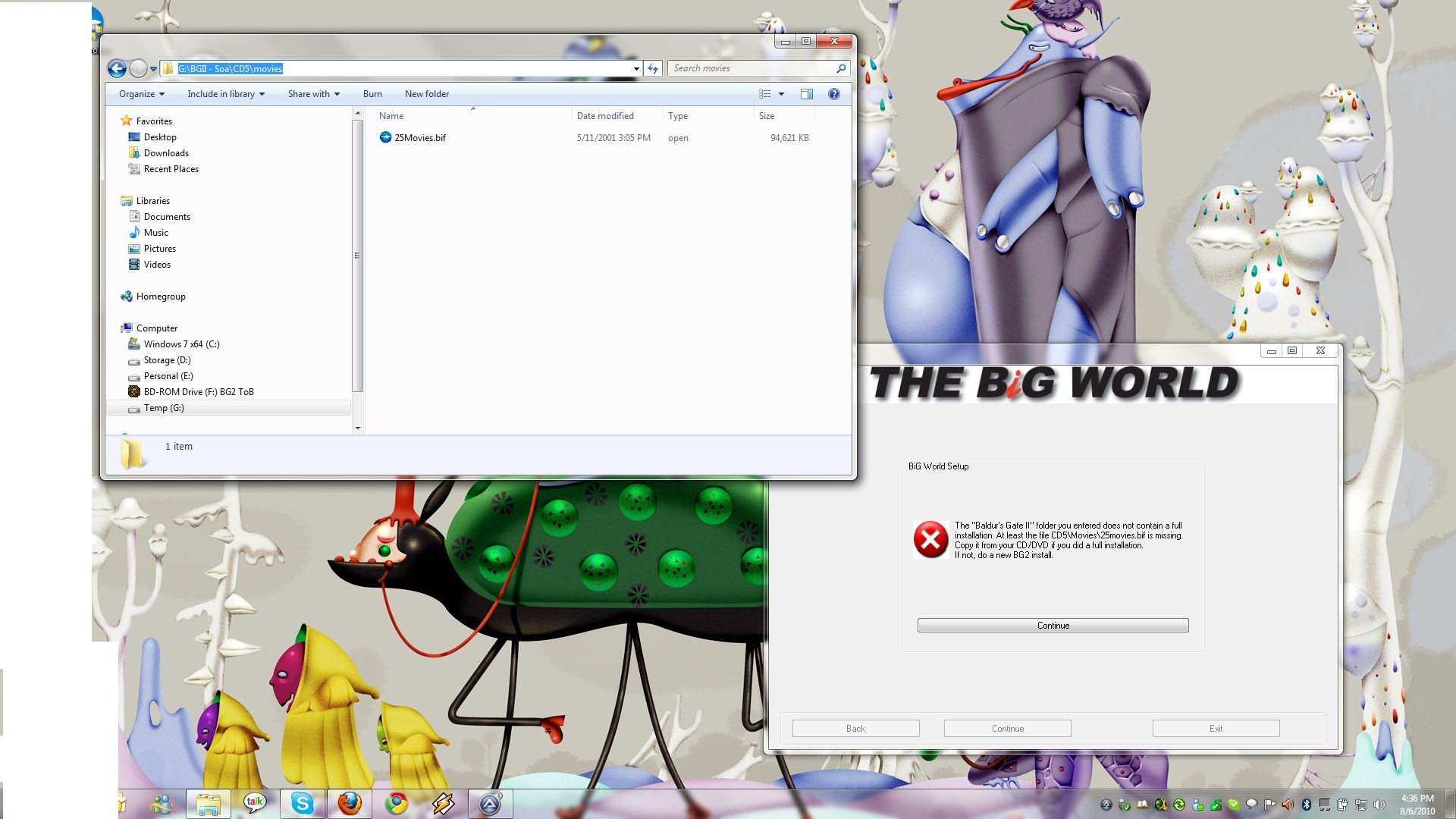Hello guys,
I've tried to install BG Big World through setup today following all the instruction in the BiG World v9.2 english.pdf instruction. I just don't recognize the BGII - Soa Folder saying that CD5/movie/25Movies.bif. Guess ? It is there and the game is totally working (yes, I did create the character as described, saved game and exited). As soon as I ran the Big World Setup, it requested to be put in the BGII - Soa folder as I did.
Did someone found this problem too or did I do something wrong ?
Thanks,
Amid
Big World Setup
Started by amidsal, Aug 06 2010 11:40 AM
5 replies to this topic
#1

Posted 06 August 2010 - 11:40 AM
#3

Posted 06 August 2010 - 12:45 PM
Open the Balur.ini and check if entry for CD5 located beneath the [Alias]-section ends with a backslash.
If not, add it.
If not, add it.
THINK! - It's not illegal.
#5

Posted 06 August 2010 - 02:35 PM
More like, make sure it reads EXACTLY! :Open the Balur.ini and check if entry for CD5 located beneath the [Alias]-section ends with a backslash.
[Alias] HD0:=G:\BGII - Soa\ CD1:=G:\BGII - Soa\CD1\ CD2:=G:\BGII - Soa\CD2\ CD3:=G:\BGII - Soa\CD3\ CD4:=G:\BGII - Soa\CD4\ CD5:=G:\BGII - Soa\CD5\
Deactivated account. The user today is known as The Imp.
#6

Posted 08 August 2010 - 05:06 PM
More like, make sure it reads EXACTLY! :Open the Balur.ini and check if entry for CD5 located beneath the [Alias]-section ends with a backslash.
[Alias] HD0:=G:\BGII - Soa\ CD1:=G:\BGII - Soa\CD1\ CD2:=G:\BGII - Soa\CD2\ CD3:=G:\BGII - Soa\CD3\ CD4:=G:\BGII - Soa\CD4\ CD5:=G:\BGII - Soa\CD5\
It worked. My thanks!