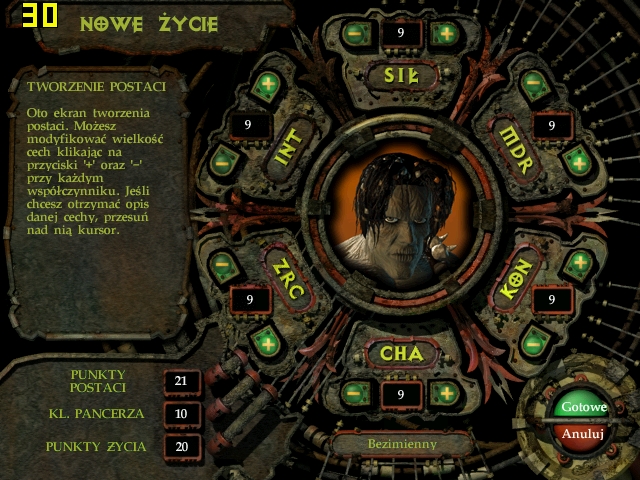Graphical texts reverted to English
#1

Posted 25 July 2010 - 12:03 PM
I'm using widescreen mod and Ghostdog's UI fix. My resolution is 1024x768 and language version is Polish. With those two mods, everything seems to work just fine, but I've found one little problem: it seems that some of the elements of UI with graphical texts has been changed from those for my language into English ones. Namely, I'm speaking about short-cuts of attributes (STR, DEX etc.), visible on screens of Character Creation and Character Sheet. Attached screenshots show how they look without those mods.
Maybe it's not very big problem, but I would be happy if they could stay in version for my language and still be displayed properly with those two mods. If necessary, I can get the required files with help of Infinity Explorer, I just need to know which files I must get.
Can you fix this little issue, please?
My English is not perfect, sorry. It's not my first language.
#2

Posted 26 July 2010 - 02:30 AM
Edited by ghostdog, 26 July 2010 - 02:33 AM.
#3

Posted 26 July 2010 - 03:30 AM
Quote
No, I'm not using any of those (and haven't even heard about them). Although it seems that this change might be a fault of widescreen mod, as without your UI fix, the short-cuts are still in English. Since widescreen mod itself changes only the resolution, not UI (although I can't understand why he's changing those short-cuts in this case), I hoped that perhaps your tweak would contain an optional fix for this little issue.If you have installed Qwinn's fixpack or tweakspack it may have something to do with it, because I think they do some tweaks in this department.
My English is not perfect, sorry. It's not my first language.
#4

Posted 26 July 2010 - 04:45 AM
#5

Posted 26 July 2010 - 05:27 AM
'ghostdog', on 26 July 2010 - 02:45 PM, said:
Okay, here they are - both original Polish and those from Override.It seems that the polish version you're using does some editing to the UI files. Use Near Infinity to extract the original Polish UI files and post them here. The two files you're looking for are STMOS.mos and CGMOSM.mos. Also look into the Override folder and find the same two files (The ones my UI uses). Post all 4 files here so I can check them out.
Attached Files
My English is not perfect, sorry. It's not my first language.
#6

Posted 26 July 2010 - 12:56 PM
Attached Files
#7

Posted 26 July 2010 - 02:22 PM
My English is not perfect, sorry. It's not my first language.
#8

Posted 09 September 2010 - 10:17 PM
edit: attachment didn't work for some reason, so here is the rs link
http://rapidshare.co...2/proper_pl.zip
Edited by paz3r, 09 September 2010 - 10:21 PM.
#9

Posted 10 September 2010 - 05:48 PM
Description :
This is a patch for Ghostdog's PST UI mod when used with the Polish version of Planescape: Torment. This patch corrects the attributes descriptions that are found in the character sheets, for the Polish Language. After installing Ghosdog's PST UI, extract this into the "GhostDog's-PST-UI" folder you'll find in your Torment directory and answer "yes" when asked about replacing the older files. Many thanks to paz3r for making this.
Attached Files
Edited by ghostdog, 10 September 2010 - 05:48 PM.