Command Line Section Failure
#1
 -Statutory Ape-
-Statutory Ape-
Posted 24 June 2010 - 03:23 PM
I attempted to install 2 days ago. After about a total of 4 hours of installation, I finally got to the section done in a command prompt. I entered the requested information, ending with the resolution, which seemed to pass. After that, I was told to sit back and wait (or whatever the message is), and then after about 6 seconds the command prompt simply disappeared, along with the original install window. Apparently it wasn't finished, because from what I've read this section should double the already large chunk of time I've put into this, and because I do not have tobexloader.exe in my folder. I tried to start BiG World Setup.vbs again, but it just behaved as though I was starting a new installation. weidu.log is blank. Have I done something wrong, and if not, what can I do to fix it? I really hope it doesn't involve another installation, because I can't find the time to sit with my computer and wait for it to finish these sections up. Any help would be appreciated.
#2

Posted 24 June 2010 - 03:44 PM
Deactivated account. The user today is known as The Imp.
#3
 -Statutory Ape-
-Statutory Ape-
Posted 24 June 2010 - 05:14 PM
#4

Posted 24 June 2010 - 05:24 PM
The BiG World Setup.vbs restarts the extraction process, so that's a no-no if you have everything already exacted but nothing installed... What you should do is first of all have a clean setup(so you probably need to start itMuch appreciated. Everything is updated now (at least, all of the setup-*modname*.exe files are now 605kb). But I'm not sure what needs to be done after that. I tried running the vbs file again, and I got back to the same point again.
Edited by Jarno Mikkola, 24 June 2010 - 05:28 PM.
Deactivated account. The user today is known as The Imp.
#5
 -Statutory Ape-
-Statutory Ape-
Posted 24 June 2010 - 06:08 PM
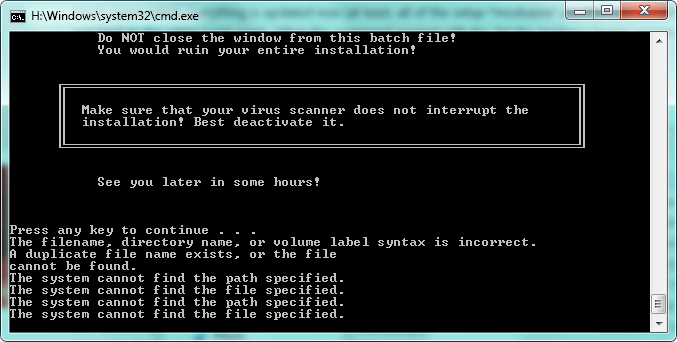
This is the error message I'm getting. So if I understand you correctly, what I need to do is a fresh install, wait until the command prompt gets to the "let the madness begin" is on the screen, close the window before I start it, open one of the "setup-*modname*.exe" files, allow it to update all of them, and then run it again? Or do I need to open each individual "setup-*modname*.exe" file?
#6

Posted 25 June 2010 - 12:48 AM
Where exactly is the BiG World Install.bat? Cause that would seem to be in totally off...This is the error message I'm getting. So if I understand you correctly, what I need to do is a fresh install, wait until the command prompt gets to the "let the madness begin" is on the screen, close the window before I start it, open one of the "setup-*modname*.exe" files, allow it to update all of them, and then run it again? Or do I need to open each individual "setup-*modname*.exe" file?
Deactivated account. The user today is known as The Imp.
#7
 -Statutory Ape-
-Statutory Ape-
Posted 25 June 2010 - 01:00 PM
Where exactly is the BiG World Install.bat? Cause that would seem to be in totally off...This is the error message I'm getting. So if I understand you correctly, what I need to do is a fresh install, wait until the command prompt gets to the "let the madness begin" is on the screen, close the window before I start it, open one of the "setup-*modname*.exe" files, allow it to update all of them, and then run it again? Or do I need to open each individual "setup-*modname*.exe" file?
It's in C:\Games\BGII - SoA. That was the folder I was told to put it in by this guide: http://www.reddit.co...ldurs_gate_and/. That's where I initially heard of the megamod. I'm going to try moving the folder into the one listed in the FAQ you linked to me.
#8

Posted 25 June 2010 - 01:13 PM
Uh, sorry about that, I just thought about it and there is something fishy about that picture. The batch includes a few lines before the update:
%IFE.% All Setup-x.exe get updated with the recent WeiDU.exe, now. %IFE.% This may take some time. Please be patient! %IFG.% Alle Setup-x.exe werden nun auf die neue WeiDU.exe geupdated. %IFG.% Dies kann etwas dauern. Bitte seid geduldig! %IFH.% Todo Setup-x.exe se actualiza con los ultimos WeiDU.exe, ahora. %IFH.% Esto puede tomar algun tiempo. Por favor se paciente!
So the batch did not reach the replacement-part before exiting out, otherwise you should have seen the first two lines in the posted picture.
I guess it could come from these lines, but there's an if-statement:
%IF% ".\override\override" move ".\override\override\*.*" ".\override" | %M% %IF% ".\override\override" rmdir /s /q ".\override\override" | %M%
To solve what's going on:
remove every line between 118 (:: Every choice-key may be used only one single time.) and 2878 (:BWSStart).
->This way you will not have to do the same choices all over again.
Then add a @echo on before the :BWSStart.
->This will show each line that is executed, so it will also show us the problamatic one.
Start a cmd and go to your installation-folder. Execute the batch.
->This will avoid the closing of the cmd-window after the batch exited.
Copy & paste the output.
Edited by dabus, 25 June 2010 - 01:45 PM.
#9
 -Statutory Ape-
-Statutory Ape-
Posted 25 June 2010 - 07:39 PM
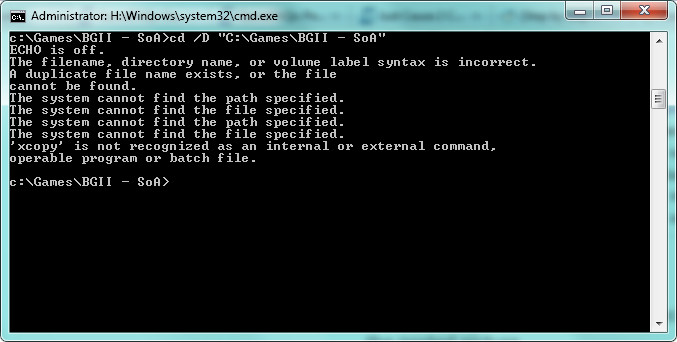
I think I followed the directions correctly. Is this what you needed?
#10

Posted 25 June 2010 - 10:09 PM
Go and search how to reset your windows vista or 7 back to defaults or add another path. Maybe ]this fits.
The path for xcopy is C:\WINDOWS\system32...
#11
 -Statutory Ape-
-Statutory Ape-
Posted 26 June 2010 - 06:49 AM
Muah -- I think something messed with your path-variable...
Go and search how to reset your windows vista or 7 back to defaults or add another path. Maybe ]this fits.
The path for xcopy is C:\WINDOWS\system32...
Actually... in this case the drive I have all this installed to is different than my Windows drive. Windows 7 is installed to my H drive. The drive BG and all the mods are installed to is the C drive and has no room for me to install all of this to it (it's just a small 30GB drive and is almost full anyway). Should I setup a fake system32 folder with Xcopy in it?
#12

Posted 26 June 2010 - 07:03 AM
There are no absolute paths in the batch.
The batch needs some basic commands like cmd, findstr and internal commands like dir.
Other programs might also fail if these are missing. So you better get that fixed before you try to go on.
#13
 -Statutory Ape-
-Statutory Ape-
Posted 26 June 2010 - 05:30 PM
#14

Posted 26 June 2010 - 05:56 PM
- open a cmd window (hope that's the same on vista)
- type "set" (without quotes) and enter
- post the results, no matter if by screenshot or copypasted
? That should give a clue if your OS installation is actually being weird or not.
#15
 -Statutory Ape-
-Statutory Ape-
Posted 26 June 2010 - 05:59 PM
Just to get some more info, could you please
- open a cmd window (hope that's the same on vista)
- type "set" (without quotes) and enter
- post the results, no matter if by screenshot or copypasted
? That should give a clue if your OS installation is actually being weird or not.
ALLUSERSPROFILE=H:\ProgramData
APPDATA=H:\Users\Admin\AppData\Roaming
asl.log=Destination=file;OnFirstLog=command,environment
CLASSPATH=.;H:\Program Files\Java\jre6\lib\ext\QTJava.zip
CommonProgramFiles=H:\Program Files\Common Files
COMPUTERNAME=ADMIN-PC
ComSpec=H:\Windows\system32\cmd.exe
FP_NO_HOST_CHECK=NO
HOMEDRIVE=H:
HOMEPATH=\Users\Admin
LOCALAPPDATA=H:\Users\Admin\AppData\Local
LOGONSERVER=\\ADMIN-PC
MpConfig_ProductAppDataPath=H:\ProgramData\Microsoft\Windows Defender
MpConfig_ProductCodeName=AntiSpyware
MpConfig_ProductPath=H:\Program Files\Windows Defender
MpConfig_ProductUserAppDataPath=H:\Users\Admin\AppData\Local\Microsoft\Windows D
efender
MpConfig_ReportingGUID=F901CA9F-AFE7-4B5D-BA78-D21B91C07676
NUMBER_OF_PROCESSORS=1
OS=Windows_NT
Path=H:\Windows\system32;H:\Windows;H:\Windows\System32\Wbem;H:\Windows\System32
\WindowsPowerShell\v1.0\;H:\Program Files\Common Files\DivX Shared\;H:\Program F
iles\QuickTime\QTSystem\
PATHEXT=.COM;.EXE;.BAT;.CMD;.VBS;.VBE;.JS;.JSE;.WSF;.WSH;.MSC
PROCESSOR_ARCHITECTURE=x86
PROCESSOR_IDENTIFIER=x86 Family 15 Model 6 Stepping 4, GenuineIntel
PROCESSOR_LEVEL=15
PROCESSOR_REVISION=0604
ProgramData=H:\ProgramData
ProgramFiles=H:\Program Files
PROMPT=$P$G
PSModulePath=H:\Windows\system32\WindowsPowerShell\v1.0\Modules\
PUBLIC=H:\Users\Public
QTJAVA=H:\Program Files\Java\jre6\lib\ext\QTJava.zip
SESSIONNAME=Console
SystemDrive=H:
SystemRoot=H:\Windows
TEMP=H:\Users\Admin\AppData\Local\Temp
TMP=H:\Users\Admin\AppData\Local\Temp
USERDOMAIN=Admin-PC
USERNAME=Admin
USERPROFILE=H:\Users\Admin
windir=H:\Windows
Hope this is what you need.
#16

Posted 26 June 2010 - 06:25 PM
ComSpec=H:\Windows\system32\cmd.exe
Path=H:\Windows\system32;H:\Windows;H:\Windows\System32\Wbem;H:\Windows\System32\WindowsPowerShell\v1.0\;H:\Program Files\Common Files\DivX Shared\;H:\Program Files\QuickTime\QTSystem\
SystemDrive=H:
SystemRoot=H:\Windows
windir=H:\Windows
Hope this is what you need.
It is indeed, and it shows at least your environment is ok. Windows setup has always had a habit of making facepalm inducing decisions for drive letters when there were other drives present. Unfortunately, that doesn't explain why it chokes on a standard call to xcopy...
Can you please just do a search for xcopy.exe, findstr.exe (and what else, dabus?) and see if they exist anywhere on your system?
#17

Posted 26 June 2010 - 06:32 PM
I thought your PATH-variable was broken so you asked if you should use still use C: when Windows 7 is installed to your H: drive.
So I answered that you in your case should use H:.
There was no need to install the game on another partition to get it working.
The system just does not know where to search for standard-commands that lay somewhere in the paths that are specified in the PATH-variable. So that's pretty funny (and ugly in your case).
Anyway.
Select to open an cmd-window and see if you can execute xcopy and get some result like "need some more parameters, 0 files copied".
If that does not work, try to do a SET PATH=H:\WINDOWS;H:\Windows\system32 or SET PATH=C:\WINDOWS;C:\Windows\system32 and try to run that command again. If it does work, you should be able to to a cd /D C:\Games\BGII - SoA and start the BiG World Install.bat (or wherever you put that game -- beware, the folder may grow a lot (up to 25 GB in worst case).
By the way, I don't know if adding C:\windows... and so on to your path would hurt your system.
The edited SET-Path is only used in your current cmd-window. If you open a new one, you will get the old setting.
(If you don't, you have an online-backup
@Setharnas: Sorry, I don't know exactly what's used in the batches.
Yes, you can try to copy something into you BG2-folder and see if it's working, but you still will be having troubles running a lot of standard-batches that may be used to use any of those standard-commands.
I also guess that someone uses other things then batches to script things, but if one does -- bad luck again.
Edited by dabus, 26 June 2010 - 06:43 PM.
#18

Posted 26 June 2010 - 06:52 PM
I was more thinking of whether or not he could copy some misplaced command exes back into system32. And you're right about the "other things to script things" - I've been wondering if that Windows Power Shell did some funky things when it was installed, but I can't really imagine that.
#19
 -Statutory Ape-
-Statutory Ape-
Posted 26 June 2010 - 07:24 PM
#20

Posted 26 June 2010 - 07:37 PM








