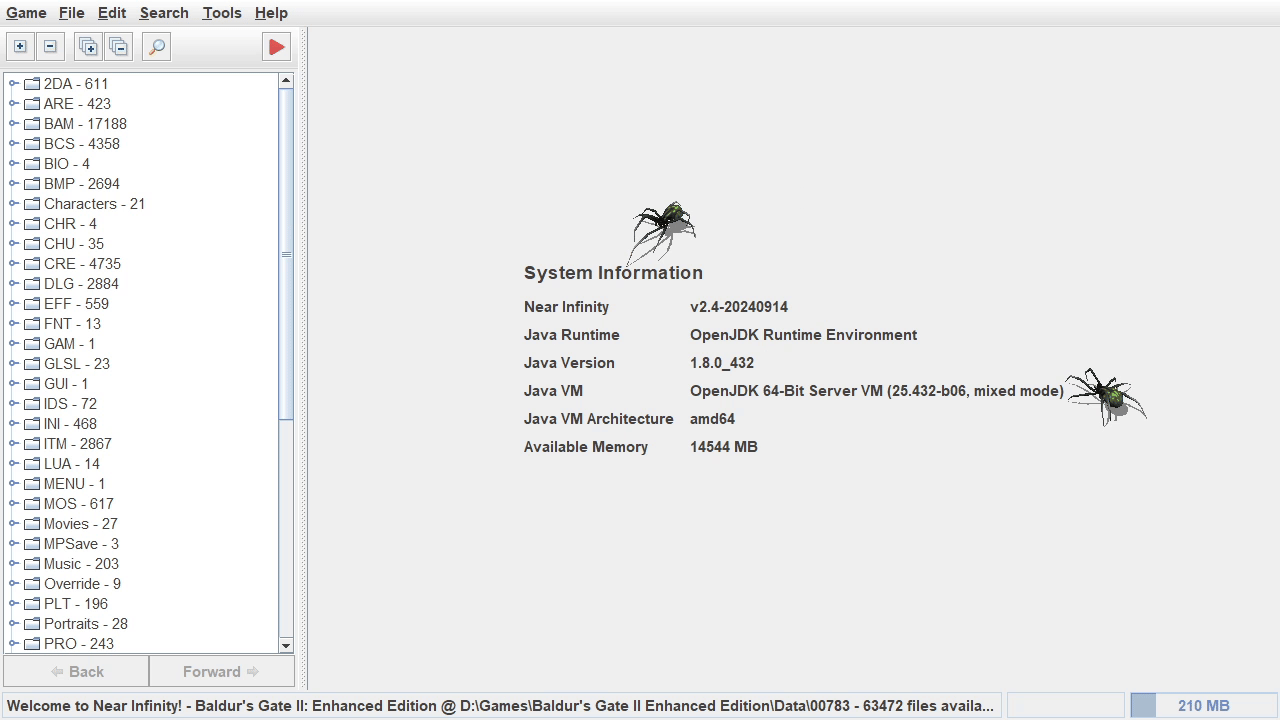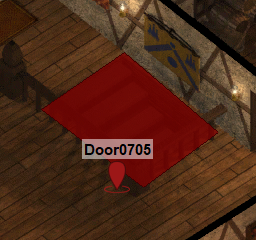Update: NearInfinity v2.4-20240914
Changelog:
- String Editor (for dialog.tlk) automatically sets default flags when adding new entries
- Improved 2DA table parser (fixes issues with malformed tables, e.g. RT_FURY.2DA or RT_NORM.2DA in IWD2)
- Improved initial output path selection in open/save dialogs in MOS and TIS converters
- Added "Height" attribute to WED > Polygon substructures
- Added tooltip description to CRE flags bit 31 (Uninterruptible)
- Added option "Application Log Level" to the Preferences which controls the amount of log messages shown in the console
- Added option to edit numeric data specifically as unsigned or signed numbers (accessible via context menu in Edit view)
- Added a visualization of current memory usage in NI's status bar (can be turned on/off in the Preferences)
- Worldmap viewer shows random encounter probabilities alongside travel times when travel distances are enabled
- BAM Converter:
- Prevent Trim filter from creating empty frames (e.g. with fully transparent images)
- Added new output filter "Overlay BAM Filter": combines multiple (split) BAM files into a single animation (e.g. huge creature animations)
- Area Viewer: Added support for predefined automap notes in original PST
- Allow adding a single Song or Rest Encounter structure in ARE resources if missing
- Item category names are dynamically generated or adjusted with ITEMTYPE.2DA information in EE games
- View tab of ITM resources should always display the biggest item icon if available
- Adjusted transparency detection in BAM animations to fix transparency issues with some game resources
- Reimplemented core functionality of file handling which fixes several bugs and improves performance on case-sensitive filesystems (Linux) or when accessing resources inside DLC archives (all platforms)
- Removed code for auto-migrating preferences from ancient NI releases (2016 or earlier) when running a more recent version for the first time
- Improved display of log messages in the debug console
- Improved check for unused files:
- Added option to check multiple file types
- Fixed listing duplicate entries that differ only in case
- Included string table when checking for unused WAV resources
- Improved search performance
- Fixed a bug in CRE item slot editing when item resref fields in Item substructures were edited as literal string (via context menu)
- Fixed "No such index" display of CRE names in the resource selection tree
- Fixed progress info updates during check and search operations
- Included IntelliJ IDEA project file in sources
- A great number of internal optimizations and bugfixes