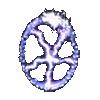Update: NearInfinity v2.2-20210501This year Near Infinity will turn 20 years old. For this occasion I have implemented a new feature in Near Infinity that has been on my to-do list already for a long time: a full-featured creature animation decoder and viewer.
The decoder is implemented in three different applications: a quick viewer (implemented as a new "Animation" tab for CRE resources), a powerful creature animation browser (accessible from the Tools menu and the quick viewer), and creature animation support for the Area Viewer (as still frame and animated options).
Screenshots:The quick viewer for creature animations:
The creature animation browser:
Creature animation with visual markers enabled:
Creature animation with background image:
Animated actors in the Area Viewer:
In May 2001 the original author, Jon Olav Hauglid, released the first public version of Near Infinity. The binary was a whopping 250 kb in size and provided support for a selected number of game resources. Since then it has continuously grown into a full-fledged resource editor, and more. Even after the the original author left,
NI was further improved over time by various developers. By now, Near Infinity supports all Infinity Engine games as well as their Enhanced Edition counterparts and provides several additional tools, such as the Area Viewer, various graphics converters or the new Creature Animation Browser, to make life of modders and players easier.
The
original website was online until recently. However, the archived version can still be visited at
https://web.archive....ntnu.no/joh/ni/.
Detailed changelog:- Added new feature "creature animation decoding" which has been implemented as:
- A Creature Animation Browser: found under menu Tools > Creature Animation Browser
- A quick viewer shown in a new "Animation" tab for CRE resources
- Creature animation support in the Area Viewer: available as still frame or animated actors
- Features:
- Decoding and display of creature animations in all available directions and animation sequences
- Display of creature animation overlays (weapons, helmets, shields)
- Support of false-colored animations, special blending effects and translucency
- Support of selected special visual effects (stoneskin/petrification, frozen death, various blur effect and tint effects)
- Visual helpers (selection circle, personal space indicator, bounding box for individual sprite segments or layers)
- (Big thanks to Bubb for providing technical help, as well as Galactygon and Gwendolyne for beta-testing.)
- Area Viewer:
- Show global characters on maps (e.g. party members, familiars, potential NPCs)
- Fixed actors sometimes not being displayed on maps in saved games
- Fixed rendering issues with water overlays in BGEE
- Improved color selection list control (used by CRE resources and color-related opcodes):
- Improved display of random color names
- Fixed available colors in color-related opcodes (e.g. opcode 7)
- Improved data types providing selection lists:
- Fixed special entries in ARE song selection
- CRE animation type: value is shown in hexadecimal notation
- Internal restructuring and optimizations
- No more bogus entries in lists for resource fields contains unsupported values
- Added new command line parameter "-i" as a workaround for file reading issues on Linux with non-case-sensitive filesystems
- BAM Converter: Improved palette generation for BAM V1 when alpha blending is enabled
- Fixed loading performance of PVRZ-based graphics files if PVRZ files are read from override folder (affects TIS/MOS/BAM resource viewers and Area Viewer)
- ARE automap notes: marker color field uses values from MAPNOTES.IDS if available
- Marked several SPL fields as unused
- Updated PRO area effect fields related to "Ray count"
- Updated SPL V2.0 flags
- Added missing "Half-Orc" to ITM V2.0 kit usability flags
- ITM V2.0 kit usability1 is generated dynamically (experimental feature)
- ITM V1.1 weapon color field improvement
- ITM view panel shows both general and identified descriptions (if available)
- Improved wording of STO flags descriptions
- BAM view uses 0-based indices for cycles and frames
- Improved usability of input control for setting proficiency values
- Added parameter2 support (Color) to opcode 253
- Improved opcode 12 special flags descriptions
- Improved opcode 232 parameter descriptions
- Minor adjustments to CRE V2.2 field definitions
- Fixed corruption of CRE V2.2 resources when adding/removing effect or item structures
- Fixed parameter1 handling when parameter2 = 3 in opcode 15 and 44
- Many internal fixes and optimizations
Edited by Argent77, 01 May 2021 - 12:41 AM.