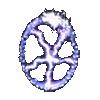Update: NearInfinity v2.1-20200425
Changelog:
- Added option to colorize resource structures and their associated offset and count fields (replaces former "Colorized offset fields" option). Can be turned on/off in menu Options > Show colored structures in Edit tabs.
- Advanced Search:
- Added feature to add selected resource fields as filter definitions (Right-click on resource field in Edit tab of resource and select "Add to Advanced Search")
- Fixed missing import of "Match case" options for field and value definitions
- Fixed a bug in search of grouped filter definitions
- Area Viewer:
- Overlay transparency from ARE field is considered when rendering overlays
- Fixed overlay rendering issues in EET and possibly other games
- Fixed erroneous detection of extended night maps in PSTEE
- BAM Converter:
- Fixed transparency issues with external palettes
- Added support for PNG palette in "Replace colors" filter
- Improved support of Microsoft PAL palettes
- Experimental: Changed detection of transparent palette indices in BAM resources (palette index 0 and any palette indices matching RGB(0,255,0) are considered as transparent). Because of technical reasons BAM frame export and BAM Converter preview box will only support one transparent palette index though.
- Search for resource references: Improved results for textual resource types (BCS, 2DA, ...). Results list shows matching line and line number, added support for multiple matches per resource, and cursor jumps to matching line when resource is opened.
- Updated ARE Animation appearance and flags descriptions
- Updated fields in GAM and GAM > NPC structures
- Added ITM Ability flags bit 9 description
- Further improved search names for areas in resource tree (uses names from worldmap if available)
- Fixed bug when assigning resource references containing lower-case extensions in resource fields
- More robust decoding of compresed BAMs containing corrupted data
- Fix inaccessible GAM > NPC structures in PST
- Various minor bugfixes and optimizations