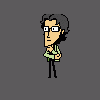I can drop RANDCLR.2DA support though if it's too confusing.By all means please don't: removing support of an actual engine feature because it is confusing shouldn't even be an option!

NearInfinity
#801

Posted 02 June 2017 - 02:23 AM
The Old Gold - v0.2 WIP (mod for BGT/BWP/BWS)
#802

Posted 02 June 2017 - 04:18 AM
This is a second WIP snapshot. It contains some fixes and improvements for the PLT viewer. I have also fixed several deficiencies of the color selection datatype used by CRE color fields.
Attached Files
Imagination is more important than knowledge. Knowledge is limited; imagination encircles the world. - Albert Einstein
My contributions:
#803

Posted 06 June 2017 - 09:27 AM
This use case is a bit too specific. It wouldn't work on the vast majority of BAM files. I might find a good way to implement it eventually, but I consider it low priority atm.I was mainly referring to paperdoll BAMs having two frames, like CExxxxxx, CHxxxxxx and so on, but this could be extended also to description image BAMs where one had to manually assemble one picture exported as 4 separate part BMPs. By the way, displaying such description images from within NI itself could also benefit from having the whole image shown at once, not 1/4 of it at one time.
I was able to implement it in a different way without too much effort by creating a new BAM Converter output filter "Single frame BAM output". Simply add it to the filter list in the "Post-processing" tab of the BAM converter. In a second step you can then export the resulting BAM as PNG.
Paperdoll BAMs appear to require an additional modification though as their center points are incorrectly aligned. You have to manually set "Center Y" of the first frame to the height value of the frame image or frame graphics will overlap in the output BAM.
Attached Files
Imagination is more important than knowledge. Knowledge is limited; imagination encircles the world. - Albert Einstein
My contributions:
#804

Posted 10 June 2017 - 04:51 AM
In a second step you can then export the resulting BAM as PNG.
Argent77, many thanks for implementing this! However I seem to have a severe case of dumb and need a hint: how do I do quoted? If I try to use "save output file" of Bam Converters posprocessing tab, I could only export bam. If I close Bam Converter and export in a usual way from within NI - "all frames as graphic" then my applied filter is lost and I'm still getting several separate pngs/bmps. What do I miss?
Edited by Creepin, 10 June 2017 - 04:52 AM.
The Old Gold - v0.2 WIP (mod for BGT/BWP/BWS)
#805

Posted 10 June 2017 - 05:22 AM
You are on the right track, but missed a crucial step. First, you have to export the modified BAM as a new BAM (there is no way around it). In a second step you can do as mentioned, by using the "Export... -> all frames as graphics" button on the newly created BAM.
Imagination is more important than knowledge. Knowledge is limited; imagination encircles the world. - Albert Einstein
My contributions:
#807

Posted 12 June 2017 - 10:28 AM
There seems to be a regression in Bam converter: try to import SPWI207B, then apply the Color Balance post processing filter. No frames are displayed anymore. ![]()
Selecting this filter also disables the frames in the Preview screen.
Edited by Gwendolyne, 12 June 2017 - 10:29 AM.
CARPE DIEM ....
In progress : Menace sur le Royaume de Diamant Éternel there.
#809

Posted 04 July 2017 - 10:45 AM
When viewing a tileset (*.TIS file) with NI, is it currently possible to determine if it is Palette-based or PVRZ-based?
"Ok, I've just about had my FILL of riddle asking, quest assigning, insult throwing, pun hurling, hostage taking, iron mongering, smart-arsed fools, freaks, and felons that continually test my will, mettle, strength, intelligence, and most of all, patience! If you've got a straight answer ANYWHERE in that bent little head of yours, I want to hear it pretty damn quick or I'm going to take a large blunt object roughly the size of Elminster AND his hat, and stuff it lengthwise into a crevice of your being so seldom seen that even the denizens of the nine hells themselves wouldn't touch it with a twenty-foot rusty halberd! Have I MADE myself perfectly CLEAR?!"
--<CHARNAME> to Portalbendarwinden
--------------------

___________Old pen and paper modules of the 70s and 80s.___________
#810

Posted 04 July 2017 - 10:54 AM
When viewing a tileset (*.TIS file) with NI, is it currently possible to determine if it is Palette-based or PVRZ-based?
A little trick
Click on the export button below the picture if it is palette based it offers you export as PVRZ and vice versa.
#811

Posted 18 July 2017 - 06:07 AM
Hello ![]()
My configuration: Win 7 64 bit, latest 64 bit Java (V 8 Update 131 build 1.8.0_131-b11) latest NearInfinity (20170529) BG2EE 2.3.67.3 (GoG version)
Sorry to bother you but I have checked everything that I should check that was in the FAQ & Troubleshooting guide for NearInfinity on github and here, I have all the files needed etc The debug winow in NI doesn't show any errors.
And still ,when it starts, the NI sees my game as "Unknown" and I have no RAW editing and no StringRef editing when I open an ITM or any other (CRE etc) file.
Screenshot below
Best regards for all and I will be very grateful for help ![]() (and sorry if I posted in the wrong thread )
(and sorry if I posted in the wrong thread )
#812

Posted 18 July 2017 - 06:15 AM
It doesn't look like you have started the latest NI version at all. The old taskbar icon, missing navigation tree toolbar and missing information in the main window title bar suggest that you must have (accidently) started a very old version of Near Infinity (from 2015 or earlier). You can check version in the About dialog (menu Help > About Near Infinity).
Imagination is more important than knowledge. Knowledge is limited; imagination encircles the world. - Albert Einstein
My contributions:
#813

Posted 18 July 2017 - 06:33 AM
Thanks for such a hasty reply ![]()
Ok that was such a stupid mistake I didnt even think I could have done it.... *shame ding ding ding* To tell the truth I cant really say how I did it xD
I downloaded wahat I thought was the newest version, unzipped and ran it and that was it, never thought that with one file it could be tricky ![]()
Of course now, when I did it again everything works fine, I have the newest version (I have all the features I should have and additionally checked in the About dialog ;] )
So thank you for your patience for noobs and congratulations for a great modding tool, your work is amazing ![]()
(if the moderator wishes to delete this and my above post, feel free I dont want to bloat this tread, I understand its for serious problems ![]() )
)
Edited by baum, 18 July 2017 - 06:48 AM.
#814

Posted 31 July 2017 - 02:48 AM
Update: NearInfinity v2.1-20170731
Changes:
- Greatly improved PLT resource viewer.
- Show more detailed journal info in DLG viewer.
- More accurate representation of random colors (used by CRE or PRO resources).
- Added new BAM Converter filter "Single frame BAM output" which combines all frames of a BAM into a single frame.
- Fixed incorrect CRE item slot definitions in PST:EE.
- Fixed incorrect "South link" label in WMP resources.
- Fixed a bug that failed to open resource types PVRZ, FNT, TTF and MAZE in non-EE games.
- Fixed a bug where the resource tree failed to detect selection of different resources with identical names.
- Several internal fixes and improvements.
Imagination is more important than knowledge. Knowledge is limited; imagination encircles the world. - Albert Einstein
My contributions:
#815

Posted 31 July 2017 - 04:16 AM
Changes:This, here, this is the future! Thank you so much.
P.S. Now if only we could as well view framed bams within NI as a single picture as well, for example description bams that are often cut into 4 quarters, that would be pinnacle of perfection in my book
Edited by Creepin, 31 July 2017 - 04:17 AM.
The Old Gold - v0.2 WIP (mod for BGT/BWP/BWS)
#816

Posted 01 August 2017 - 09:47 PM
What I've noticed in recent versions (not sure when excactly the problem first occured) is that NI no longer can switch between games correctly. In order to reload IDS files NI needs to be shut down.
1. start NI on IWD2
2. View some IWD2 BCS files
3. Game -> Open Game -> BG2:EE or EET folder (same problem if Bookmarks is used instead)
4. View 01POOL1.BCS:
// Error - Could not find action 351 // Error - Could not find action 350 // Error - Could not find action 350 // Error - Could not find action 350 // Error - Could not find action 350 // Error - Could not find action 350 // Error - Could not find action 350
Other triggers and actions are displayed using IWD2 IDS values.
I remember similar problems with reloading TLK files but can't reproduce it in last NI version, so probably the TLK problem has been already fixed.
-------------
btw. In IWD2 ARE actor viewer BIT3 flag (Override script name) is named as "Unknown" (it is used by IWD2 exactly the same as in other engines).
Edited by K4thos, 01 August 2017 - 09:51 PM.
#817

Posted 02 August 2017 - 02:16 AM
What I've noticed in recent versions (not sure when excactly the problem first occured) is that NI no longer can switch between games correctly. In order to reload IDS files NI needs to be shut down.1. start NI on IWD2
2. View some IWD2 BCS files
3. Game -> Open Game -> BG2:EE or EET folder (same problem if Bookmarks is used instead)
4. View 01POOL1.BCS:
// Error - Could not find action 351 // Error - Could not find action 350 // Error - Could not find action 350 // Error - Could not find action 350 // Error - Could not find action 350 // Error - Could not find action 350 // Error - Could not find action 350Other triggers and actions are displayed using IWD2 IDS values.
I remember similar problems with reloading TLK files but can't reproduce it in last NI version, so probably the TLK problem has been already fixed.
-------------
btw. In IWD2 ARE actor viewer BIT3 flag (Override script name) is named as "Unknown" (it is used by IWD2 exactly the same as in other engines).
That's indeed a bug. I forgot to reset the function signatures table when a new game is opened. The TLK might have been fixed unintentionally when I implemented an improved string editor some time ago.
Looks like IESDP mentions Actor flags bit 3 for ARE 9.1 format already.
Both issues will be fixed in the next release.
Imagination is more important than knowledge. Knowledge is limited; imagination encircles the world. - Albert Einstein
My contributions:
#818

Posted 02 August 2017 - 03:25 PM
There is different bug with TLK files. Switching from English BG2:EE to Polish BG2 (old engine) makes the "Autodetect Charsets" feature broken (strings shows up with wrong charsets). I'm not even sure what charsets I should manually set since there is no option to set a language like in EE games - you need to know exactly how the TLK file is encoded (well, ok, I could have check it in HANDLE_CHARSETS documentation but it's still worth fixing ![]() ). I'm pretty sure this feature worked fine few versions ago.
). I'm pretty sure this feature worked fine few versions ago.
Edited by K4thos, 02 August 2017 - 03:30 PM.
#819

Posted 03 August 2017 - 04:38 AM
That's a known issue since the beginning. I don't think there is a safe way to detect specific languages in non-EE games. It's also mentioned in the tooltip of the Autodetect Charset entry. You can still select a codepage manually though.
Imagination is more important than knowledge. Knowledge is limited; imagination encircles the world. - Albert Einstein
My contributions:
#820

Posted 03 August 2017 - 05:36 AM
That's a known issue since the beginning. I don't think there is a safe way to detect specific languages in non-EE games. It's also mentioned in the tooltip of the Autodetect Charset entry. You can still select a codepage manually though.
How about detecting if "Language.txt" is present? (it's a file in old engine that contains translation for GUI related strings) If yes then parse it and check "Inventory=" value.
I|Inventory or Inventory = English language
I|Ekwipunek or Ekwipunek = Polish language
etc.
It wouldn't be as easy for BG1 though since that file is only present in BG2, IWD and IWD2.
Edited by K4thos, 03 August 2017 - 05:36 AM.