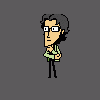BG1: Files "baldur.exe" and "Config.exe" exist (on Mac: File "movies/graphsim.mov" exists)
BG1-TotSC: BG1 detected and resource "DURLAG.MVE" exists
Tutu: File "bg1tutu.exe" exists
BG2-SoA: Files "baldur.exe" and "BGConfig.exe" exist
BG2-ToB: BG2-
SoA detected and resource "SARADUSH.MVE" exists
BGT: BG2-
SoA detected and resource "ARU000.ARE" exists
IWD: File "idmain.exe" exists and file "movies/howseer.wbm" does NOT exist
IWD-HoW: IWD detected and resource "HOWDRAG.MVE" exists
IWD-TotLM: IWD-
HoW detected and resource "AR9715.ARE" exists
IWD2: Files "
iwd2.exe" and "Data/Credits.mve" exist
PST: File "torment.exe" exists
BG1-EE: File "movies/bgenter.wbm" exists
BG1-SoD: File "movies/sodcin01.wbm" exists
BG2-EE: File "movies/pocketzz.wbm" exists
EET: Files "override/
EET.flag" OR "data/eetTU00.bif" exist
IWD-EE: File "movies/howseer.wbm" exists
Everything else is treated as "Unknown" and uses basic BG2 compatibility by default.
Note: "File" indicates a physical file on disk. "Resource" indicates a biffed file indexed by chitin.key or found in any of the override folders.
Files are checked by existence only. To force detection of a specific game you can simply create empty files or copy over existing files and rename them accordingly.