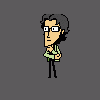I'd like to request a feature that would greatly enhance the way we work with worldmap. Something like the area viewer in Infinity Core:
http://www.shsforums...re/#entry555000
Unfortunately Infinity Core crashes on my computer so I can't use it. It looks like the project is abandoned (see latest posts in that topic) so there is little chance for stable release.
Similar thing is already available in DLTCP but it doesn't support larger mos files and PVRZ files, so it's not compatible with BP-BGTWorldmap. It also has problems with some maps for example it doesn't show ToB map but works with BG1 one:

Any chance for adding such feature? Currently working with worldmap in NI is very frustraiting due to no axis showed, no icons and ARE filenames on map. We can't know if there is a space for a new icon without wasting time on checking each surrounding area by comparing X/Y axis - which is even more unintuitive because menu on the right side shows strings (often empty) instead of ARE names and axis. Alhabetical order makes it even worse. And after adding the ARE it still needs to be checked if it looks fine in game, uncovering nearby areas for perspective, readjusting and so forth.
Thanks in advance.
Edited by K4thos, 07 June 2015 - 05:14 PM.