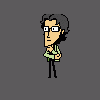Thanks a lot, I didn't know that function in Options

NearInfinity
#261

Posted 27 July 2014 - 01:26 PM
#262

Posted 28 July 2014 - 10:17 AM
How can I change the font of the newer NI builds' description windows (upper pic) back to the older builds' font (lower pic) or change to any other alternative font?
Text Font changes under Options is only for the scripts, as it seems.
No idea when it was changed because I wasn't busy with BG for a while. My last version was v1.33 w1.1.0 dev.
#263

Posted 28 July 2014 - 11:54 AM
How can I change the font of the newer NI builds' description windows (upper pic) back to the older builds' font (lower pic) or change to any other alternative font?
Unfortunately, you can't. The different look of the text font in description windows and elsewhere is caused by a new component NearInfinity is using to display text. The new component supports many new features (including syntax highlighting, line numbers and improved editing capabilities). It also provides a new default font and uses different methods to render text.
If you really want to have the old look and feel back, you could try your luck with the latest version that uses the old text component. Since then I have fixed many bugs and added new features however, so I'd still advise you to use the latest snapshots.
Imagination is more important than knowledge. Knowledge is limited; imagination encircles the world. - Albert Einstein
My contributions:
#264

Posted 28 July 2014 - 12:07 PM
Thanks, this last old-font version looks fine to me!
It already supports playing sound files too. I don't need most features anyway as I mainly only compile scripts and check/edit items and spells there. If something shows as unknown then I'm going to check it out with the newer builds.
Good work so far!
#265

Posted 02 August 2014 - 04:51 AM
Changes:
- Added "bpsave" folder support for BG(2)EE
- Added preliminary game language selection support for BG(2)EE (found under menu Options->TLK Language (EE only))
- Fixed unknown or unhandled field names for a number of effect opcodes
Edited by Argent77, 02 August 2014 - 04:51 AM.
Imagination is more important than knowledge. Knowledge is limited; imagination encircles the world. - Albert Einstein
My contributions:
#266

Posted 11 August 2014 - 12:26 AM
I was wondering what I'm doing wrong. I use BGT and lots of mods in my BG install. When I use near infinity to see if I missed anything, I notice some stuff isn't showing up. For example in Candlekeep AR0015.ARE, Adam is showing up in the actors list. He's part of the Breagar mod. Finch (sufinchi.cre) on the other hand is not listed in the actors. She comes from another mod. I also took a look at area script and she wasn't there either.
#267

Posted 11 August 2014 - 01:26 AM
Many NPC mods create their characters dynamically by script. I'd guess this is also the case for Finch. From a quick glance over the mod I can see two instances where she's spawned via script (in AR2600 and AR4804). You can see her in NearInfinity if you save a game after she has been created and open the respective ARE file that is included in your BALDUR.SAV.
Imagination is more important than knowledge. Knowledge is limited; imagination encircles the world. - Albert Einstein
My contributions:
#268

Posted 01 September 2014 - 12:08 AM
IWD edition announced... Near Infinity will be due for an update, methinks.. unless Baldur's gate 1.3 has changed the game support?
#269

Posted 01 September 2014 - 01:47 AM
IWD edition announced... Near Infinity will be due for an update, methinks.. unless Baldur's gate 1.3 has changed the game support?
There is still time. And if it's using the same engine and folder structure as for BG(2)EE, then I have to change very little in Near Infinity.
Imagination is more important than knowledge. Knowledge is limited; imagination encircles the world. - Albert Einstein
My contributions:
#270

Posted 05 September 2014 - 03:22 PM
Thanks for all the effort put into this great tool.
---------
Currently WBM format is not recognized by NI as an equivalent for MVE in EE games. Due to this NI gives false error warnings during script compilation/testing.
How exactly NI detects the engine version? I copied resources from BG:EE to BG2:EE (for a project that merges both games) and now NI thinks that my folder is BG:EE. Did you implemented some additional check for BGT to prevent such situation?
Edited by K4thos, 05 September 2014 - 03:28 PM.
#271

Posted 05 September 2014 - 03:33 PM
How exactly NI detects the engine version?
I predict this to be the same as the weidu.exe does, so there's a certainly named files that are flags that are associated with different games, the BGT has it's own, as do BG1, Tutu, BG2:SoA and ToB, Classic Adventure has and so forth..
Hmm, but did you just fail to re-update the game folder ? As in, when you open the NI, you push Game -> Open Game -> and then i the new browser window you go to the game folder and find the Chitin.key file.
The NI of course sometimes auto associates the chitin.key file that's in the very same folder as the NI's own .jar file, so moving it around can make this happen as well.
Edited by The Imp, 05 September 2014 - 07:20 PM.
Yep, Jarno Mikkola. my Mega Mod FAQ. Use of the BWS, and how to use it(scroll down that post a bit).
OK, desert dweller, welcome to the sanity, you are free to search for the limit, it's out there, we drew it in the sand. Ouh, actually it was still snow then.. but anyways.
#272

Posted 06 September 2014 - 02:20 AM
Currently WBM format is not recognized by NI as an equivalent for MVE in EE games. Due to this NI gives false error warnings during script compilation/testing.
Will be fixed in the next snapshot.
How exactly NI detects the engine version? I copied resources from BG:EE to BG2:EE (for a project that merges both games) and now NI thinks that my folder is BG:EE. Did you implemented some additional check for BGT to prevent such situation?
NI detects individual game types by looking for specific files that can only be found in the respective (unmodded) game. Since it's done very early in the starting process, NI can only look for unique features not hidden in the chitin.key or any BIFF files. Currently, BGEE is identified by the existence of "movies/bgenter.wbm" and BG2EE is identified by the existence of "movies/pocketzz.wbm". I've changed the game detection order in the next snapshot however, which might fix your game ID issue.
BGT is technically a BG2 game, so it is detected as BG2. The Enhanced Editions are different, as each game has its own document folder for saves and the like, so it has a bigger impact when detected incorrectly. But it is nearly impossible to provide perfect game detection since there are dozens of game types, versions, localizations and hacks out there for all kinds of different systems in addition to the countless number of mods.
Imagination is more important than knowledge. Knowledge is limited; imagination encircles the world. - Albert Einstein
My contributions:
#273

Posted 06 September 2014 - 02:55 AM
But it is nearly impossible to provide perfect game detection since there are dozens of game types, versions, localizations and hacks out there for all kinds of different systems in addition to the countless number of mods.
Unless like in other variables, the mod is build into the system and so the BGTEE has the BG1EE identification file renamed as a unique resource so that it won't get confused. Of course this is hard to predict for K4thos as there has not been any things said about the BGTEE, or that he is making it(this is surmised from the above).
Yep, Jarno Mikkola. my Mega Mod FAQ. Use of the BWS, and how to use it(scroll down that post a bit).
OK, desert dweller, welcome to the sanity, you are free to search for the limit, it's out there, we drew it in the sand. Ouh, actually it was still snow then.. but anyways.
#274

Posted 06 September 2014 - 03:18 AM
Currently WBM format is not recognized by NI as an equivalent for MVE in EE games. Due to this NI gives false error warnings during script compilation/testing.Will be fixed in the next snapshot.
Correction. Will probably not be fixed in the near future, as it causes some undesired side effects. You'll still be able to compile scripts however, since these issues are only counted as warnings. I have added missing MVE detection in BG(2)EE though. The files have to be biffed or in "override" to be properly detected however.
Edited by Argent77, 06 September 2014 - 03:19 AM.
Imagination is more important than knowledge. Knowledge is limited; imagination encircles the world. - Albert Einstein
My contributions:
#275

Posted 06 September 2014 - 04:21 AM
I've changed the game detection order in the next snapshot however, which might fix your game ID issue.
Different order will indeed fix it. Thanks.
Edited by K4thos, 06 September 2014 - 04:43 AM.
#276

Posted 06 September 2014 - 06:25 AM
Argent77, thank you for your work. I just want to report bug in wrongly decompiled bcs files. In example in BOATARTY.BCS:
it should be:
LeaveAreaLUAPanic("dd3319c1","",[514.656],0)
LeaveAreaLUA("dd3319c1","",[514.656],8)
but NI translate:
LeaveAreaLUAPanic("c1","dd3319",[514.656],0)
LeaveAreaLUA("c1","dd3319",[514.656],8)
Thanks!
Attached Files
#277

Posted 06 September 2014 - 07:34 AM
Argent77, thank you for your work. I just want to report bug in wrongly decompiled bcs files. In example in BOATARTY.BCS:
it should be:LeaveAreaLUAPanic("dd3319c1","",[514.656],0) LeaveAreaLUA("dd3319c1","",[514.656],8)but NI translate:LeaveAreaLUAPanic("c1","dd3319",[514.656],0) LeaveAreaLUA("c1","dd3319",[514.656],8)
In theory you are right, and WeiDU already seems to compile your script faithfully. However, in practice area filenames shouldn't be longer than 6 characters because of their associated light, search and height maps, which add another two letters to their filenames. Since Infinity Engine games don't recognize filenames longer than 8 characters, your map will most likely crash or freeze the game. I'll fix it eventually, but for now it has a low priority on my list.
Edited by Argent77, 06 September 2014 - 07:35 AM.
Imagination is more important than knowledge. Knowledge is limited; imagination encircles the world. - Albert Einstein
My contributions:
#278

Posted 06 September 2014 - 08:46 AM
In theory you are right, and WeiDU already seems to compile your script faithfully. However, in practice area filenames shouldn't be longer than 6 characters because of their associated light, search and height maps, which add another two letters to their filenames. Since Infinity Engine games don't recognize filenames longer than 8 characters, your map will most likely crash or freeze the game. I'll fix it eventually, but for now it has a low priority on my list.
Thank you for you answer. These scripts are mostly from Darkest Day. There are around 10 scripts with these or similar errors.
I guess that explains crashes from this mod.
Edited by Mad Mate, 06 September 2014 - 08:46 AM.
#279

Posted 10 September 2014 - 02:13 AM
Hi
I'm using the last (beautiful) ![]() version of Argent77 (Nearinfinity-20140802), when I click on the "view area" I'm noticed that I cannot view the big areas (for example AR0300.ARE), for the little areas I'm not problems!!
version of Argent77 (Nearinfinity-20140802), when I click on the "view area" I'm noticed that I cannot view the big areas (for example AR0300.ARE), for the little areas I'm not problems!!
Here is my problem, can I solve the problem? Is it a my PC memory problem?:
Attached Files
Edited by ilot, 10 September 2014 - 02:15 AM.
Italian mods tanslator!!!!
#280

Posted 10 September 2014 - 03:31 AM
It's most likely a memory problem of some kind. NearInfinity is written in Java and Java's methods to store graphics are very memory intensive. To reduce memory usage a bit, I have implemented a method that makes use of the graphics card's memory. I have very little control over the way Java handles graphics that way however.
You can try to increase the memory settings for Java. Sam. has written the tool "Hide NI DOS" that takes care of the required options for this. You can find a link to the tool in the first post of this topic. I don't know if it works in your case however. If your graphics card has insufficient memory, I can probably do nothing on my side.
Can you open the debug console and copy the content if there is any? To open it, select menu Tools->Show Debug Console in the main window of NI.
Imagination is more important than knowledge. Knowledge is limited; imagination encircles the world. - Albert Einstein
My contributions: