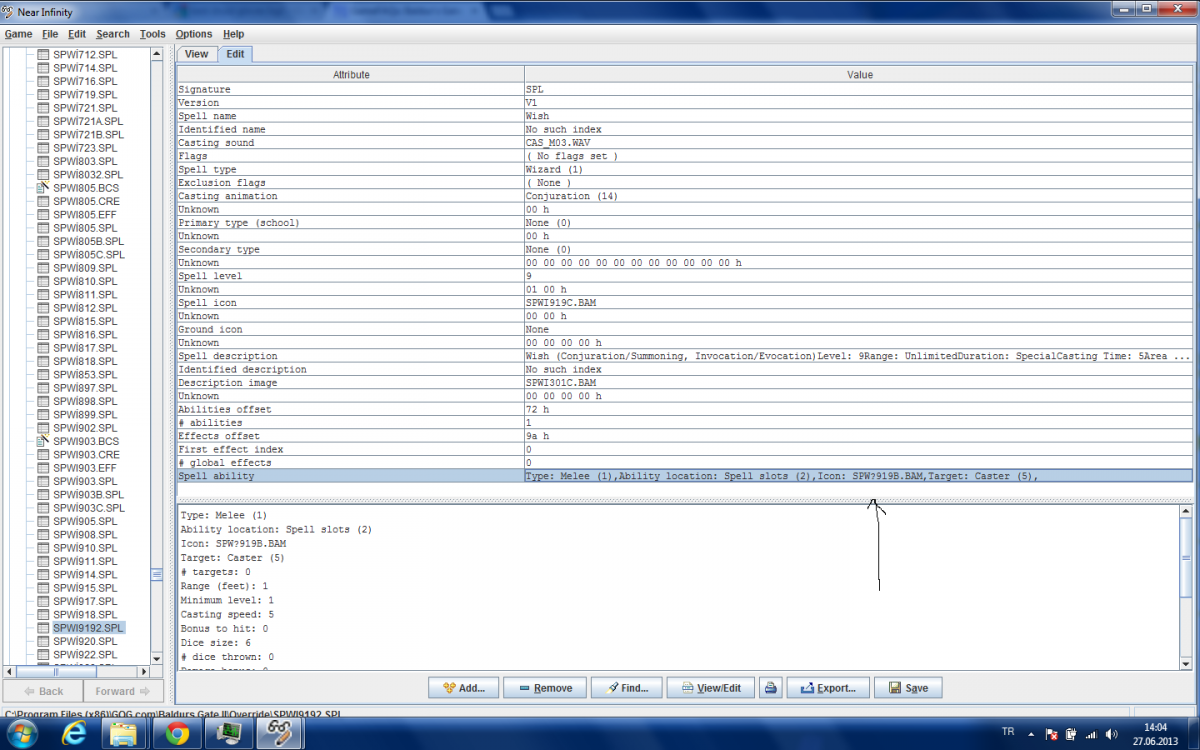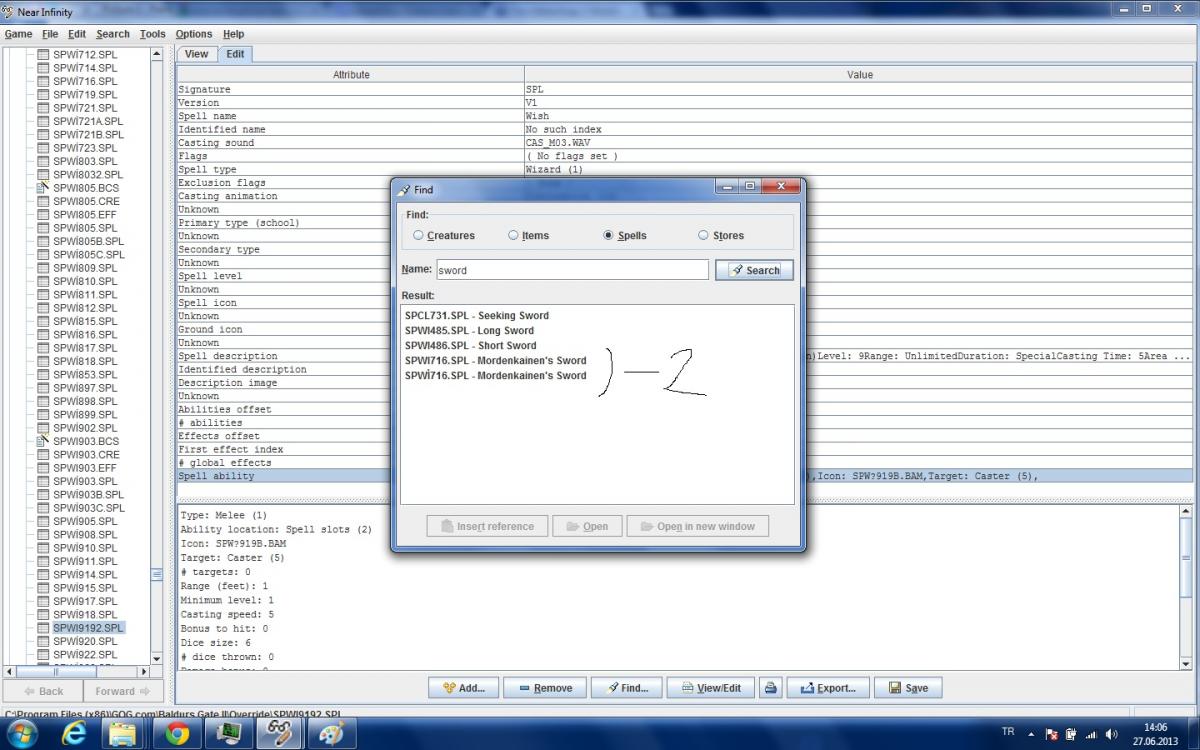When are we going to get this to be friendly with the EE games?

NearInfinity
#121

Posted 24 June 2013 - 09:27 PM
Her locks were as yellow as gold
Her skin was white as leprosy.
The Nightmare Life-in-Death was she,
Who thicks man's blood with cold.
Samuel Taylor Coleridge
http://teambg.net
The Undying
#122

Posted 24 June 2013 - 09:46 PM
Months and months ago?
#123

Posted 24 June 2013 - 09:48 PM
Almost went on a rant there. You can't imagine the anger I feel because we have broken modding tools.
Not going to rant, I'm moving on.
Edited by Solaufein, 24 June 2013 - 09:49 PM.
Her locks were as yellow as gold
Her skin was white as leprosy.
The Nightmare Life-in-Death was she,
Who thicks man's blood with cold.
Samuel Taylor Coleridge
http://teambg.net
The Undying
#124

Posted 24 June 2013 - 10:17 PM
OK.
It seems NI does not recognize one of my clone installs.
I made several tests ; OK with BG1, BG2-ToB and with 4 other ToB clones.
I don't know why, but NI opens the good tree of my last clone, let me open and edit all the files, but does not allow me to create a new one.
BtW, I moved my mod to another clone,and everything works fine.
CARPE DIEM ....
In progress : Menace sur le Royaume de Diamant Éternel there.
#125

Posted 25 June 2013 - 01:25 AM
This is how Near Infinity currently detects the games:
BG1:
- Baldur.exe and Config.exe exist in root folder
- movies/graphsim.mov exists (Mac only)
- DURLAG.MVE exists (TotSC expansion)
BG2:
- baldur.exe and BGConfig.exe exist in root folder
- MPLYLOGO.MVE and FLYTHR01.MVE exist (Mac only)
- SARADUSH.MVE exists (ToB expansion)
- Baldur.exe and movies/deathand.wbm exist (BG:EE, currently detected as BG2-ToB)
BG1 Tutu:
- bg1tutu.exe exists in root folder
PST:
- Torment.exe exists in root folder
IWD:
- IDMain.exe exists in root folder
- HOWDRAG.MVE exists (HOW expansion)
- AR9715.ARE exists (ToTL expansion)
IWD2:
- IWD2.exe exists in root folder
Edited by Argent77, 25 June 2013 - 02:34 AM.
Imagination is more important than knowledge. Knowledge is limited; imagination encircles the world. - Albert Einstein
My contributions:
#127

Posted 25 June 2013 - 03:45 AM
This is how Near Infinity currently detects the games:
BG1:
- Baldur.exe
BG2:
- baldur.exe
Yeah, those should be changed to be the bgmain.exe's as that's the actual .exe that the baldur.exe's front end program starts by the way of looking the file up from the windows registry(and we do not want this).
Yep, Jarno Mikkola. my Mega Mod FAQ. Use of the BWS, and how to use it(scroll down that post a bit).
OK, desert dweller, welcome to the sanity, you are free to search for the limit, it's out there, we drew it in the sand. Ouh, actually it was still snow then.. but anyways.
#128

Posted 27 June 2013 - 01:19 PM
Hello guys i have a question.
Im messing up with NI and trying to fix something in bg2. When i shapechange to iron golem with shapechange spell, the weapon slot turns to specific golem arm. However if someone casts dispell magic on me while in golem form that arm weapon is disappearing while my shapechange form is not affected.
Is there a way to fix that? Im trying to edit spl and itm files which are affected by Shapechange spell but cant find any solution.
#129

Posted 27 June 2013 - 02:11 PM
Hello guys i have a question.This is a hardcoded "feature" of the engine. You can install ToBEx and flag the golem fist as undispellable (BGEE also supports this flag). There are some other work-arounds but nothing that isn't at least litte hacky (e.g., there's the work-around used in the Refinements mod).
Im messing up with NI and trying to fix something in bg2. When i shapechange to iron golem with shapechange spell, the weapon slot turns to specific golem arm. However if someone casts dispell magic on me while in golem form that arm weapon is disappearing while my shapechange form is not affected.
Is there a way to fix that? Im trying to edit spl and itm files which are affected by Shapechange spell but cant find any solution.
#130

Posted 28 June 2013 - 12:33 AM
ok it works. thanks for the info
#131

Posted 28 June 2013 - 01:53 PM
btw i have an irritating bug with NI. When i edit a file, all spell and other references in that file corrupts(not always but very often). For example; SPWI903 becomes SPW?903. Then i need to revise all corrupted references one by one and save again.
Im using Turkish language windows 7 and there is a letter "İ" in turkish. At NI "I" becomes "İ" then it cant recognise(i think) the letter and puts a question mark instead of it. Moreover when i search a spell two results of same spell appears. One with I and another with İ.
Im putting screenshots of problem:
Is there any solution to that? its very annoying
#132

Posted 28 June 2013 - 03:45 PM
btw i have an irritating bug with NI. When i edit a file, all spell and other references in that file corrupts(not always but very often). For example; SPWI903 becomes SPW?903. Then i need to revise all corrupted references one by one and save again.
Im using Turkish language windows 7 and there is a letter "İ" in turkish. At NI "I" becomes "İ" then it cant recognise(i think) the letter and puts a question mark instead of it. Moreover when i search a spell two results of same spell appears. One with I and another with İ.
If you are unsure what character you are inputting, you can type both an "I" and an "İ" in a plain .txt file, save it with your native encoding (which is Windows-1254 but called "ANSI" by Windows itself), upload it and I'll have a look.
Edit: after having looked at the Turkish latin alphabet and read up on the issue, it seems quite likely that the problems are due to the Turkish dotted and dotless letters I. Apparently it is a known bug in Java.
Try using both dotted lowercase "i" and capital dotless "I". One of them should work (depending on whether the problem is that NI up- or downcases the letter). I'll also see what I can do to make NI follow best practices on this issue.
Edited by Wisp, 28 June 2013 - 04:41 PM.
#133

Posted 28 June 2013 - 11:38 PM
When i save a file, generally all references in that files corrupts although i dont touch them at all. As you mentioned, i need to use "I" or "i" instead of question mark and save again then it works. But when there are more than 20 references it becomes real pain to enter each one by one:(. Hope there is a solution.
#134

Posted 01 July 2013 - 02:12 AM
Hi
Sorry because I'm a novice but I would like to know why I cannot to see the Area "AR0414.bcs" in my Infinity Engine, it is "gray" and i cannot click on it for modify it!!
Thanks ![]()
Edited by ilot, 01 July 2013 - 02:16 AM.
Italian mods tanslator!!!!
#135

Posted 01 July 2013 - 02:29 AM
HiIt's because the script does not exist. The area contains a reference to its area script. but the script itself was never created (this is not unsual and not a problem). If you simply create the script, the engine will use it without any other changes needing to be made.
Sorry because I'm a novice but I would like to know why I cannot to see the Area "AR0414.bcs" in my Infinity Engine, it is "gray" and i cannot click on it for modify it!!
#136

Posted 01 July 2013 - 03:07 AM
HiIt's because the script does not exist. The area contains a reference to its area script. but the script itself was never created (this is not unsual and not a problem). If you simply create the script, the engine will use it without any other changes needing to be made.
Sorry because I'm a novice but I would like to know why I cannot to see the Area "AR0414.bcs" in my Infinity Engine, it is "gray" and i cannot click on it for modify it!!
Thanks wisp, then If I understood, I cannot see ar0414.bcs just because the area "has not" a script, right?
In this area there are several monster: Nabassu, Maurezhi, Quasit, Tanar'ri, .... and it's "well-nigh" impossible defeat them, so I'd take a look on the area, simply for curiosity!!
If you simply create the script, the engine will use it without any other changes needing to be made
Sorry, what do you mean?
Italian mods tanslator!!!!
#137

Posted 01 July 2013 - 05:02 AM
If I understood, I cannot see ar0414.bcs just because the area "has not" a script, right?Well, the .are file has an assigned script, but as the script doesn't exist in the game data, it's grayed out.
Well, if you take(copy) any other .bcs and rename that as ar0414.bcs and place it in the override folder, then the game will use that as the area script... not that it matters much probably. Your best bet is to remove the original content of the file if you are actually going to do this...Sorry, what do you mean?If you simply create the script, the engine will use it without any other changes needing to be made
Yep, Jarno Mikkola. my Mega Mod FAQ. Use of the BWS, and how to use it(scroll down that post a bit).
OK, desert dweller, welcome to the sanity, you are free to search for the limit, it's out there, we drew it in the sand. Ouh, actually it was still snow then.. but anyways.
#138

Posted 01 July 2013 - 05:53 AM
If I understood, I cannot see ar0414.bcs just because the area "has not" a script, right?Well, the .are file has an assigned script, but as the script doesn't exist in the game data, it's grayed out.Well, if you take(copy) any other .bcs and rename that as ar0414.bcs and place it in the override folder, then the game will use that as the area script... not that it matters much probably. Your best bet is to remove the original content of the file if you are actually going to do this...Sorry, what do you mean?If you simply create the script, the engine will use it without any other changes needing to be made
Thank you!!!!!!!!!! ![]()
Italian mods tanslator!!!!
#139

Posted 25 July 2013 - 12:10 AM
thanks for the NI builds!
#140

Posted 23 August 2013 - 12:11 AM
It would be nice to get copy and paste in NI on the Mac. Doesn't work at all for me.