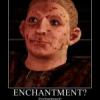- Download FSB Extractor by Aezay
- Extract the rar archive into an empty folder and run the program
- Press Ctrl+O to access the open file function
- Open Dragon Age\packages\core\audio\sound\music_bank_strm_new.fsb
- For the song "I Am the One", open Dragon Age\packages\core\audio\sound\music_notstream_sting.fsb
- For the Awakening music files, open Dragon Age\packages\core_ep1\audio\sound\music_bank_strm_new.fsb
- Select the songs you want to extract and press F5 to do so
- You should now have the music files in wav format in a folder called "Dumps" in your FSB Extractor folder
Edited by Archmage Silver, 04 June 2010 - 02:00 PM.