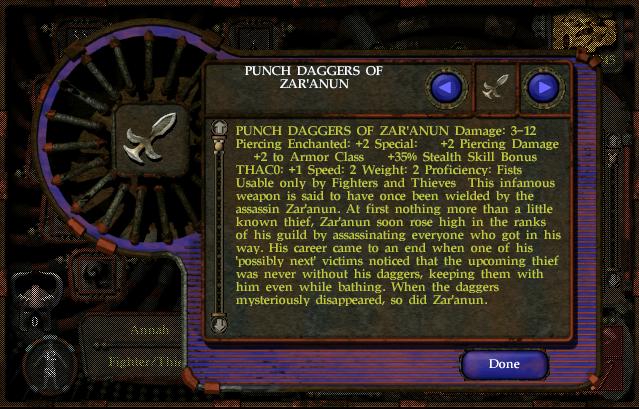Anyway, as seen on the screen shots: some items descriptions display the stats and backstory neatly while some are just unpleasant mess.
Is there a way to fix them? Or do I just ignore and keep playing? Or am I even at the right place to begin with
I run the game at 1024x768 resolution and have installed the following mods, tweaks and fixes:
Bigg's widescreen mod, Ghostdogs UI mod, Ultimate WeiDu Fixpack, Qwinn's Unfinished business, Qwinn's PS:T Tweak Pack and Eddys nvidia fix.
I think I've set the font size to 40%.